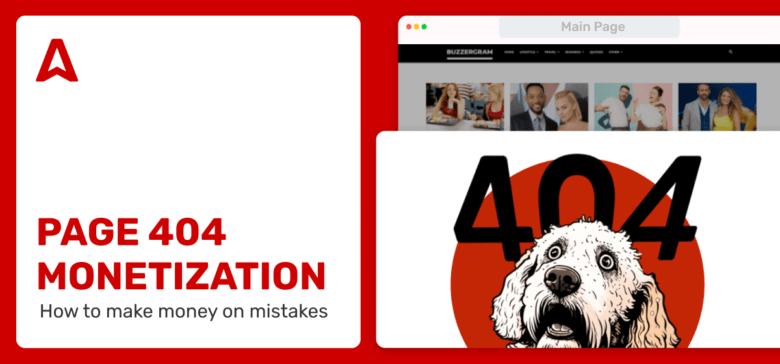There is no secret Adsterra stays for maximum gross. We know for sure that profit can and should be obtained by all available means. This is one of them: read how to turn even mistakes into money on a page 404 monetization example.
What is page 404?
Error 404 is an HTTP status code that means the page user was trying to get to can’t be found by the server. Putting it simply, page 404 is where a user gets to after clicking an unavailable link.
It happens, and it happens often, so users’ emotional spectrum and behavior is pretty well-known here: most often, a person just annoys with something that went wrong and bounces.
There is no chance your website doesn’t have such a page: page 404 is not only for the content you don’t have but also for mistakenly entered searches and many other usual and normal situations.
The point isn’t in getting rid of page 404. It’s in gaining profit from it.

How can page 404 be used?
Besides its main purpose, page 404 is also a traffic source. It means page 404 has two functions:
- To help you keep traffic (aka users) on your website and don’t let it leave forever
- To make maximum use of this traffic.
So keep it informing and save the message: depending on the tone of voice of your resource, it can be formal or jokey. It can be a sad puppy pic and a friendly, sincere apology like “Oops, something went wrong!”. Even big and serious websites often use something funny for such a page to compensate for the user’s frustration with the error.
Such a tone tones the user to a less annoyed mood and may be an excellent preparation for further action. And here we go with an additional page 404 value: an offer to continue using the page and not just close it.
So here we pursue two goals: to maintain a connection with the user, make them feel cared for, and not miss out on potential conversions.
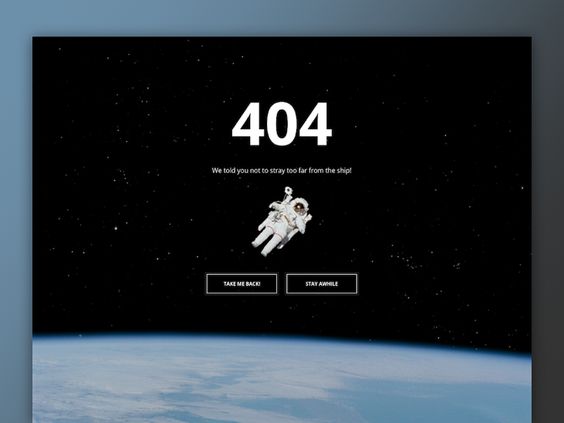
How to monetize page 404?
404 is a no less working traffic source than any other page. So the aim is to do everything possible to make the user click further. That means we need to add opportunities for clicking on the 404 page.
Now that we’ve figured out why 404 monetization is actually an attention-worthy thing, let’s consider how to turn it into a money-making machine.
There are several already known ways to do it, and probably some that aren’t discovered yet. Perhaps the most common idea is turning 404 into a search box by adding a search bar. It looks unobtrusive but, at the same time, allows the user to continue using the site.
However, Adsterra has other options, and we are happy to share them.

3 ways to earn extra on page 404
We summed up three options for page 404. Feel free to choose the best for your website, check our HelpCenter and ask for a consultation from your Adsterra manager if you need any assistance with selection or setup.
Redirect to a separate placement
This option may seem a bit aggressive, but it as well is probably the most grossing. It means taking a ready-made code and redirecting 404 traffic to another placement. That will allow you to get the statistics and follow the results.
To make a redirect to a separate placement, you need to:
- Get a direct link from your Account
- Write a javascript code for the redirect or ask the manager to help with this
- Put the code in the 404-page template.
“Go back” button
The “Go back” button is no less popular than a search bar on page 404. Moreover, you can use them both to broaden the options range for the user.
To take the code for Popunder from the Personal Account and put it in the 404-page template, you need to:
- Request from your manager a Popunder code with the special settings for the “Go back” button only.
- Copy the code by clicking “Get code”.
- Put the code in the 404-page template.
After 14 days of non-use, Ad Unit will become inactive and require re-activation on the Websites page.
Popunder that appears after clicking the “Go back” button will allow you to measure the traffic you get from this page. By the way, there is a chance you already use this option if you have Popunders on all website pages. In this case, we advise you to check your website and work on improving page 404 mechanics, considering other tips.
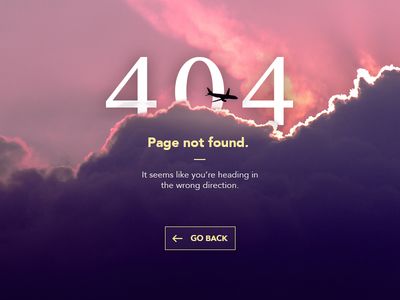
Redirect to your website’s Main page
Main page redirection is also a common thing to use for page 404. Here you as well need to have Popunder on the redirect page. Actually, the Main page is optionally changeable: it can be replaced with a search page or any other where it is possible to lead traffic to.
More page 404 monetization tips
What else can you use to gain profit on page 404:
- Place the affiliate product link
- Redirect users to One-Time-Offer
- Place a coupon
- Redirect to the your product page
- Place a website menu.
404 monetization FAQs
When it comes to additional income sources, the main question is not the exact amount of profit but a general point of not missing it. So don’t think of it as guaranteed $1000; think of it as money you don’t have to lose.
Trying is everything: you must test it first, and maybe you’ll need to try all the options to find the most profitable one for your website. But using our Popunders anyways will let you follow the statistics, so be sure the results won’t pass by.
You will lose profit. Yes, it’s that simple: no monetization means no money. The good news is that it’s an action that doesn’t require constant updates or monitoring. All in all, it’s literally a one-time job for a kind of passive income. Therefore, you have literally no reason to miss this traffic.