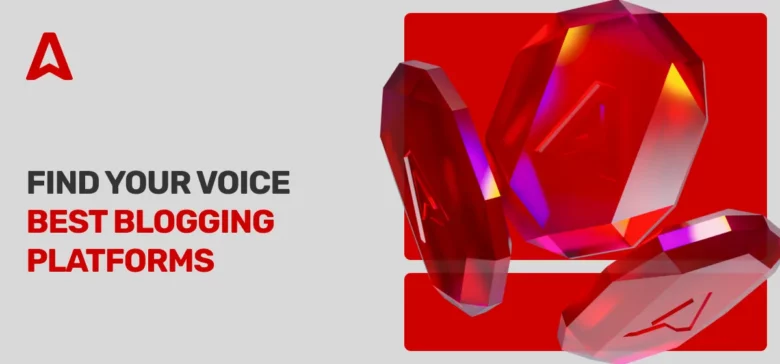Creating a blog is as easy as ever, thanks to numerous platforms that have simplified the process. Yet, with these myriad options, many people struggle to choose the best blogging platform for their needs. We’re here to help you with this comprehensive guide on the best blogging platforms and their key features, pros, and cons.
10 best blogging platforms to try
WordPress.org – Best universal platform
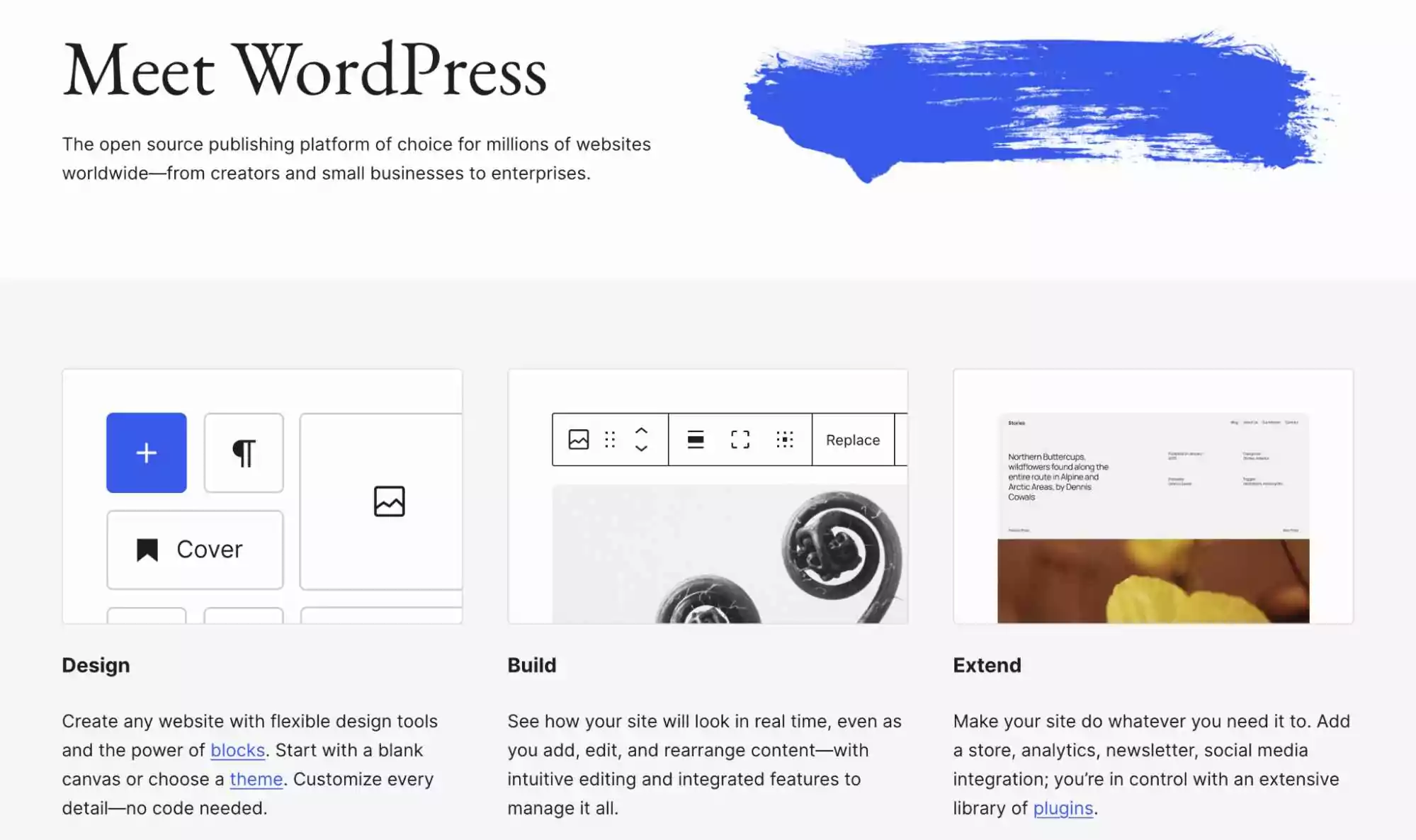
WordPress.org is the most popular blogging platform, powering 43% of global websites. It’s an open-source content management platform that you can employ to create your website. Then, you can choose from a variety of hosting companies to store your website data and make your site accessible online.
WordPress has a vast app marketplace for extra functionality. These apps, called “plugins,” virtually provide every feature you can think of. For example, the WooCommerce app lets you create an online store attached to a blog. The Yoast plugin optimizes your website to rank high on search engines.
With its broad features, WordPress is very customizable. You can also insert ad codes and easily monetize your blog via Adsterra:
- Sign up in under 10 minutes
- Add your website
- Choose an ad format
- Copy and paste the provided ad code to your WordPress website (or any other). Congrats — your ads are live to earn!
With 15,000+ reputable advertisers and $87 million+ in annual payouts to publishers, Adsterra opportunes you to monetize your website effectively. Join now to gain access to relevant, high-quality ads.
The only possible difficulty with WordPress for a beginner is its complexity. Setting up a WordPress blog from scratch can be slightly complicated, so you might need external help. Managing many WordPress integrations and features can be tricky, but you can get used to it with time.
WordPress.com – Best for businesses
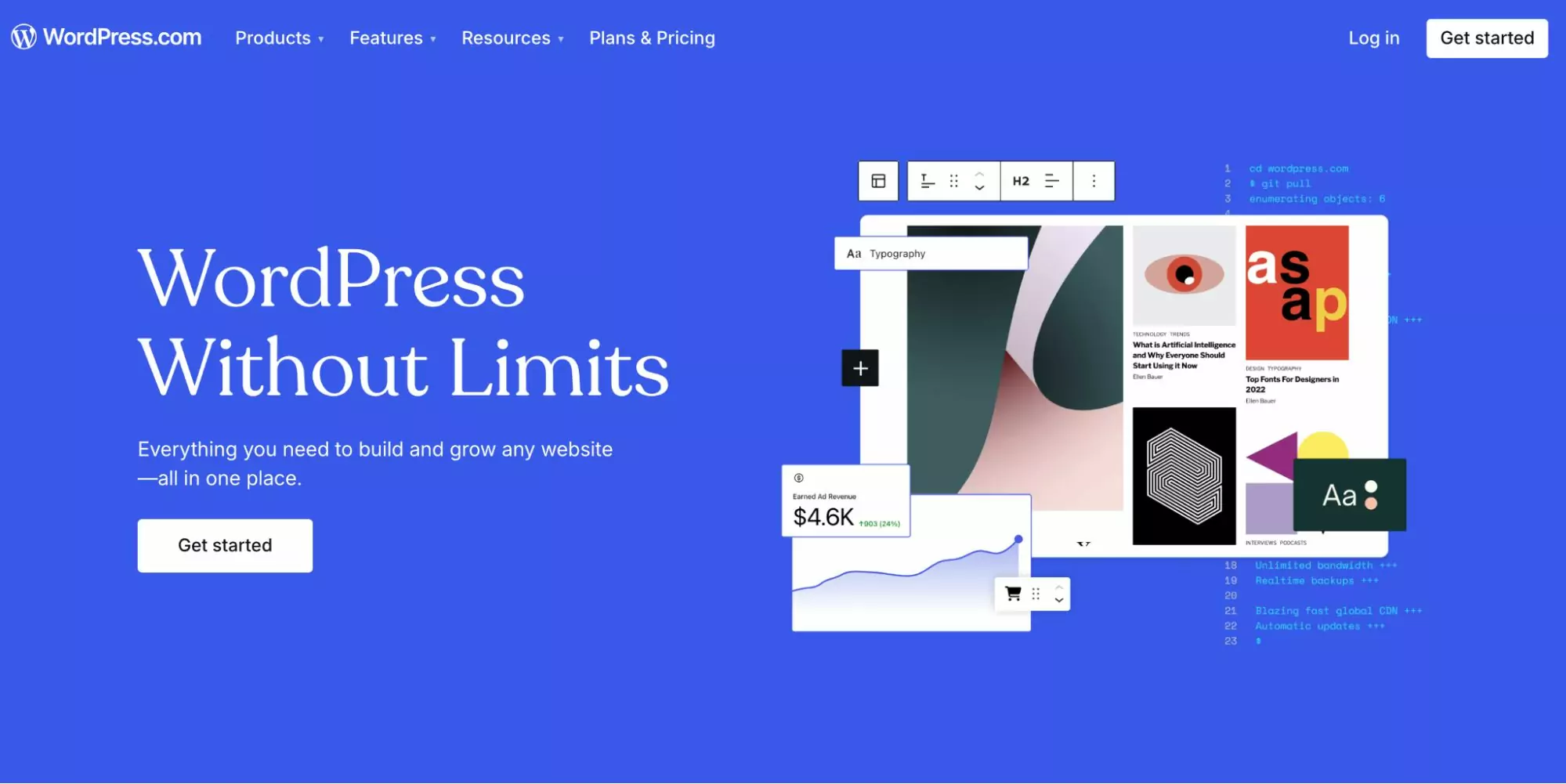
It’s essential to understand the difference between WordPress.org and WordPress.com. The former is an open-source, self-hosted blogging platform, while WordPress.com is a hosted turnkey version of WordPress.
WordPress.org and WordPress.com use the same underlying software. The difference is that WordPress.com provides managed hosting services and stellar customer support, unlike WordPress.org, where you handle most technical issues yourself.
WordPress.com eliminates most technical issues involved in creating WordPress sites. It has a user-friendly interface and provides excellent support for businesses that need help creating blogs. You can monetize your blog with Adsterra ads by adding a small code snippet.
WordPress.com is costly, especially for high-traffic sites. 100 GB of storage space starts at $75 monthly, and blogs with massive traffic spend thousands of dollars annually. This platform best suits established businesses with substantial budgets, not beginners with limited budgets. You can use the 14-day free trial to test the features before paying.
Blogger – Best for beginners
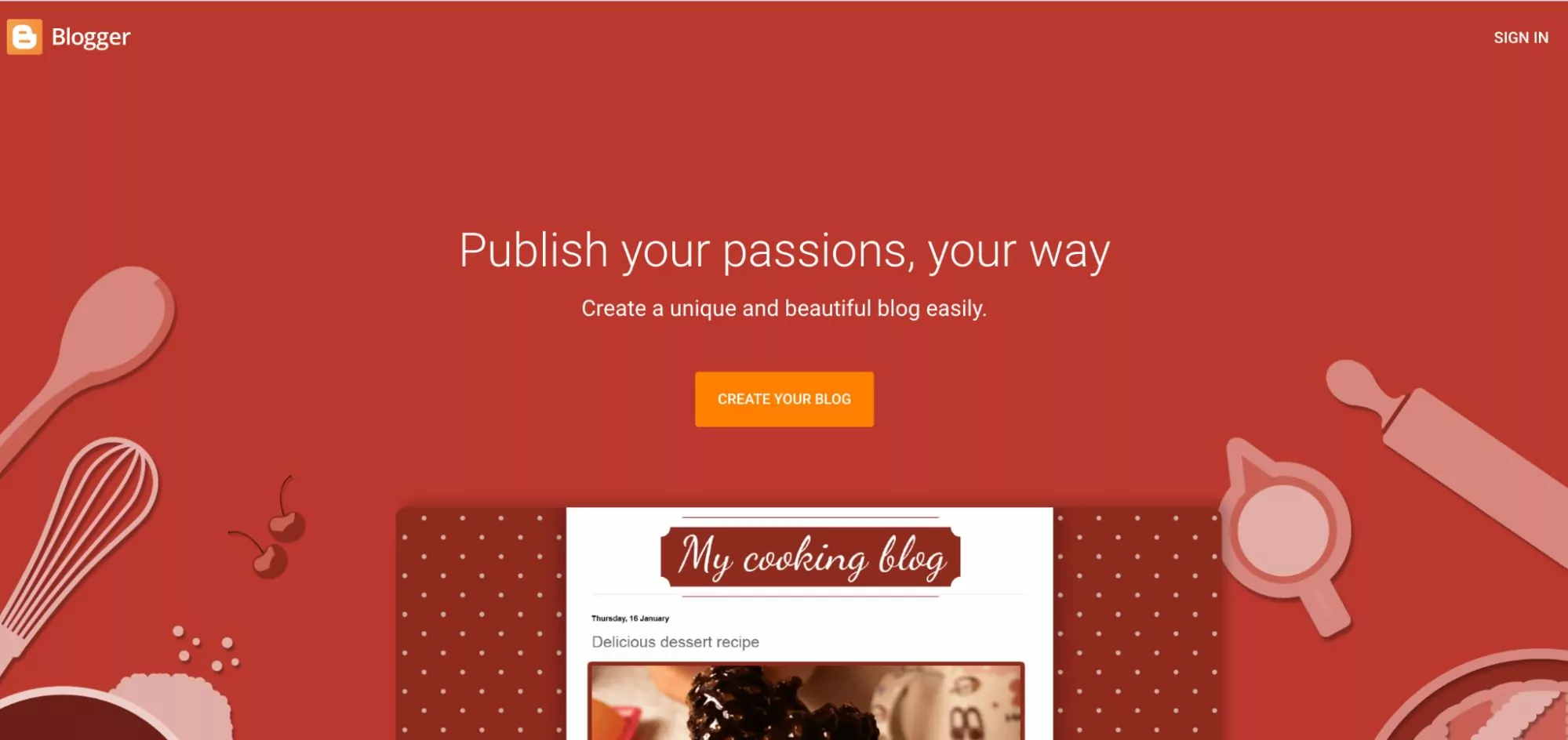
Blogger is one of the top blogging platforms worldwide. It’s a free service offered by Google and is simple to use. Its user interface is easy for a layperson to understand, so setting up a blog and monetizing it, say, with Adsterra ads shouldn’t pose many challenges.
Adsterra offers ads in 248 geographies and ensures 100% fill rate for your blog’s ad slots. Don’t hesitate to join our network of high-earning bloggers.
This platform provides ready-made blog themes you can edit to fit your taste. Free blogs get hosted on a “Blogspot.com” domain, and you can also use a custom domain from an external registrar.
The drawback is that Blogger has limited features and customization. You can’t adjust as many website elements as you would on WordPress, and the number of themes is limited, unlike WordPress, which has endless themes built by third parties.
Blogger lacks a third-party app marketplace, which limits its functionality compared to WordPress and other platforms. We consider it the best free blogging platform for beginners, but you might need to migrate to another platform as your blog grows.
Wix – Best user-friendly blogging platform
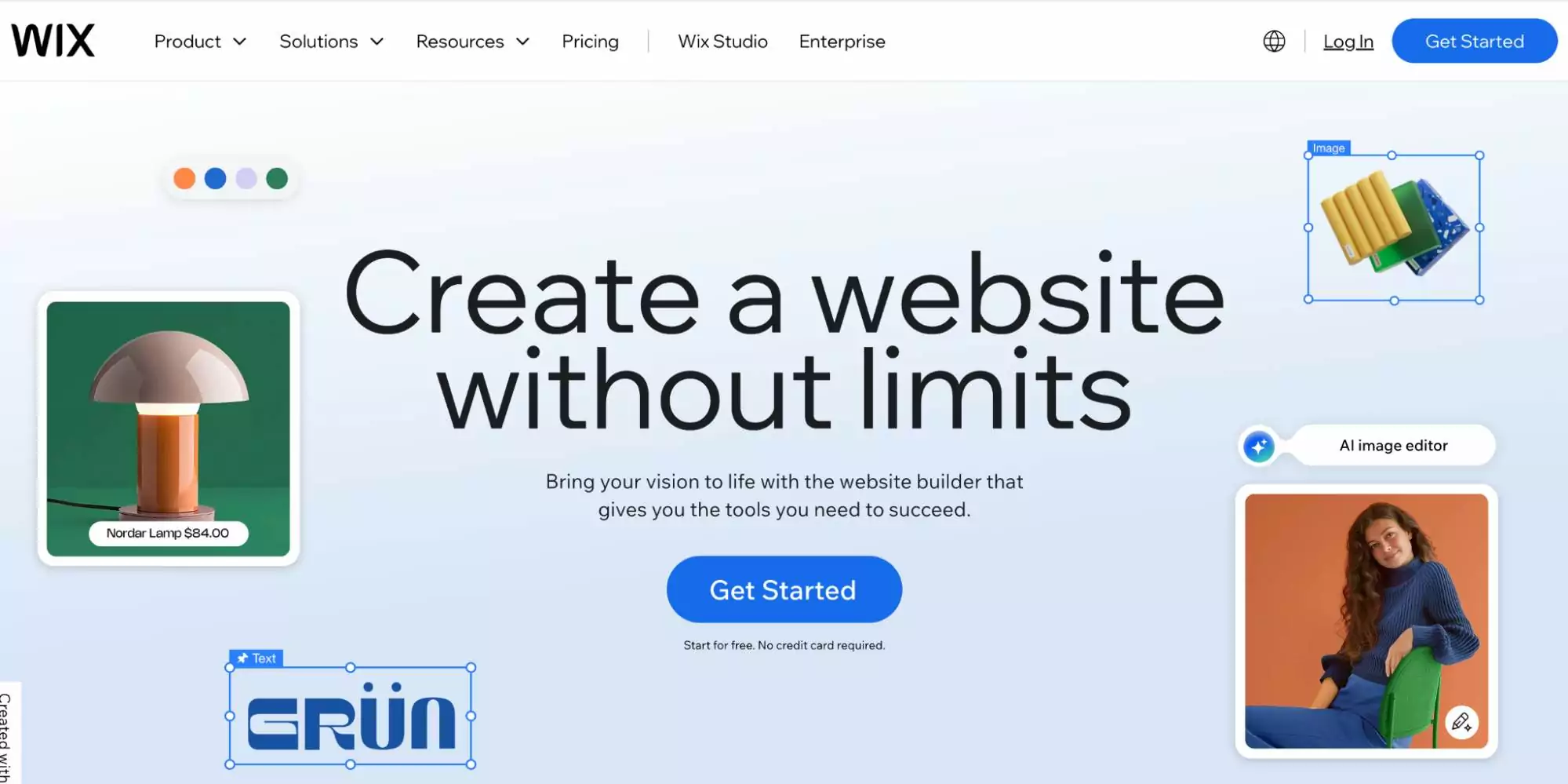
Wix is one of the most popular blogging platforms renowned for its ease of use. Its simple-to-navigate, visually appealing interface is sure to please most people. You can easily add Adsterra ad codes to monetize your Wix blog.
Wix has broad features and a healthy suite of third-party integrations, although not as much as what you’d find on WordPress. Examples of these integrations include Vidjet to publish videos on your blog or the PDF File Viewer to let readers scroll through PDF files embedded in your blog.
You can use Wix’s free plan, then your website will be attached to a Wix-branded subdomain and have limited features. The paid plans unlock advanced features, ranging from $17 monthly for 2 GB of storage space to $159 monthly for unlimited storage space.
Wix isn’t the top-choice platform for a personal blog, but it is ideal for professional blogs that generate significant revenue. You can test Wix’s advanced features with a 14-day free trial.
HubSpot – Best for marketing blogs
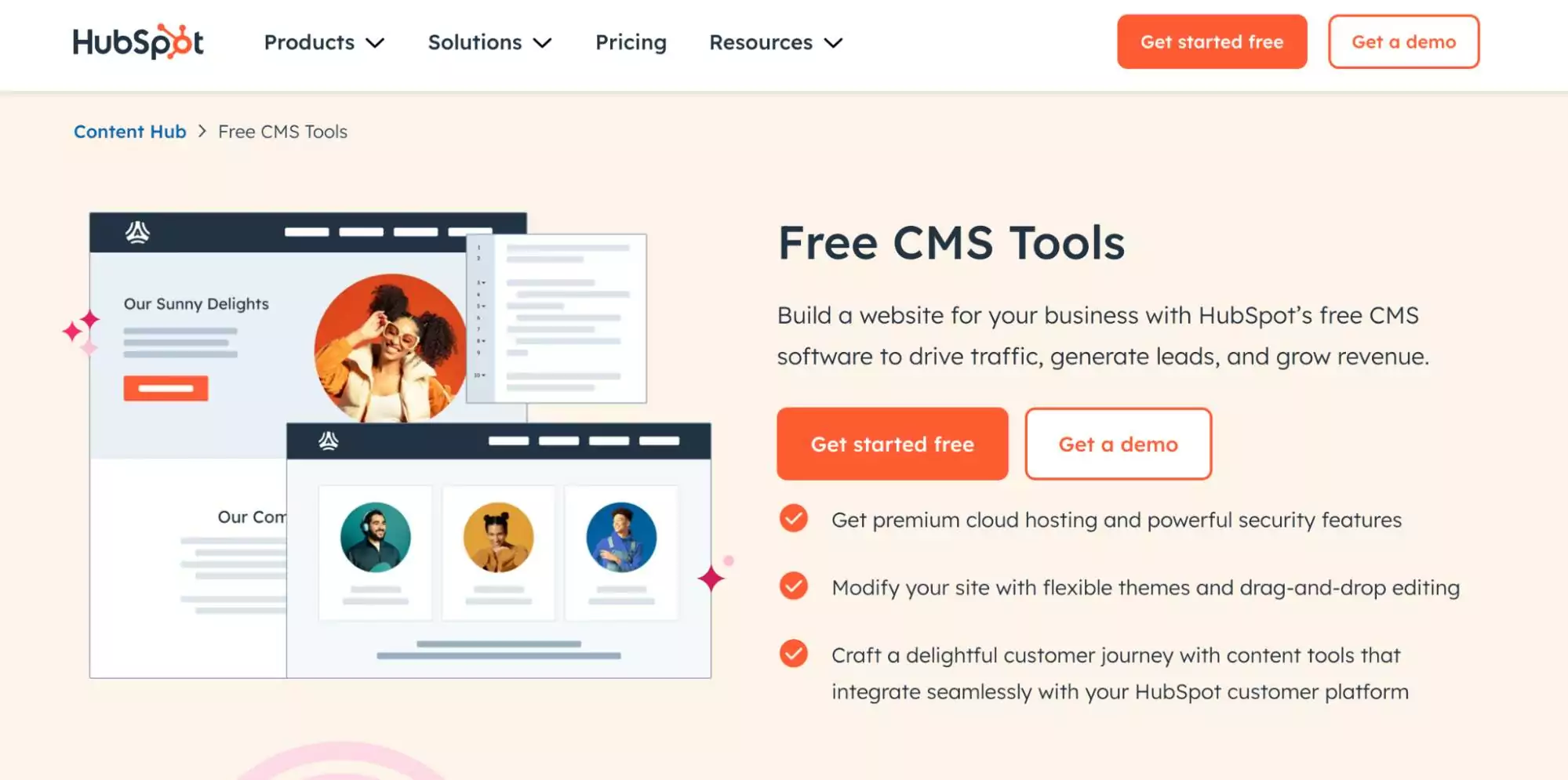
HubSpot offers a widely used sales and marketing software suite. This suite includes a content management system (CMS) that powers blogs and other types of websites. HubSpot CMS is one of the best blog software because of its extensive customizability and intuitiveness.
This platform’s interactive, drag-and-drop interface lets users build stunning blogs. It offers a collection of visually appealing themes you can customize to match your taste. You don’t need much technical skills to create a blog with this CMS, although you might need help with some advanced customizations.
There’s a free HubSpot CMS plan, but it has limited functionality, storage, and bandwidth that is the amount of data you can display to visitors. To enjoy more features, you’ll need a premium plan starting at $15 monthly.
Weebly – Best for personal blogs
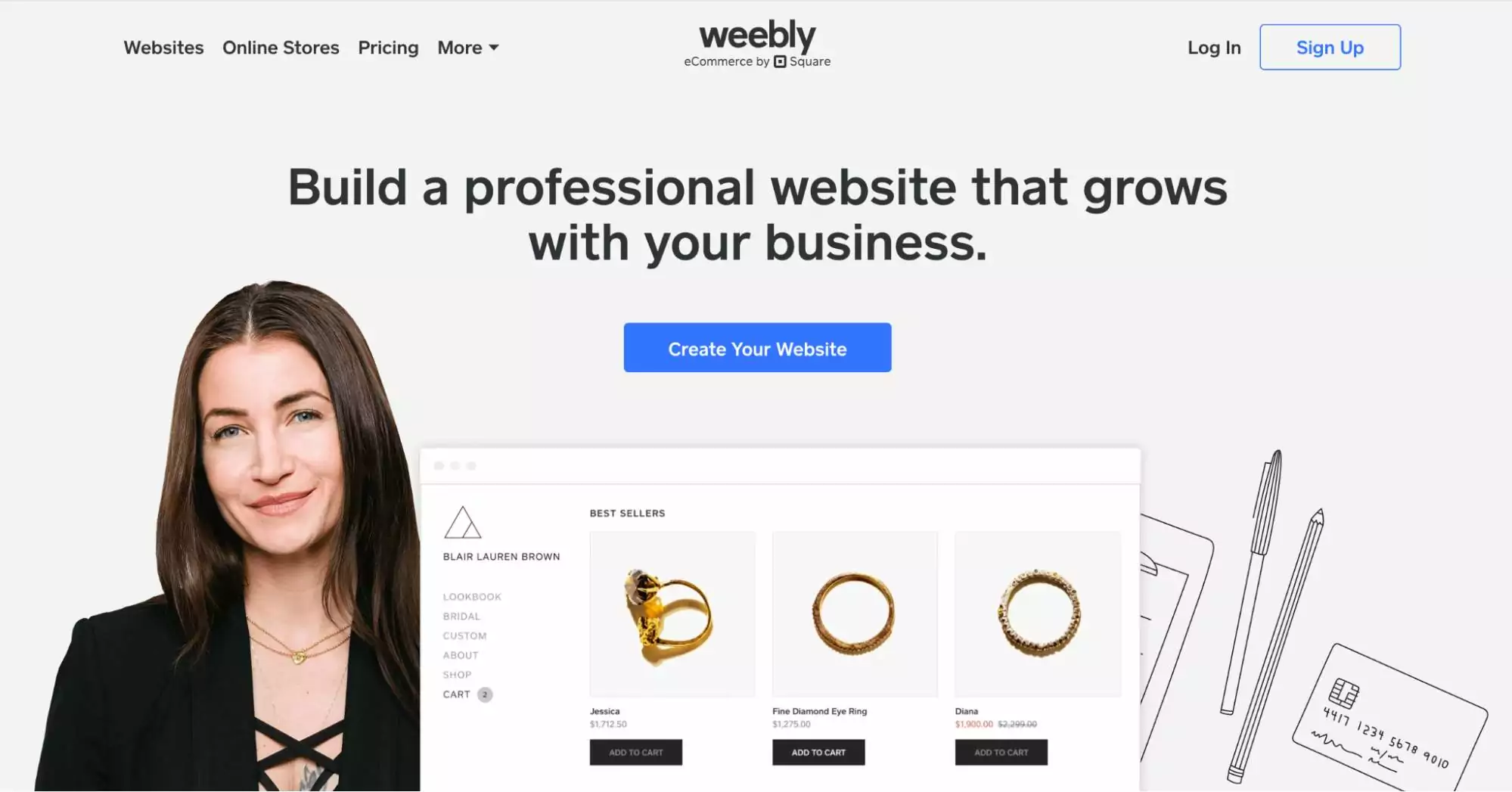
Weebly is one of the great blog platforms for beginners. Its simple interface enables anyone to set up a blog within a couple of hours. It offers a collection of professional themes you can edit to fit your needs and a drag-and-drop interface for easy editing.
This platform offers a free plan to host your blog on a Weebly domain. However, you’ll need a paid plan to switch to a custom domain. Costing between $10 and $26 monthly, Weebly is one of the most affordable blog hosting services. Paid subscribers enjoy unlimited storage, password-protected pages, and advanced analytics.
Weebly provides SEO features to help your site rank high on search engines, drawing organic traffic. You can also access e-commerce features to sell products to your audience. Direct support is available for paid subscribers who need help creating and managing their blogs.
Squarespace – Best for art blogs

Squarespace is one of the best blogging sites known for emphasizing visual content. This focus makes it perfect for artists looking to create blogs to showcase their works.
Squarespace has interactive templates that are ideal for showcasing visual content. You can edit these templates with a drag-and-drop builder, choosing precisely where to place visual elements, including Adsterra ad units if you want to start earning at once.
This platform provides sophisticated e-commerce tools, enabling you to showcase visual content and sell products on the same website. You can also monetize your Squarespace blog with a built-in paywall, unlike other platforms that require external apps for this purpose.
Pricing starts from $16 per month, and Squarespace gives a free domain to users who pay for an annual plan. There’s a 14-day free trial to evaluate its features before your final decision.
Medium – Best for audience exposure
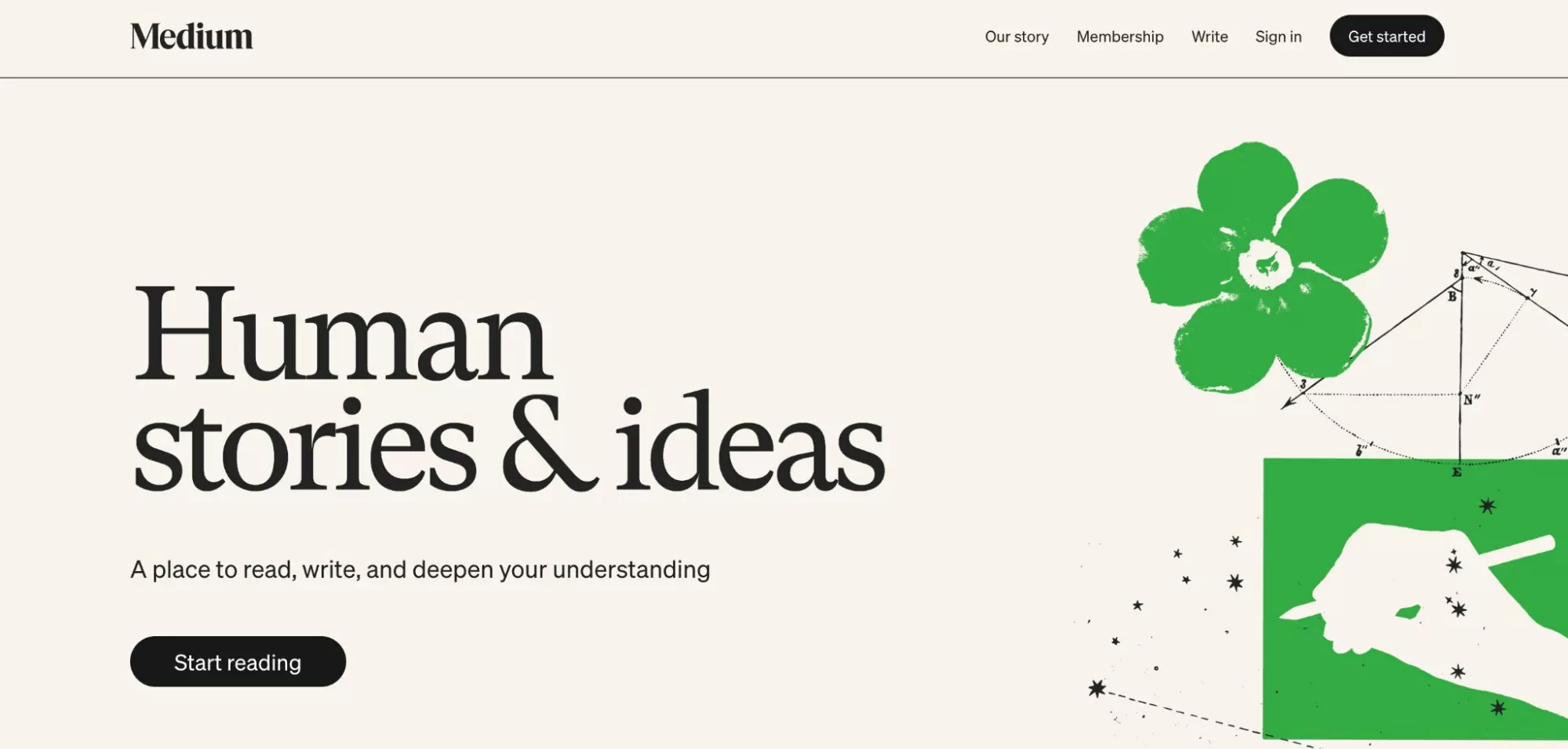
Medium is a social blogging platform. It’s one of the good places to blog because of the potential exposure you’ll get from the social audience. Medium recommends relevant content to readers, providing ample opportunities for publishers to build an audience.
This platform is free to use, whether your blog is hosted on Medium.com or a custom domain. Its interface is easy for a non-technical layperson to navigate, letting you publish and edit blog posts without hassles.
The drawback is that Medium has limited customization and search engine optimization (SEO) features. It’s great for new writers seeking exposure, but you’ll likely need to migrate in the long term to a platform with more customization and monetization features as third-party ads are not allowed here.
Adsterra offers creative, top-converting ad formats like Popunders and industry-advanced Social Bars to earn money from your blog much quicker. Instant approval and monetization are just one click away!
Substack – Best for long-form content
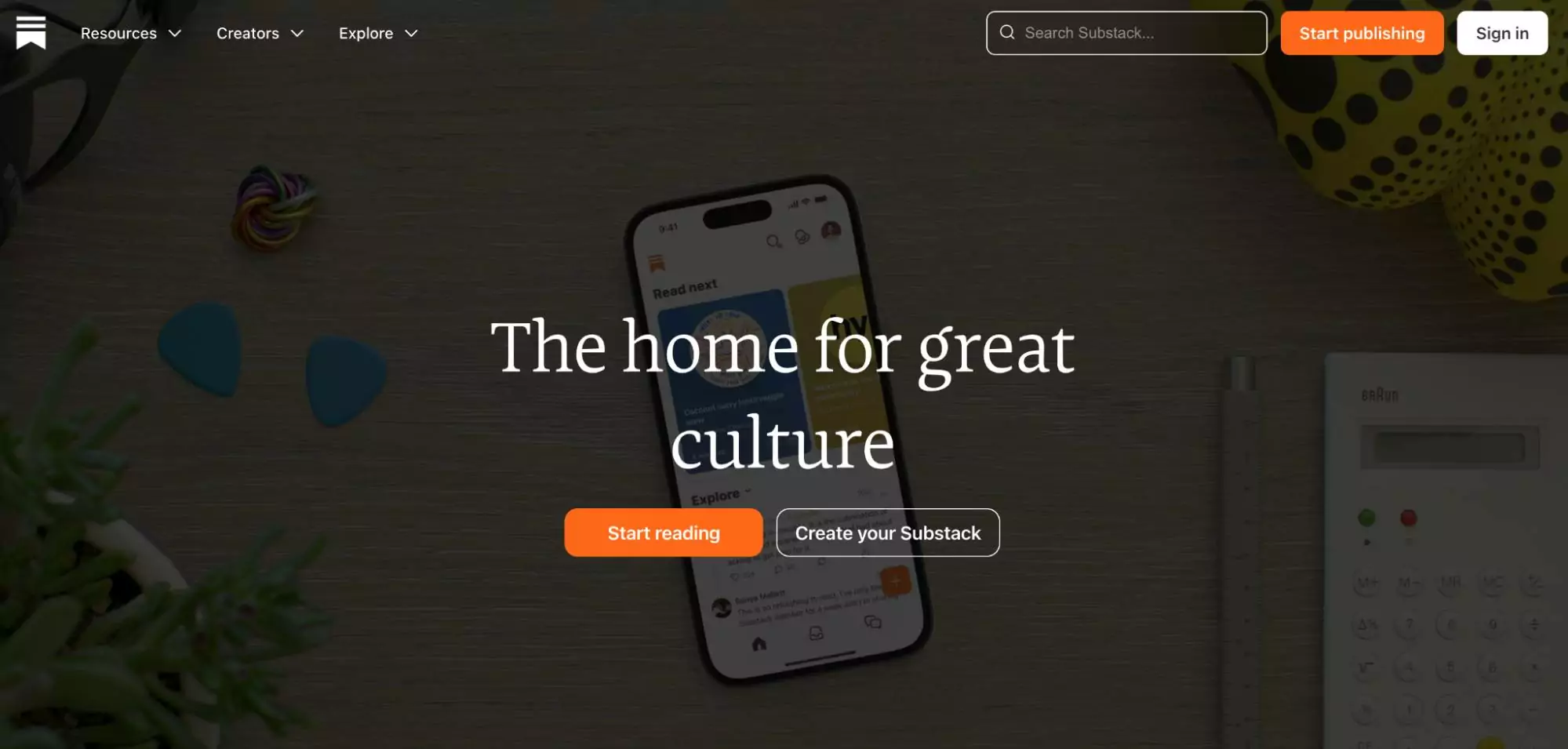
Substack is one of the best free blogging platforms. It allows you to publish content for free and upload video and audio without storage limits. However, there’s a one-time $50 charge to use a custom domain for your blog.
Substack has dominated the niche for newsletters and long-form blog posts. Setting up and managing a blog with Substack is as easy as ABC.
Unlike other standalone blog hosting platforms, Substack is more of a social platform hosting different blogs. It recommends content to Substack readers, increasing the chances of publishers getting traffic from their ideal audience. Users can subscribe to your blog and receive notifications when you publish new posts.
The drawback is that Substack has limited customization. You can’t tweak your site’s visual elements as much as you’d do on other platforms. All Substack blogs follow a similar theme, although colors can differ.
Jekyll (GitHub Pages) – Best for technical and programming blogs
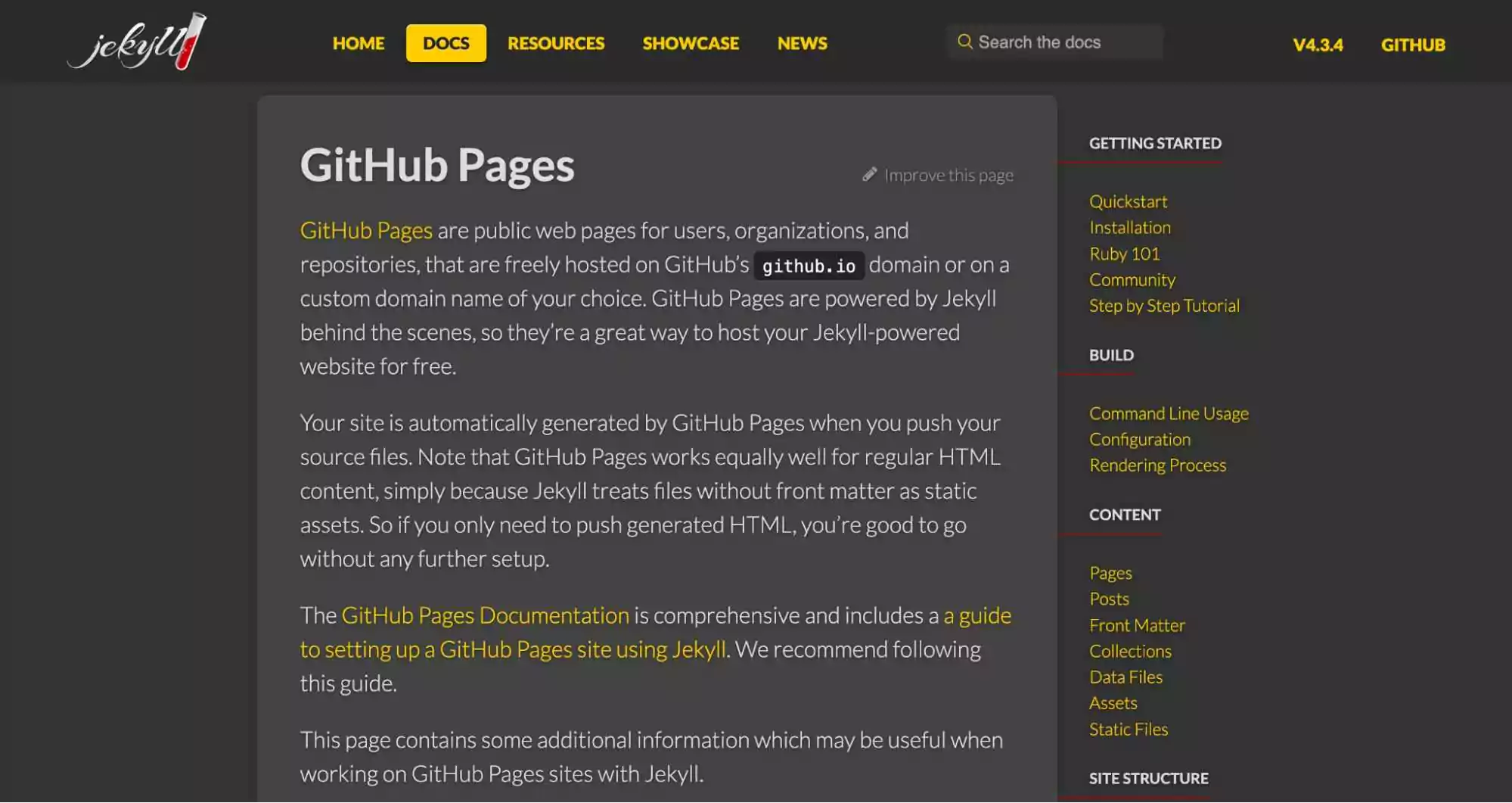
GitHub is a popular code repository that enables developers to share their works. However, GitHub doesn’t stop there. It also has a native blogging tool (Pages) that lets developers host blogs for free on a GitHub.io domain or custom domain.
GitHub Pages is entirely free, which is its main advantage. It provides reliable hosting, and you can customize your blog’s look and feel to make it distinct. It makes sense for developers to host their blogs on the same platform hosting their code.
The drawback is that GitHub Pages can’t create interactive, dynamic sites. There’s no network of plugins to add sophisticated features to your blog. This tool is ideal for technical users who prefer function over form, not vice versa.
How to choose the best blogging platform
Ease of use
Most bloggers aren’t technical experts, so they need a platform that’s easy to use without much technical skills. An ideal blogging platform should have an intuitive interface a layperson can understand and user-friendliness that improves the chances of creating a visually stunning blog that readers appreciate.
Customization
The internet contains over 600 million blogs competing for readers’ attention. This intense competition mandates customizing your blog to stand out from the crowd, so you need a platform that makes this possible.
You should be able to customize your site’s background, fonts, image sizes, icons, text colors, video player, and other visual elements. The best blogging sites have professional templates you can customize instead of creating a blog from scratch. These templates let you build visually appealing blogs with little effort faster.
Monetization options
Different blogging platforms allow different monetization options. An ideal one should let you insert ad codes in specific positions and make money when readers interact with the ads. For example, you can insert an Adsterra Banner ad code at the top of your blog and make money from views and clicks.
Some blogging platforms also allow paywalls, i.e., requiring paid subscriptions to access specific posts. You can find a healthy balance of monetization options to maximize your blog’s revenue.
SEO capabilities
Search engines are the leading source of organic traffic for blogs. Thus, an ideal blogging platform should let you optimize your blog to rank high on search engines.
You should be able to customize meta descriptions, alternative text for images, headings, and titles. This way, search engines will precisely index your blog instead of scraping random information. SEO features improve your chances of outmaneuvering competitors in search engine results.
Pricing
Some popular blogging platforms require payment to unlock advanced features. It’s crucial to evaluate your desired features against what you can afford. If you have a limited budget, look for an affordable platform or start with a free platform and switch to a paid one in the long run.
How did we test blogging platforms
We spent significant hours testing numerous blogging platforms to curate the best ones. The main factors we looked at are:
Features
What advanced features does the blogging platform have, and which features make it unique from competitors? We extensively tested SEO features, templates, customizability, and third-party integrations.
Ease of use
We tested each platform to evaluate its user-friendliness. This factor is essential because many people struggle with the initial process of creating a blog.
Value for money
Are the features worth the price of a blogging platform? We took advantage of free trials to extensively test the features of paid blogging platforms. We compared these features with those of the free platforms to get factual opinions.
Here’s what one of Adsterra’s star bloggers has to say about value for money when choosing between a paid and free blogging platform:
If you have some skills and investment, I would suggest starting with WordPress business. With WordPress, we have the freedom to create clickable links and images using plugins, which can be a bit more challenging on Blogger.
Conclusion
The platform powering your blog is crucial to its success, so this guide should help you make the right choice. A reliable blogging platform (CMS) lets you build a visually appealing, search-engine-optimized blog to attract readers. You can then monetize your traffic with Adsterra’s creative ad formats and thousands of high-quality advertisers.
Blogging sites FAQ
How does a blog make money?
A blog can make money by showing relevant ads to readers. The publisher generates revenue when readers view or click on the ads. Some blogs also offer a paid subscription for content, but this monetization strategy is best suited for popular blogs rather than newcomers.
Which is the best platform for a personal blog?
Blogger, Substack, and Medium are the best platforms for personal blogs because they host blogs for free. Personal blog owners often don’t have the budget for a monthly or annual hosting plan, so these free platforms are excellent choices.
What type of blog is the most profitable?
The most profitable blog niches include news, lifestyle, finance, healthcare, and beauty because publishers can monetize these blogs with affiliate ads and collect commissions on each sale. These niches have intense competition, making attracting traffic more challenging, but it’s doable with a thoughtful approach.
How do I start a 100% free blog?
You can sign up for free blogging platforms like Medium, Substack, and Blogger and launch your blog without paying a dime.
Which is the easiest platform for a beginner to set up a blog?
Blogger, a free blogging platform, is the fastest and easiest way to create a blog. It’s ideal for non-tech-savvy bloggers who want to create a blog within a few hours.
Which blog platform has the best SEO features?
WordPress has the best SEO features, letting publishers tweak every aspect of their site’s search engine parameters (descriptions, alternative text, titles, headings, etc.). The WordPress app marketplace has many third-party plugins to help optimize your site’s search engine rankings.
Should I be concerned about security on my blog?
Yes, security is a concern when creating a blog, as hackers often target blogs to spread malware and spam. However, you can counter cyber threats by following the standard security procedures, including two-factor authentication, strong passwords, an SSL certificate, and frequent data backups.
How frequently should I publish posts on my blog?
You should publish blog posts as frequently as possible. This advice is more pronounced for new blogs seeking to inspire and win their audience amid competition in the nearest future. At least one to two times weekly is an optimal posting rate for established blogs, and four to five times weekly is optimal for new blogs.
If I build a site but want to switch platforms, can I transfer it?
Yes, you can transfer posts from one blogging platform to another, e.g., Blogger to WordPress. Migration can be technically complicated, so you may need help from a technical expert.