We’re sure you want your marketing workflow to get a serious upgrade. How about two? Adsterra has rolled out two powerful updates to its Ads API.
1. You can now create Popunder CPM campaigns with all targeting settings needed.
2. Campaign bids and crucial settings can be changed on the fly–no manual login-open-find-edit-save job required!
Are you scaling dozens of campaigns? Or, maybe, managing ad spending across multiple clients? These new API endpoints will save you hours and allow for faster decision-making. Let’s break it down!
Create Popunder CPM campaigns with new API functions
No more extra log-ins and clicks. The new POST request lets you create campaigns directly from your own platform.

What you can do with new API options:
- Create campaigns for Popunder traffic
- Choose between pricing models
- Target by country, device, OS, connection type
- Set campaign budgets, caps, bids, frequency, start time, and more
- Add landing URL and previews
- Apply CPA Goal and Smart CPM
Ensure you are familiar with the minimum required targeting settings for new campaigns on Adsterra.
Use cases:
- Automate campaign creation and launch: remotely launch campaigns from your dashboards or scripts.
- Scale more quickly: Spin up variations of targeting settings more conveniently.
- Test multiple geos faster: Launch the same campaign across various countries with different settings.
Why upgrade your marketing with API?
Gain an edge in speed and scalability while reducing the number of mistakes. It’s especially critical for high-frequency tests and expansive traffic scaling strategies.
👉 Explore the Campaign Creation API (new)
Update core campaign settings with new API functions

Ok, you’re already running a campaign and need to react quickly to traffic shifts. Formerly, you would have to do it manually from your Adsterra account. But you can respond faster. The new PATCH API request lets you update vital campaign settings in real time—with more editing features coming soon.
Here’s what you can do [right now!]
Update bids, landing URLs, and a bunch of important settings for targets and limits on Popunder (CPM) campaigns programmatically. You’ll need a country ID to match bids, so check this tech guide to get the list of countries from Adsterra.
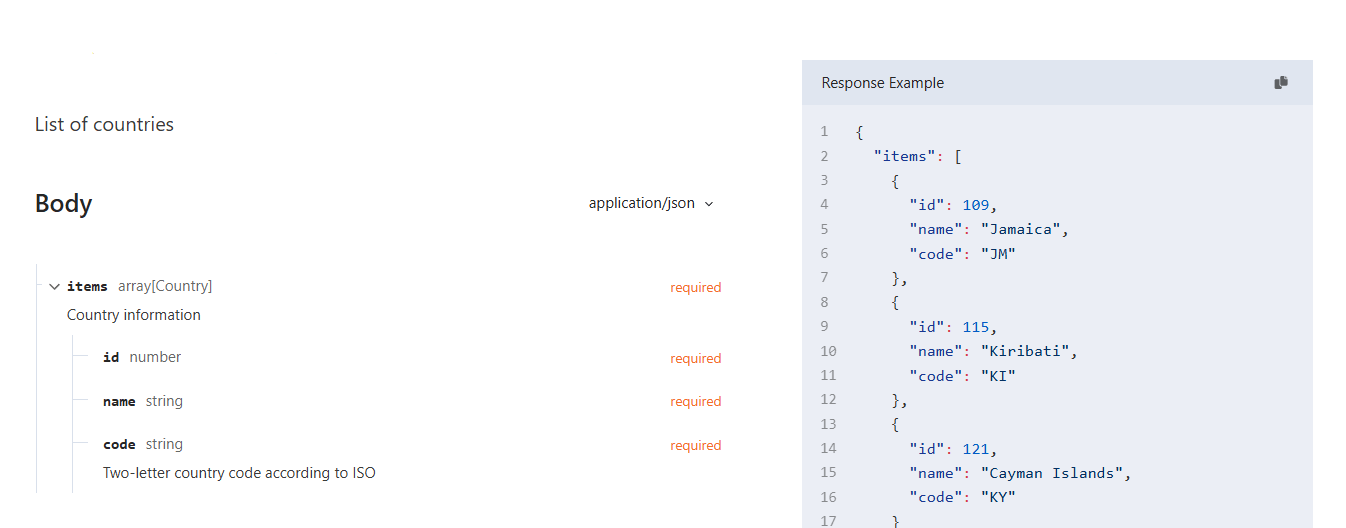
Campaign parameters to adjust via the new API
You can tweak almost every critical setting except for several we’ll soon also make available. Here’s the list of targeting and optimization options available via the new API:
| Parameter | Description |
|---|---|
| landing_url | The link leading to your offer (include tracking tokens if you want to send data to your tracker) |
| landing_previews | Visual snapshots or previews of the landing page you’re going to show users |
| total_budget_limit | The maximum amount of money per campaign. |
| daily_budget_limit | The maximum amount of money that can be spent on a campaign within a single day. |
| hourly_budget_limit | The maximum amount of money that can be spent on a campaign within a single hour. |
| frequency_capping_amount | The number of times an ad is shown to a single user. |
| frequency_capping_period | The time frame within which the frequency capping amount is applied (day/hour). |
| frequency_capping_period_type | The unit of time (hours) used for the frequency capping period. |
| total_impressions_limit | The maximum number of impressions within the campaign’s duration. |
| daily_impressions_limit | The maximum number of ad impressions within a single day. |
| hourly_impressions_limit | The maximum number of ad impressions within a single hour. |
| device_format | The type of device (e.g., desktop, mobile). |
| traffic_type | The type of traffic you’ll be receiving (mainstream, non-mainstream, both) |
| connection_type | The type of internet connection (3G, Wi-Fi, both). |
| start_option | The method or timing for starting the campaign (e.g., immediately, scheduled). |
| date / time | Specification of dates and time for a scheduled campaign start. |
| browser_targets | Specific web browsers (e.g., Chrome, Firefox). |
| os_targets | Specific operating systems (e.g., Windows, Android). |
| carrier_targets | Specific mobile network operators (e.g., Vodafone). |
| ip_list | A list of specific IP addresses targeted by the campaign. |
| location_targets | Geographical locations (e.g., regions, cities) targeted by the campaign. |
| day_of_week_targets | Editing campaign activity by days of the week |
| time_range_targets | Editing campaign activity by hours |
| language_targets | Change browser language targeting |
| cpa_goal | Managing CPA Goal rules |
| is_smart_cpm | Turning on/off Smart CPM algorithms in campaigns |
| is_evenly_distributed | Switching on/off even budget distribution within daily or hourly limits |
Need more options? Use a PATCH method for managing custom bids via ads API, or select one of POST methods to change black/whitelists within your current campaign.
Use cases of campaign adjustments via API:
- Automate scaling down: Decrease bids based on performance thresholds; you’ll only need to wait for campaign approval from our team.
- Test budgeting strategies: Quickly compare the impact of different bid strategies without duplicating campaigns.
- Boost traffic across a set of campaigns: if you need to increase traffic volumes in multiple campaigns, change the campaign limits or increase bids.
Why APIs matter, and how to unlock all opportunities
The Big Marketing Game has become increasingly competitive these days. Your advantage is not just market knowledge but a combination of skills and technology. Automation is everything!
Adsterra is offering versatile tools to:
- Cut down manual labor and exclude errors.
- React faster to performance trends.
- Launch and test campaigns at scale.
- Build smarter systems that help you outrun the competition.
Need more options? Read the full guide to Ads API with examples and use cases.
Ready to automate? That’s how to start:
New API features are a no-brainer, and getting an API token is even easier:
- Get your API key/token in your Adsterra advertiser’s account: Log in → Open the Settings page → Select the API tab → click GENERATE NEW TOKEN.
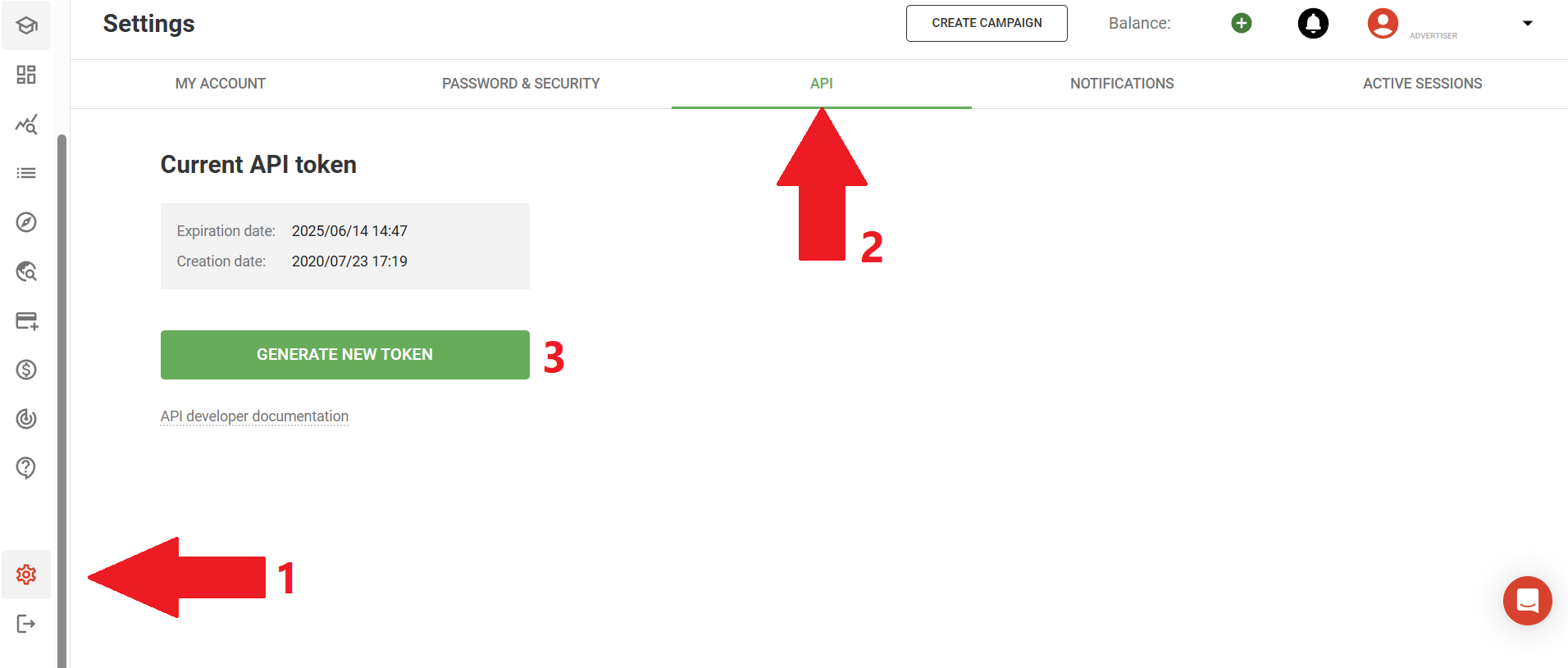
- Copy the token, as it won’t be visible after you update the page.
- Paste the token in the X-API-Key request header.
That’s it for the start. Next, create requests on your side and let the scripts do the heavy lifting—while you control all the stuff remotely!
