S2S tracking is a secure and accurate means to track conversions, clicks, and other events by direct communication between two servers: yours and ours. Conversion tracking in CPA campaigns is a must, but it’s also beneficial for CPM and CPC marketing. By finishing this guide, you will be able to:
- Generate a postback URL on Adsterra
- Set up a correct postback URL in the tracking system
- Match parameters between Adsterra and your tracking system
- Test your offer link with all parameters
How does S2S tracking work?
You create a connector between an advertising network and your tracking system when you generate a postback URL.
A postback URL is a critical component in S2S tracking. You generate it on Adsterra and then paste it into your tracking system. A postback is used to notify Adsterra’s server about a conversion event. It literally “posts back” conversion data, such as the click ID, directly to the ad network for proper reporting.
You will also need to add parameters to an offer link along with setting up the postback URL.
An offer link is a path to a landing page. It’s a landing page’s URL, which you add in your ad campaign to drive traffic from Adsterra. Only in this case will this URL contain vital parameters. Which ones? We’ll discuss this a bit later.
A step-by-step Adsterra S2S tracking guide
It all starts with a postback URL setup. Please log in to your Adsterra account. Click the hamburger menu on the left and then hit Tracking → Conversion tracking.
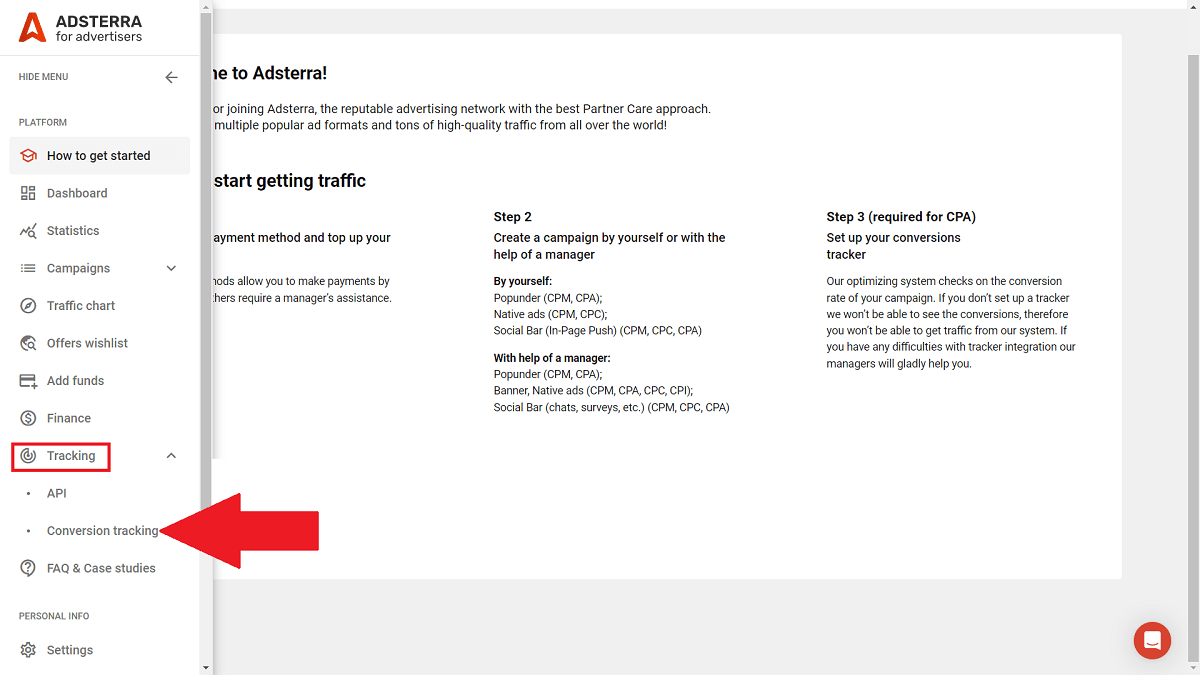
You’re now on the postback setup page. Let’s break down the flow into simpler steps.
STEP 1. Choose your tracker and a postback type
Adsterra holds several built-in integrations with the most robust trackers. If you see the one you use, please pick it. If you’re using another platform, choose Custom.
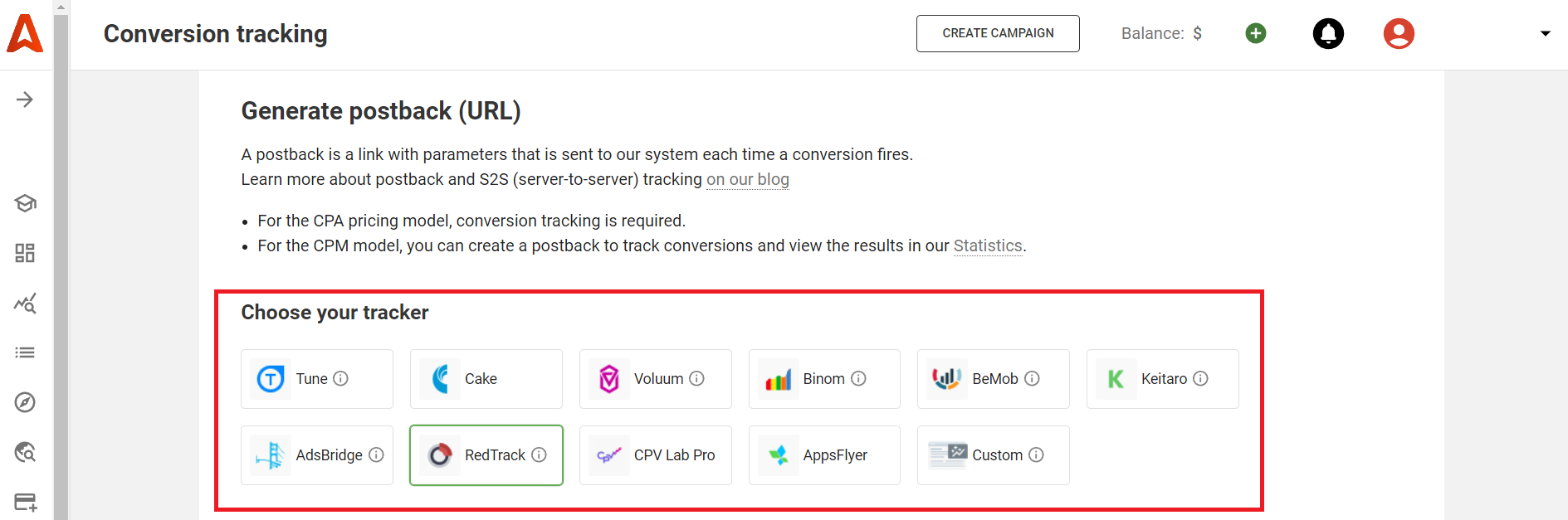
Jump to the next stage and choose a postback type.
- Simple postbacks send the conversion event to your tracker without additional parameters;
- Postbacks with a Payout variable add various payouts for conversion;
- Postbacks with currency conversion are used to deal with non-USD payouts to convert currency.

STEP 2. Generate a postback link
After choosing the tracker from the list (or picking Custom,) click the GENERATE POSTBACK button. You will need a URL generated, so please copy it to the clipboard. You will then specify this URL on the tracker’s side.
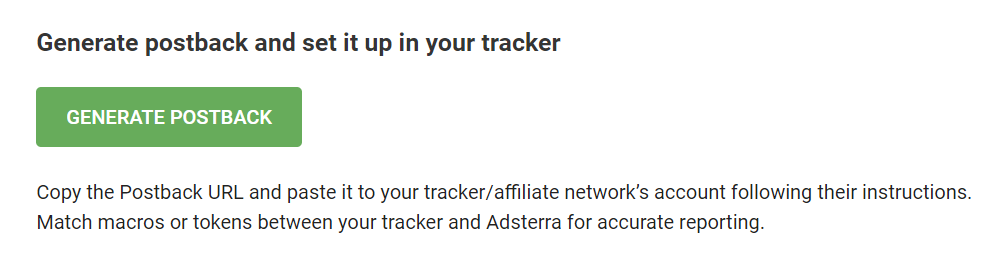
STEP 3. Generate the postback link
After choosing the tracker from the list (or picking Custom,) click the GENERATE POSTBACK button. You will need this URL later, so please copy it to the clipboard.
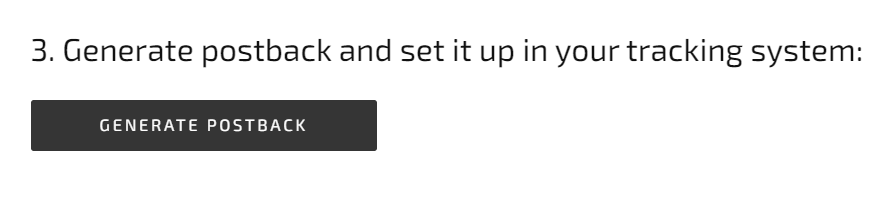
3.1 Parameters inside the postback URL
Let’s now inspect a postback URL typical structure. We deliberately took a Custom tracker to start from scratch:
http://www.pbterra.com/name/username/at?subid_short={clickid}
- Instead of a username, you see your Adsterra login.
- subid_short is a token with the {clickid} variable that needs to be matched with its analog on your tracker.
- {clickid} is a variable or a dynamic set of characters that Adsterra creates. We generate a unique {clickid} for every user who clicks Adsterra ads. The unique set of characters will then be sent through the offer URL. After a user completes the conversion, the {clickid} will be returned through the Postback URL. The {clickid} must be replaced by the corresponding parameter from your tracker.
- For the built-in integrations (e.g., Cake, Keitaro, Binom), you see the {clickid} already replaced by tokens from these platforms.
- Postback URLs can be used with HTTPS secure protocol if needed.
For the built-in integrations (e.g., Cake, Keitaro, Binom), you see the clickid already replaced by tokens from these platforms.
Example for Binom: http://www.pbterra.com/name/username/at?subid_short={externalid}
Here you have the login username and the {externalid} token taken from Binom, which matches the Adsterra’s subid_short token.
3.2 Check examples of custom postback URLs depending on the postback type
Simple postback URL
http://www.pbterra.com/name/username/at?subid_short={clickid}
Simple postback URL with payout variable (for USD payouts)
http://www.pbterra.com/name/username/at?subid_short={clickid}&atpay={payout}
* PAYOUT is the conversion cost or the price you pay for every user action on a publisher’s site or traffic source.
Complex postback URL with currency conversion
http://www.pbterra.com/code/EUR/username/at?subid_short={clickid}&atpay={payout}
* Use this type if you pay in a currency besides US dollars, you will need to add a currency conversion variable.
For example, if you pay in euros, the URL will be: http://www.pbterra.com/code/EUR/username/at?subid_short={clickid}&atpay={payout}
STEP 3. Paste your Asterra postback URL to your tracker
After you have generated and copied the Postback URL, please open your tracker/affiliate network’s account and paste the postback from Adsterra as required by their instructions.
Usually, trackers allow users to generate postback URLs for ad networks they have integration with. But keep in mind that you will need to add your Adsterra username to the link.
In this example taken from the BeMob tracker, we have to replace the universal placeholder NAMEOFADVERTISER with an actual advertiser’s username.
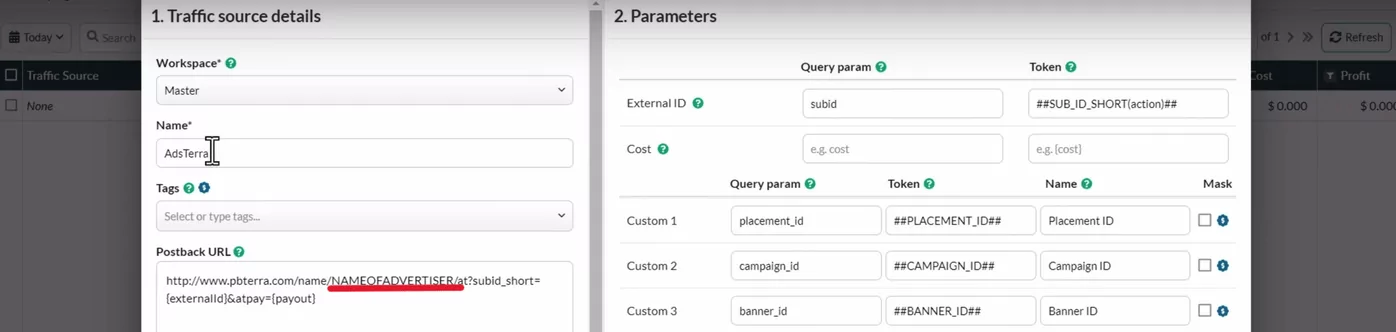
STEP 4. Match tokens (macros) data to enable S2S tracking
That’s the most important part of the Adsterra S2S tracking setup. You need to match macros or tokens between your tracker and Adsterra. This will enable accurate reporting between the two servers.
Look for the {clickid} analog on your tracker or affiliate network. It may be sub1/externalid/clickid/cid/ref_id or any other identifier. Remember that you already have a clue if you chose the ready-made integration in STEP 2.
Paste the ##SUB_ID_SHORT(action)## near the {clickid} field if your tracker has not already provided this option.
See how it works with RedTrack. Here, clickid stands for ref_id, so we placed the ##SUB_ID_SHORT(action)## right in this field.
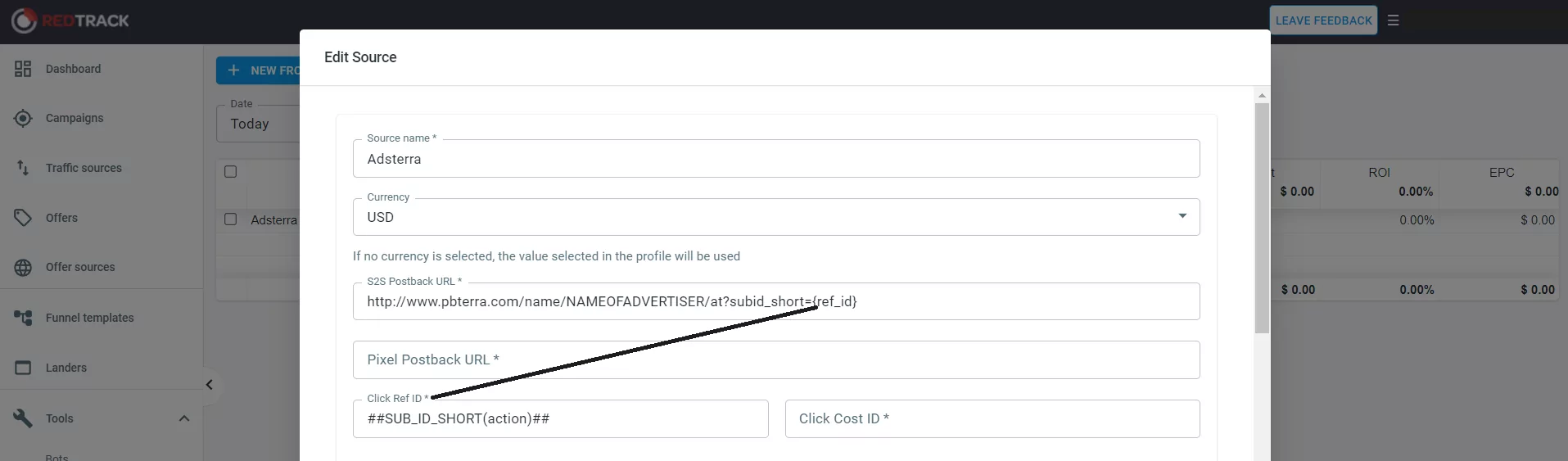
Another example is taken from BeMob. The tracker has already added ##SUB_ID_SHORT(action)## near its External ID parameter.
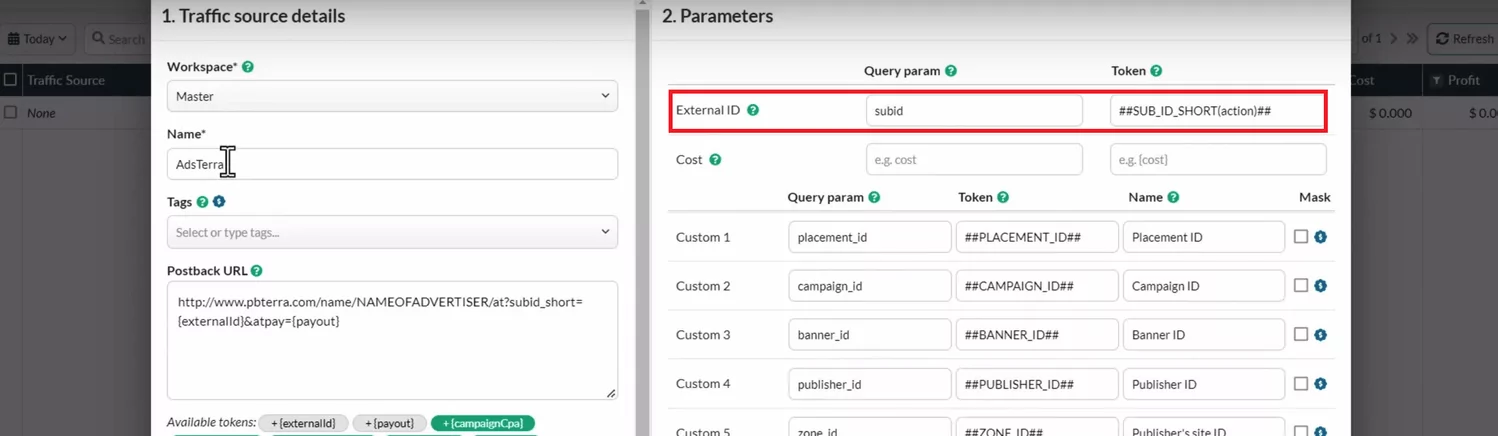
We also recommend adding the ##PLACEMENT_ID## placeholder. This parameter allows you to track every placement on publishers’ traffic sources effectively. You will then be able to whitelist or blacklist placement based on their performance. See all Adsterra parameters you can monitor.
STEP 5. Take an offer to advertise and check the URL
After matching macros/tokens between Adsterra and your tracker or affiliate network, please check the offer URL for proper event reporting. Of course, you will first need to choose an offer on your affiliate network. We recommend picking offers with fast and simple conversions because you must complete this conversion to ensure the integration works.
Fast and simple conversions include opt-ins, installs, downloads, and signups.
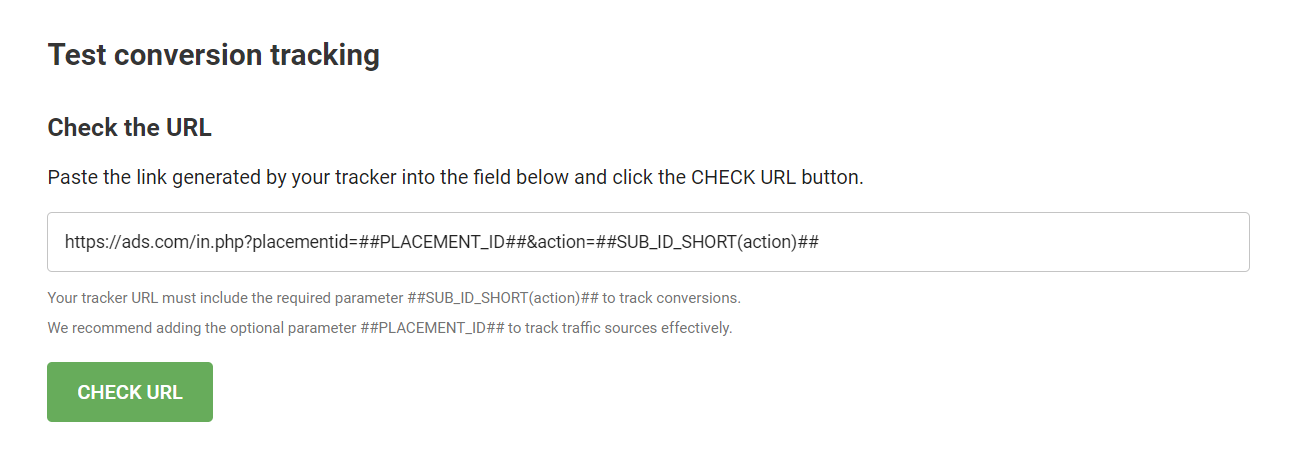
Once again: ensure you’ve added the Adsterra’s obligatory token ##SUB_ID_SHORT(action)## to the offer’s URL replacing the corresponding variable. If the link is OK, you’ll receive a system message like this one:
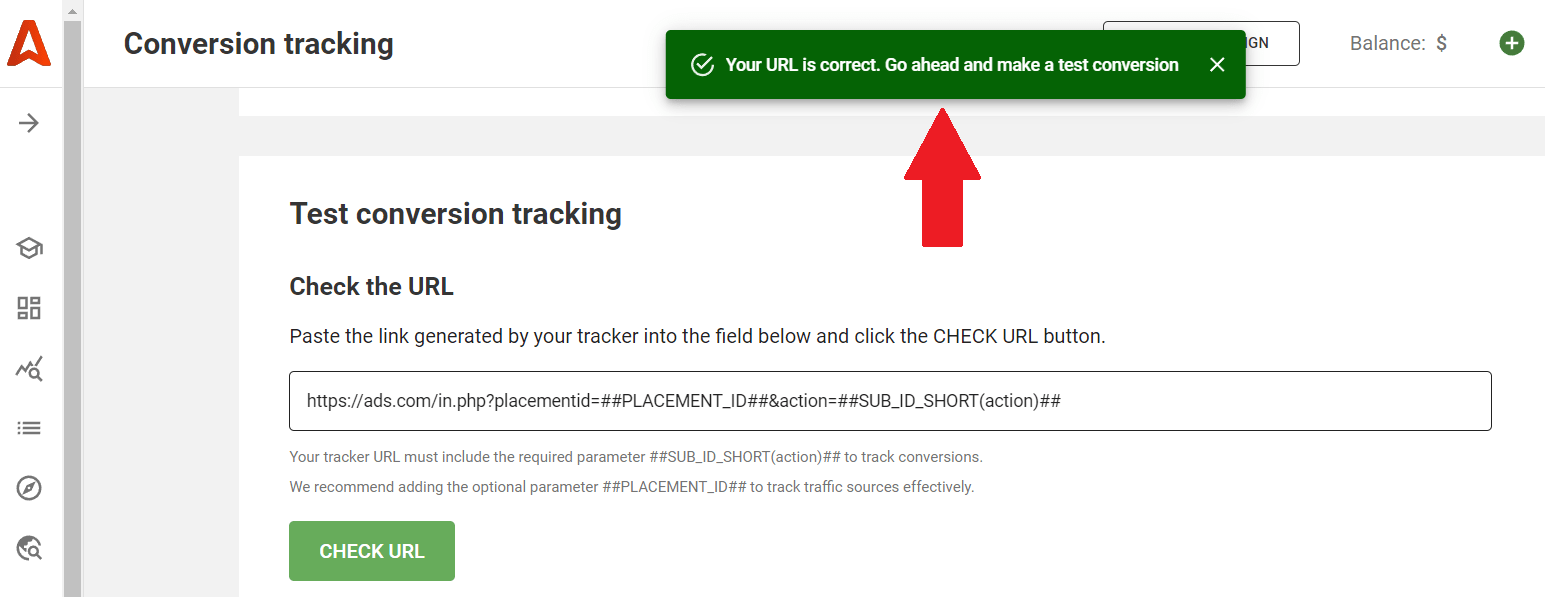
STEP 6. Make a test conversion
After you check the offer URL for proper token placement, scroll down and click the MAKE A TEST CONVERSION button. You will be redirected to your offer’s page. Please complete the conversion as if you were a user.
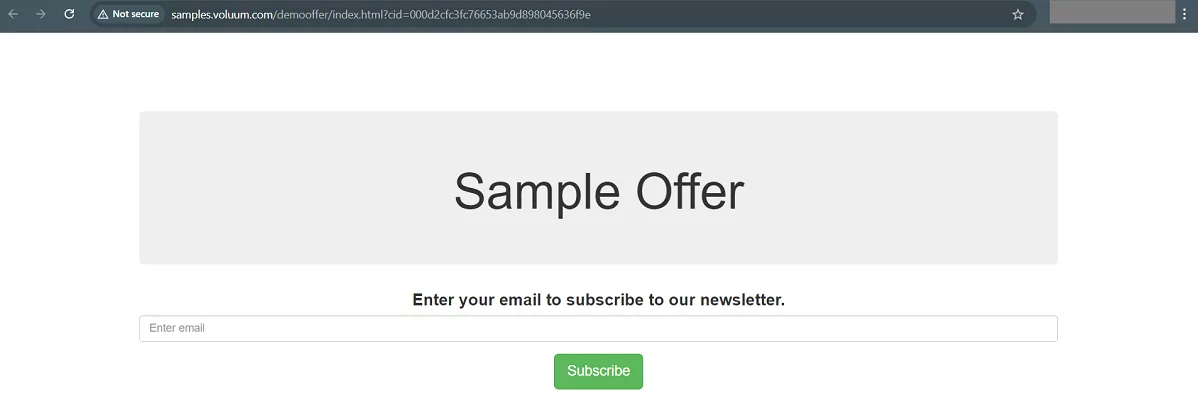
The offer URL’s status will remain Pending until you complete the conversion. Refresh the page or click CHECK STATUS to ensure the offer URL’s status has changed to VALID.
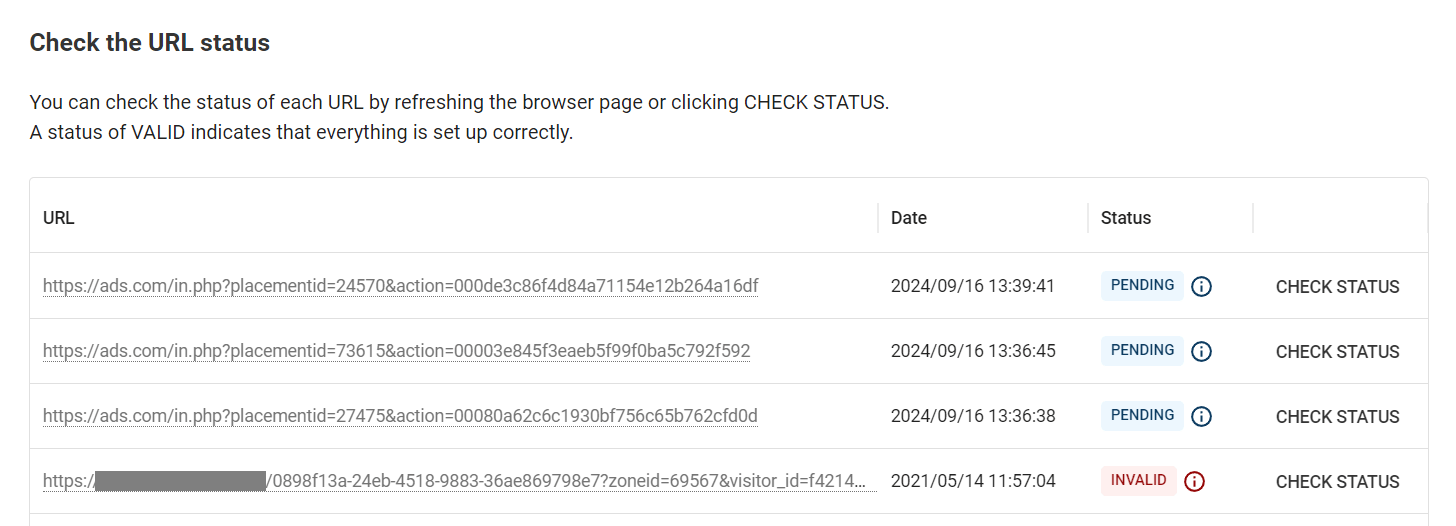
See Adsterra’s clues on the URL statuses:
- VALID. You have successfully integrated Adsterra and your tracker or affiliate network and now will get all conversions controlled.
- INVALID. If you see this status, please return to your tracker and check if you placed the ##SUB_ID_SHORT(action)## properly. On your Adsterra account, you will also see the alarming clue if some obligatory tokens are missing.
- PENDING status means you will need to complete the conversions and wait about 5 to 10 minutes till it posts back. The status will change to VALID if everything is done correctly.
You can update the status state by refreshing the browser page or by clicking Check status next to each URL.
Congrats! You’re all set up
Adsterra S2S tracking tracking is important yet pretty difficult to learn from the start. The major part of the success comes from your affiliate network or tracking system settings. We’ve got a couple of guides to walk you through all the conversion tracking on a tracker’s side:
Accurate tracking leads to wise spending and even more profitable advertising. Ready to start?
S2S tracking made clear:
S2S (server-to-server) is a method for conversion tracking also called “cookieless” because it doesn’t rely on third-party cookies. The tracking request is executed only on the server; that’s why this method is immune to ad-blockers and more accurate compared to pixel tracking.
Here’s a short and neat comparison of the two methods we compiled for you.
A marketing pixel is a 1×1 px digital image integrated into the website’s content.
– Unstable since browsers can block user data storage in cookies.
– It’s easy to use as there are a lot of ready-made solutions.
– Can deliver inaccurate results because the tracking request is sent from browsers.
– Eventually, if the cookies have been erased or blocked, tracking is impossible.
– Still, it’s one of the main methods to track organic traffic.
S2S tracking
– A more reliable and secure way of event tracking
– You will need to run through the setup, which can vary depending on the platform (ad networks, affiliate networks, and trackers)
– A superstar method for affiliate marketers
– It’s more fraud-resistant
– Your stats are not affected by deleted cookies.
– This tracking method cannot be blocked.
There are many benefits to Server-to-Server tracking. Let’s list the main ones that can supercharge your ad campaign optimization.
1. Security. You can use HTTPS encryption for your postback URLs. S2S also prevents cookie stuffing. Event matching is only possible via the ClickID, a unique set of characters. This helps prevent fraudulent activities and cookie stuffing.
2. Data accuracy. Since requests are exchanged between servers, browsers are excluded from this process. This means you won’t lose data if users delete cookies or ad blockers deny data collection.
3. Mobile conversions. Cookies are subject to restrictions on many mobile platforms. The S2S method is immune to such limits, which makes it an irreplaceable part of your marketing since mobile traffic has occupied a vast part of ad campaigns.