Having reliable web hosting is essential to running a successful website. It directly affects your flow of traffic and revenue from monetization. Now, we know that most websites run on WordPress because it is very flexible and accessible.
Fortunately, WordPress has several hosting options available for every type of website owner. We will talk about the different hosting plans. At the end of this guide, you’ll be able to choose a WP hosting provider for your business confidently.
We’ve created a side-by-side comparison of the best WordPress hosting services, including their speed tests, uptime tests, and more.
What are the WordPress hosting requirements?
WordPress is very light and compatible with almost all reliable web hosting services.
However, according to wordpress.org, your host should support:
- PHP version 7.4 or greater.
- MySQL version 5.6 or greater.
- OR MariaDB version 10.1 or greater.
- HTTPS support
WP also recommends Apache or Nginx servers because they’re the most robust and full of features. But any server that supports PHP and MySQL can run WordPress. To learn more about PHP extension recommendations, see the Hosting Handbook.
Factors to consider before choosing a WordPress hosting provider
Before choosing a WP hosting provider, consider the speed, security, and reliability you want. But the most important factor that you should consider is what you need. Estimating what exactly you want from a WP hosting service can save you lots of money.
What are your WordPress hosting needs?
There are four significant types of web hosting – Free, Shared, VPS, Dedicated, and Managed. Let’s look at each of these options to decide which is the best solution for you.
- Free WordPress Hosting
Free web hosting is not actually free. In most cases, you’ll have to put third-party banner ads on your website or a text link in your footer. Unfortunately, these ads are often unrelated to your website’s content. Also, they stop you from monetizing your website.
Free WP hosting providers are often middlemen who can disappear at any time. If your website is your business, then we recommend avoiding Free WordPress hosting offers.
Shared WordPress Hosting
Shared WordPress hosting is the most common type of hosting for small businesses and amateur bloggers.
It involves sharing a server with other websites while splitting the cost. Shared hosting is more affordable but with usage restrictions. As your website grows, the demand on the server grows as well. This can negatively impact your website’s performance. So if your website is growing at an impressive rate, consider the next hosting type.
WordPress VPS Hosting
Virtual Private Server (VPS) is a hosting method that divides one physical computer into multiple servers for several users. Even though you share the server with other domains, you have enough control.
It can also be configured to run specific server software. VPS happens to be a favorite hosting option for developers, intermediate users, and medium-sized bloggers.
We also recommend VPS hosting for medium-sized businesses, high-traffic blogs, and aspiring designers.
WordPress Dedicated Server Hosting
A dedicated server is a physical server that you rent from your hosting provider. This gives you complete control over the server, including the hardware and operating system. If you’re starting, you don’t need a dedicated server. You should only consider upgrading to a dedicated server once your site receives a significant amount of traffic.
We also recommend getting a managed dedicated server if you don’t have a system administrator or have no experience with servers. Managed dedicated servers are maintained by full-time system administrators who work for WordPress hosting companies.
Many top blogging websites and file compression services use dedicated server clusters.
Managed WordPress Hosting
As a result of teeming WordPress users, some web hosting providers now offer managed WordPress hosting.
Managed WordPress providers help optimize your site for speed, security, and regular backups. In addition, they inform you if a particular plugin is causing problems.
In the end, managed WordPress hosting is a hassle-free, fast solution with high-quality support from WordPress experts. While all of this sounds fantastic, managed WordPress hosting plans are usually on the more expensive side of the spectrum.
A personal account can start at $29 per month and allows you to host only one site (getting a maximum of 25,000 visitors per month).
For established bloggers who can justify the cost with their revenue, managed WordPress hosting is ideal.
Best WordPress hosting providers
Please take a look at our list of the best web hosting companies.
Bluehost
Bluehost is a top hosting provider for WordPress sites and one of the world’s largest hosting companies. You can pre-install WordPress with any of their hosting plans by default.
Here are the results from testing Bluehost:
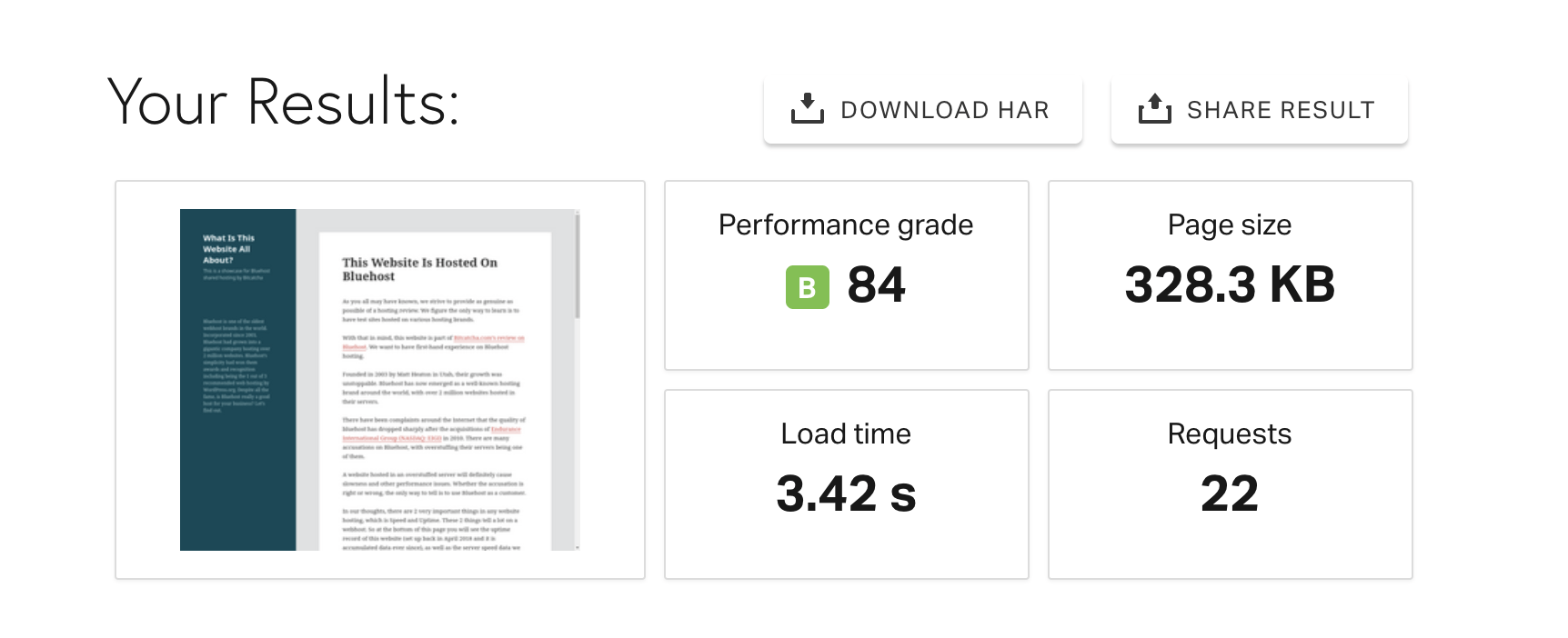
The test site loaded in more than two seconds, faster than 85% of all websites tested. This is an excellent result, especially considering our sample website didn’t use any caching plugins or speed optimization techniques.
We ran the Load Impact test on Bluehost servers after the speed test. We gradually increased the number of unique visitors to 100 to see how the server would handle simultaneous requests from multiple connections.
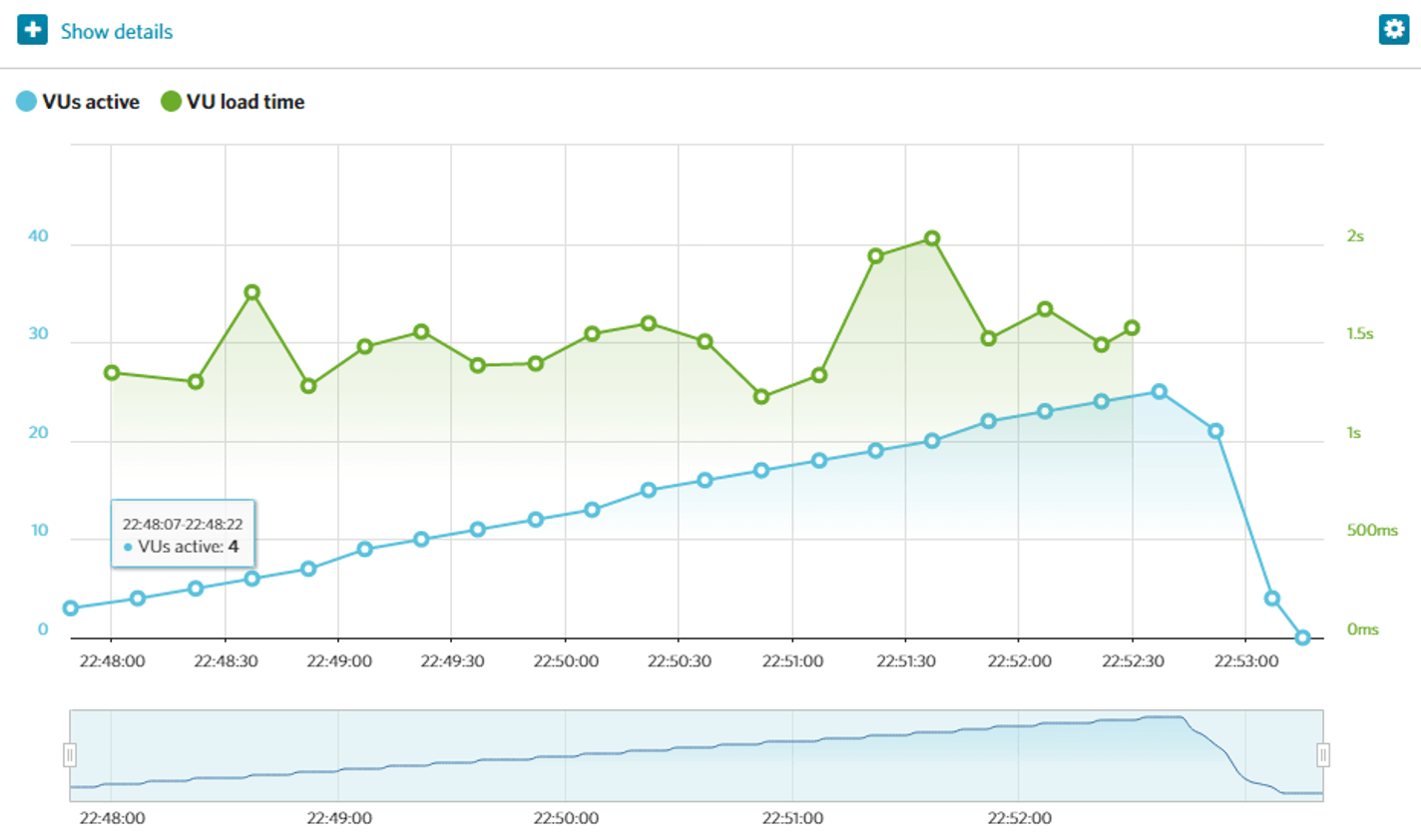
The blue line represents the number of active virtual users on the site, and the green line represents the server load time. As you can see, even during peak traffic, the server load remained stable throughout the test.
Response time test
We used Bitcatcha to test a more accurate server response time from various geographical locations after the load impact test.
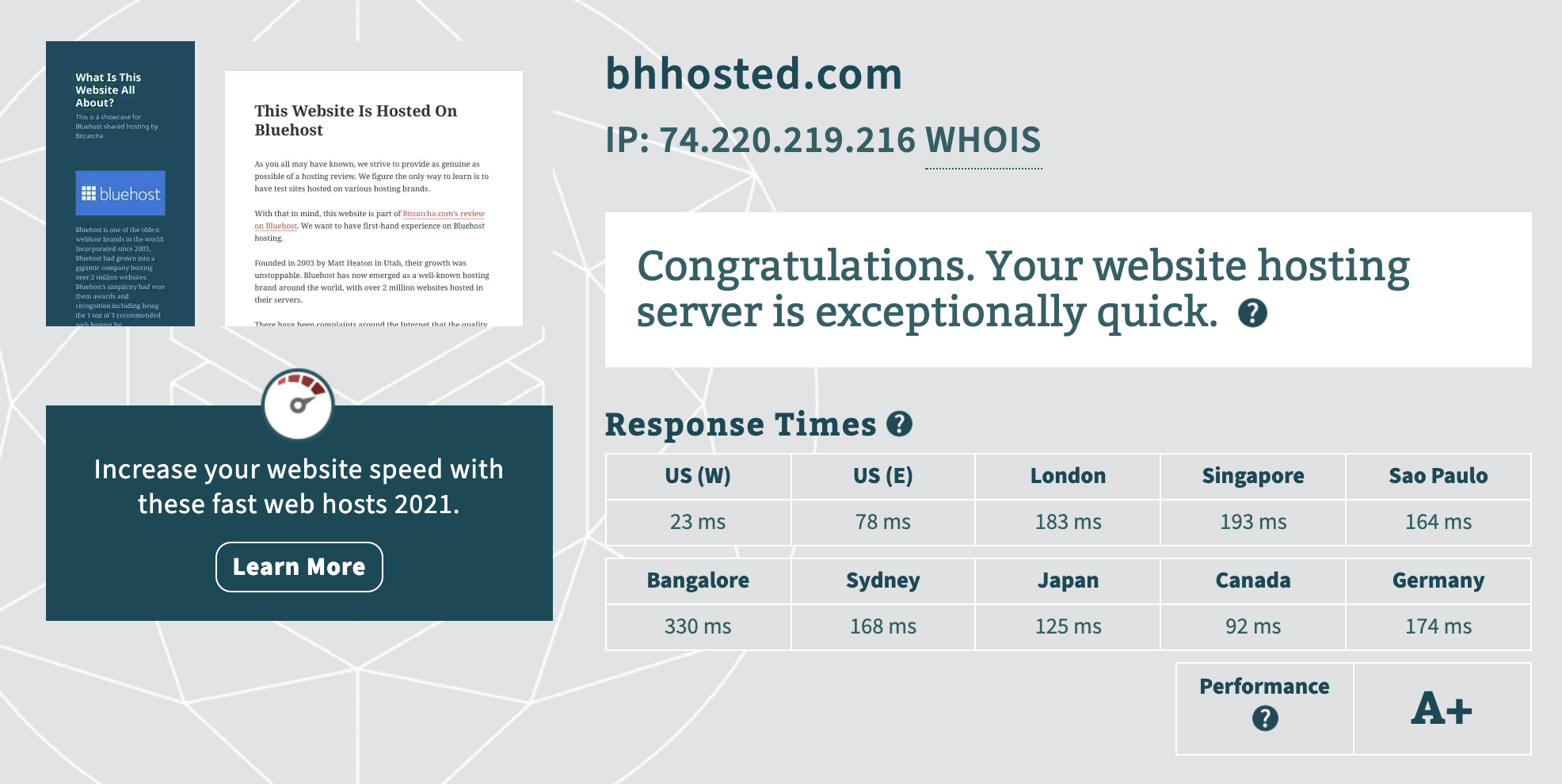
In the United States, the Bluehost server performed exceptionally well, loading in a fraction of a second. Response times were slightly longer in other locations but still less than a second.
This would be highly beneficial to your website if your target audience is in the United States.
Bluehost’s customer support team, features, and pricing were all evaluated in our in-depth Bluehost review. After conducting our research, we have determined that Bluehost is the best WordPress hosting provider for small businesses looking to launch a website.
PROS:
- Save 63 percent on hosting + get a free domain + free SSL (https://)
- WordPress has officially recommended it.
- It’s a free staging website.
- Includes a free CDN.
- There are free WordPress themes and plugins included.
CONS: Support can be slow at times.
Siteground
SiteGround is one of the most popular and highly rated hosting providers. They provide premium hosting plans that are optimized for WordPress and feature proprietary speed and security solutions.
Our SiteGround performance tests produced the following results:
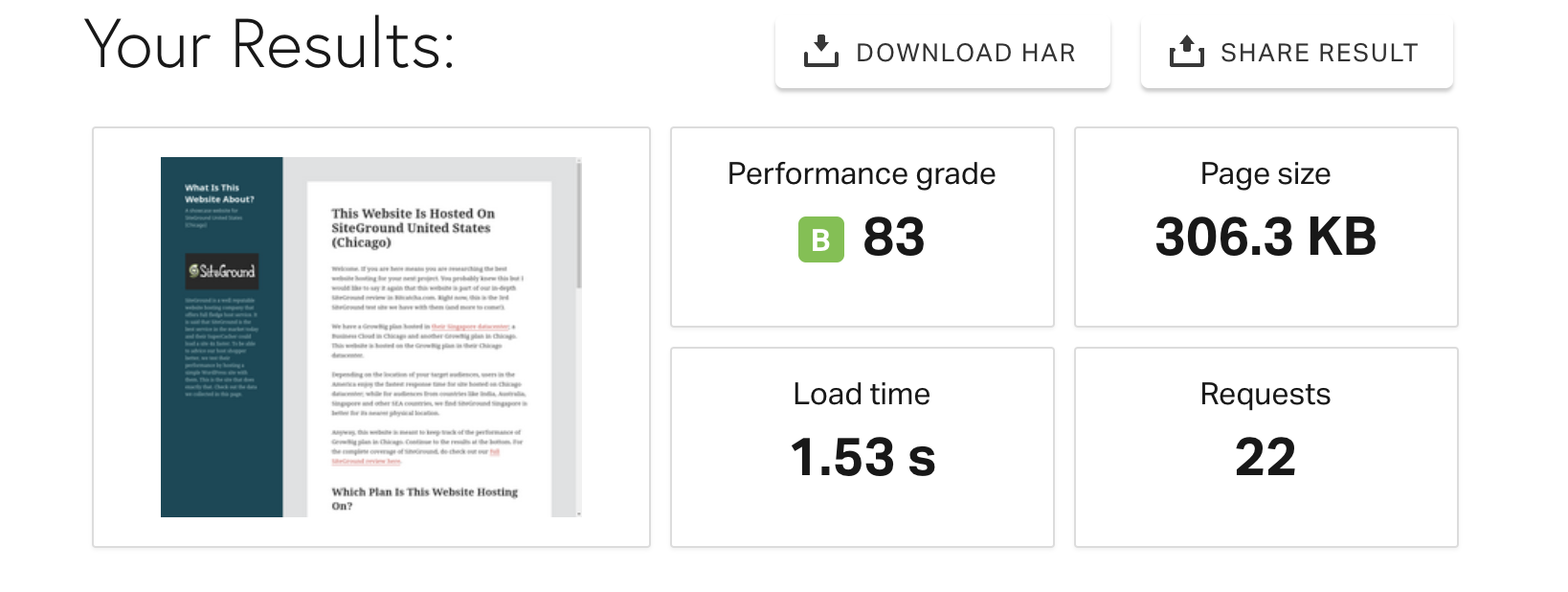
As you can see, for a server in Frankfurt, Germany, our test site loaded in less than two seconds (1.53s to be exact). That means our site is faster than 85% of the other sites we tested.
Then, on SiteGround servers, we ran the Load Impact test. We gradually increased the number of unique visitors to 100 to see how their servers would handle increased requests from multiple connections at once.
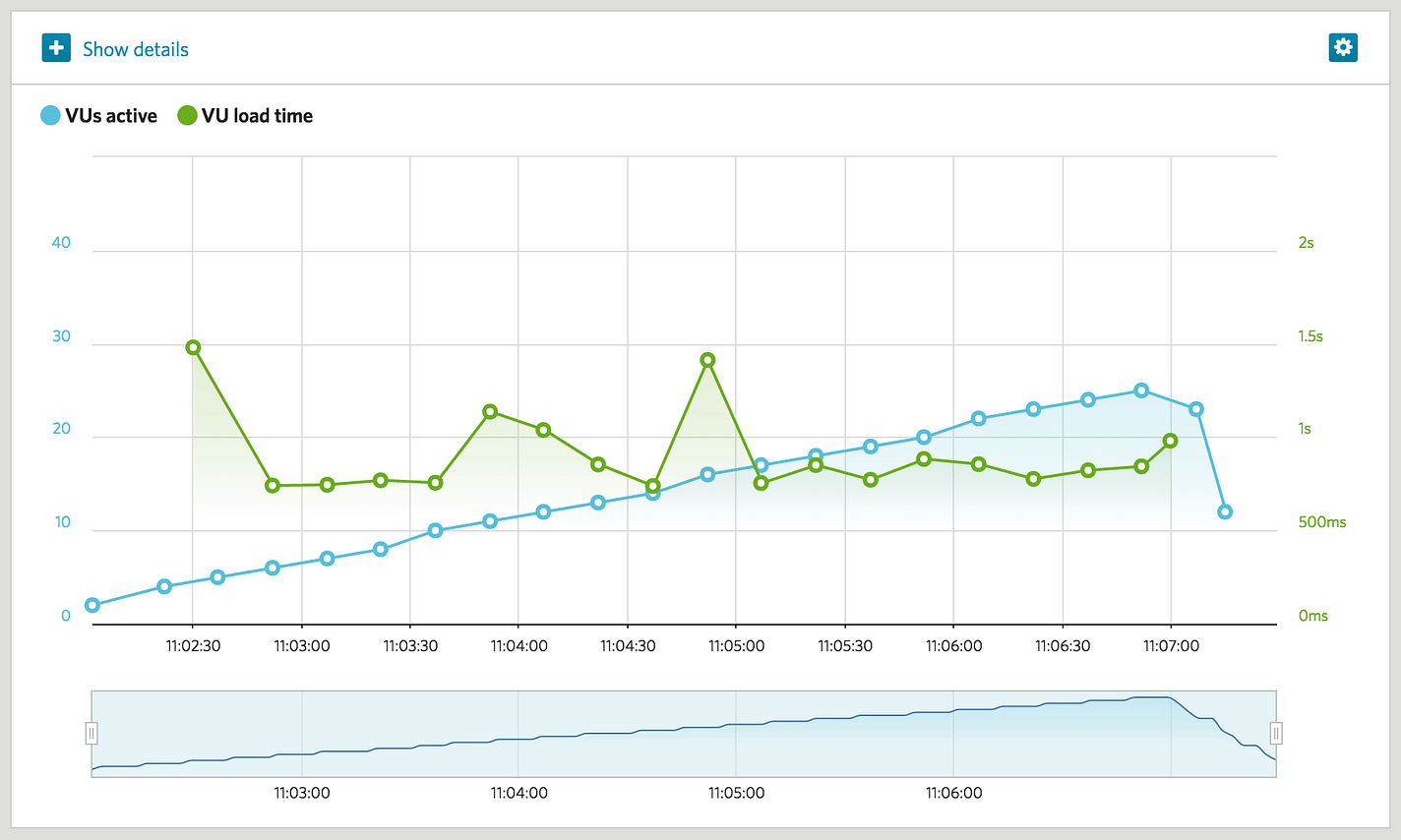
The green line represents the number of active virtual users on the site, and the blue line represents the server response time. Without any hiccups, SiteGround performed flawlessly throughout the test.
Response time test
We used Bitcatcha to test for more accurate server response time from various geographical locations after the load impact test.

In the United States, our SiteGround test site server performed admirably, and it responded in less than a second in all other locations.
You can move your server location with SiteGround. You can choose a data center closer to your target audience for even faster response times in that region.
We rated SiteGround’s customer service, features, and pricing in our comprehensive review. SiteGround is an excellent option for beginners, according to our research, because their support is excellent.
Google Cloud powers its server infrastructure. They’ve built high-performance optimization features like Ultrafast PHP, SG Optimizer, and others to make cloud hosting accessible to even the most basic websites. Except that SiteGround costs half as much as other popular managed WordPress hosts.
Pros:
- Best WordPress support, good uptime, fast speed, and free SSL are just a few of the benefits.
- A global network of data centers (USA, Europe, Asia, and Australia).
- No charge for site migration.
- Free CDN, staging environment, and WordPress themes.
Cons: There is no free domain, and because it is premium hosting, the pricing is a little higher.
Kinsta
Kinsta provides secure cloud hosting services for WordPress websites.
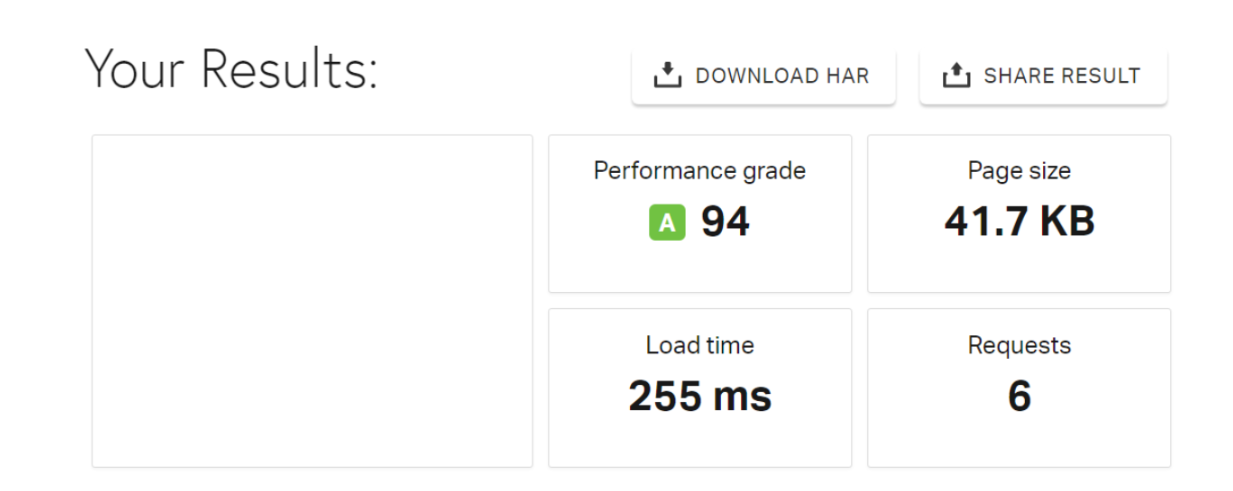
For additional performance improvements, all clients have access to enabling Edge Caching and Early Hints web standard at no additional cost.
Kinsta has a policy for performing load tests on their infrastructure, which requires prior consultation with their Technical Support team.
Response time test
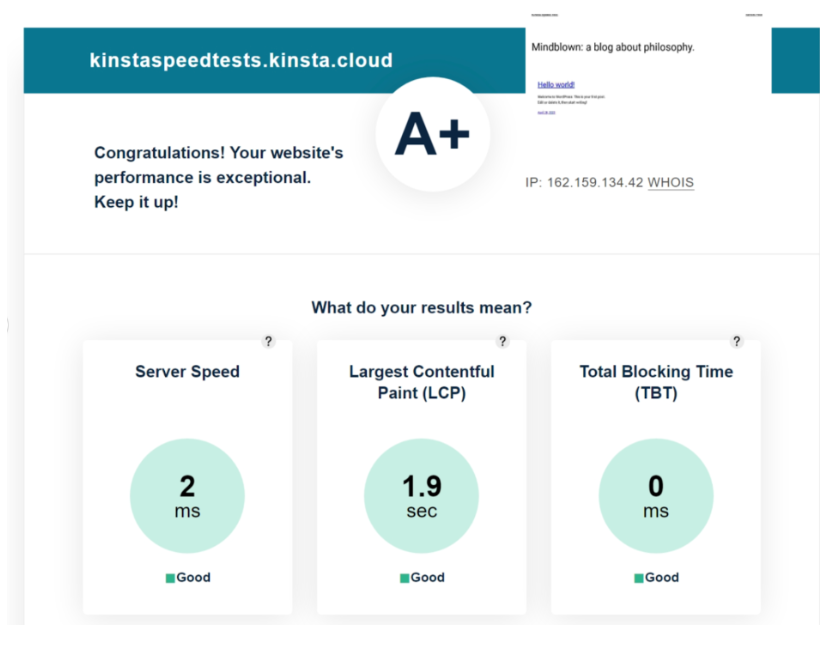
Kinsta’s infrastructure provides fast site speed across all their data centers, currently available in 35+ locations in the Americas, Europe, Asia, and Australia regions.
A new site test used the latest WordPress version (6.2) and the default Twenty Twenty-Three theme. The tests were run with the basic default Kinsta settings (including Kinsta’s caching solution). Kinsta performed well on Bitcatcha tests: the server response times were within 5 ms in all regions.

Their CDN network powered by Cloudflare has 275+ PoPs to help increase latency.
For users expecting high traffic spikes, they offer a highly optimized infrastructure and assistance from a Support Team of experts to help prepare for any events that can cause sudden traffic increases (e.g., Black Friday).
Kinsta also offers a built-in Application Performance Monitoring tool to help discover performance bottlenecks.
Besides the performance-optimized infrastructure, they provide advanced security features that include daily backups, uptime checks, DDoS protection, and a Malware Security Pledge.
Kinsta’s support team is available to assist 24/7 via live chat, with no different level tiers of support.
PROS:
- Speed-optimized infrastructure powered by Google Cloud’s Premium Tier network
- Free Cloudflare CDN and wildcard SSL
- Custom dashboard for site management and tracking analytics
- Free migrations and one-click staging
HostGator
HostGator is a popular web hosting company with over 8 million domains under its belt. They provide specialized hosting services, similar to Bluehost.
Our HostGator performance tests yielded the following results:
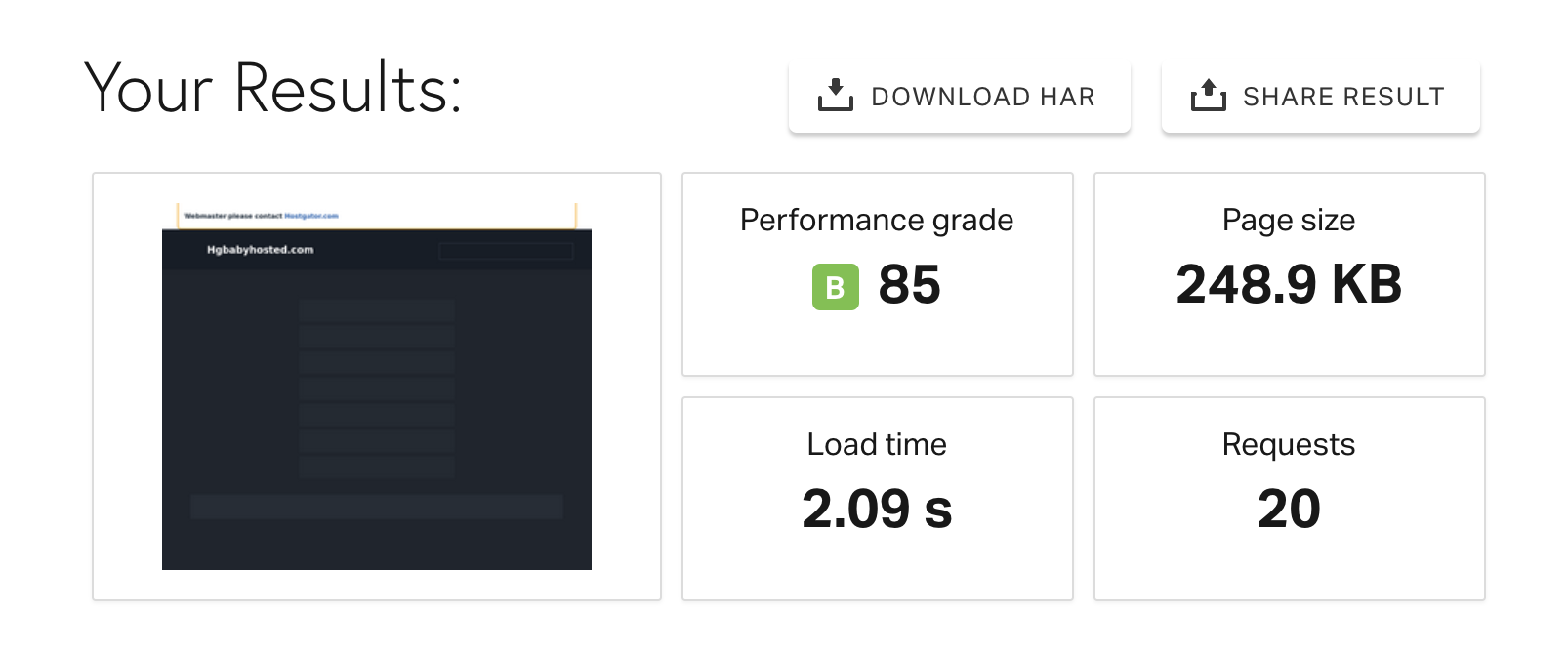
Our test site loaded in less than 2.09 seconds. This is faster than 80% of all sites tested.
However, because this is a brand-new website with no traffic, a speed test isn’t the best way to assess its performance.
We did a Load Impact test on HostGator’s servers, gradually increasing the number of unique visitors to 100 to see how the server would handle increased requests from multiple connections at once.
Stress test results from HostGator
The page load time is represented by the blue line in the graph, while the green line represents the number of users. As you can see, the test site performed well throughout the test, with an average response time of 203 milliseconds.
These results are amazing for a shared hosting account. But you’ll need to upgrade to VPS hosting or even managed WordPress hosting as your site grows.
Response time test
We used Bitcatcha to test for more accurate server response time from various geographical locations after the load impact test.

The performance of our HostGator review site was excellent. The response time of the server remained under a second. It took only 26 milliseconds in the United States.
We rated HostGator’s customer service, features, and pricing in our comprehensive review. Hostgator is an excellent option for growing businesses because they scale plans as your business grows.
PROS:
- Reliable and fast hosting with excellent support 24 hours a day, seven days a week.
- Low start-up costs and free site migration.
- Includes a free domain and SSL certificate.
CONS: Renewal fees are more expensive.
DreamHost
DreamHost has been in business for 18 years and is well-known for its dependable web hosting services. They provide one-click WordPress installation and are an official WordPress.org recommended hosting provider.
Our DreamHost performance tests yielded the following results:
Test the speed of the Dreamhost website
Our test site loaded in just under a second for a server in New York City, as you can see. This is faster than 93% of all sites tested.
We ran the Load Impact test on DreamHost servers after the speed test to see how it would perform during peak traffic hours. We gradually increased the number of unique visitors to 20 to see how the server would handle simultaneous requests from multiple connections.
The following is a screenshot of the end result:
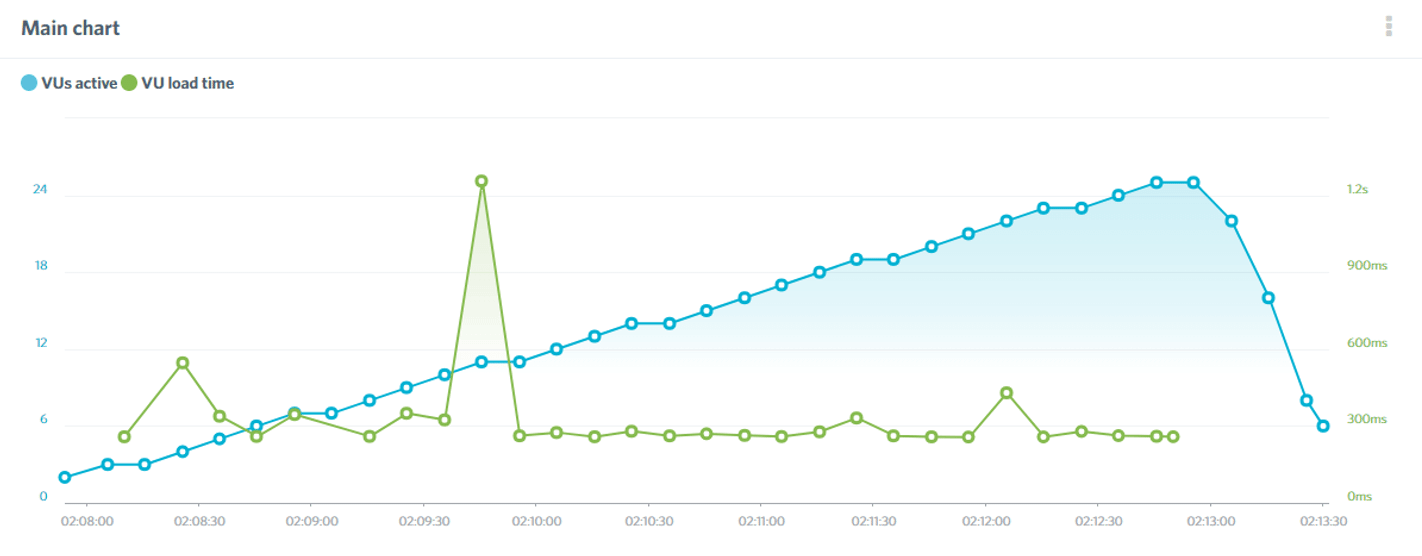
The blue line represents the number of active virtual users on the site, and the green line represents the server load time. As you can see, even during peak traffic, the server load remained stable throughout the test.
Response time test
We used Bitcatcha to test for more accurate server response time from various geographical locations after the load impact test.
Test of DreamHost’s Server Response Time
The DreamHost server performed admirably in the United States, loading in a fraction of a second and with reasonable response times worldwide.
Overall, DreamHost is a fantastic host for websites from all over the world.
We rated DreamHost’s customer service, features, and pricing in our in-depth review. According to our research, we believe DreamHost is an excellent choice for businesses that value privacy. Each of their domains comes with free domain privacy.
PROS:
- Fast loading times, free SSL, free domain with privacy protection, and easy WordPress installation.
- WordPress has officially recommended it.
- Web Application Firewall is free.
CONS: The hosting control panel is quite old.
SatisfyHost
SatisfyHost is a rapidly growing hosting company providing reliable, affordable, and secure WordPress hosting solutions for businesses of all sizes. With data centers in US, UK, Finland, Germany, Bangladesh and Singapore, SatisfyHost ensures global reach and consistently high performance for your WordPress websites.
Key Features:
- Free SSL certificates and daily backups
- Optimized LiteSpeed servers for lightning-fast page loads
- One-click WordPress installer with automatic updates and easy management
- 24/7 technical support
- Advanced security with malware scanning
Pricing: WordPress hosting plans start from just $35.21/year with 10 GB NVMe storage and scale up to 100 GB on the Prime plan at $237.53/year, making it a very competitive option for WordPress users.
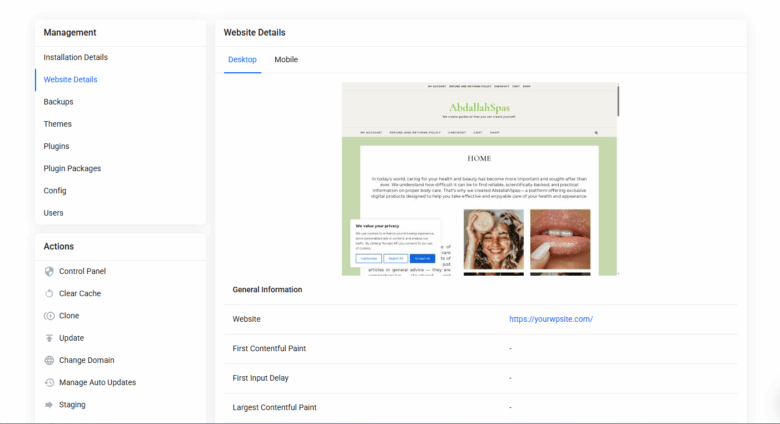
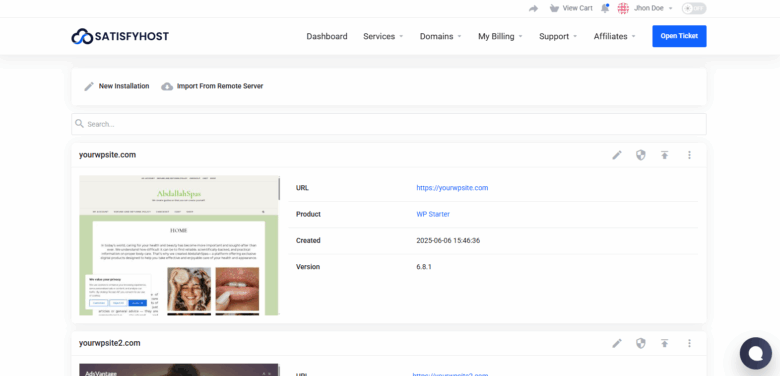
Hostinger
Hostinger offers the cheapest WordPress hosting plan with a robust platform and 24/7 live chat support. Our Hostinger hosting performance tests yielded the following results:
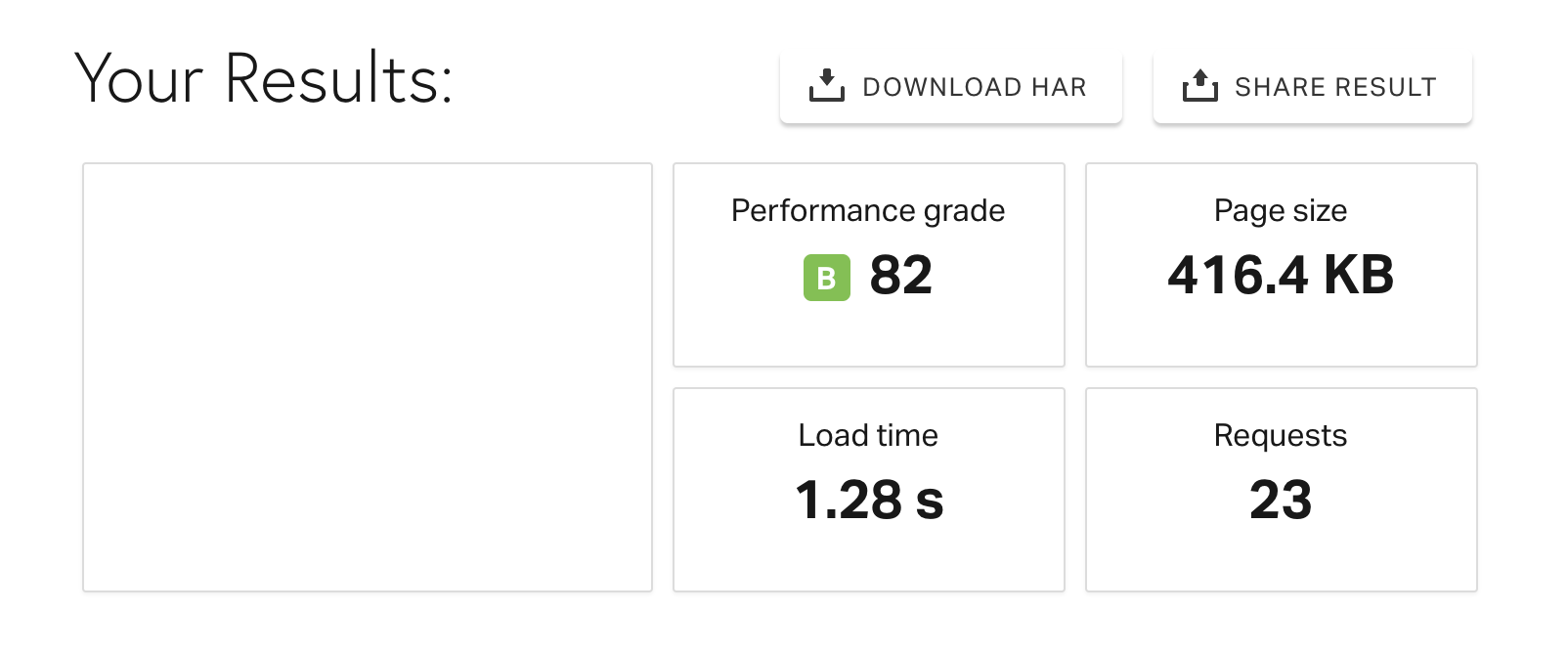
Our test site loaded in under 2 seconds, which is fantastic. However, because our test site receives little traffic, this test does not provide a complete picture.
That’s why we used Load Impact to see how Hostinger’s hosting servers would handle heavy traffic during peak hours.
We gradually increased the number of unique visitors to 20 to see how their server would handle multiple connections at once.
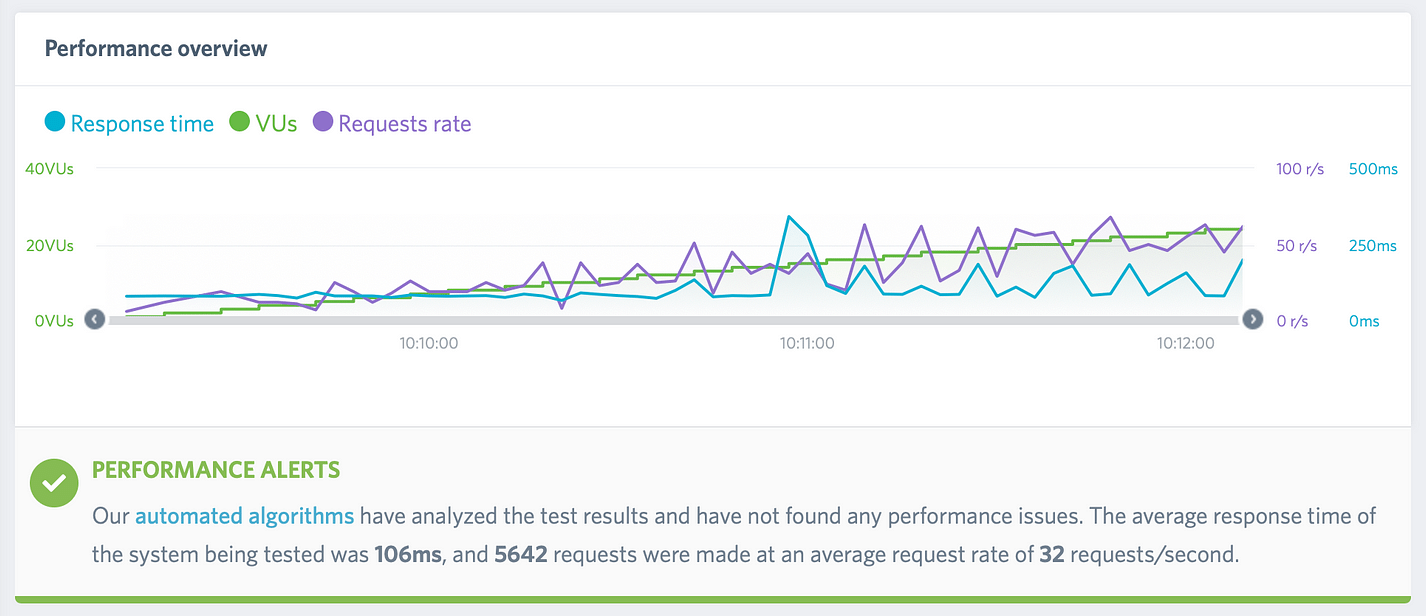
The green line indicates the number of active virtual users on the site, and the blue line indicates the server load time.
Hostinger did exceptionally well in this test. The response time remained consistent as the number of virtual users grew. This means that if you run a small business website, an online store, or a growing blog, you can handle sudden traffic spikes with ease.
Response time test
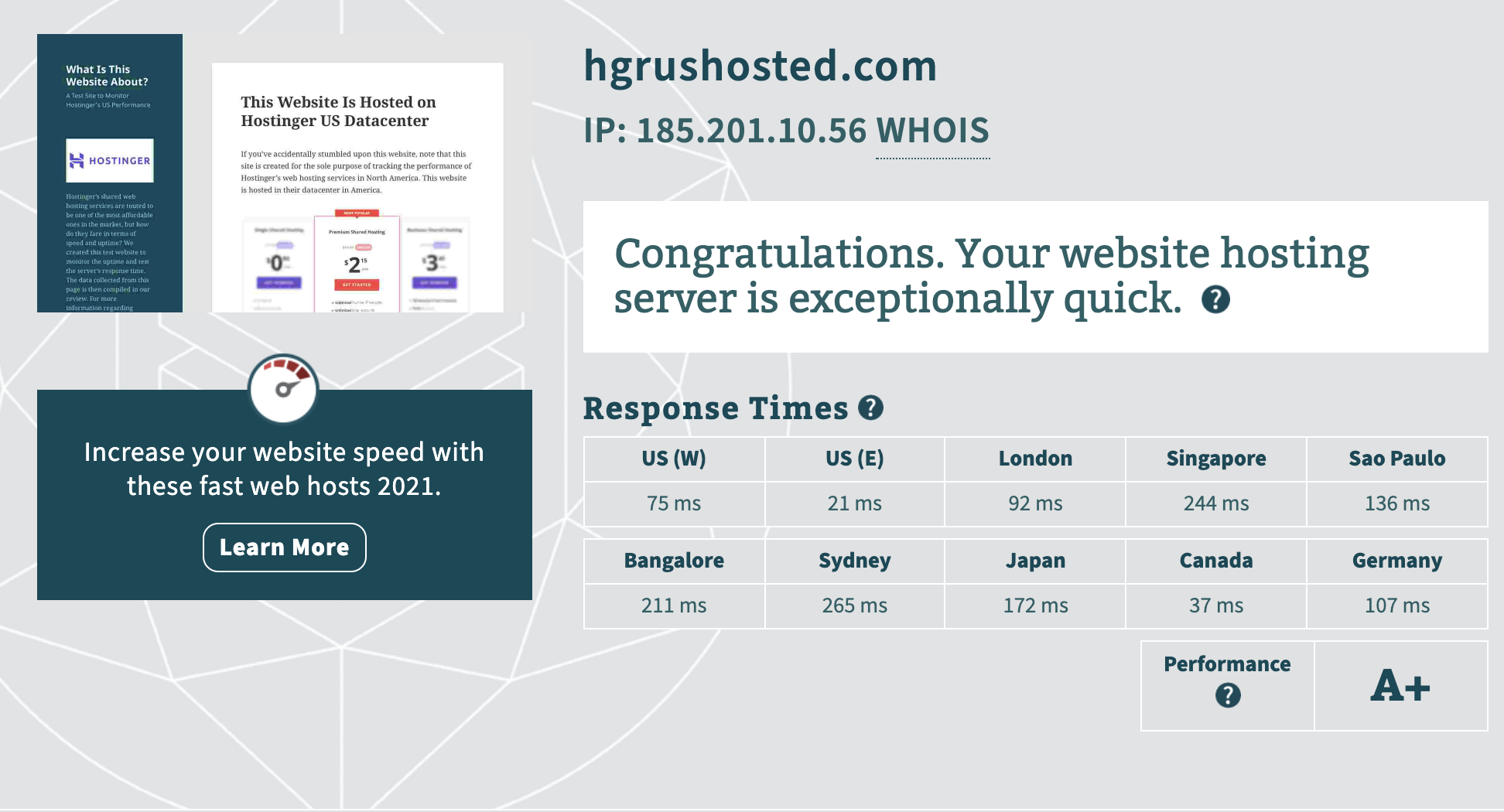
We used Bitcatcha to test for more accurate server response time from various geographical locations after the load impact test.
Hostinger hosting responded in less than a second for all locations. Across the board, especially in Europe and North America, response times were excellent.
This makes sense because Hostinger has seven different data centers spread across the United States, Europe, Asia, and South America.
Hostinger is extremely fast and reliable if your target audience is located in North America, Europe, Asia, or South America.
We also looked at their customer service, features, and pricing in our in-depth Hostinger Hosting review. Following our research, we believe Hostinger Hosting is an excellent option for small businesses looking for fast and affordable WordPress hosting. Their plans scale up as your company grows, but they make getting started very affordable.
PROS:
- Quick loading times, a free domain, SSL, and email.
- The most affordable WordPress plans start at $0.99 per month.
- Money-back guarantee for 30 days
- Built-in WordPress acceleration and managed auto-updates CONS: Higher renewal fees.
WordPress Hosting (Quick Recap)
Now that you’ve seen how the top WordPress hosting companies compare in terms of performance, it’s time to decide the best option for your website. We’ve put together a table with a side-by-side feature comparison so you can quickly compare the best WordPress hosting companies.
| Provider | Price | Free Domain | Free SSL | One-Click WP | Best WP hosting for |
| Bluehost | $2.75/mo | Yes | Yes | Yes | Small niche websites for publishers |
| SiteGround | $6.99/mo | No | Yes | Yes | Premium hosting (Big websites) |
| Kinsta | $7.00/mo | No | Yes | Yes | Medium-large websites |
| HostGator | $2.64/mo | Yes | Yes | Yes | Small websites in general |
| DreamHost | $2.59/mo | Yes | Yes | Yes | Private & sensitive businesses |
| SatisfyHost | $35.21/year | No | Yes | Yes | All-sizes businesses |
| Hostinger | $2.19/mo | Yes | Yes | Yes | Small businesses |
We concluded our in-depth testing & review that if you want to start a blog, Bluehost is the way to go. It’s difficult to beat the fact that you get a free domain and free SSL for only $2.75 per month.
However, you truly cannot go wrong with any of the top WP hosting companies listed above. They all have excellent uptime, fast servers, excellent customer service, and extremely low prices.
WordPress hosting FAQs
We’ve answered a lot of questions from new publishers looking to create their websites.
WordPress is free. But you’ll need to spend money on both hosting and a domain name. Fortunately, there’s a lot of cheap entry-level hosting services. Some of them start at less than $5 per month for shared hosting.
Follow these, and you’ll be up and running in no time at all:
Step 1: Outline your ambitions
Step 2: Choose a domain name.
Step 3: Choose a web hosting provider.
Step 4: Install WordPress.
Step 5: Choose a WordPress theme
Step 6: Configure your plugins.
Step 7: Complete your administrative pages.
Step 8: Publish your content.
No. You don’t need exactly WordPress hosting. You can launch a website with a non-WordPress hosting service.
Yes, several free website hosting services are available, but we strongly advise you to avoid them. Free WordPress hosting providers, in most cases, place their ads on your website and make money from it.
Some of the most successful bloggers and niche sites run on WordPress. There are a lot of reasons why WordPress is the best way to build a website. But the best reason is that it is free and all-powerful and our #1 choice.
The cost of creating a WordPress website varies depending on your needs. WordPress itself is free, but remember that you’ll need to pay for hosting, domain, and some plugins. It can cost anywhere from $50.
Yes. You can get a domain and hosting from two different providers.
However, suppose you don’t have a domain yet. In that case, it’s easier to stick with the same provider (especially if they’re offering a free domain with hosting).
All WordPress hosting companies listed above provide SSL certificates, which you’ll need to manage an eCommerce website.
Your website files are stored in your web hosting account. As a result, you must keep it safe. Using a strong password and avoiding logging in from public networks (unless you’re using a VPN) are the best ways to keep your WordPress hosting account safe. To learn more about website security, read our hacking guide.
A lot of WordPress hosting companies use cPanel, which is a type of control panel. No, cPanel isn’t required, but it does make things easier in terms of installation, email account management, and so on.
Many hosting providers now develop their custom hosting platform dashboards to make overall site management more accessible.
The traffic load your website can handle depends on your WordPress hosting plan. As long as your website is optimized for performance, most shared hosting plans can comfortably support 1000 to 2000 visitors per day.
Your hosting provider may ask you to upgrade to VPS hosting or managed WordPress hosting as your website grows.
If you’re just getting started, any WordPress hosting companies on our list will be able to handle your website traffic on their cheapest plan.
Yes, you can switch WordPress hosting companies if you’re unhappy with your current provider. The majority of WordPress hosting companies provide free migration services, making the process smooth.
You can choose your data center with some of the WordPress hosting companies we recommend. The location of your data center has an impact on the performance of your website in specific geographic areas.
If your audience is in the United States, you should choose a data center in the United States. To speed up your site for different geographic locations, use a WordPress CDN.
Almost every WordPress hosting company will give you a substantial discount if you sign up for a long-term plan. If you’re serious about your website, you’ll probably keep it for a month or more.
We always advise against opting for monthly WordPress hosting plans because they are nearly twice as expensive. If you choose a 12-month or 24-month plan, you will get a better deal.
WordPress hosting companies frequently try to upsell you on various services like website builders, professional email, SEO tools, and so on. When you’re first starting out, these services aren’t necessary.
We recommend unchecking everything in the order process and only purchasing what you genuinely require: WordPress hosting.
You can purchase these WordPress hosting addons if you need them in the future, but most of the features are often available for free.
Most WordPress hosting providers will provide you with a free business email address. However, because Google Apps (also known as GSuite) is more reliable, we recommend using it.
Every WordPress hosting provider claims to back up your website daily. However, we recommend that our users use a WordPress backup plugin to keep their backups, as you can never be too safe.
There are thousands of WP hosting options available. We can’t possibly list them all here because that would only add to the confusion and paralysis of non-technical readers.
Other WordPress hosting services include WP Engine, Flywheel, Kinsta, Cloudways, GoDaddy, LiquidWeb, InMotion Hosting A2 hosting, iPage, Site5, Arvixe, Pantheon, GreenGeeks, JustHost, HostPapa, NameCheap, WordPress.com, e.t.c.
The top WordPress hosting companies on our list offer the best features at the best price.
The following are our top three picks for the best WordPress hosting companies:
Bluehost is the best hosting provider overall (great value).
SiteGround – The industry’s best WordPress support (premium hosting).
HostGator – Small business WordPress hosting at its best.
Conclusion
As previously stated, selecting the best WordPress hosting service for your requirements is critical. Each host has its pros and cons, but what matters is your website needs. Check out our article on WordPress SEO for more valuable information.
