Advertising campaign success depends on several entities. Some of them are quite obvious such as reasonable budget, new creatives catching up an eye, well-calibrated targeting settings, an offer with high potential conversion rate, etc. But there are some factors non-evident from your side, but clear for Adsterra managers who help to set up, launch and track a hundred campaigns a day.
We’ve consulted Head of Business Development, Vlad Gavrilenko, to make up the list of the most typical mistakes made by our clients on the “Create campaign” step.
Are you are an advertising ninja and our long-time partner? Or are you just starting your ad network experience? In both cases, this information would help you not only master the campaign set up page but to hit your advertising goals faster and with less effort.
❌ Set too concrete and limited targeting combined with the minimal/recommended price. Thus you lose the opportunity to get a representative traffic test result: low price + narrow targeting options = poor traffic volume. Besides, with such low volumes and tight targeting, you wouldn’t see the full picture and miss the high-converting targeting combinations or even that one source that performs best for your campaign indeed.
✅ Start from more general targeting options and make it more concrete according to test stats. The best price to hit the most profitable combination of volume+quality should be a bit higher than the one recommended by our feature. Remember, you can always ask your manager for advice upon better price choice.
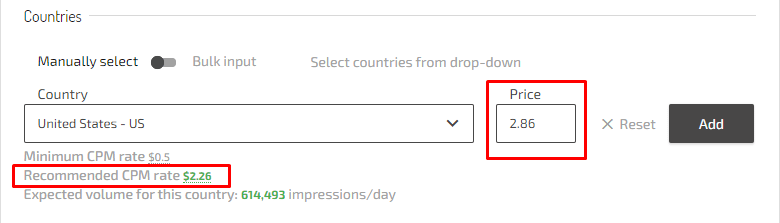
❌ Headlines, landing pages and creatives do not correspond with the offer itself. While being on a deadline rush or simply by mistake, advertiser set up wrong creatives or mix headlines, which may lead to failed conversion despite the traffic was quite relevant.
✅ Double-check headlines, landings and creatives before submitting the campaign. Make sure the creatives are engaging, but not misleading. Avoiding user’s mislead in all of its’ aspects would positively affect conversion rate, which is the way to save your money.
❌ Set self-customized frequency cappings for Popunder campaign. Peculiarities of frequency cap and its correlation with offer type, targeting set and traffic available is truly a rocket science!
For example, if you are satisfied with the quality and want to make volume doubled, it looks like the simplest thing to set 2/24 freq. But it may do dirt to the campaign: the user might see the same ad twice in a row.
✅ Don’t hesitate to contact your manager for advice how to set customized frequency capping.
In that particular case, 1/12h freq would be an optimum solution. It’s hard to set up customized freq without knowing the logic of the platform itself and current traffic situation, so here personal or support manager is the first advisor.
❌ Blacklist placements for Web Push campaign. While doing that advertiser removes not just a particular website but the whole database of a publisher that may contain subscribers from several websites of this particular publisher. It leads to the volume drop of the traffic received by the campaign – unfortunately, in the majority of the cases this is a traffic of decent quality and high CR
✅ To improve traffic quality, set a blacklist by IP range and targeting by the users’ subscription lifetime. IP range targeting is available in Advanced settings, and User lifetime settings, where you need to choose proper activity group, are only shown after the AdUnit category is set to “Webpush”. Scroll through each Activity group to review all descriptions and pick the best for you:
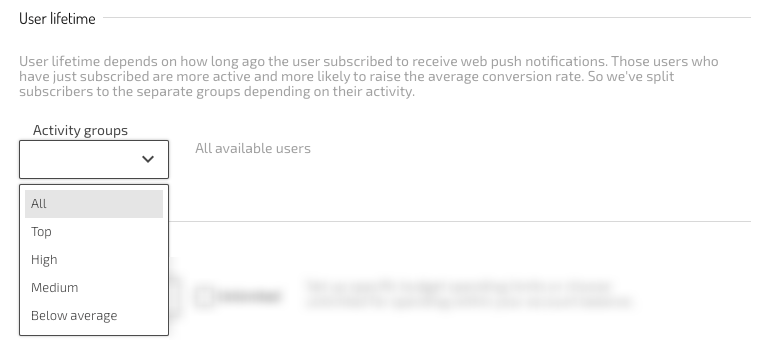
❌ Choose only one type of traffic.
Push notifications are sent from a user’s browser, not a website of a specific category.
✅ Choose “All” traffic types for your Web Push campaign to get the most volume for the rest of your targeting.
❌ Launch Push CPC and Native CPC campaigns with one or two creatives only. The math here is simple: as many creatives used as many clicks received, and in this case advertiser naturally limits the clicks’ amount. Besides, considering the diversity of visual content around, users start ignoring repetitive images quite fast.
✅ Test 3-10 different creatives at a time, receiving as many clicks as possible and optimize by removing creatives with low conversion rate. Never stop searching for new ideas, making and testing new creatives. It may look like an everlasting process, but the profit worth it!
✅ Trust yourself but verify the campaign settings using the Preview option on the left side of the “Create campaign” page.
Make these recommendations work for you to succeed!
