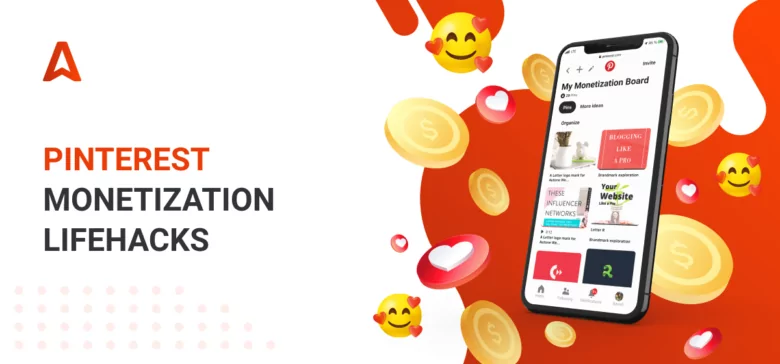Pinterest has seen a rapid increase in the number of users in the past years. In 2019 alone, the number of Pinterest users increased by 26%. While Facebook and YouTube remain some of the most essential platforms for content creators and marketers, you will be surprised to know that Pinterest is the fastest growing social network today that ranks at number three as the largest social networking platform. Why would any marketer wanting to succeed in the online industry miss out on this opportunity to monetize with Pinterest traffic?
The biggest reason behind this is the cost-effectiveness that online platforms have to offer. Let’s dig into this article and learn about Pinterest monetization and how people use it as a source of income.
What is affiliate marketing in social media?
Before understanding affiliate marketing specific to Pinterest, let’s first thoroughly understand what affiliate marketing is and how it works in social networks.
Put in simple words; affiliate marketing is a business model that generates revenue and income based on your performance. Affiliate marketers are individuals or companies who earn a commission over the sales of any product they market through their blog, website, or any social media platform.
Affiliates can market several products from several different companies at a time. They can also earn a fixed commission on things other than sales, such as generating desired traffic or qualifying leads.
Some ways of monetization require more time, effort, and expertise. These are product reviews, ratings, TOP-N lists. Some ways are less demanding because they are automated like Adsterra Smart Direct Link tool that intellectually selects affiliate ads to show your users. But all of the methods require your responsibility, regular content production, and SEO optimization.
What is Pinterest monetization with affiliate marketing?
Now, when it comes to monetization and affiliate marketing, it refers to when content creators on Pinterest recommend or market a product through their blog and earn revenue from a certain action. Posting an affiliate product link on your blog through any means does not cost you or your followers extra. It is only when they actually buy the product they will have to pay for it.
Pinterest is considered a great platform for profitable marketing as people use it for ideas and product recommendations. Moreover, the platform allows users to add products and links to their websites where they can place advertising content: product reviews, banners, native ads, etc.
Pinterest monetization is not the easiest task you will have to do, but everything will make sense once you are in the flow. There are some critical steps or recommendations that we have for beginners as well as professionals.
How to set up a proper Pinterest account and start blogging
It’ll take some time and effort before you start monetizing your Pinterest account. Here we are going to highlight the main steps required to set up your account, pack it with appropriate content, and optimize your profile.
Step 1. Sign up to a Business account
Pinterest is designed as a robust image search engine with remarkable opportunities for promotion. Its Business Platform allows you to use all of these smart algorithms in favor of your account.
There are two ways to start business on Pinterest.
- You can add a Business Account to your Personal Account by clicking the down arrow in the top-right corner to open your menu. Then choose Add a free business account > Get started. Follow the instructions and fill the fields out.
- If you don’t have a personal account, choose the Sign up button on pinterest.com. In the lower part of the pop-up window, choose Create Business Account.
You’ll be asked to pick your niche. Pinterest offers you a list of top niches. All you need here is to figure out what content you’ll be able to create on a professional and recurring basis. A true tip-top is when your expertise matches one of these niches.
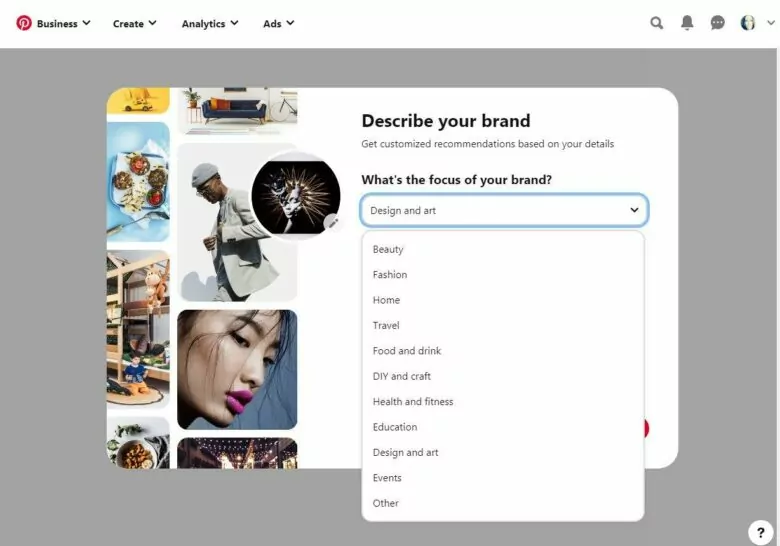
Step 2. Basic SEO research for your Pinterest account
After you logged in, you can adjust your account so that it could attract more organic traffic. And SEO is king here. So where can you discover keywords to add to your profile?
It’s simpler than it seems. Just hit the Search icon and start typing words related to your niche. You’ll see the hints from Pinterest’s algorithms. Use these words to fill in the About field of your account.
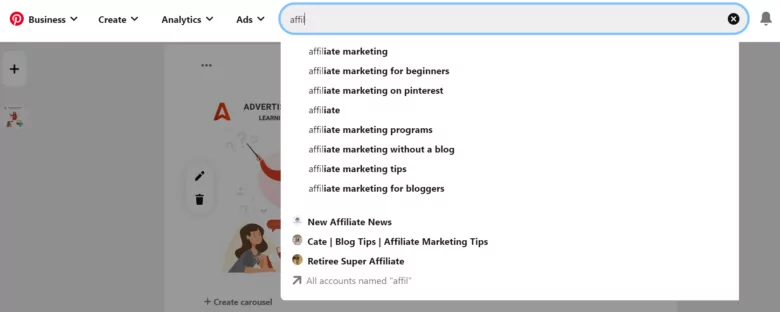
 Note! Pinterest ads are only available for accounts running business in several countries, so make sure your country is from this list. Click Ads at the top of the web page, click Create ad. Then click New ad group (left-side navigation bar). Choose Targeting. Find Keywords. Use the search bar in the square on the right, and click [+ in circle] beside the keywords you want to add.
Note! Pinterest ads are only available for accounts running business in several countries, so make sure your country is from this list. Click Ads at the top of the web page, click Create ad. Then click New ad group (left-side navigation bar). Choose Targeting. Find Keywords. Use the search bar in the square on the right, and click [+ in circle] beside the keywords you want to add. Step 3. Basic optimization of your Pinterest account
After this first SEO research is over, you can use the results to optimize your account. If it looks natural, try adding a keyword to your brand name.
Then switch to About section. Here you need to create a catchy description using the keywords from the previous step. Don’t oversaturate the text so that it looked neat and helpful.
Also, you can choose a country and a city for your Pinterest blog. It’s a great idea if you are going to work with a limited target audience, or prefer getting traffic from specific locations.
A gentle introduction to Pinterest account monetization
We have examined the minimum requirements to set up an account. But that’s not the monetization itself. Let’s see how one can saturate the account with snappy content and start getting money from it.
#1 Have a targeted approach to your audience
The key to succeeding in social media marketing is to remain targeted and focused. Whether you are making money by posting videos of product reviews on Snapchat or posting affiliate links on Pinterest, your approach needs to be definite and clear.
Mainly, you need to be sure about the kind of audience you want to target. Do you want the audience to be youngsters? If yes, then what is the age bracket? Listing down essential factors and aspects of your desired audience is highly recommended.
Start from demographic factors, such as gender, age, and geographical location. From this point on, you will be more precise about what kind of content you should develop and what product you want to market.
# 2 Use SEO strategies to make your way to the top
Experts will tell you that the crucial part of your blog or Pinterest page success is your content quality. That is entirely true. Then, the next most important thing is how you promote your content and where it stands in the online market.
SEO or search engine optimization should be your number one priority. Good, optimized content makes your existence online more prominent and noticeable. You need to push your way through and make it to the top-ranked search results. So, what are the ways to achieve that?
Suppose you’ve already made up a catchy description using our advice on basic SEO research. Another way of integrating SEO strategies on Pinterest is to add keyword-rich descriptions to all your boards and pins.
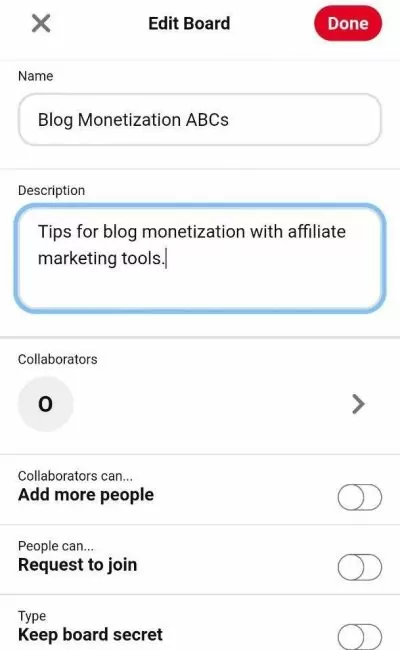
#3 Follow your niche bloggers and collaborate with content creators
As we mentioned earlier, new blogs can also begin with earning money. This can be done by collaborating with other bloggers and content creators on Pinterest. By collaborating with them, you are minimizing your potential competitors, all the while attracting and generating traffic from their blog on yours. An effective way of doing this is to repin posts from other people. You should do this, particularly with blogs that have a target audience similar to yours. Since Pinterest is primarily a social networking platform, repinning actively creates more engagement and brings your profile into more notice. It is recommended that you first focus on creating quality pins and collect at least 10 boards filled with not less than 30 pins related to your niche. Pinterest is famous for its selective approach to users’ activities and cooperation. Visit the https://www.pinterest.com/homefeed/ page and pick a few of neighboring accounts. Repin the posts you think can be useful for your promotion.#4 Regularly create unique pins
Your Pinterest monetization can’t start from a zero. The platform uses highly intelligent algorithms to detect suspicious activities, especially those connected with making money online. You’re planning to become a successful blogger, so be patient. Develop your business by repinning quality posts and generating consistent, useful content.
Let your posts live for a while on Pinterest and get verified by the platform. What makes Pinterest – a visual search engine – stand out is a “slow burner” approach. Your content won’t just shoot instantly. But after some time, you’ll see that the discoverability of your pins is rising and traffic volume is increasing.
#5 Implement affiliate marketing activities on Pinterest
After you have awaited enough, start creating pins that would promote your blog posts or web pages as an affiliate. Look through those repinned posts from your competitors and try designing similarly. Here you can use some free platforms that allow creating visually beautiful content. Canva https://www.canva.com/ is an excellent choice. With Pixlr Editor https://pixlr.com you can easily edit your photos, add filters, and even do a slight retouch. Post every day as Pinterest appreciates active users. Add SEO-optimized headings and descriptions. You’ll need to promote one piece of content several times, so try to create visually consistent designs. Download pictures of a recommended 2:3 Pin ratio (1000×1500 px) finally put an URL that would lead the Pinterest audience to your website. 💡 Note! You can pin a blog post or an article from any web or mobile platform straight to Pinterest. All you need is a Pinterest Save Button (a browser extension). Here, for example, you can download the Button for Chrome.Pros and cons of social media monetization
Well, that’s how affiliate marketing works. Each time you’ll be promoting a product or a service, you will create several pins with relevant content and drive the viewers to a specific URL on your website.
Experienced affiliate marketers use Ads Manager to launch paid campaigns. Why? To buy as much target traffic as possible. The more users will meet the content you promote, the more conversions your affiliate partners will make.
Pinterest monetization has many pros and cons. These advantages and disadvantages are applicable to all social media platforms, including Facebook and Snapchat. Let’s see how, as a content creator or an affiliate marketer, you can take advantage of monetizing Pinterest.
Advantages of Pinterest monetization with affiliate marketing
- Flexible business
You are practically your own boss. There are no time constraints or limitations; neither are there any rules and policies around you. With online businesses, you even get to choose how and where to do things. You can choose between various platforms and methods to market a product. Whether you want to use platforms like Quora, Facebook, or sell a product through emails, it's all your choice. - Low-cost business idea
If you come to think of it in financial terms, affiliate marketing has little to no start-up or investment costs. It barely needs you to input your intelligence and spend a few bucks on digital solutions such as email marketing services. You don't need office space unless you grow really big and form a company with many employees in the future. - Can be used as a secondary income
If you are currently working somewhere as an employee but want to make some extra money for savings or other purposes, affiliate marketing is your way to go. This online business is not time-consuming, and neither does it demand any legal contracts or regulations that stop you from working somewhere else. - Allows room for broadening your platforms
There is a lot of room for growth in online business. You can easily change your platform or increase the number of platforms you use for your business. By employing various platforms at a time, you can reap the benefits of each social media network. For example, you can use your Pinterest blog to generate traffic on your WordPress website through backlinking.
Disadvantages of Pinterest monetization with affiliate marketing
- All visitors are not there to pay
Without utilizing the right tools, such as Smart Direct Link and digital solutions, you might be generating a lesser number of qualified leads. More traffic on your site does not necessarily mean more revenue since each visitor will not actually be performing the required actions that get you a commission. - Might put some visitors off of your website
Many people only visit Pinterest blogs to get inspirations and ideas, such as for DIY home crafts. When these blog posts have lots of backlinks and promotional content going on, these users can be annoyed and leave your blog. So, you ought to have a well-balanced amount of promotions and high-quality, valuable content. - Quality needs to remain consistent
Since many people use affiliate marketing or social media businesses as a secondary source of income, their attention span fluctuates. As a result, maintaining a consistent and loyal audience gets difficult. You have to put in a lot of dedication, focus, and attention to your Pinterest blog to keep its quality consistent.
Adsterra’s Smart Direct Link and affiliate marketing
Considering the many cons discussed earlier in the article, we have a smooth solution for you. Adsterra Smart Direct Link is a tool to monetize 100% traffic that you lead from any social network to your web page. Earlier we published a detailed guide on how to make money with this tool.
A unique URL is added to your web page. When the viewer hits the content with the Link, Adsterra gathers relevant data such as the person’s demographic information, type of device and traffic, preferences, etc. This data then allows Adsterra to show relevant advertisements to the viewer. Each time the viewer sees the ad, you, as the affiliate marketer, make money.
Showing relevant ads to each viewer is practically impossible to do manually. But Adsterra’s AI is equipped to handle this task. A huge benefit of using this Link is that Adsterra’s algorithms try to deliver you those advertisers that are ready to pay you more (have bidder higher for their ads views).
How to start getting money with your Smart Direct Link
Sign up as a publisher. Choose Websites from the left panel, then click the green Add new website button. Enter your website URL, pick Direct link from the Ad Units field. Your website will be sent to approval. Usually it takes several seconds or up to 5 minutes to verify the URL.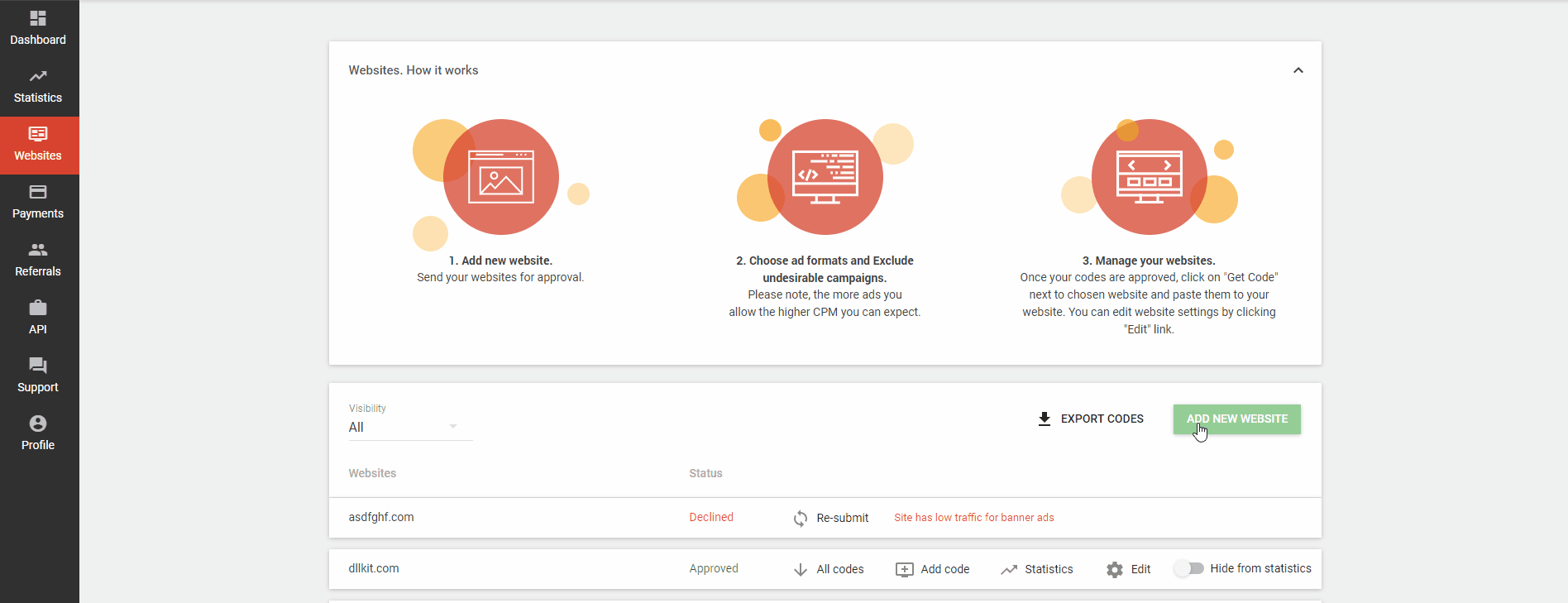
If you don’t have the site, just enter your Adsterra login again. You may also rent a domain specifically for monetization purposes and use it for direct link purposes.
Conclusion
We have covered multiple advantages and disadvantages of Pinterest monetization. Marketers should be aware of some key aspects of online marketing, some of which include understanding their own interests and skills to work accordingly.
Affiliate marketing is becoming incredibly famous amongst internet users of all kinds. It is a new path that most freelance workers have found, and they aim to build their whole careers in this field. If you want extra income for savings, this business model is ideal for you.
However, due to the low-cost start-up nature affiliate marketing on Pinterest, Facebook, Snapchat, and Instagram is becoming very common. And you’ll need to act smarter and wiser. With this guide, we hope you have an outline of your next steps in monetization. And with our Smart Direct Link you have a competitive advantage in achieving your goals faster.