by Aleesha Jacob
Marketing | MonetizeMore
Have you ever heard of VAST ads? No, we’re not talking about the vast emptiness of the universe. We’re talking about the Video Ad Serving Template, a coding standard for video advertising that is used by publishers and ad networks to ensure that video ads are delivered in a consistent way.
VAST ads are the most popular ad serving templates used by video players to connect with ad servers. This IAB template is responsible for 90% of the video ads we see online these days. Publishers are increasingly turning to programmatic video advertising to supercharge their ad revenue.
If you’re thinking about incorporating video into your online advertising strategy, then you need to know about video ad serving templates. In this post, we’ll tell you what VAST is, how it works, and how you can boost VAST ads. Keep reading to find out.
Please note that Adsterra has sunsetted VAST formats. You can monetize traffic with our revolutionary Social Bar, which includes dynamic content, videos, and animation. It rivals Popunders in CPM and payouts..
What is a Video Ad Serving Template (VAST)?
Video Ad Serving Templates or VAST are used to shape ad tags that are presented to video players. It was developed by the Interactive Advertising Bureau (IAB) in 2008 when the demand for video advertising was rising.
VAST transfers the metadata from the main video ad slot using eXtensible Markup Language (XML) schema. In short, VAST is a script that allows video players and ad servers to communicate effectively, ensuring that a video ad will play in an expected way, providing a seamless experience for the user.
Video Ad Serving Templates instruct video players how to retrieve an ad, when it should be rendered, the ad media, video duration, length, format, and ad pricing. VAST Ad Tags offer seamless integration of video ads for publishers who are looking to utilize video advertising.
As a result, video players that support VAST are capable of playing third-party video ads simplifying the whole video ad optimization experience regardless of the publisher’s ad network or ad server.
How do VAST ads work?
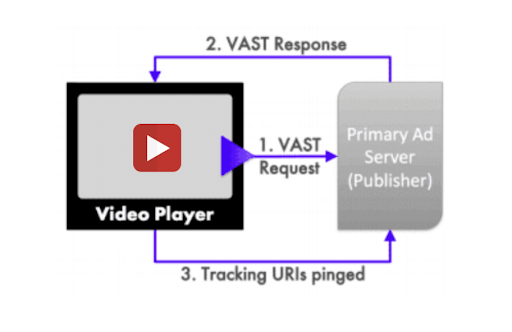
As per the above diagram, VAST operates in three simple steps:
1. VAST Request
Video ads are retrieved from the ad server by first sending a request from the video player.
2. VAST Inline Response
Following that, the ad server gets the request and responds with an inline response containing the media file and the tracking URLs required for the campaign.
3. Tracking URLs Pinged
Lastly, as soon as the video has been played, the tracking pixels are set to begin recording impressions for that video.
The Ad Insertion spots:
- Client-side Ad Insertion: Ads are requested by the client (media player), which displays them to the end-user when appropriate.
- Server-side Ad Insertion: Here ads are inserted into media directly by the server and served to the media player.
VAST Tags Explained
VAST Tags work similar to third-party Javascript ad tags, except it’s primarily for videos. Since XML Schema is its markup language, VAST tags are the code bits used in this language.
These tags help advertisers get familiar with properties like:
- Video ad running time
- Location & duration of the video ad
- Main destination URL (for tracking clicks).
Here’s what a VAST tag looks like:
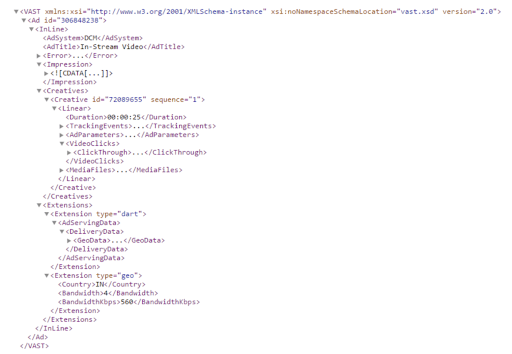
Benefits of VAST
VAST tags have helped thousands of publishers scale their video monetization strategy around the world.
The primary benefits of VAST tags are:
- Simple one-way communication between the video players & ad servers.
- A uniform lexicon for video ad serving common to both publishers & advertisers. This also helps them in tracking and showcasing ad performance in a coherent manner.
- With VAST tags, you’ll rarely experience playback errors as it unifies instructions.
- Publishers save a lot of time and money while complying with the VAST standards.
Tips for serving VAST video ads on a publisher’s website
In the current publishers marketplace, there are a variety of video ad formats like pre-rolls, overlays, etc., and publishers should take advantage of as many as possible. Adopting and implementing any ad format is the ideal choice for a video player.
The video player first requires the VAST tag to be implemented, which will be triggered at the cue points where the ad needs to be rendered.
There are 3 main positions where video ads are served:
- Pre-roll: This is a popular way for publishers to display VAST ads. The promotional videos appear before the main content. Since users are eager to watch the VAST ad, it’s alright to place an ad prior to it.
- Mid-roll: Any ad between the beginning and ending of the content playback is considered mid-roll. Stuffing video ads midway is not always a good idea, but always conduct an audience audit to see how your users react to midroll ads.
- During the post-roll: As soon as the content playback is complete, the ad plays/renders. Ads that are shown in a post-roll mode are not a good idea, since the user will see the video after going through the main content. In the case of educational video content, consider providing users with a discount or loyalty points in post-roll mode.
When the request is made to the ad server, ad selection/real-time bidding takes place and the winning ad is returned in the VAST XML response with all the associated media assets and tracking event notifications.
Once the player receives the VAST XML response from the ad server, it’ll fetch the creative asset files and render them at the pre-defined cue points before/during/after the content playback.
Tracking events will also be fired by the player to the associated event triggers in the VAST XML data.
Any failure/issue will trigger a VAST error that will be logged in the ad server for upcoming analysis.
There are 3 different ways media assets can be hosted in the case of video ad serving:
1. Ad server hosted
The media assets are hosted within the ad server that serves the ads. The main benefit of this approach is that the direct hosting URL of the media files is returned in the VAST response. This significantly reduces the latency and failure rate for fetching the media files by the video player.
2. Externally hosted
The media assets are hosted on a 3rd party content delivery network (CDN) and the hosting URL is returned in the VAST XML. This adds up to the latency in fetching the media files, depending on the CDN response time.
3. Redirect tags
The most commonly used type, wherein a redirect tag is trafficked in the ad server and the same tag is returned in the VAST XML. When the player triggers the redirect tag, a second VAST response is sent which fetches the media files.
Redirect tags are used in implementations where another auction is carried out in a second ad server and the media files/ad can vary based on the request.
Types of video ad servings
1. In-stream
In this type of video ad serving, video ads are served within a player or app. In this case, the video player will be the main source of content served to the target audience.
There are 3 ad formats that are generally served in this environment:
- Linear: These are ads usually shown in video format and interrupt the media content-playback. There are three positions/timelines where linear ads can be served, before the content (preroll), during the content playback (midroll), and post the content has finished playback (post-roll).
- Non-Linear: They are non-interrupting, non-paused ad formats such as static images or rich media files. They are smaller in size and are usually overlaid at the lower/bottom section of the video player.
- Companion: Display ads that are served with the linear ads for a more immersive video experience. Companion ad formats also allow users to take action relating to the video ads served (works best for short video ads).
2. Out-stream
The video player for this type of implementation has no focal content and these video ads are served along with the site’s display content. There are multiple ways or implementations for serving out-stream video ads.
The most common one is implementing them in banner videos, wherein a video ad is rendered within a display ad unit. Other commonly used implementations are video interstitials and in-page videos (spawning a video player).
Outstream video ads are 100% viewable high-quality video ads served outside of a video player, between paragraphs of text, typically muted by default. They are deployed easily and played when the video unit is on screen.
The most ideal VAST ad unit sizes are: 300×250, 400×300, 640×360 and 640×480
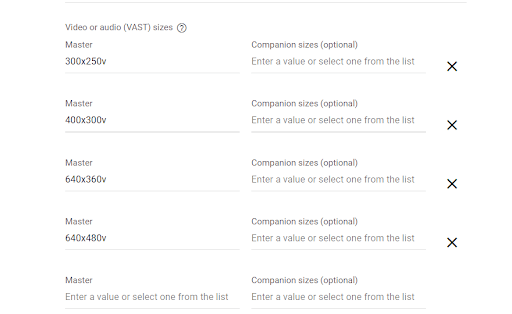
Common failure points for Video Ad Serving Templates
Timeout
Timeout: Each video player has an option to set a predefined timeout after which the content will start playback. It ensures that the content/playback will not be slowed down if there is a delay in fetching the media files, ensuring an optimal user experience.
Empty VAST response
Empty VAST response: In the case of redirect tags, an empty VAST response might occur in cases where the redirect URL did not fetch an ad, i.e. the request to the third-party ad server did not succeed.
Multiple redirects
Multiple redirects: Some advertisers/creative providers return another redirect tag for the first redirect tag trafficked. This can be due to daisy-chaining and infinite loops or delay in each of the redirect responses. In order to prevent this, video players have a redirect limit, which when reached a VAST error will be triggered. In the absence of a set limit, the next failure point is the timeout.
Unsupported media asset format
Unsupported media asset format: If the player is unable to render the media files returned in the VAST XML this error will be triggered. The ‘unsupported media asset’ error is not quite common as there will be multiple media files returned each of a different size, bitrate, encoding, etc. So, the player can choose the one that best suits the environment where the ad is to be rendered.
The Adsterra VAST video ads alternative:
Though VAST video ads remain popular, some ad networks refuse of them. For instance, Adsterra has sunsetted this ad unit in favor of an ultra-fast and engaging Social Bar. Social Bar is a combo of display and push formats, and its main advantage is in great user experience and high CTR that can result in higher CPM rates and payouts.
Social Bar ads are served as a set of different banners, widgets, and videos. It’s not VAST, as Social Bar doesn’t require you to have a player installed. In other words, publishers can run animated and interactive ads without the need to embed video players.
Best practices for boosting VAST videos:
- The VAST code needs to be exactly the same without typos. Make sure you copy and paste the ad code and double-check.
- Make sure you have enough video content to serve to your users, or, there will be no point in placing ads.
- If you already run several ad formats, think of how they will work together. Avoid ad oversaturation. It is better to run a test when you will be monitoring clicks and views your ad network’s statistics.
- Never use the same VAST code on different website. For each website, you will need to generate a unique ad code.
FAQ section
The opportunity to monetize that specific request/impression will be lost which no Publisher wants or intends to. In order to solve this problem, waterfall/fallback comes into play. When fallback is enabled in your ad server, it will send a predefined number of winning ads in the VAST XML response. So, if the first one fails due to any reason, the player will move on to the next ad in the list. This process goes on until the player is able to play an ad.
The overhead, in this case, is very negligible and the player runs through the fallback in a matter of milliseconds.
VAST Tags can trigger a few errors that can be categorized as ‘potentially non-fatal’ and ‘fatal’ errors. You can follow this guide on resolving these common VAST errors codes.
Any VAST tag sample can be validated using Google Ad Manager’s internal tools Video Suite Inspector and Google Interactive Media SDK. It’ll check whether your video ad response will work with the IMA SDK and also show the common errors triggered in any. Simply paste your VAST ad tag into the ‘Input type’ field and click ‘Test ad.’
Wrap up
We’ve talked about what VAST tags are, how they work and why publishers should be using them to scale their web monetization strategy. If you want to try out the power of video advertising for your site but don’t know where or how to get started, try a VAST video ad alternative. Adsterra team will help you in the live chat right in your account!
