Welcome to a simple and practical intro guide to Adsterra minimum deposits for advertisers and affiliate marketers. You will explore how to fund your campaigns, choose a preferable payment method, and dive into its specifics. After reading this article, you will easily navigate all payment methods and start running a campaign twice as fast.
If you’re a publisher or webmaster, check this guide to Adsterra payouts instead.
TL;DR
- You can choose to top up the balance via bank cards, PayPal, Paxum, wire transfers, or digital wallets.
- You can make your first payment of $100 via credit cards (by Unlimit) without verification. However, KYC verification is necessary for all next transactions.
- Every payment system sets its min-max deposit limits.
- Minimum deposits don’t define campaign test budgets or payouts for traffic.
- You can top up as an individual or legal entity (e.g., media agencies, affiliate teams, and brands.)
- You choose payment methods, complete the invoice information, and track transactions in your account.
Available payment methods
Advertisers can add money to their accounts with one of the following payment methods:
- Visa or Mastercard (by Braintree*)
- Visa or Mastercard (by Unlimit*)
- UnionPay (by Unlimit*)
- PayPal (by Braintree)
- Paxum
- Digital wallets (by Inxy*)
- Wire transfer
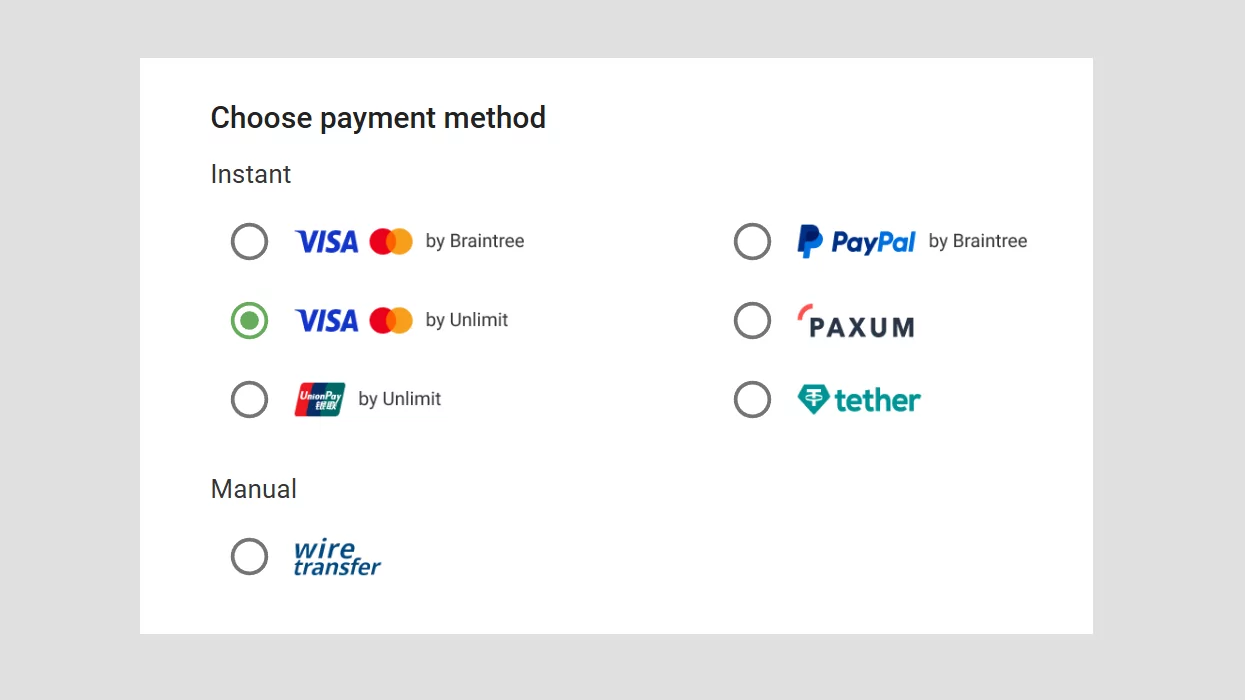
* Braintree, Unlimit, and Inxy are secured and industry-renowned providers that support transactions via the payment methods listed.
There are some differences in how to access and activate each of these methods. We will cover the basics in this guide. But you don’t need to learn it by heart, since all steps are outlined right in your account.
Instant payment methods vs manual methods
Instant payment methods allow you to top up the balance 24/7/365 once your invoice information is verified. So, it’s only after the verification that a method becomes instant. Methods with instant delivery are: credit cards, PayPal, Paxum, and Inxy.
Manual methods (Wire Transfer) require additional documents from you and their further verification by Adsterra.
Adsterra minimum deposits
A minimum deposit is the lowest amount set by a payment method. You can’t pay less, but you can choose the most favorable option:
- Credit cards (Visa, Mastercard, Unionpay), Paxum, and PayPal: $100
- Inxy (digital wallets): $200
- Wire transfer: $1,000*
*These amounts may sometimes change; please log in to check the last updates.
It’s obvious that wire transfers are budget-consuming; therefore, it’s better to use them if you’re going to advertise for a long time and with solid budgets. It’s also wise to switch to wire transfers if your bank’s fee is lower compared to a credit card or PayPal fee.
Adsterra minimum deposits vs minimum campaign budgets
It’s important to clarify the difference between a minimum deposit amount and a minimum campaign budget.
Deposit amounts are defined by the payment method’s provider: you can’t put less money than the required amount. However, your ad budget can differ from this amount.
A campaign budget is the amount of money needed to run an effective campaign. It can be:
- A minimum budget for CPA campaigns test (an obligatory setting)*.
- Total and/or daily budget within your targeting.
At Adsterra, we advise running a CPA campaign with test budgets:
- 100$ – US, FR, DE
- 50$ – JP, PH, GB, IN, ID, and other geos
- 25$ – CH, PK, BD, RO, VN, CN, and other geos
- 10$ – TZ, ZM
Check the updated tips in our Help Center.
Regardless of the budget, you’ll receive genuine, quality traffic from top publishers.
Deposits vs bids
Deposits are sums you put on your advertiser’s balance. Bidding is a tactic of choosing the right price to pay for traffic that ensures you reach a relevant audience who will engage with your ad message.
Bids are literally payouts for what
- With CPC pricing, you pay for each user’s click,
- with the CPA pricing model, you are charged per every action,
- with CPM model, you pay for 1,000 impressions.
The bid amount is not fixed. It relies on the competition, traffic tiers, and campaign settings such as:
- Country
- Traffic type
- Connection type
- Various ad formats (units)
- Device Format (Desktop traffic / Mobile traffic)
- OS versions
- Browser versions
- IP targeting, etc.
The bid amount will affect how fast you spend the ad campaign budget, but it’s not connected with the sum on your balance. To come up with a competitive CPM / CPC bid, check with Traffic Estimator, a smart tool by Adsterra that literally estimates competitive rates and comes up with optimal prices (available for CPM, Smart CPM, and CPC pricing model).
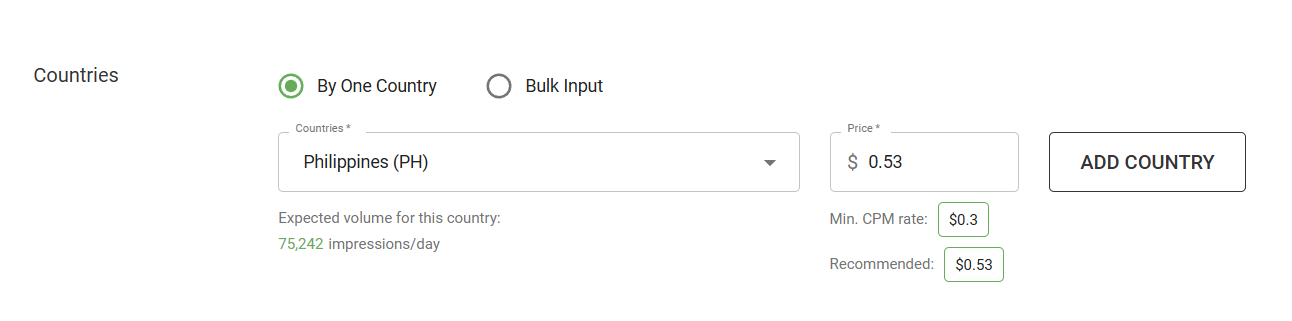
First Adsterra deposit: what you need to know
The importance of KYC
Adsterra complies with international regulations and implements KYC verification for payment methods. It’s a vital procedure that helps fight fraud and ensures the accuracy and transparency of transactions. We partner with reliable third-party solutions and utilize in-house security software to enable KYC procedures right in your account.
Topping up the balance without verification
All payment methods demand verification, but you can make the first $100 deposit without KYC using the Credit Card method (Visa, Master Card, Union Pay) provided by Unlimit. The KYC procedure will be necessary after the first deposit is fully used.
Making your first payment via the Self-Service Platform
We’ll cover the basics of how to top up your advertiser’s balance on the Adsterra Self-Service Platform. By reading this, you will easily manage your payment methods.
1. Fill in the invoice information
After you sign up as an advertiser, your next step is to fill in the invoice and contact information needed to manage payment methods.
From your account, open the Add Funds page.
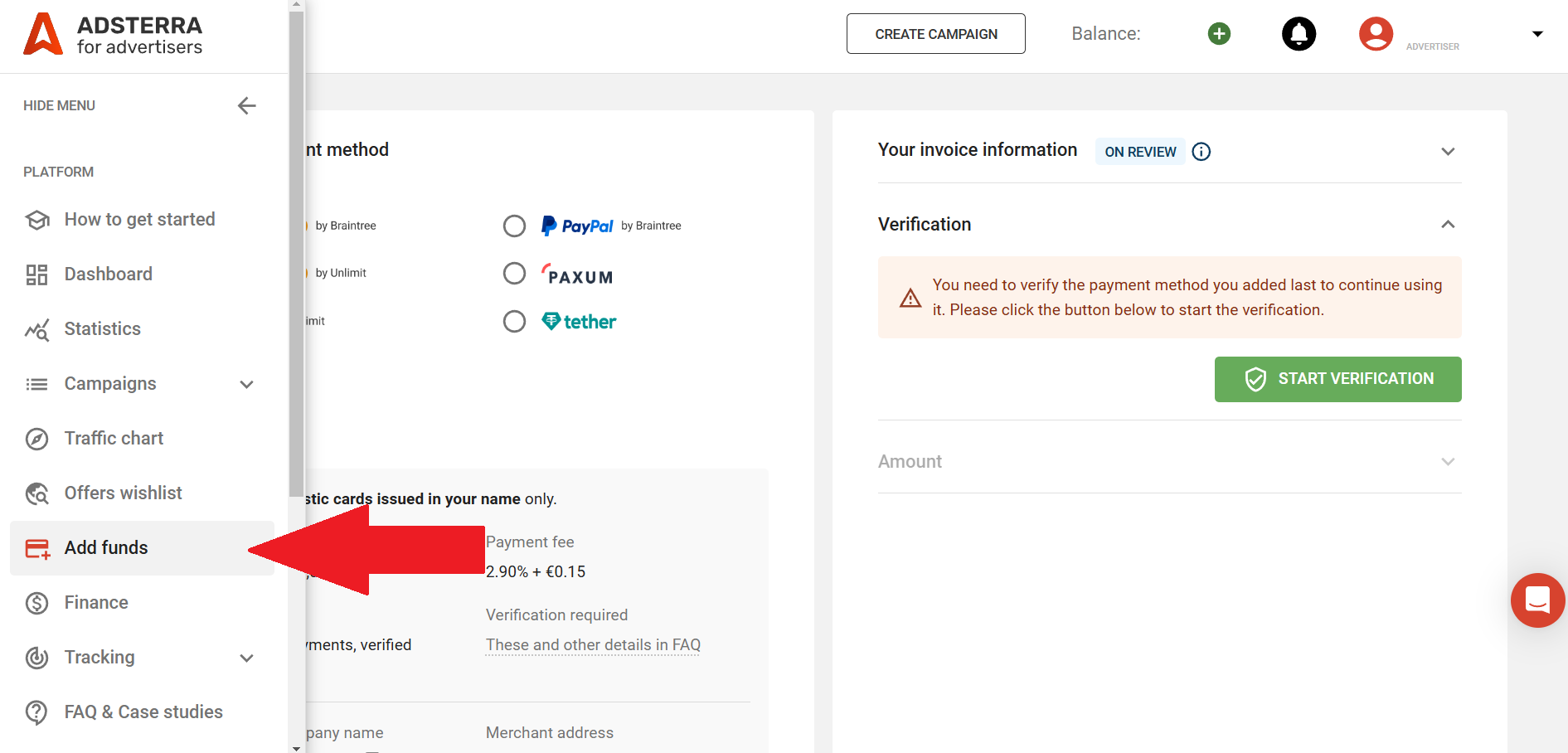
On the left, you can check all the available payment methods. In the section below, read about the method’s specifics: limits, security details, and fees. Let’s now pick the Visa Mastercard method by Unlimit.
On the right, there’s a form to enter payment information. Click FILL IN.
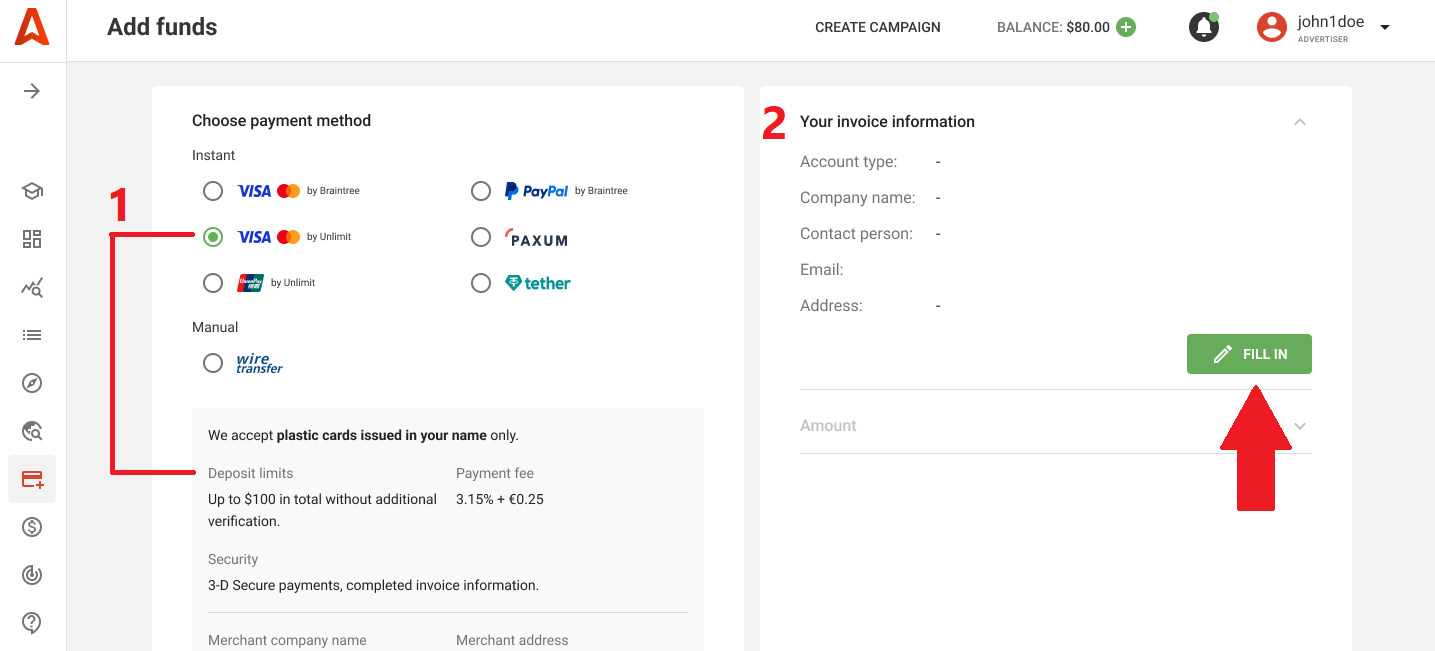
Please be attentive when filling in the form since the info you provide must fully match your payment details. Choose your account, type in a new popup window, and complete all the fields. Finally, click SUBMIT.

You will then see a notification stating your payment info has been sent for verification, and you can now pay $100.
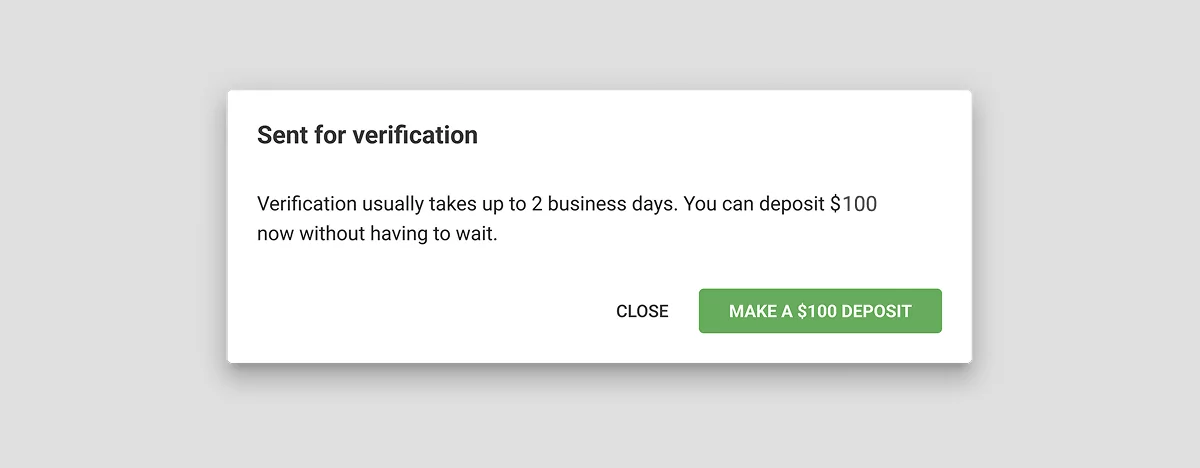
2. Make your first payment
Please note: the only payment method that supports making payments without KYC verification is the Visa / Mastercard option by Unlimit.
Once you submit the payment information, proceed with topping up the balance. You can check the status of the payment information review at any time.
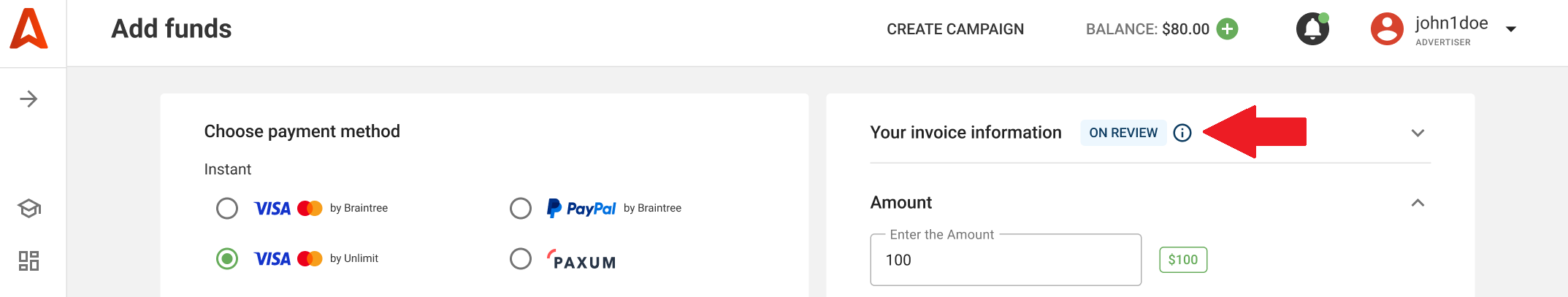
Enter $100 in the Amount field. An additional field with VAT amount may appear depending on the country you selected earlier. Click PROCEED TO CHECKOUT.
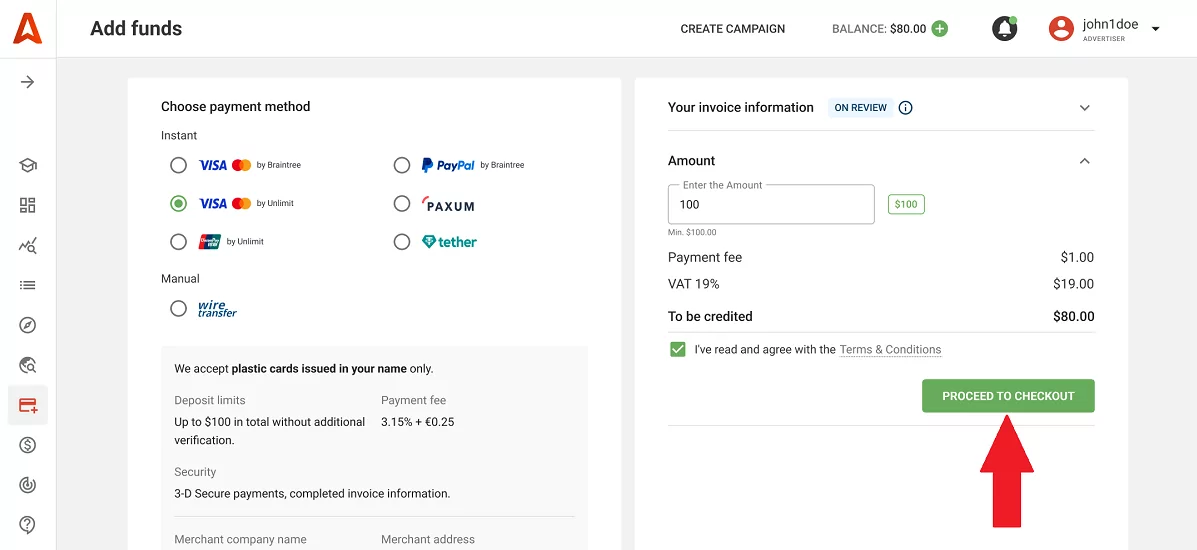
Please type in your bank card details, double-check, and click PAY.
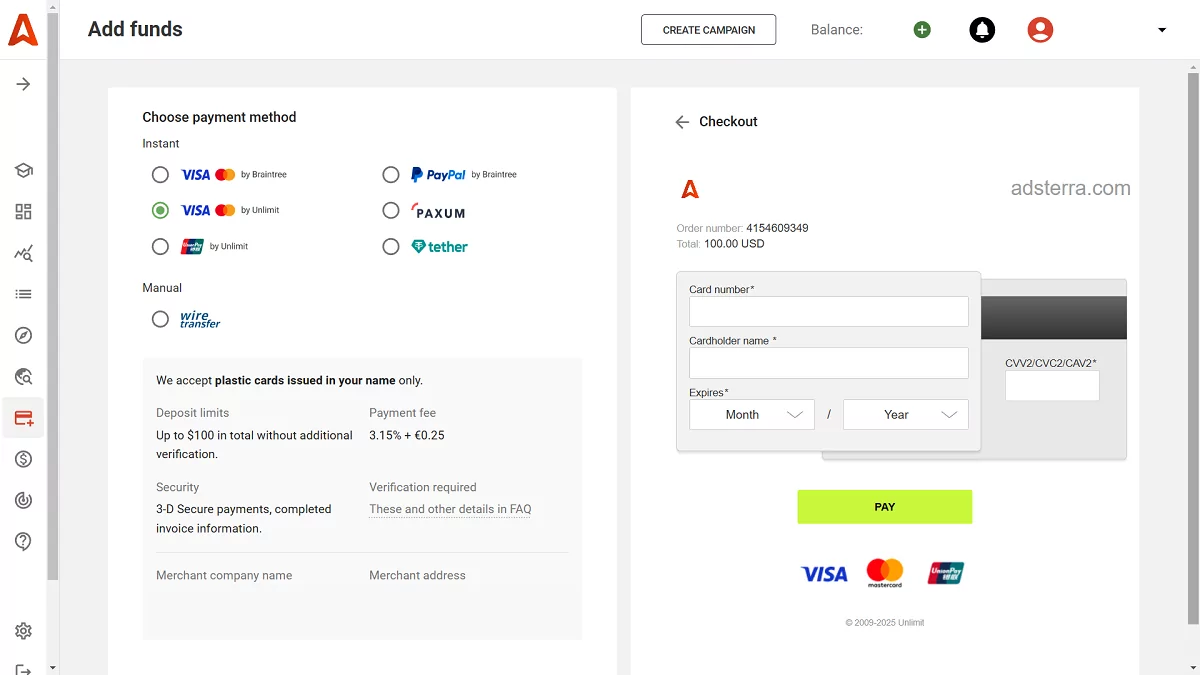
3. Start verification
The next time you’ll be making a payment, Adsterra will request to upload documents for verification.
From the Add Funds page, click START VERIFICATION.
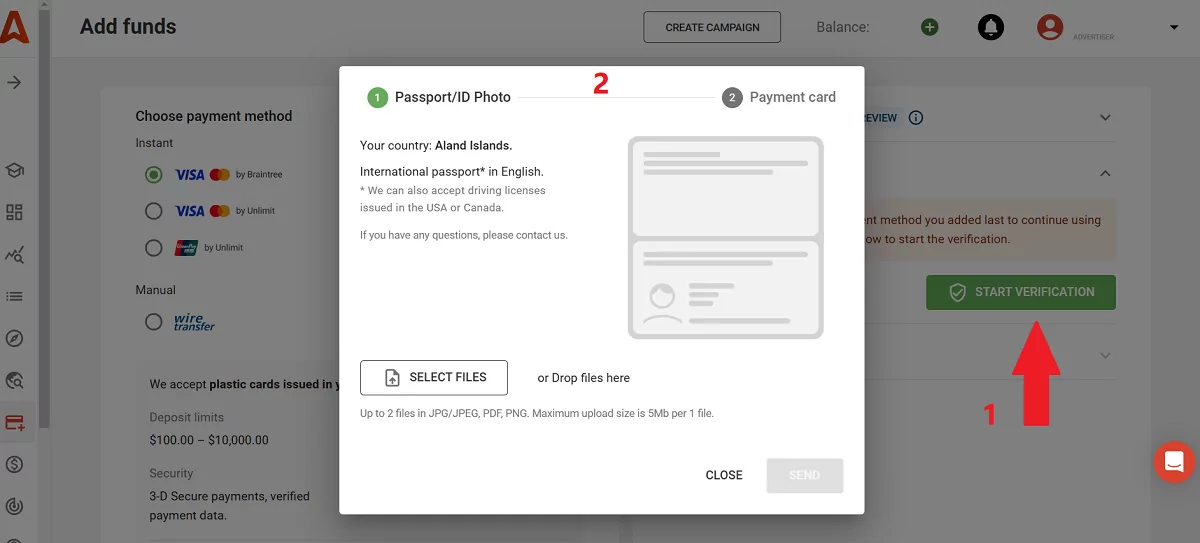
Payment methods’ specifics
We’ve just found out the quickest way to start running a campaign. With a new payment method, you will need to stick to its procedures. No worries! Adsterra sends clues for every step: currency conversion, VAT (if it’s applied), fields to fill in, and so on.
If a payment method demands additional agreements, you’ll see a request option. Here’s an example of such an option for the Wire transfer method.
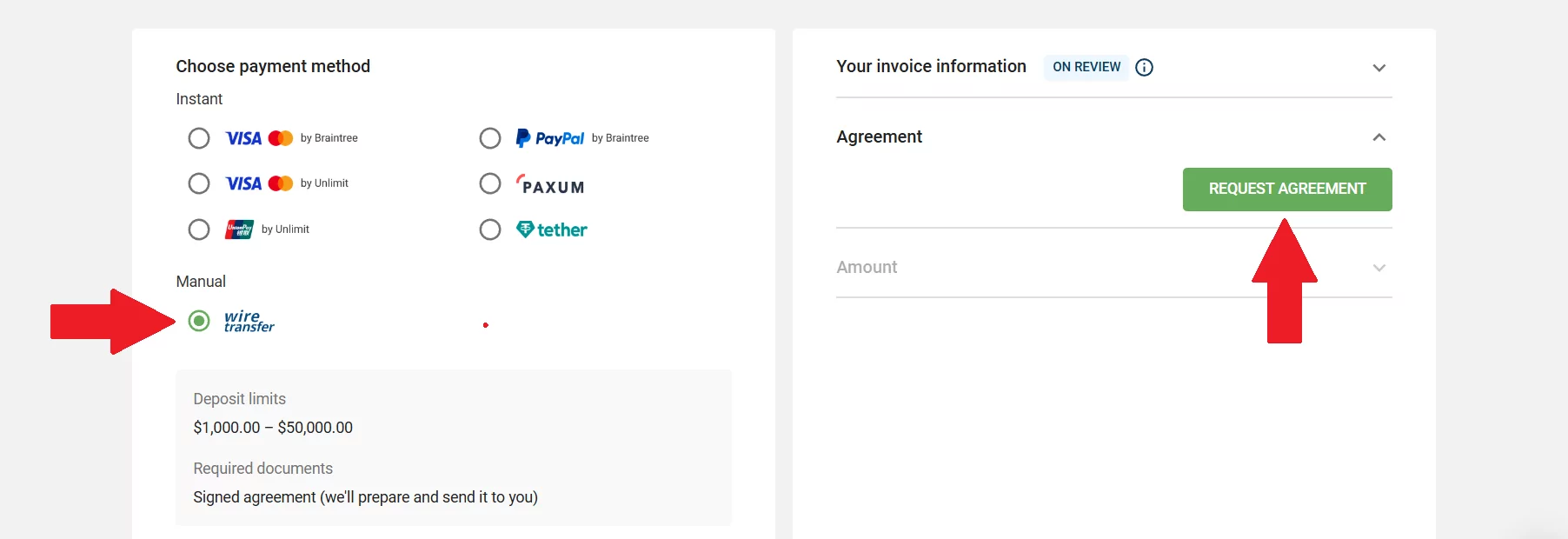
Bonus part: Getting started with the Adsterra ad network
Must-have campaign settings
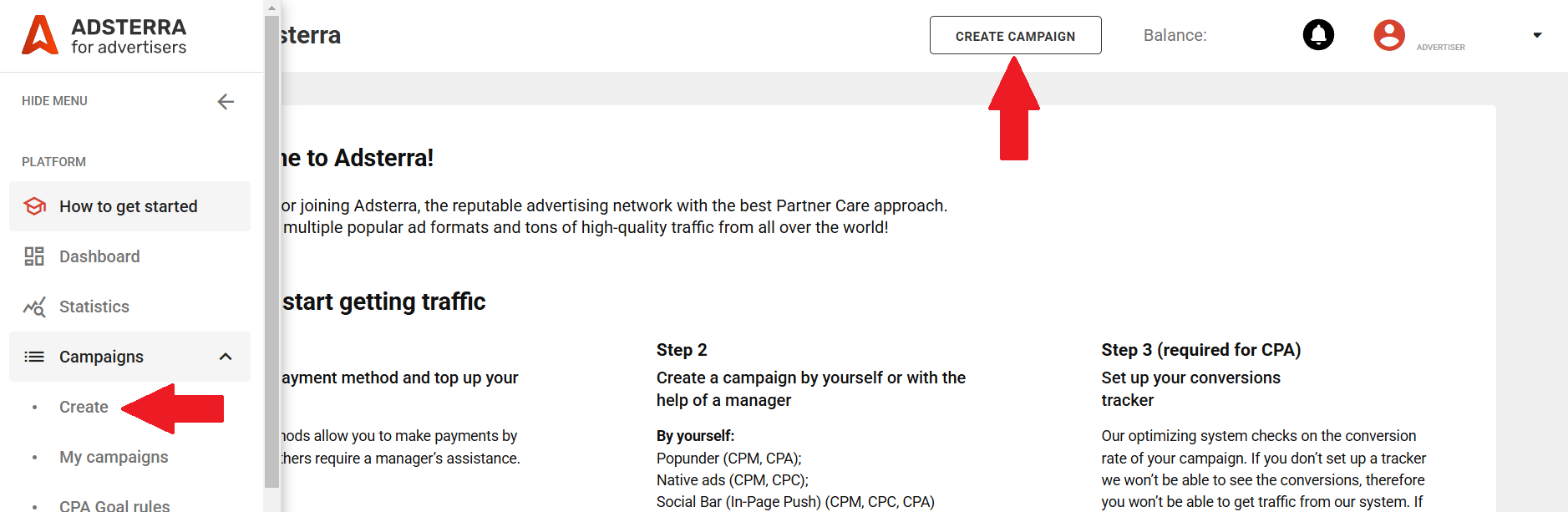
These parameters are necessary to send your campaign for approval:
- Campaign name
- Device type (choose between Desktop and Mobile (+- Tablets) options)
- Adsterra traffic type: mainstream, non-mainstream, or both
- Connection type: 3G, Wi-Fi, or both
- Ad format, or how you’ll be showing ads: Popunder (Pop ads,) In-Page Push, Social Bar, Interstitials, Native ads.
- Pricing model: Adsterra allows for CPM, CPA, or CPC pricing models.
- Creatives, or how ads will appear (up to 15 creatives)
- Landing page URL, or a link to your website/lander (please also attach previews)
- Country with or without location targeting options
- Budget: set a total or daily amount.
- Campaign start time
While setting up a campaign, you can check the Traffic Chart to find out current traffic volumes. Traffic Estimator is another free tool to display how much traffic is available per geo and suggest competitive bids. You can select the recommended bid displayed by Traffic Estimator and launch a test campaign.
Additional and advanced targeting options
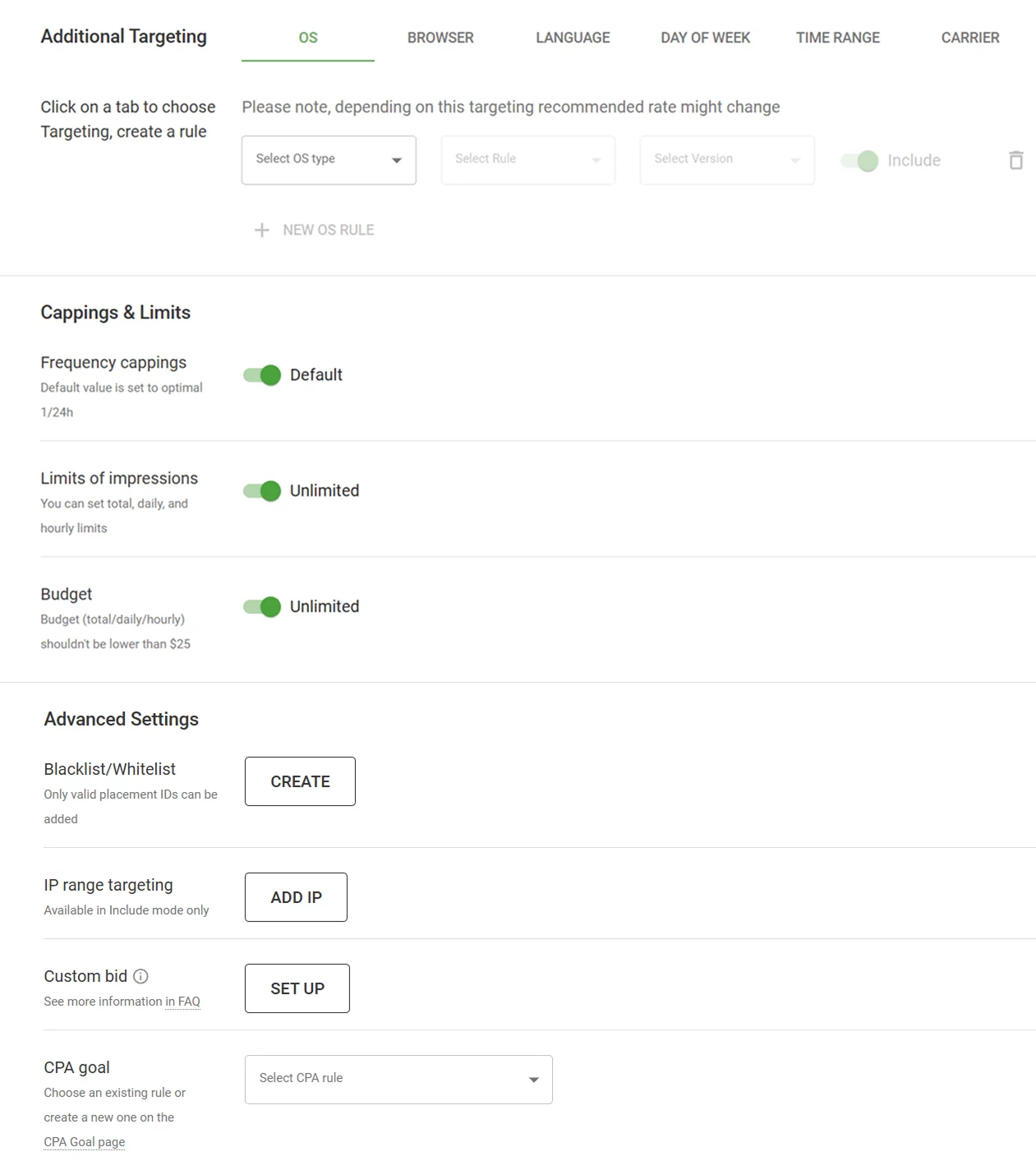
Additional targeting settings are not necessary for a test. Adsterra partners mainly resort to these when they want to gain the maximum profit, turning good traffic into the best. Additional targeting helps weed out audiences who don’t send enough conversions or focus on users who will surely convert:
- OS
- Browser
- Language
- Day of week
- Time range
- Carrier
Marketers use advanced options mainly after running a campaign for a while when there’s enough data to take serious measures in traffic optimization.
- Frequency capping: how often a unique user can see your ad. You can adjust the setting, but it’s ok to leave the default 1/24 one)
- Limits of ad impressions: control the number of impressions to avoid overspending
- Blacklist: blacklists (available for CPM and CPC pricing) help exclude placements from your campaign. With whitelisting, you include placements that perform best.
- IP range targeting: Include a set of IPs you want to target.
- Custom Bid: a vital option for cost optimization that allows for controlling spending and allocating the highest bids to the most converting sources.
Campaign optimization strategies
- Use stats data to enhance your campaigns, leaving cost-effective sources that increase ROI and earnings
- For complex conversions (e.g., credit card submissions), prefer CPM pricing model before CPA
- Estimate your desirable eCPA and create rules to optimize CPM traffic according to this eCPA (CPAgoal)
- Use greylists to decrease payouts for low-performing inventory but not remove all traffic coming from these sources
- Include more creatives and regularly refresh the existing ones.
Adsterra’s features and benefits
- Our ad network offers a unique Social Bar ad format with CTRs up to 30X higher if compared to web push.
- You can track ad impressions, CTRs, eCPM with Statistics reports.
- The platform offers ROI-boosting algorithms like Smart CPM (for CPM pricing model) and CPA goal (for CPC and CPM pricing models).
- Anti-fraud solutions detect and prevent bot traffic and scams, along with combating malware ads
- Easy API integration facilitates campaign management and stats monitoring
- Simplified integration with best-in-class trackers like Voluum, AppsFlyer, Binom tracker and others.
- Adsterra is renowned for an approach that centers around its partners, the unique Partner Care program.
Final thoughts
Adsterra is a friendly space for an easy start with global and local marketing campaigns for almost any vertical: Apps and Utilities, VPN, Sweepstakes, iGaming, Software, or Subscriptions (carrier billing / mVas). You can maximize profits, including traffic from direct publishers. Choose a payment method and launch campaigns that return transparent results and resonate with your audience!
FAQs
What is the minimum payment on Adsterra?
1. Min. test budgets for CPA campaigns (must be $10).
2. Payment methods’ min. and max. values. For instance, for wire transfers, the lowest amount to add is $1,000.
3. Recommended minimum payouts for impressions and clicks (aka bids)
The screenshot below illustrates the first case we’ve just discussed.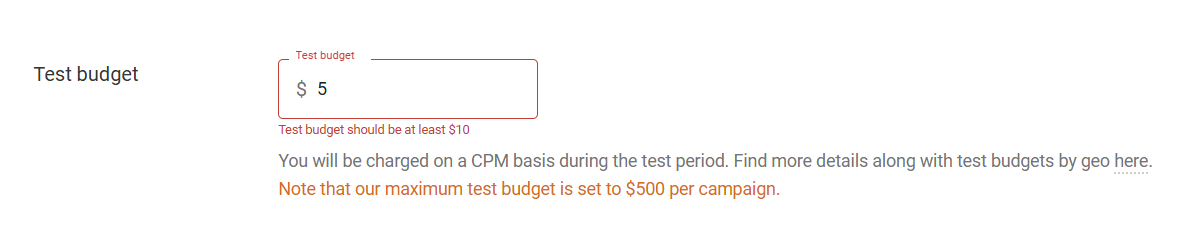
What is the minimum CPC for Adsterra?
A typical CPC rate for Social Bar is $0.003 per mobile / tablet clicks from Mexico. However, optimalCPC bids can reach $3 for Tier 1 users.
Please note: CPC rates are not tied to your balance. They only reflect how much advertisers pay per one click within your geo.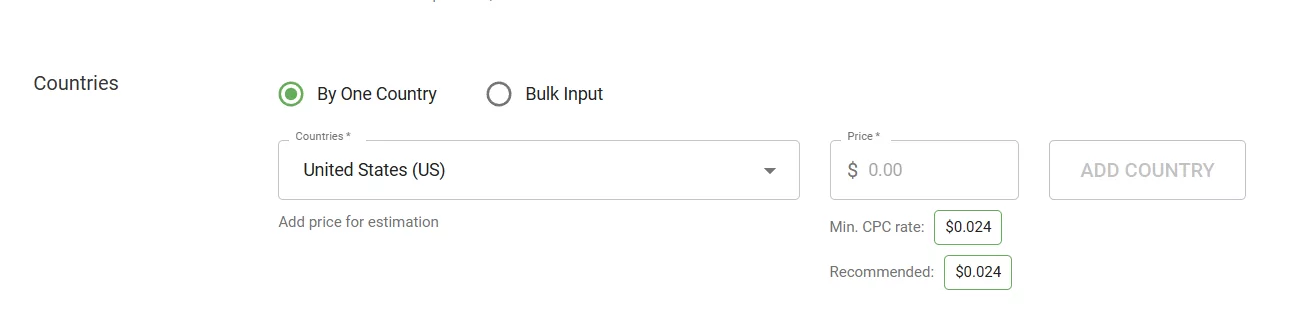
Which pricing model to choose on Adsterra to enjoy larger profits?
Each pricing model (CPM, CPC, or CPA) is a way to make large profits if you apply the right bidding strategy, use cost-optimization options, and manage targeting settings. We recommend CPA pricing for easy-flow conversions (e.g., signups or installs). The CPM model is best for hard-flow conversions (deposits).
