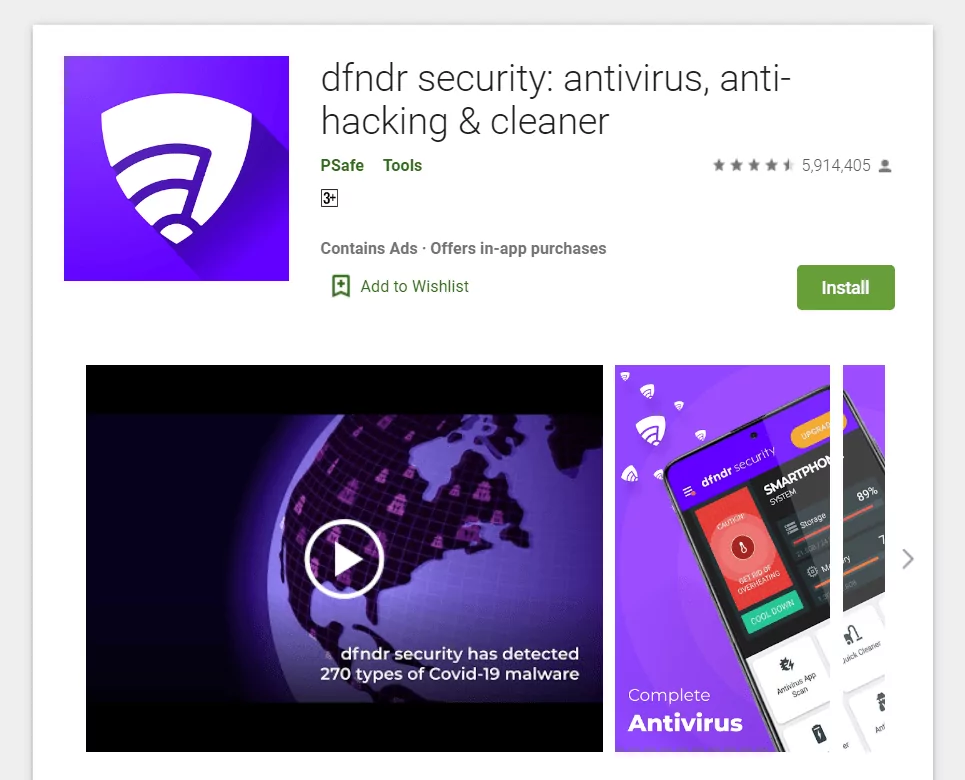As this case study is provided by one of our partners, we keep the spelling untouched. We try to maintain a unified structure for all case studies, so we sometimes make a few changes in the sequence of paragraphs. The author's opinion does not necessarily reflect our views.
Core data for the case study
-
Traffic type: Popunder by Adsterra.com
-
Offer: Mainstream Antivirus
-
Time period: March 01–07
-
GEO:
BR
-
Spent: $74.79
-
Income: $182.82
-
Profit: $108.03
-
ROI: 144%
Choosing GEO for driving Popunder traffic to a Utility offer
Hello, everyone!
Today we are going to talk about working profitably on Tier 2 GEO with CPI offers. Let’s take a look at an antivirus campaign in Brazil!
Let’s jump right in!
Choosing an offer
So, today my choice fell on a quite interesting offer — antivirus on Brazil. I haven’t worked with antiviruses for a long time (see the latest case study of running an Antivirus offer on Social Bar traffic), let’s try to make money from them.
Conditions of the offer are very clear, the advertiser asks for only one thing: non-incentive traffic with Android targeting.
Information about the offer:
Conversion type: CPI
Vertical: Antivirus
Device format: Mobile
OS type: Android
Payment per installation — $0.22
Screenshot of final landing:
Strategy
For newcomers and all those who have not seen my cases before — the popunder traffic is the most full of bots and other garbage. So, before you bring your money into the ad network, you have to think twice about your strategy.
You should always do some recon to start with and find out the details of the GEO, where you are going to drive traffic: who the competitors are, what is the best bid to start with, etc. Don’t be lazy to make your life easier!
Then you need to do a couple of test campaigns with a minimum budget, which will help you figure out if you should continue working with the offer or stop.
I decided to try to work with the offer and drive my traffic at $0.09 per install.
Creatives
Let’s move on to choosing prelands. In my opinion, this is one of the most important parts of dealing with popunder traffic. You have to choose those prelands that will not only protect you from the bots, but will also have a good CTR. I’ll give some tips below on how to pick them.
Since we are dealing with anti-virus, you should use all sorts of alarming statements, which will prompt the user to not only make a click to go to the page of the offer, but also to install our anti-virus.
I advise you to use prelands with embedded alerts and sound effects. These kinds of notifications almost always work well and push the user to immediately install our app. But I advise to add everything in moderation, without any excess.
I suggest looking at some examples of prelands that we could use for this offer:
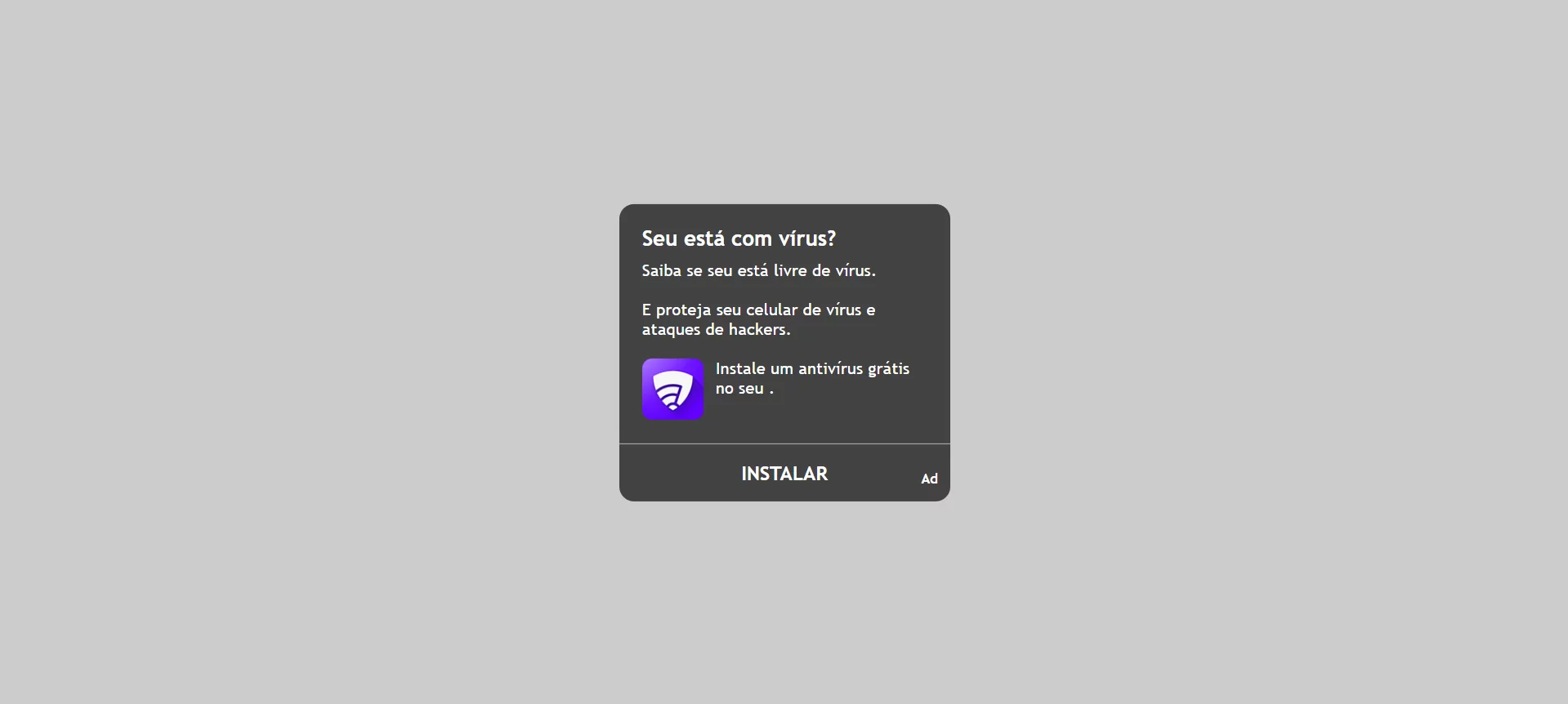
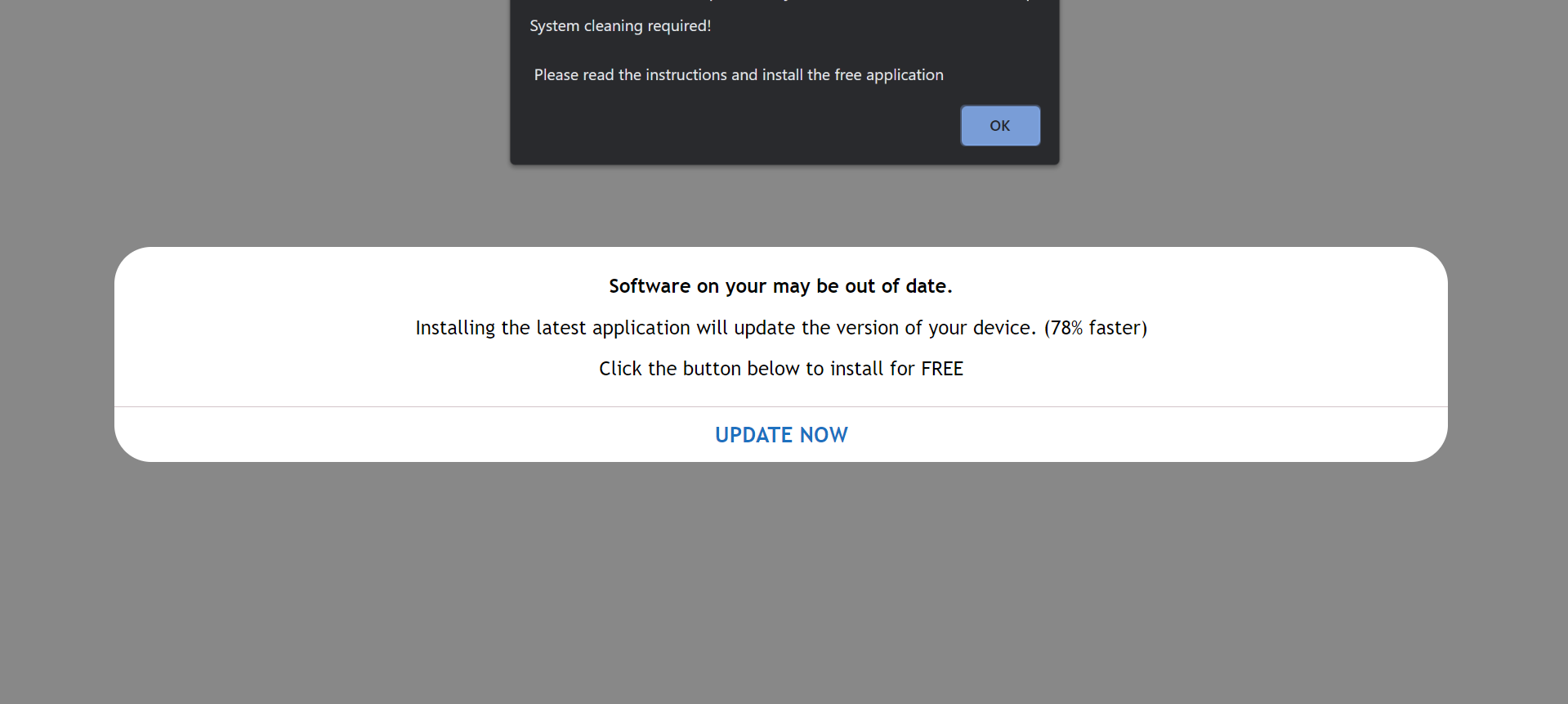
Your preland can be made similar to the ones I suggested. Try not to make a big deal about viruses, missing data, etc. This may provoke the user to not convert, but close the page in a hurry.
Optimization
Step 1 (Working with Blacklists)
If you remember my words about popunder traffic, you can guess that for normal and comfortable work with the offer we need to create some blacklists. I admit that it takes a lot of time, but it is necessary. Immediately include all isp Amazon, Aliexpress and other giants that are known for their bots into the blacklist. At the test campaign stage, identify non-converting placements and blacklist them too.
Stage 2 (Custom Bids on Placements)
A kind of whitelist, but with extra convenience. Allows us to make certain placements bid higher than others. Such manipulations allow us to get better traffic at less cost, so we don’t need to set a bid for the whole campaign. Enjoy it, it’s a very useful feature.
Post-optimization
Overal settings: Android targeting, version 5.0 and up; mainstream traffic; mobile devices.
Screenshot of the final settings:
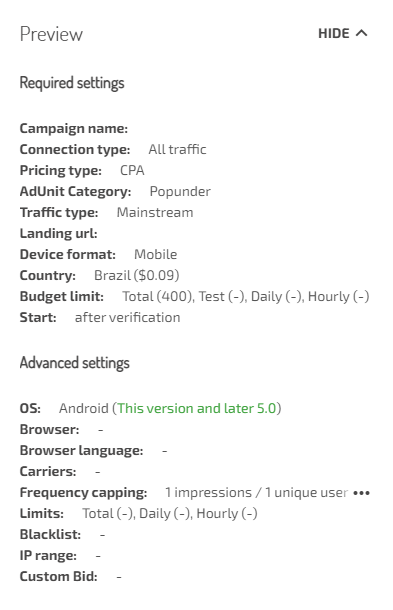
Results
Screenshot from Adsterra:
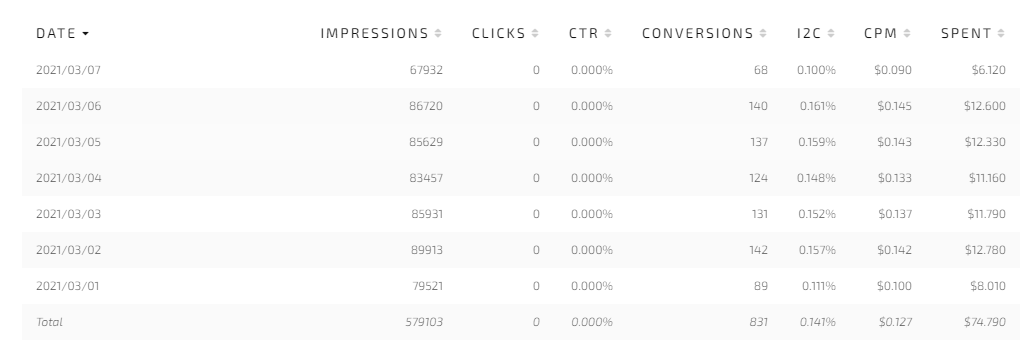
Profit
- Total spent in Adsterra for all days: $74.79.
Income $182.82.
Profit $182.82 $ – $74.79 = $108.03
ROI 144%.
A screenshot from the affiliate program:
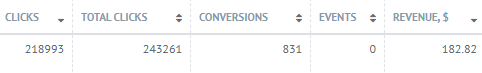
Conclusion
In conclusion, I’d like to say that I get some satisfaction from working with simple offers. It is necessary to build a strategy for working with them beforehand, so that it’ll be easier and work like a charm.
You can look for similar offers on Tier 2 GEOs at Affbank or other aggregators, it does not matter. Look for those, where the payment is large and the KPI is simple, and the happiness will follow. Bundle’s working, you can grab it right now and get some good money.
Don’t forget about my tips on how to work with popunder traffic and everything will work out.
See you soon!
Now you have a checklist of dos and don’ts for a Utility offer to run on Popunder traffic in Brazil or other Tier 2 countries.
Act wisely while choosing your payout, don’t underestimate blacklists and custom bidding, use urging prelanders, avoid misleading warnings, and let profits pour on you!
With Adsterra traffic, you make a lot more than described above (some $802 with in-page push ads) by patiently testing one traffic slice after another. And never forget about your account manager. They’re like stock market analysts—always on top of trends 😉
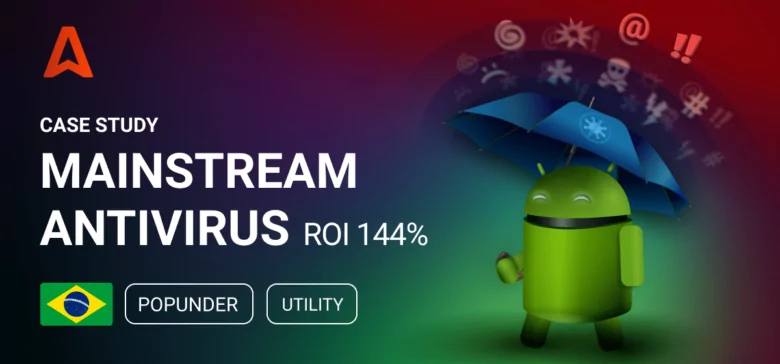
 BR
BR