Adsterra publishers can get payouts in local currency when hitting a minimum of $25 on their balance. That’s 20X lower compared to classic wire transfers, and what’s more, the fee will be 7X lower. The Local Bank Transfer option is powered by Hyperwallet. It enables our partners from 40+ countries to easily convert currency and receive regular automated payouts without extra effort.
Let’s now cover the basics of the Local Bank Transfer method, outlining the main benefits and steps for setting it up.
Payouts in local currency: What’s the point?
Publishers are using wire transfers for USD and EUR transactions. But in some cases, it’s much easier to receive payouts in local currency right away. Thanks to the Local Bank Transfer option by Hyperwallet, Adsterra publishers enjoy automated payouts with currency conversion. Banks of Indonesia, India, the Philippines, Brazil, Mexico and 40 more countries support this option.
A roundup of benefits for publishers
- The minimum withdrawal amount is much lower compared to the classic wire transfer — $25 vs. $1,000.
- The fee is $7, which is much lower than with wire transfers ($50)
- You get paid twice a month (NET15) on payment dates; no need to apply manually.
- A clear setup flow inside your Adsterra account; you can enter and re-enter payment details if needed.
- Switch to any other payout option from your account, or ask your manager to help you out.
Register now and explore all opportunities for traffic monetization.
Payouts in local currency: Details
- Payout delivery: 1–3 days
- Minimum amount required to withdraw money – $25
- Currency — LOCAL
- $7 fee + FX fee (currency conversion)
- Required information: You will need to pass the KYC and provide: country, account type, currency, full name (or legal entity name,) date of birth (for an individual account,) email, full address, bank name, bank account number, VAT number for the EU countries and the UK residents.
Available paysystems are listed on the Payments page of a Publisher’s account.
Now we will take a look under the hood and check the setup flow.
How to choose payouts in local currency?
We’re about to walk through the process of setting up Local Bank Transfer as your preferred system. But first, let’s take a few steps back to the registration.
Registration
While you register as a Publisher, Adsterra offers you to pick the preferred payment system. If you choose one, it’ll be set up as a PREFERRED PAYSYSTEM on your Profile page. But fear not! You can replace it with another one anytime except for the payment dates. On these dates, you will get a system message: ‘NO CHANGES DURING PAYMENT PERIOD.’ Please wait until the payment period is over.
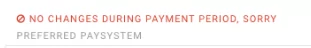
Choosing a payment system
Hit the Payment information tab from the vertical menu on the left.
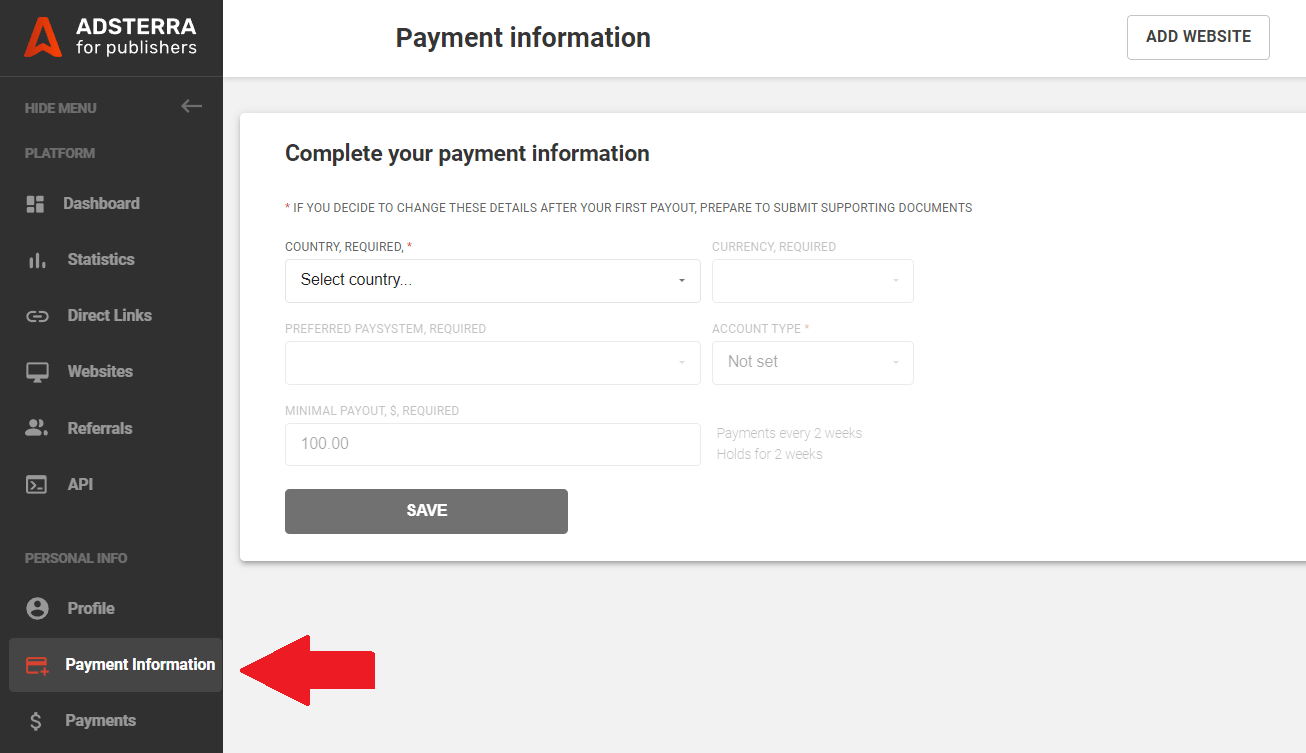
- Pick your Country from the dropdown.
- Pick the currency. The currency will depend on the country you selected in step 1.
- Click the PREFERRED PAYSYSTEM dropdown. You see all payment systems available for your country and currency. Pick Local Bank Transfer (Hyperwallet).
* Next to the system you can check if it requires KYC or not. We’ll get back to this topic a bit later. - Choose your account type (Individual or Legal entity).
- Correct the minimum payout if needed. As you remember, Local Bank Transfers allow you to set $25 as a minimum amount.
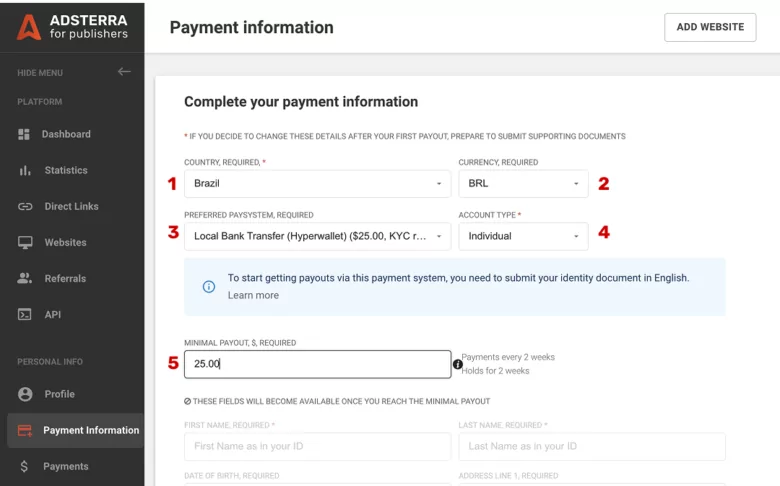
What if you don’t see the Local Bank Transfer method on the list? It only means that your country does not support this payment method. Please choose among those available or ask for advice in the live chat.
Entering bank details (after hitting the minimum payout)
Let’s move on to the next part – entering your bank details.
This option is only available when your balance hits the minimum payout amount. For Local Bank Transfers it’s $25. The fields remain inactive until the minimum amount is reached.
When all fields are active (you have hit the minimum amount), fill them as required.
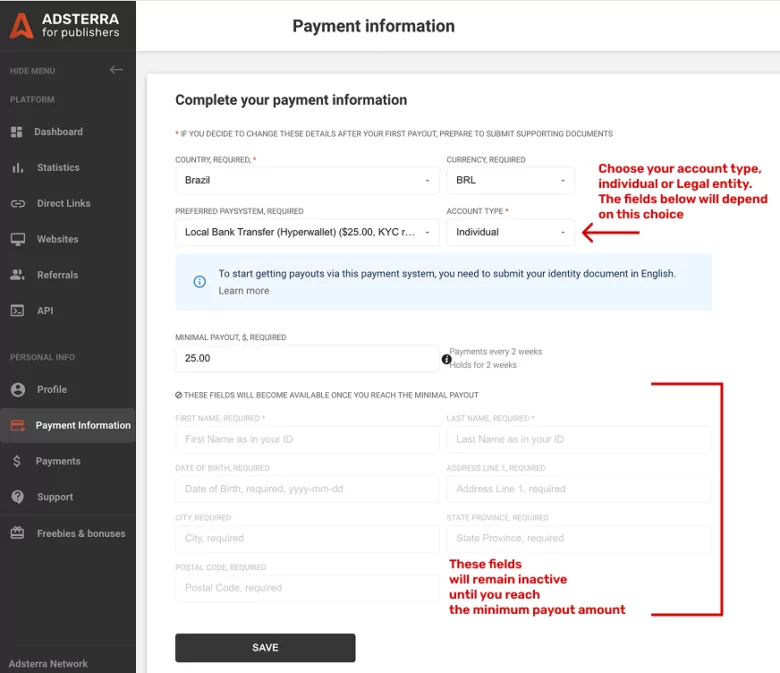
If you picked the Individual account type, you’ll need to enter:
- First Name
- Last Name
- Date of Birth*
- Address Line
- City
- State / Province
- Postal (zip) code
Please pay attention to the date of birth format (for Individual accounts). It should be YYYY-MM-DD.
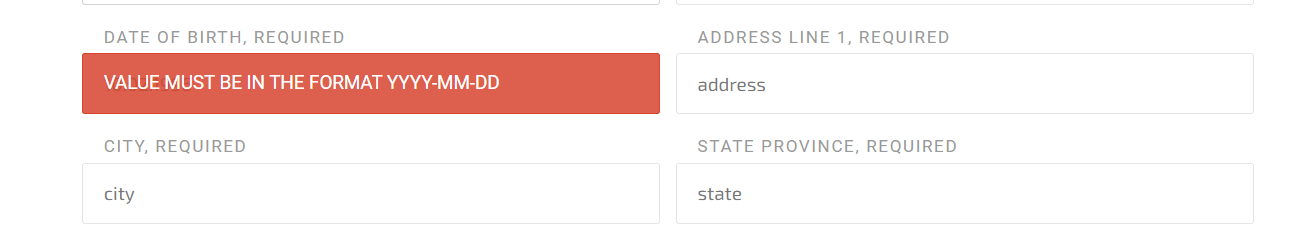
If you picked the Legal Entity account type, these fields will be:
- Company name
- Address Line
- City
- State / Province
- Postal (zip) code
Click tthe SAVE button.
To apply changes, you will need to enter a string (a secret code) we email you as soon as you click the SAVE button. Open the inbox and copy the string as is.
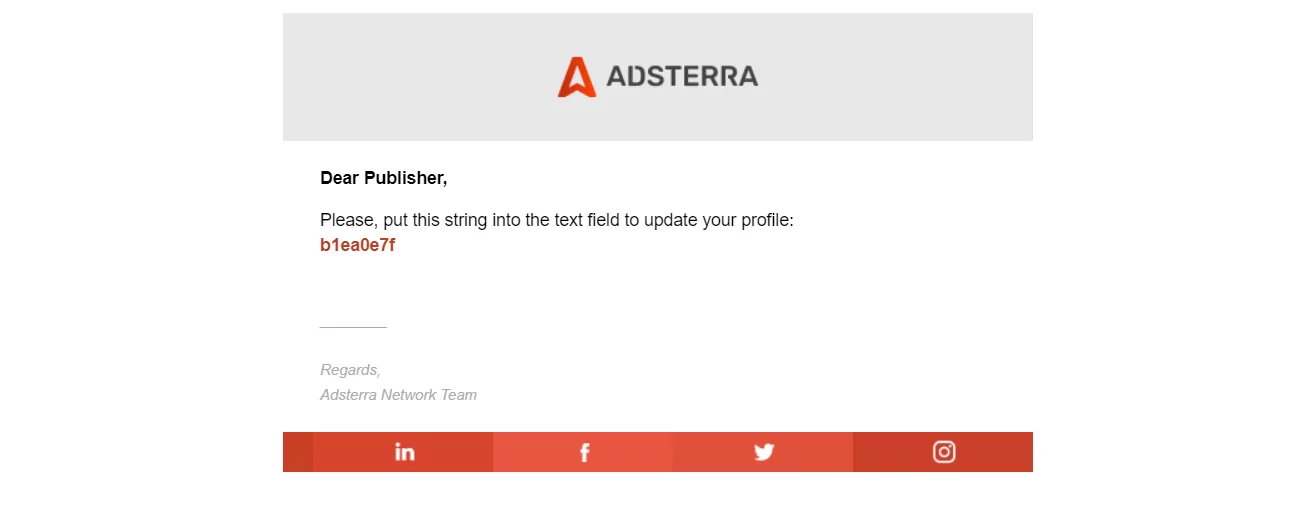
Paste the string in the field at the bottom of your Profile page and click SAVE again.
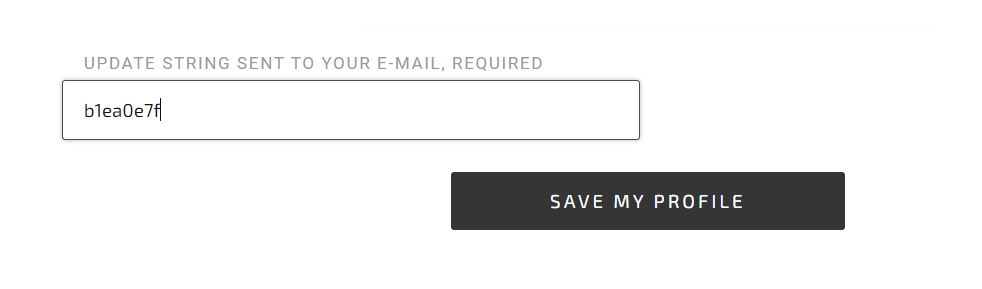
We’re moving to the final part of the setup! You will now link your bank account to Hyperwallet.
Linking your bank account to Hyperwallet
After you’ve completed the Profile page and clicked SAVE, a pop-up will appear. Please check this form attentively, as it links your bank account to Hyperwallet
Make sure you have not made a typo and entered the correct bank details. Otherwise, you will have to resubmit the whole form once again. Then click SUBMIT. Generally, Hyperwallet approves your request almost immediately.
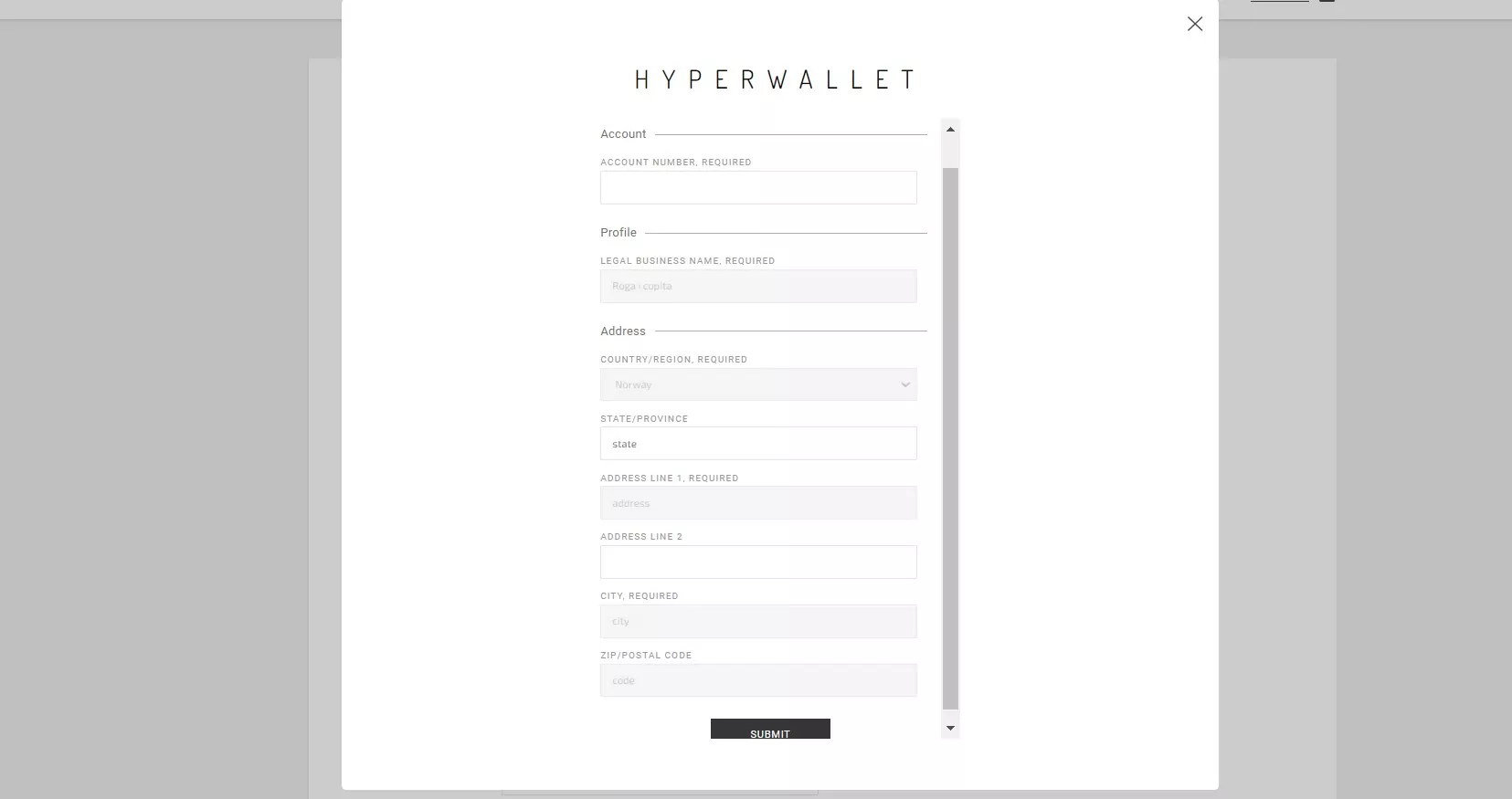
In case you need to update your bank account details
After you link your bank account to Hyperwallet, you may need to update or change your bank account details.
In this case, move to the Payment information page again. Near the Account type field, there’s a Resubmit Hyperwallet data link. Use it to re-enter all data you submitted earlier.
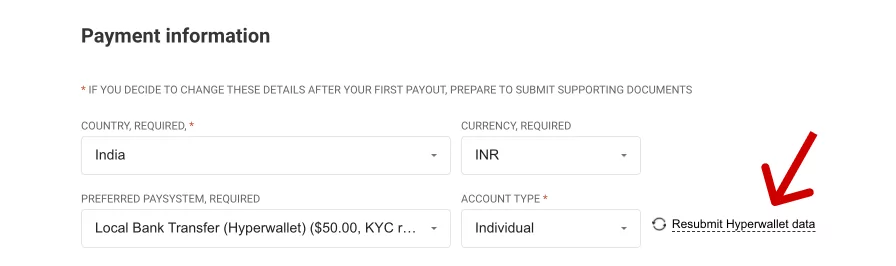
This pop-up will inform you that all data you entered before will be deleted if you proceed. If you want to update all data, choose OK. If you clicked by mistake, click Cancel.
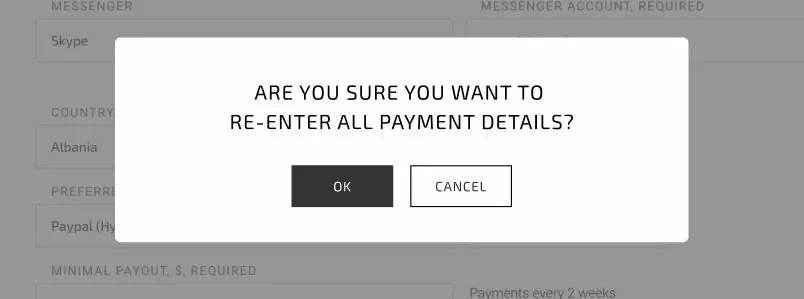
Please note:
Your Hyperwallet data updates are limited to 10 times.
How to start getting paid in local currency?
You’ve just walked through the Local Bank Transfer setup. But how do you start getting payouts? This will require going through the KYC process.
KYC stands for Know Your Customer. It is a necessary process of identifying and verifying a client’s identity. In simpler terms, banks must confirm that their clients are who they say they are. As you will use a payment option involving bank transfer, you will need to pass the KYC.
Usually, it’s processed in minutes, but you must ensure you uploaded the correct documents. So let’s spare some time on this matter and lay out all the details.
- The KYC procedure is applied to all bank transfers, including payouts in local currency.
- To pass the KYC you will need to upload a photo of your document ID (not a scan) to your account on Adsterra.
- The info in your document ID must fully match the info you enter on the Profile page. Example: if you’re an individual, first name, middle name (if mentioned in your document), last name, and the country must match.
- Adsterra will remind you about KYC in your account right when you hit the minimum payout amount.
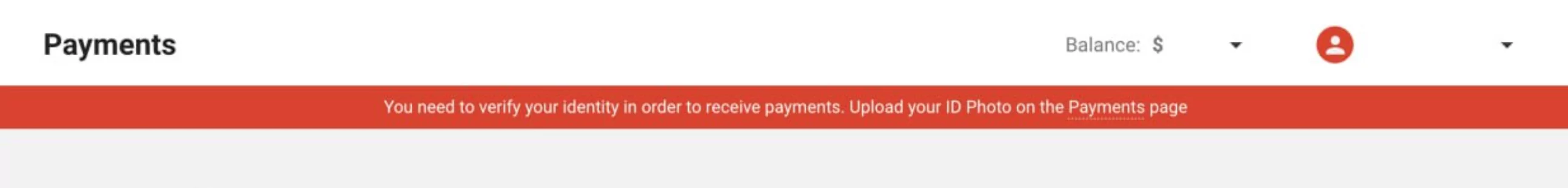
KYC for publishers: a short guide
Go to the Payments page and find the Documents section. Hit ADD NEW DOCUMENT.
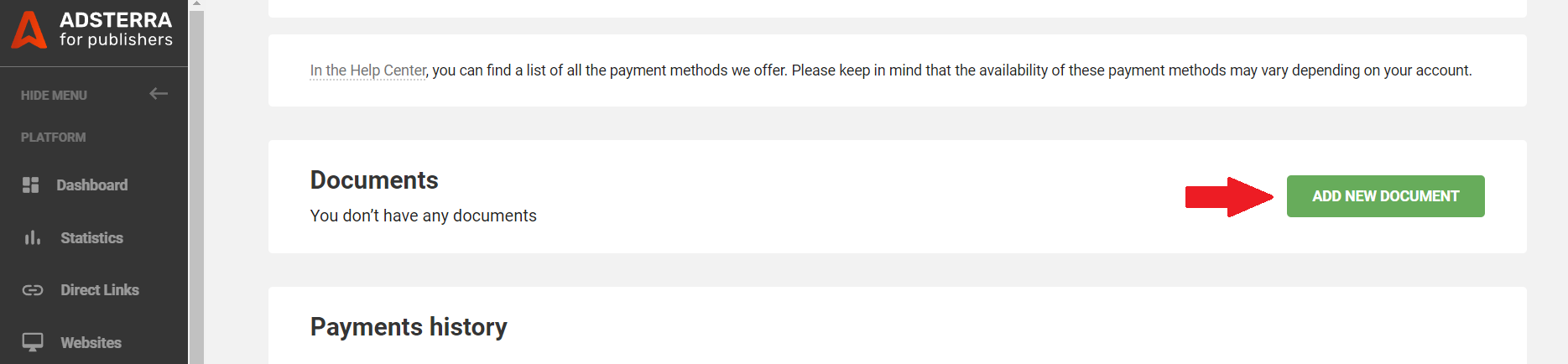
On the popup, choose ID Photo from the dropdown. Then, select a file and click UPLOAD.
Upload documents in English only. Make sure that your profile’s Payment info exactly matches your document.
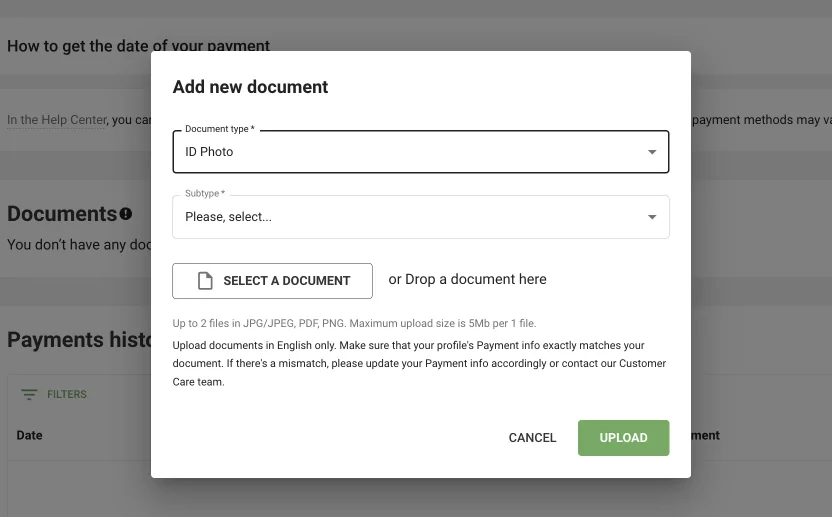
That’s it! You will need to wait for your ID Photo verification checking its status on the Payments page. Just in case, we posted a complete guide to passing KYC in Adsterra’s Help Center.
Сountries where banks support payouts in local currency
Hyperwallet cooperates with multiple banks allowing publishers to withdraw payouts in local currencies in 45 countries. We’re now going to list them all, naming the currency supported. But to get updates, we recommend that you check or Help Center.
| Country | Currency |
| Argentina | ARS |
| Australia | AUD |
| Bangladesh | BDT |
| Brazil | BRL |
| Bulgaria | BGN |
| Canada | CAD |
| Colombia | COP |
| Czech Republic | CZK |
| Denmark | DKK |
| Dominican Republic | DOP |
| Gibraltar | GBP |
| Greenland | DKK |
| Guernsey | GBP |
| Hong Kong | HKD |
| Hungary | HUF |
| India | INR |
| Indonesia | IDR |
| Isle of Man | GBP |
| Israel | ILS |
| Jamaica | JMD |
| Japan | JPY |
| Jersey | GBP |
| Liechtenstein | CHF |
| Malaysia | MYR |
| Mexico | MXN |
| Morocco | MAD |
| Nepal | NPR |
| New Zealand | NZD |
| Norway | NOK |
| Pakistan | PKR |
| Peru | PEN |
| Philippines | PHP |
| Poland | PLN |
| Republic of Korea | KRW |
| Romania | RON |
| Singapore | SGD |
| Sri Lanka | LKR |
| Sweden | SEK |
| Switzerland | CHF |
| Thailand | THB |
| Tunisia | TND |
| Turkey | TRY |
| United Arab Emirates | AED |
| United Kingdom | GBP |
| Vietnam | VND |
How to get paid by Adsterra
Adsterra publishers get paid in several user-friendly ways:
- PayPal
- WebMoney (minimum payout is $5)
- Paxum (minimum payout is $5)
- Wire transfer
- Cyber currencies (check the list in your account)
- Local Bank Transfer by Hyperwallet
Visit our Help Center to check all available paysystems.
What’s next?
We believe that withdrawing payouts in local currency right through your Adsterra account will simplify the path to getting real earnings. We will remove headaches with currency conversion and extra steps that publishers had to pass before.
Register or log in now and explore your powerful workspace. To learn more about your benefits as a website owner (Publisher), read this guide to Instant Monetization with Adsterra. To check all monetization ad formats, read through this guide to the highest-paying display ads.

