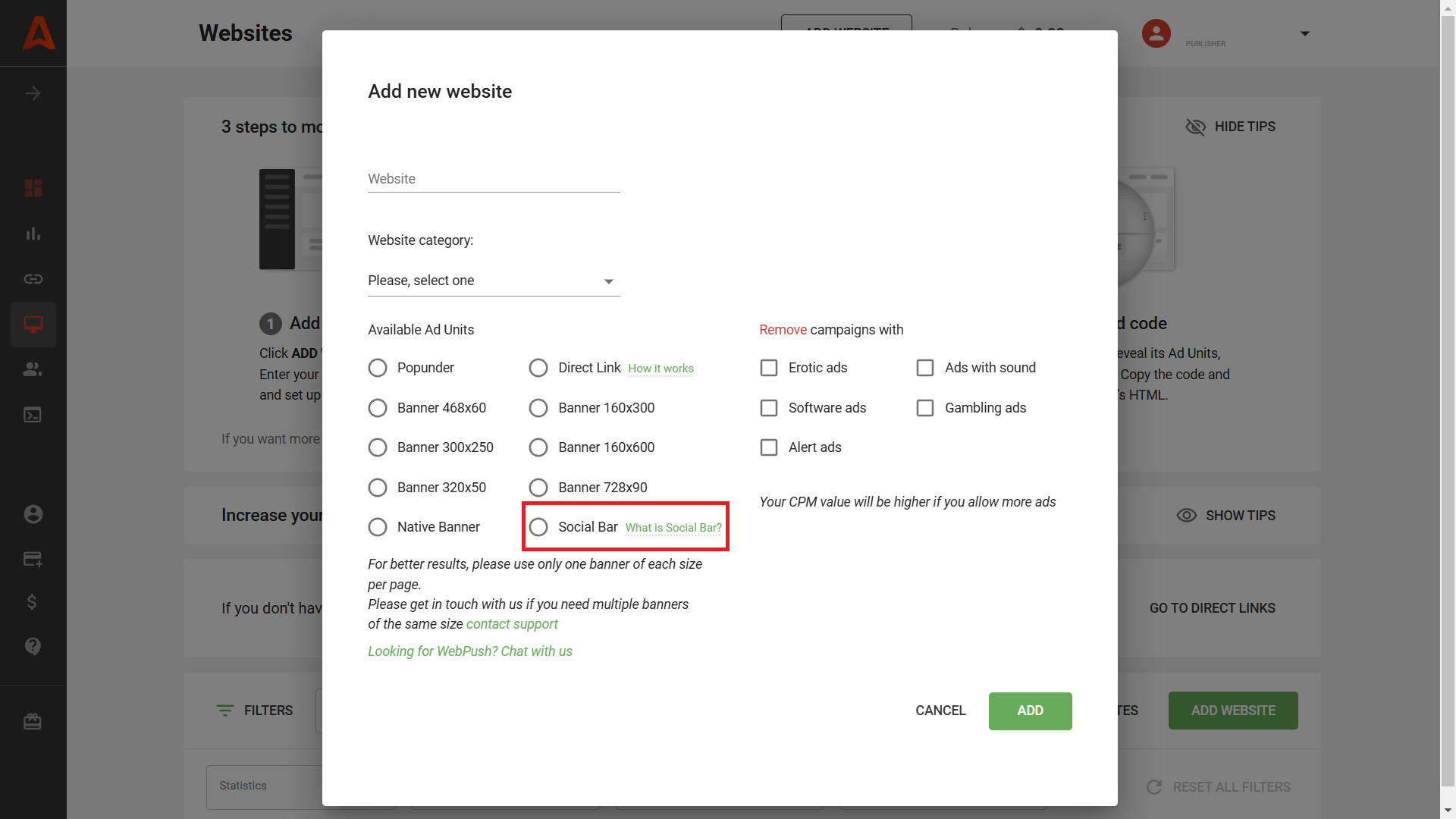Web notifications (or web push) have been primary money makers for thousands of publishers. It’s time to look for an alternative, as Google tends to put heavier restrictions on this format. And there’s one replacement that pays off just as high while providing a friendly user experience—In-Page Push for publishers. And we’re going to unbox all of its perks right now.
Why should you look for a web notifications alternative?
Google is making its policy towards web push notifications stricter. Recently, many ad networks and advertisers faced a massive traffic slump. Publishers were the first to lose CPM and payouts.
Advertisers have been overusing web notifications for years:
- Multiple alerts per day
- Irrelevant and unethical messages
- Massive push-collecting campaigns
Google is putting tighter limitations on how to advertise and what to advertise via push notifications. Publishers also face these limitations, as it’ll be much harder to make users subscribe. One of the important updates in Chrome for Android will add the Unsubscribe button to web alerts. Ad networks boosting browser push formats, will have to align with these rules.
The fact is that publishers’ revenues are at risk, though they still earn much with web push ads. A more sensible strategy is to diversify income sources.
How to diversify revenues coming from browser push ads?
Site owners are familiar with the Popunder monetization format. Pops are new browser tabs that appear outside of the main site area. Despite that for many webmasters they’re leading profit suppliers, Pops can only be a partial alternative to browser push.
Those who monetize websites with browser notifications, look for advertising units that will be:
- Non-annoying
- Highly paying
- Native and user-friendly
Here’s why the In-Page Push unit is the closest replacement to browser notifications. It has been on the market for a while and proven to enhance publishers’ revenues.
In-Page Push vs. Web Notifications for publishers
In-Page Push can become a solution to recent revenue drops. These ads are similar to browser push in how they look but totally different in how they work. The monetization principle differs, as well.
An In-Page Push ad code is a script placed on a publisher’s site like banners. They can only be viewed on-site, not on-device like web push formats.
Though in-page notifications are only available when users are browsing, they have quite a few advantages over browser alerts. But let’s compare the two formats in a more transparent way.
Browser push pros and cons for publishers
| Pros | Cons |
| High payouts for subscriptions | Frequent bans by Google and on iOS devices |
| No ad space required to place ads | Complex code setup |
| Lots of push ad networks | Poor-quality ads |
| User-friendly design | Designs are not unique |
In-Page Push pros and cons for publishers
| Pros | Cons |
| High profits (you’re paid for views, clicks, and conversions) | No subscription required (it’s a typical display ad) |
| 100% monetization, incl. iOS traffic | Lower number of advertisers |
| Easy setup with no coding | Fewer ad networks with high payouts |
| Higher ad-block resistance | |
| Unique and responsive designs | |
| Great compatibility with other ads |
How to get an In-Page Push ad code
In-Page Push ads are available as simple scripts or ad codes you can put on a website. You get them from your advertising network. And the setup flow will vary depending on the network you partner with.
Today, our mission is to guide you through taking advertising push scripts from Adsterra in minutes.
1. Sign up to a push ad network
Adsterra is one of the trusted CPM networks for publishers, and it is also known as a Popunder, Social Bar, and Banner ad network. But today, we’re zooming in solely on in-page formats. Your first step to getting any ad code is to register as a publisher.
2. Add your website domain to an ad network
The next step is to add a domain to your ad network and generate a unique code for In-Page Push. Hit the ADD WEBSITE button and make all necessary settings:
- Enter the website domain
- Choose a category (e.g., if you own a movies site, pick Movies)
- Select Social Bar ad unit*
Let’s elaborate on this step: why choose Social Bar? Social Bar is Adsterra’s exclusive monetization format, which includes In-Page Push. Actually, you get a combo ad package of several formats. One of them is Interstitial, one of the highest-paid among display ads. All formats come as one script, so you won’t need to generate several codes, and your website load speed will not be affected.
Social Bar enables publishers to earn more as it delivers various ad designs users engage with up to 30X better if compared to web notifications.
Top-3 In-Page Push monetization tips
If you decide to try in-page notifications (and we hope you do), use these tips for enhanced monetization:
- Combine In-Page Push with Popunders. The latter ones are the most demanded among advertisers, and you generally earn more when placing different ad units. That’s because you’re paid for ad views and conversions, and the same person may not convert from push but convert from Pop ads.
- Allow all ad types unless your audience is sensitive to specific topics
- Don’t mix web push and in-page formats, as they will overload your web pages with additional elements. Test them separately if you need to choose the best option.
Web Notifications & In-Page Push FAQs:
What is a web notification?
Web Push notifications are alerts that users get on their devices after they’ve subscribed to them on a website. The core idea is that such alerts are reaching users even when they’re not browsing.
What is web push vs popup?
The primary difference between web push notifications and popups is in how and where they are delivered. Websites force Web Push to appear on users’ devices. Popups and Popunders are displayed only when users are visiting a website but open up in a new browser tab.
What is web push vs in-page push?
The main difference between web notifications and in-page push notifications is in how they interact with audiences. Web notifications require primary user consent to be then sent by a website. In-Page notifications only appear on a website and can’t reach users on their devices.
Web push ads are using a subscription base, while in-page formats can be targeted to any website visitor.
Web push and mobile push
A Web Push is a web modification of mobile alerts sent by apps. It can be used to inform users about the latest product updates, share news, or advertise goods and services. To get web push ads, users need first to sign up, and when they do, they start getting notifications sent by advertisers they’ve subscribed to.