In our previous article, we talked about top video hostings. Today we are going to talk about Youtube marketing how to create and promote your channel.
Most publishers and affiliate marketers see YouTube exclusively as a popular video hosting service. But we should also not forget that this is the second-largest search engine in the world by the number of users.
This opens up huge opportunities for promoting your content through video marketing. From this article, you will learn how to promote your YouTube channel, attract attention to your videos and get a lot of subscribers!
Create a YouTube channel for business
You should create a Brand Account. if you want to:
- Create a username on YouTube that is different from the name in the Google account.
- Grant other users access to your YouTube account, but not to your Google account.
- Hide your name or email from the audience, because information about the connection between the Google account and the brand account is not published anywhere.
- Manage multiple channels at once from a single Google account.
You can read more specific information in this Google article.
Learn about your audience
If you are new to the Youtube, first thing you should do is take some time and analyze YouTube demographics.
Explore the YouTube audience: what they watch, how, where, how much, and from what devices. Try to understand their needs and interests. Finding an audience that is close to your values is already half of the success!
Research your competition
Look at the general environment, with whom you will have to fight for the attention of viewers. Of course, study your main competitors and their positioning.
This will help you understand which interests of the audience you will be able to cover.
Learn from your competitors
You and your competitors have similar CA. Therefore, it is necessary to know their keywords, views and tags.
And don’t forget about trends! How YouTube is developing in the world? What new niches appear, how do preferences change, what visual designs are used? Try not to borrow ideas entirely, but to take only the features that will suit you.
Optimize your YouTube videos for SEO
To grow the number of views and the number of subscribers of the channel, promotion becomes especially important.
Unfortunately, it will not be possible to develop your channel to a large audience without much effort in 2022.
Create a channel layout & organize your content
A great example of an organic layout is our friends and our partner’s channel, his name is Colin Dijs. Check out his Youtube channel.
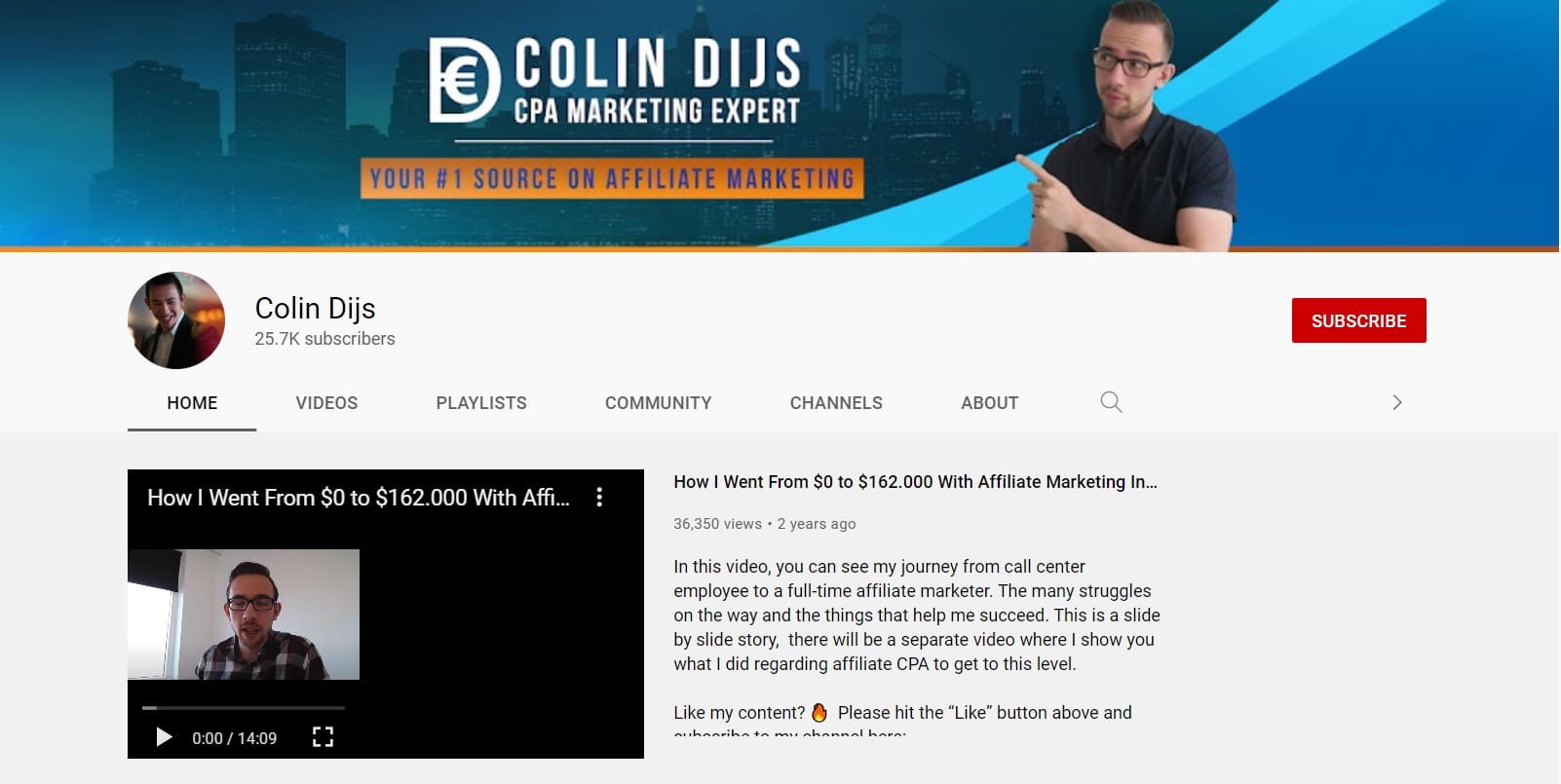
As you can see everything is simple and in good taste. The trailer tells about what Colin’s channel is about, who is he and what he achieved.
All the content that Colin publishes is organized. If you search for “Adsterra” on his channel, you get this result:
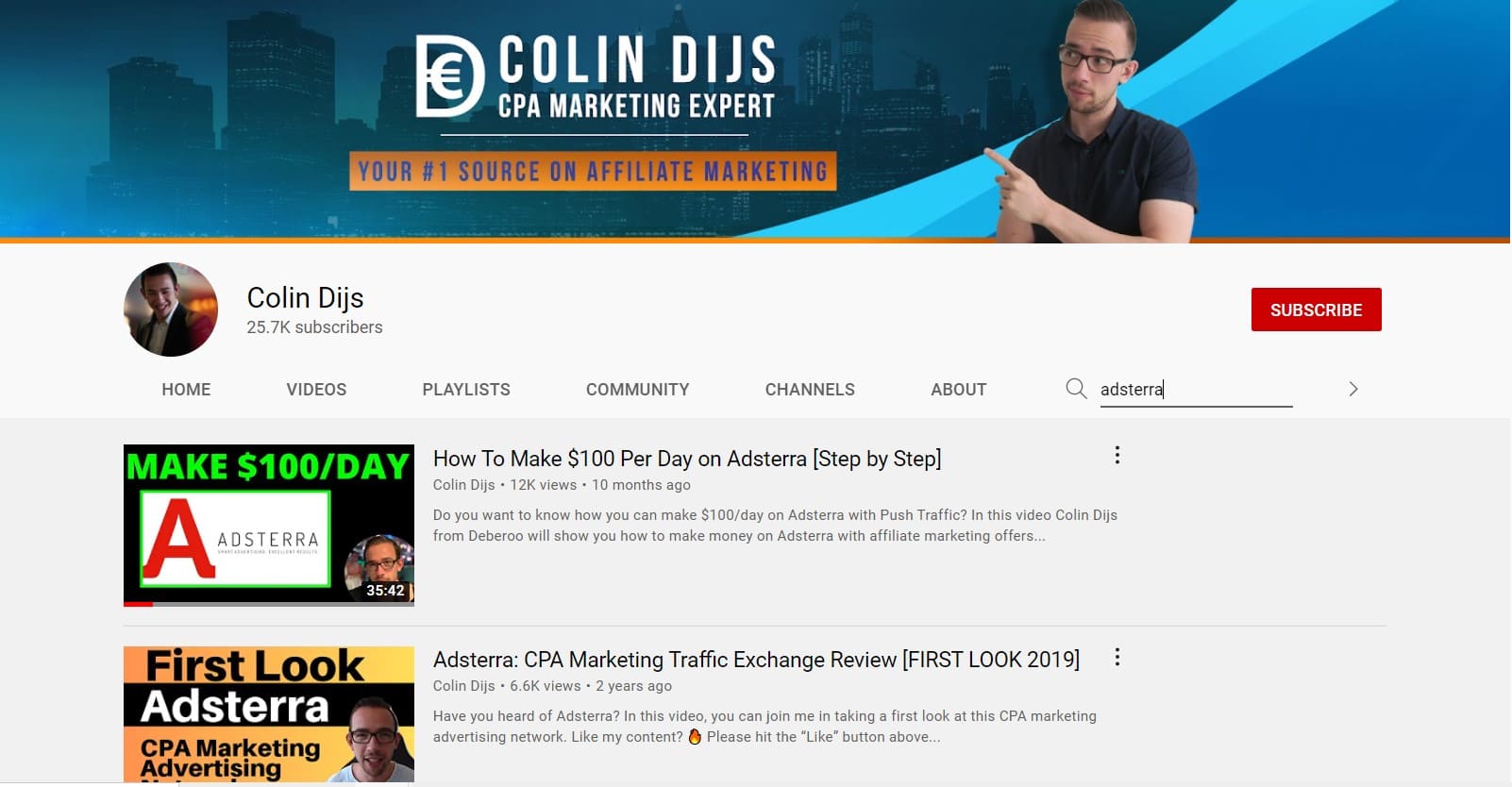
Moreover, when your content is organized it is easier for people to navigate your channel. And they can find what they need much faster.
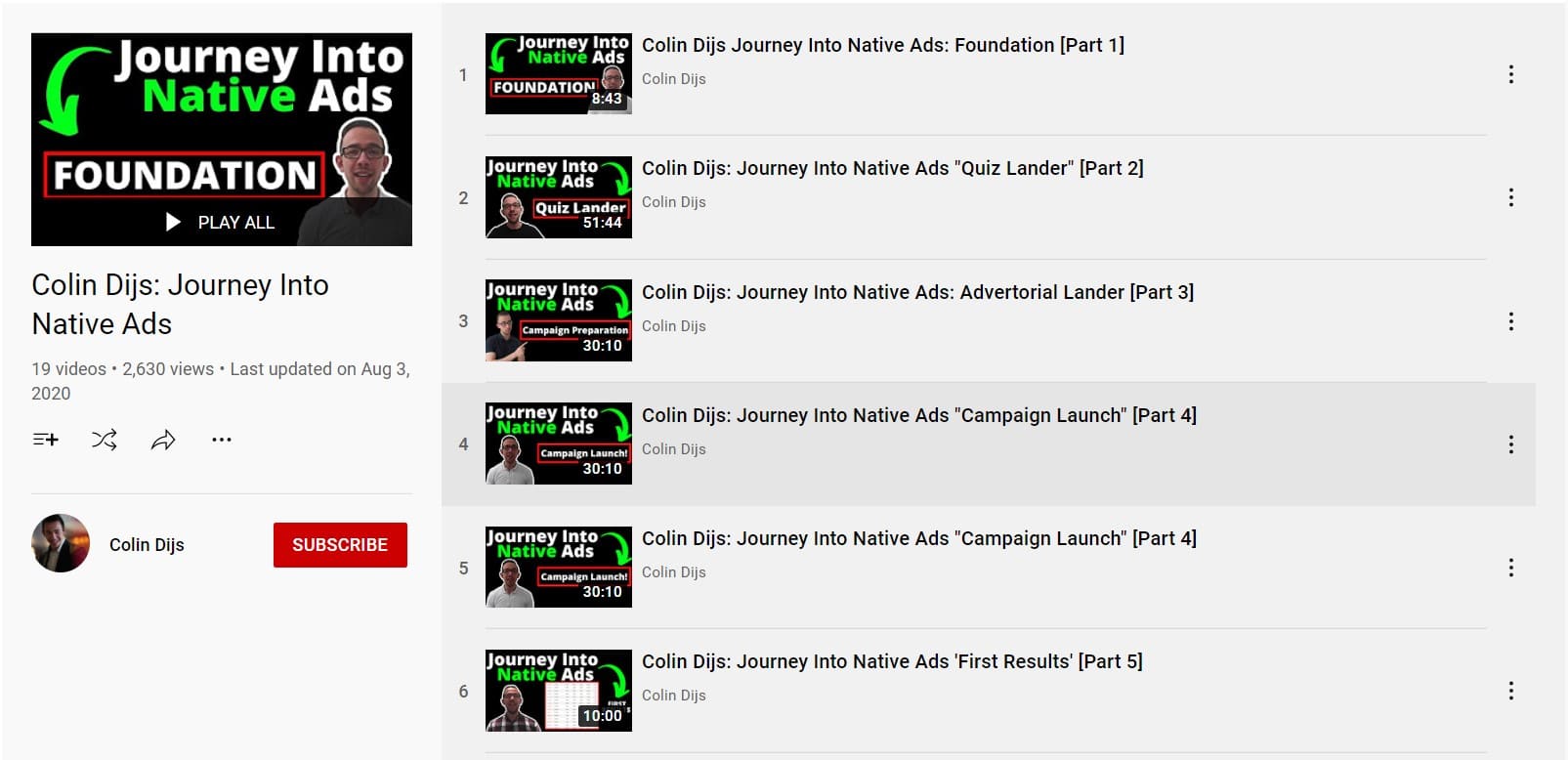
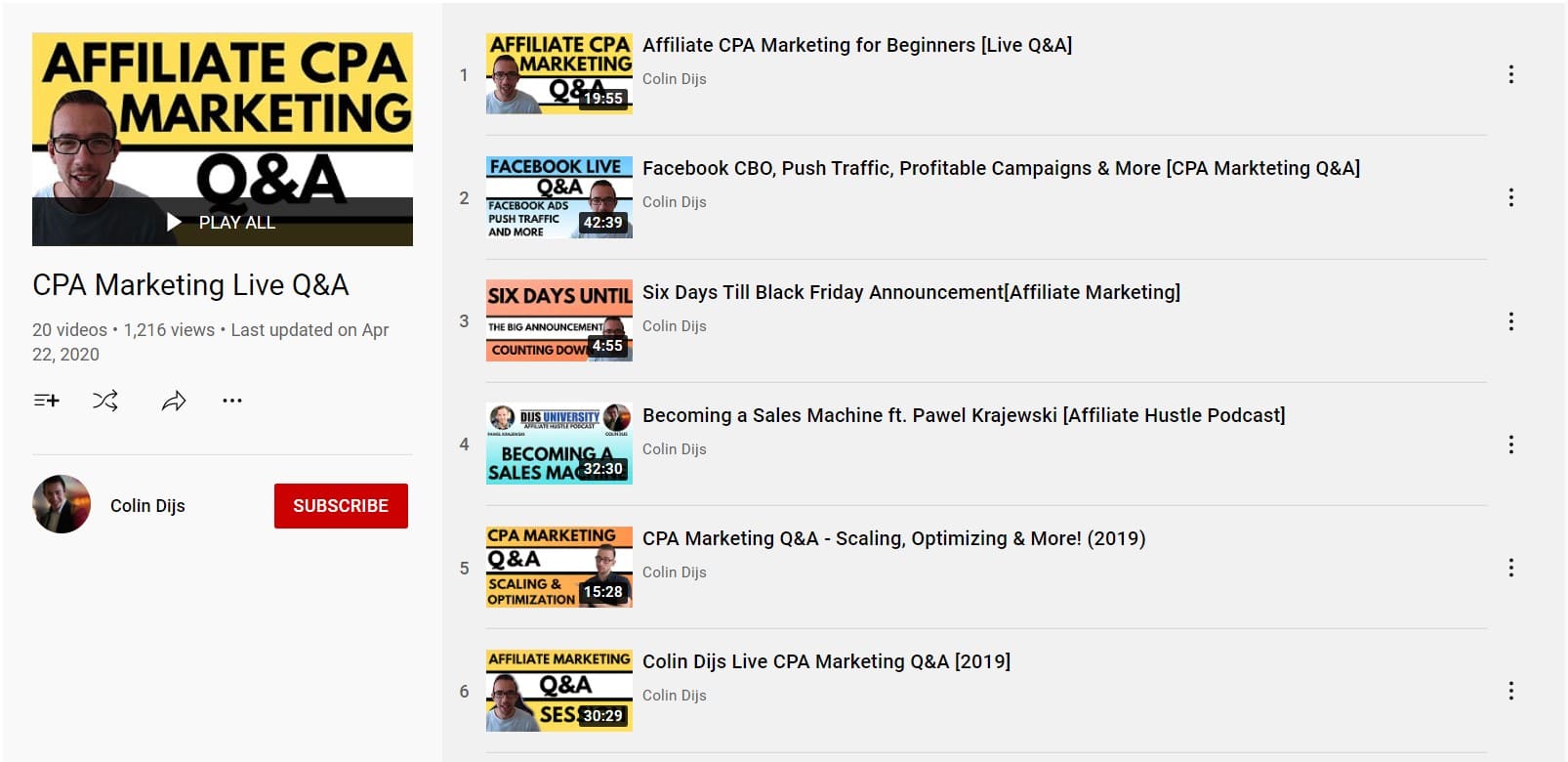
From these examples of Colin’s playlists, you can see how the content he publishes looks great and beautiful when organized!
Design the right YouTube thumbnails
The most effective videos on YouTube use unique thumbnails to stand out from the crowd. You can also do the same.
Creating your thumbnail
It is best to create a thumbnail from scratch. This gives you the ability to control not only the image used, but also the background colors, text on the screen, the structure and size of images, and several other design elements.
While frames can only convey a single moment from your video, a well-designed thumbnail can convey the overall value of your video.
Size matters
Your YouTube thumbnails must have the correct dimensions so that they display well on the site. Thumbnails must have a resolution of 1280 x 720 pixels or 1920 x 1080 and you must use high-definition images.
Use text
Don’t rely only on images — add text to the thumbnail so that users know why they should watch your video! It can be just the title of the video if it is memorable enough, or it can be a short CTA or even a question.
SRT files (subtitles & closed captions)
Watching videos on YouTube without getting confused because of the presence or absence of subtitles or hidden captions in your native language is a great activity. The YouTube is visited by people from all over the world with different needs and requirements, and the presence of subtitles greatly increases the user’s interest.
Cards and end screens (annotations)
Cards on YouTube perform one very important function: they direct the viewer’s attention to a specific video. The one that you want to show him yourself. However, not all publishers can use this tool properly. Using cards, you can influence the activity of the viewer, pushing him to the desired action.
End screens are interactive elements that appear at the end of the video and attract the attention of the audience. Their goal is to keep the audience and encourage them to take the necessary actions, for example, to watch another video on your channel. They are visible both on phones and on PCs.
You can add the following elements to the end screens: a video, a playlist, a “Subscribe” button, a channel and a link to the website.
Playlists
The creation of sections contributes to the promotion of the YouTube channel. Playlists increase visibility and improve the ranking of videos in the search.
Playlists will also help to group all the material into narrower topics, which will allow the user to better navigate.
In addition, with the help of playlists, you can design the main page of your channel.
Write a great YouTube title and description
Title
The title of the video must contain the keyword. Services like Google ads will help you choose the optimal keywords for the title.
The title of the video should relate to the most urgent problem of users, their desires and expectations.
The optimal length of the title is 40-50 characters (including spaces).
Description
The description of the video helps users to understand the content of the video and form an expectation from watching it. Moreover, the first 3 lines are always open for reading, so the main information needs to be in this part.
It is also desirable to place a CTA in it (“do not forget to subscribe to the channel”, “put like and click on the bell not to miss the next video” and others)
Use YouTube tags
Tags are keywords for indicating the topic, category, and specifics of the video. They do not require originality.
It is advisable to specify the most frequently mentioned queries as tags when searching for a video. This will increase the probability that the video will be included in the “Related Videos” list.
Drive comments, likes and subscriptions
For example, the video is shown for 500 people. YouTube evaluates how users reacted to the content shown, whether they clicked, liked, subscribed, commented, how long they watched it and others.
If YouTube understands that your video gets interaction and people like it, it shows your video to a new portion of users, but a little wider — for 5 thousand people.
As soon as your video ceases to cause a reaction from people, it falls out of the recommendations.
Create regular YouTube video content
You should have a schedule for the release of videos. If subscribers are interested in your channel, they will wait for the video to be released.
Do not upset them. If for some reason the publication is delayed, warn about it in the last video and specify the reason — this will be a gesture of politeness and concern for users.
A channel with a lot of videos has a better chance of success. Therefore, work not only on quality but also on quantity.
For example, if your main video is released once a week, then you can post small teasers in the middle of the week. This will heighten audiences’ interest.
Cross-promote with other channels
A channel can be not only from YouTube but also from any other social network ( Instagram, Tik Tok – depending on the target audience). It is necessary to choose consciously and take into account:
- the number of subscribers (1,000 subscribers minimum);
- number of video views
- audience engagement
- comparability of the target audience
You can search for opinion leaders to buy advertising from them by entering queries corresponding to the topic.
How to produce a great YouTube video
This is the last, but not least part when we are talking about the promotion of your Youtube channel.
Create a great opening and sustain viewer attention
Try to make your intro short. Ideally 2-3 seconds. The maximum that is not worth stepping over, is 10 seconds.
The task of the intro is to catch the viewer, to kindle his curiosity. But at the same time, he should not have time to get bored. After all, the viewer did not open your video to admire your intro.
There are a lot of ways to sustain a viewer’s attention. Most common and the ones we suggest you use are:
- Start with a joke
- Create an Intrigue
- Spoiler the most vivid and engaging cuts from the video
- Briefly talk about the content in the beginning
- Get straight to the point
Create calls to action
Create a separate video with calls to action or ask your audience to subscribe, like, share, comment or follow a link in each video.
YouTube monetization
Currently, YouTube and Google offer several basic methods of channel monetization:
- Advertising — generating revenue from various types of ads that are shown in your videos.
You can read our great article on Direct Link Monetization 101: Make Money Instantly With or Without a Website
- Sponsorship – allows viewers to support the author for a monthly fee and at the same time receive various bonuses from the author of the channel.
- Merch – the addition of this section will allow viewers to buy merch directly on the video viewing pages.
- Superchat and superstickers – viewers can leave paid comments, including animated images, while watching broadcasts or video premieres. Such messages are highlighted in a special color and stay on the top of the chat feed.
- YouTube Premium – channel authors receive a share of this paid subscription when premium users watch your videos.
YouTube analytics: key metrics
Analytics helps you track detailed channel statistics, get recommendations on its management and development, as well as get acquainted with the latest news of the platform.
Watch time and audience retention
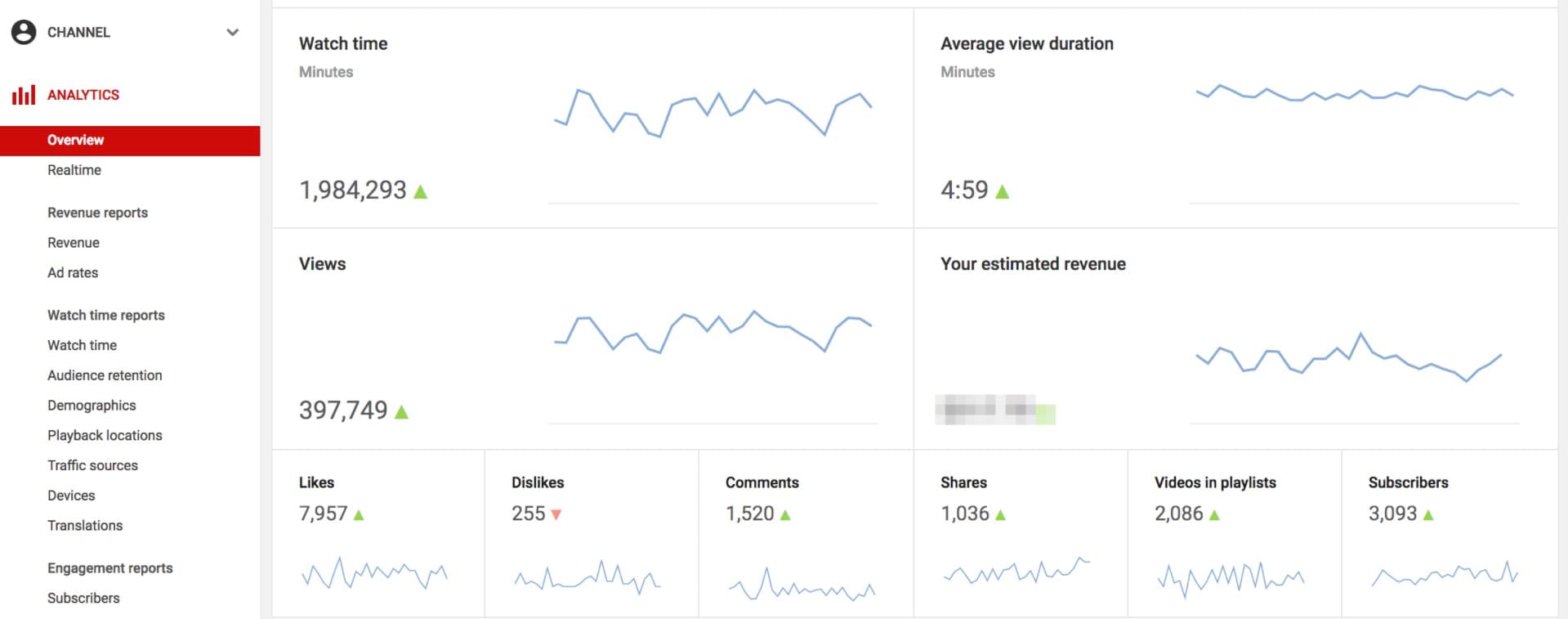
From the point of view of YouTube, the watch time is the total number of minutes that users spent while watching a particular video or all the videos.
This information will give you an understanding of the interest of the viewers and the time they spent on the page.
After all, if your video has 100 thousand views, but users viewed it for, say, 10 seconds, is it worth being proud of such a result?
Audience retention is an indicator of audience attention retention, which demonstrates which moments of the video were most or least interesting to viewers. It is worth tracking to see the fails in the content and improve it.
Traffic sources
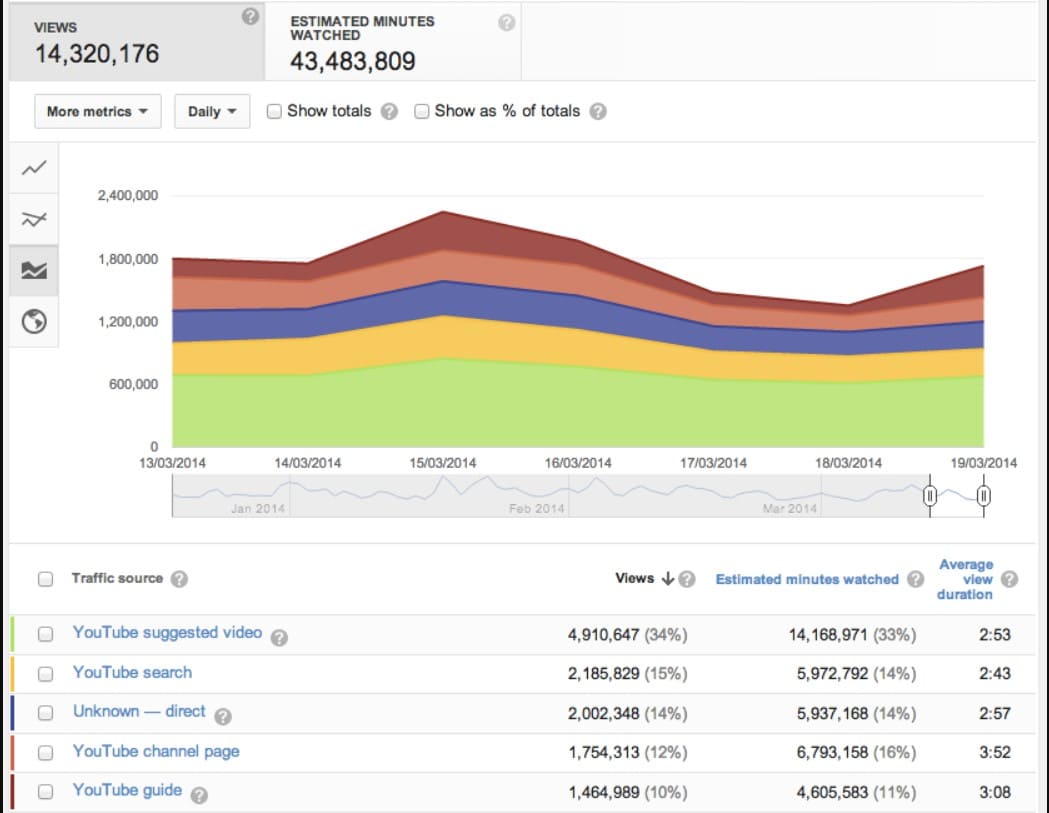
When you analyze a video, it is very important to know where your viewers came from. And YouTube Analytics provides the most detailed statistics for tracking traffic sources!
This report will help you understand which resource is more effective for a particular video and the channel as a whole, and this is very valuable for effective promotion. You can track how many users clicked through to the video from recommended videos on YouTube, and how many views you received from users who clicked through search engines or other external sources.
Demographics
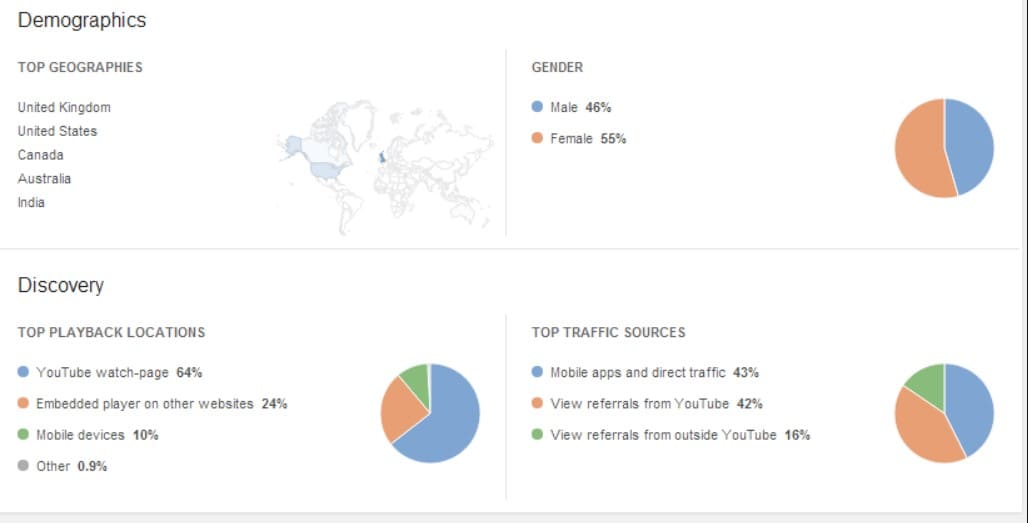
YouTube demographics allow you to know your viewers better. Here you can analyze the target audience by criteria such as age, gender, geography, device type and get a more complete understanding of who is attracted to your channel.
If you have a local business, then the location of viewers in your region may encourage more sales through video.
The gender and age of the audience will show how accurately you have identified your target audience and whether the audience in YouTube differs from the portrait of your customers.
Engagement reports
Engagement includes likes, comments, link distribution, and others. These are the main criteria of the YouTube algorithm since they show how much people are interested in your content and allow you to assess its emotional impact on users.
In addition, by watching how the audience interacts with your videos, you can get a lot of ideas for future videos.
YouTube marketing tools for business
What SEO tools can be useful for promoting on YouTube? Here are some tools, that will be useful to you!
VidIQ

The first in the selection will be, perhaps, the most popular extension for YouTube – VidIQ. VidIQ is a powerful tool that will allow you to analyze competitors ‘ videos, get detailed metadata statistics from them in a compact form.
Using this information, you can optimize your videos so that they are displayed on the first page of the YouTube search, get into “related videos” block and as a result receive more views and revenues.
BuzzSumo

BuzzSumo is an online marketing platform for media channel analytics and data collection for content marketing. Content collection and analytics help publishers generate new ideas, create their materials, find content creators who influence public opinion on the Internet and track the performance indicators of published materials.
Social blade
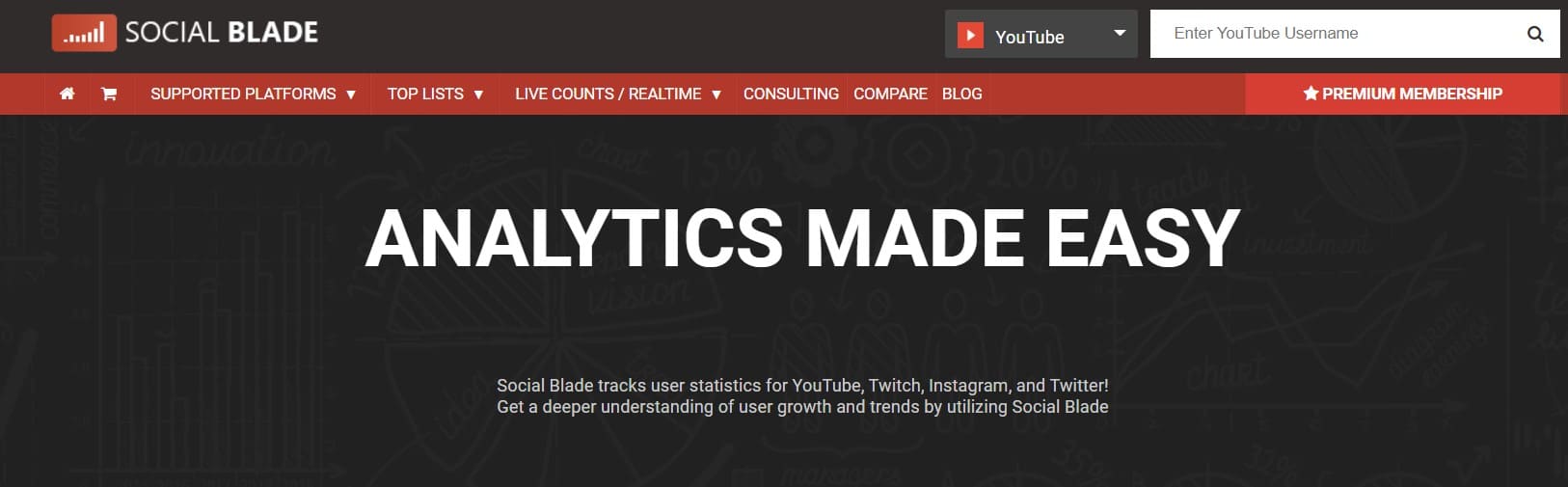
Vidooly

Vidooly is a video analytics platform for publishers and advertisers. Get access to the Creator Dashboard toolbar for keyword analysis to identify high-performance tags, tag suggestions, load times, and more. Interact with viewers who watch your videos but don’t subscribe. Get an idea about your audience including age, gender, location, kinship and interests.
Canva
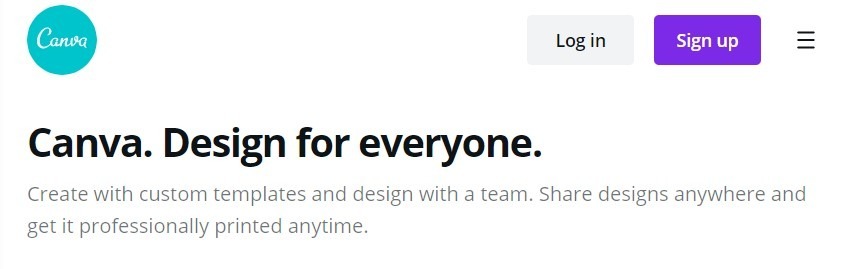
Canva is a powerful service for graphic design and photo editing, which does not require any special skills from the user.
There is no need to think about the size of the thumbnail or preview — Canva has ready-made templates that meet the requirements of YouTube.
There are millions of ready-made images, elements, and fonts in the library. You can use them to create illustrations, as well as upload your content.
Conclusion
The promotion of videos for publishers on YouTube is hard work. And it should be done systematically and sequentially.
First, answer strategic questions and make a content plan. Set up and create a channel. Properly make and assemble the content. Promote your channel in all possible ways. Analyze the indicators.
Use the recommendations from this article, make the “right” content for the “right” audience. And everything will work out for you!
