- Where to find all metrics.
- How to check ad efficiency accurately within one placement.
- What is CTR, and how it helps publishers gain more money.
- How to discover profitable GEOs.
- Where to check your balance.
Where Adsterra publishers retrieve statistics
As Adsterra is a platform for instant monetization, your statistics starts tracking all critical metrics right after you put ad codes on the web pages. So please be attentive reading the instructions on how to add a website to the platform and where to place ads.
After you added a website and chose the ad unit (aka ad format) like popunder, banner, Social Bar, or any other, Adsterra starts monitoring your traffic with several metrics. So where to find all these data?
Sign in to your account and find the Statistics tab on the main vertical bar. Hit the tab to explore the whole section. On the picture below, you see the standard view of the Publisher’s Statistics dashboard.
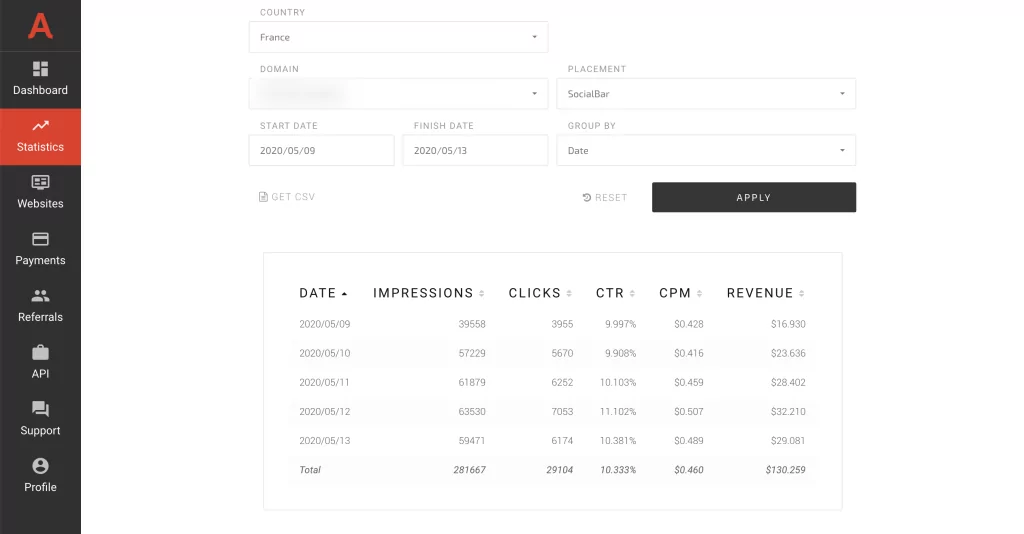
Which metrics show whether your websites are great or not so great in making money
Let’s examine the metrics and filters in more depth. First off, the key rates and measures of the traffic performance.
Ad impressions
The cost of 1,000 impressions for publishers or the CPM rate has always been the critical marker of profitability. With Adsterra statistics, you can check how many impressions you delivered within each website and even each ad placement (as you may have several placements on one website).
You might be asking yourself, what is an ad impression? Within Adsterra, it is equal to one view of the ad. It means the ad must fully load on a user’s device.
How does Adsterra count ad impressions? How can the CPM rate vary? Find out in this guide.
Now a tiny step-by-step guide on how to operate the dashboard. In the default mode, you see all impressions on all your websites / domains sorted by date.
You can switch to any of the websites added by selecting it in the Domain field. Right near this field, you can choose a particular ad placement. This is vital when you need to check which ad codes bring you more money and which ones you can easily turn off.

Clicks
The Clicks metric literally calculates how many times a user clicked on ads that you placed on the website. By checking it, you get bulletproof evidence of your traffic performance.
Advertisers want users to follow their ads and make purchases, install apps, download VPNs, etc. Therefore, they will better pay for 1,000 impressions on the website that generates more clicks from these impressions. The number of clicks directly affects the CPM rate.
CTR (click-through-rate)
CTR is another essential metric that exposes how your traffic reacts to advertising. It is the ratio of clicks on an ad placement (say, banner) divided by the total number of impressions.
Supposing that 50,000 visitors saw the popunder (you got 50K impressions) and 7,000 of them clicked on it. The CTR will be 14% which is a great result. The higher the CTR metric is, the more wanted your website or traffic source is for advertisers!
CPM (cost-per-mille or cost of 1K impressions)
The CPM rate states how valuable your traffic is for advertisers. Because of that, publishers are very concerned about their CPM rates and sometimes are wondering why it fluctuates. All webmasters should take into account factors that affect CPM rates and the ways of improving them.
On Adsterra, you get an honest assessment of your traffic that comes directly from advertisers. They won’t pay much for poor quality traffic, spammy ads (when publishers use too many ads bombarding users with impressions), or bot traffic.
One more hint about the CPM rate is that in the morning (UTC) you may notice that CPM is a bit lower than usual. Wait a bit and let the rates level up.
Revenue
Here you check how much you earned — the amount of your further payouts. Need to double-check? All you need is to multiply the CPM rate by the number of impressions and divide it by one thousand.
That’s all about key metrics. Next, we will share some tips on how to filter your traffic sources to specify which performs better.
- how much you earned monetizing your website;
- the money you earned from your referral link;
- the payouts made within the period;
- adjustments (like administrative fees).
A publisher's balance is calculated with a simple formula: EARNED - PAID + ADJUSTMENTS + REFERRALS = BALANCE
As the amount of money you withdraw differs, the PAID and the EARNED metrics also differ.
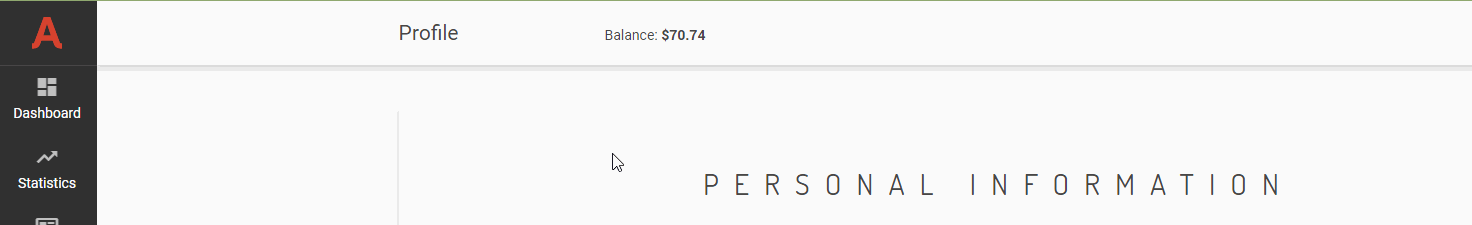
How publishers can discover their top traffic with Adsterra statistics
Filters on the publisher’s statistics dashboard allow for an in-depth analysis of how your websites and traffic types invest into your income. If you know which GEOs stream you more money, you can focus on driving more traffic of that kind. When you see precisely which ad placements (on which pages) are high-performing, you can exclude the low-performing.
Country
Use this filter to sort all impressions by GEO. By inspecting countries, you notice those GEOs that give you the best CPMs, CTRs. These insights will lead you to strategic moves in traffic building. E.g., you may even start buying traffic from particular GEOs if you see they are making you hundreds or thousands dollars.
Domain (website)
All domains you added on the Websites tab are shown here. Except those that you hid from stats. Set the filter to get a deeper analysis of a particular domain.
Placement (ad formats)
Usually, publishers place more than one ad code on the website. With this filter, you focus on getting data on each of the placements. First, choose the domain and then the placement.
Be sure to use unique ad codes even for similar ad placements (e.g., 2 banners 300×250). For each ad format, you will need an ad code. Otherwise, the stats will merge, and you will not be able to track which placements work better.
Start date / Finish date
Want to learn how your traffic performs during the holidays? Set this filter? Have you started boosting your SEO and getting more traffic? Look how it interacts with ads you placed to make sure that this new traffic pays you well.
Group by
Group all your metrics by various parameters for a better understanding of your actual income sources. E.g., grouping data by country, you can compare which ones are absolute gold mines. Grouping data by ad formats (placements), you find the most potent moneymakers. And so on.
To dig deeper into your users’ behavior, try grouping all traffic by format/OS/browser. This time you’re getting insights on which traffic (desktop or mobile) is more loyal to ads, and you’re getting more clicks and higher CPMs. When you, say, reveal that iOS users bring you solid CPM, but you have only banners on the website, you can add Social Bar, which is the best-matching format for mobile users (and absolutely OS-friendly).
We’ve done it with filters. But there are still some tips left 🙂 Let’s unveil all secrets.
Extra statistics tips: how to export reports and use Adsterra Publishers API
Statistics dashboard is a great tool, but with multiple domains added, you may find it quite time-consuming to export .CSV files or to check your traffic sources one by one.
With Adsterra Publishers’ API, you can pull out any data you need to have full-weight reports on the traffic performance. You can retrieve with ease: websites (with their names and IDs), ad placements, impressions, clicks, CTR, CPM, and revenue by date. Check this guide to upgrade your data tracking with Adsterra Publishers API.
From your Stats Dashboard, you can export a .CSV report that will contain all the settings you made: metrics and filters. A helpful option that allows for dynamic comparison of websites’ performance. Just put the necessary settings and hit the GET .CSV icon.
Conclusion
Adsterra has always been very committed to providing its publishers with detailed statistics and analytics. Because you deserve to be happier easily tracking important metrics of traffic performance 🙂
Make use of all metrics deriving the income-boosting websites and ad formats, tracking GEOs with higher CPMs, and controlling how your websites’ visitors react to ads by clicking on them.
Want to specify some metrics or balance? Get in touch with our managers via chat. Our support team is on the air 24/7.
Earn more and manage your earnings without a hitch!

