If you run a website, you’ll want to see who’s interacting with your content and where they’re coming from. But what about your competitor’s website? In this article, we explore how to check any website traffic with various free and paid tools.
Why checking your website traffic is important
Website traffic refers to the number of users who visit your website. Most website owners check their site traffic daily, but some do not understand what they’re looking at and how to improve it.
Also, you can’t improve any aspect you don’t monitor. Whether you want to increase your revenue from ad codes or affiliate marketing links or to get more email signups, you must first understand your starting point.
Understanding your traffic and your competitors’ traffic is equally important for a proper backlink strategy.
Furthermore, web traffic analysis immensely contributes to your SEO strategy. Suppose you know where your visitors are coming from and what devices they’re using. In that case, you can change your SEO strategy to attract more people like them, i.e., more organic traffic.
Analyzing your website’s traffic: what to check
Although Google Analytics is the number one tool for analyzing your site’s traffic, you can pick from various free and paid traffic monitoring tools. Traffic analytics tools tell you how many visitors you have, where they’re coming from, and how they interact with your content.
But what other data should you pay attention to?
- Unique Visitors: refers to the number of individual users who visited a website or collection of web pages during a specified period. For example, a user who visits multiple times throughout the day is counted as a single unique visitor.
- Pageviews: The number of times your web pages have been viewed over a given period.
- Organic search traffic: The number of users who visited your website from a search result on Google or other search engines.
- Other traffic sources: How many visitors come from social media sites like Facebook and YouTube, as well as referral traffic (visitors clicking on a link to your website from another website)
- Mobile Device Usage: Use Google Analytics to track screen resolutions, devices, and browsers your website’s visitors use. Open the Audience tab and click Mobile and Overview to discover the percentage of your consumers using mobile devices. This will help you optimize your web content for better performance across all devices.
While Google Analytics tracks much more statistics, these are the most important ones to consider for web traffic analysis.
Analyzing your competitors’ website traffic
Analyzing your competition’s website statistics can reveal a lot of information, including:
- Which pages and posts generate the most traffic
- Which keywords they’re using to attract visitors
- Their primary sources of website traffic
- New topic ideas and insights on niche content
This data can help you improve your content strategy, marketing, and other aspects of your business.
Top tools for checking website traffic
Alexa
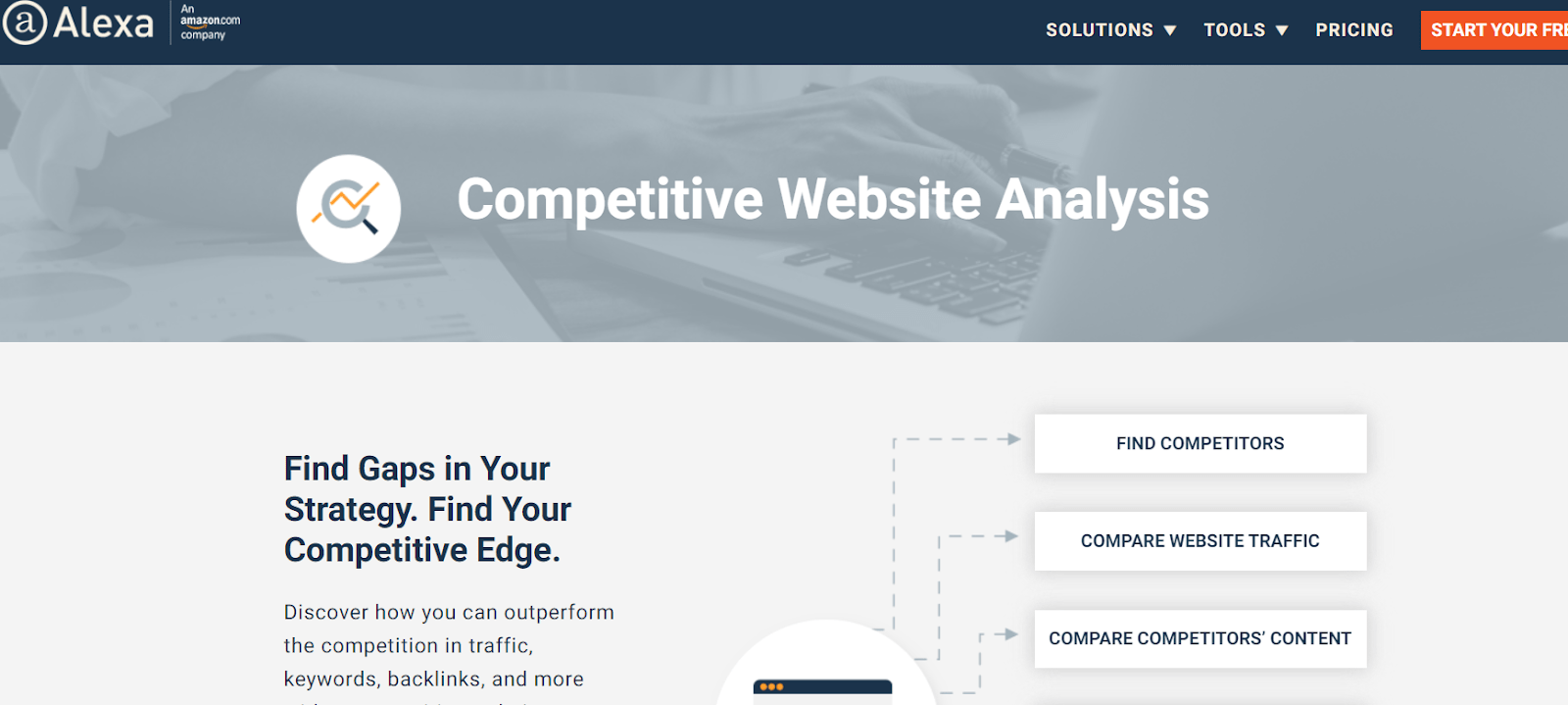
Alexa offers a free, automated website analysis to help you gain quick insights into any website’s strengths, weaknesses, and digital marketing opportunities.
With its SEO keyword opportunities, you can see keywords driving traffic to your competitor’s sites, but not yours. You can also find your next content idea and add it to your content strategy.
Compare your site’s traffic from search, keywords, and backlinks to that of your competitors.
Use website traffic statistics, including Alexa Rank, engagement metrics, referral sources, to analyze website data.
Alexa also provides audience insights for websites with a similar audience to yours, topics that your audience is most interested in, and the keywords they search for.
Quantcast
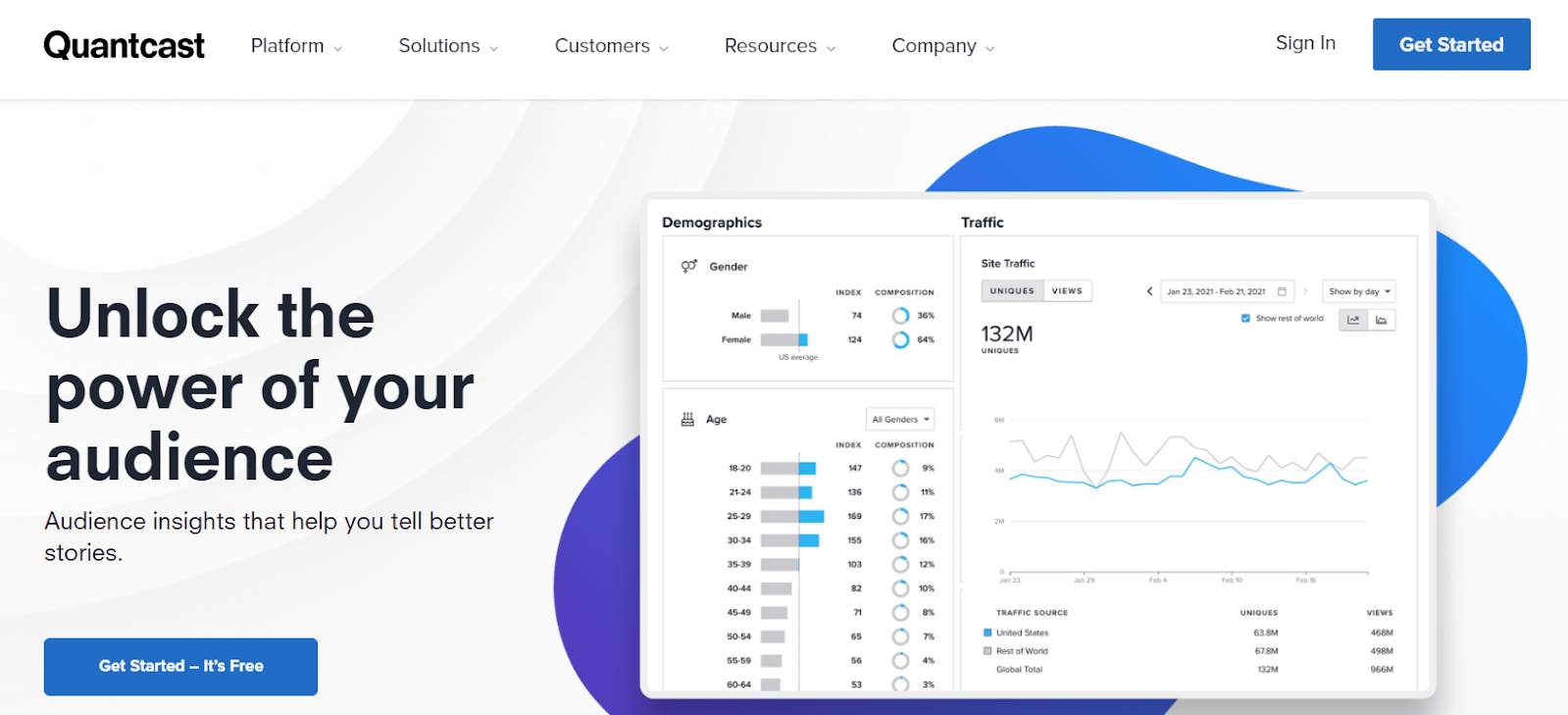
Quantcast focuses on data for publishers and marketers who want to grow their audiences. When your website joins Quantcast, a portion of your data becomes publicly available.
Also, you can only look up websites that use Quantcast, and while there are over 100 million of them, your competitors might not be one of them.
Quantcast offers a limited free version that is primarily used to gather information about your website. For more statistics, you’ll need to upgrade to a paid edition.
The paid version helps you gain real-time insight into your audience’s demographic and psychographic makeup. You can discover how different audiences interact with your website’s content.
Quantcast also helps you analyze traffic metrics across all of your web properties to get a sense of your total reach. You can filter your audience by platform (web and mobile web), country, period, and other factors.
Sitechecker
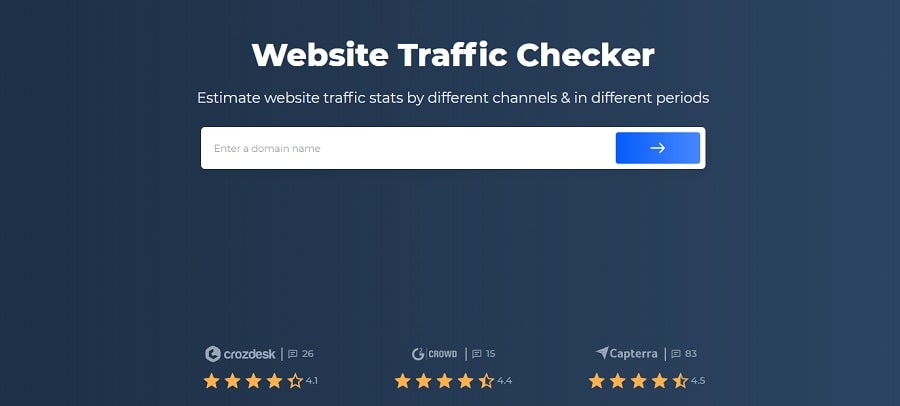
The up-and-coming full SEO checker that allows for a complete website audit. Its 7-day free trial version is packed with helpful features and opportunities:
- Daily tracking of website rankings by 100 keywords.
- Daily Site Monitoring for technical issues and content changes of 3 websites.
- Ability to use all extra tools with no limits.
Paid version starts with $29/mo for a Basic license. Sitechecker offers you a 48 hour money back guarantee. You can subscribe and test Sitechecker for 48 hours.
SE Ranking
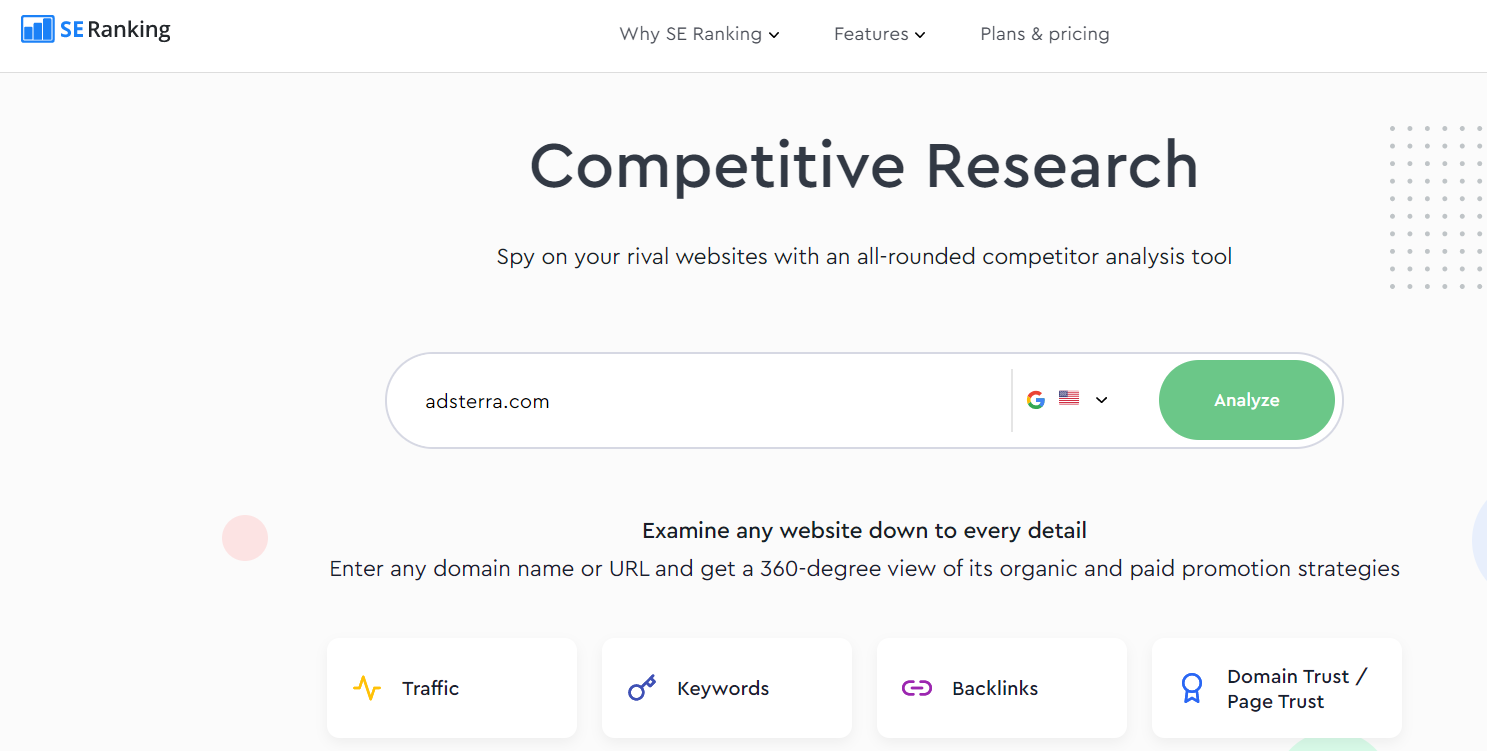
You can use SE Ranking to look up a website’s organic traffic and the keywords it ranks for. This tool offers various pricing options based on features, how frequently you want your rankings updated, and how long you wish to subscribe. There’s a 14-day free trial available.
In just one click, you can see how much traffic any website receives. You can also:
- Analyze the organic and paid traffic dynamics of your competitors’ websites.
- Get detailed information on your competitors’ keywords and compare them to major parameters.
- Study your website’s main competitors, look for newcomers, and compare semantics to keywords used by your competitors.
You can use SE Ranking to look up a website’s organic traffic and the keywords it ranks for. This tool offers various pricing options based on features, how frequently you want your rankings updated, and how long you wish to subscribe. There’s a 14-day free trial available.
In just one click, you can see how much traffic any website receives. You can also:
- Analyze the organic and paid traffic dynamics of your competitors’ websites.
- Get detailed information on your competitors’ keywords and compare them to major parameters.
- Study your website’s main competitors, look for newcomers, and compare semantics to keywords used by your competitors.
Serpstat
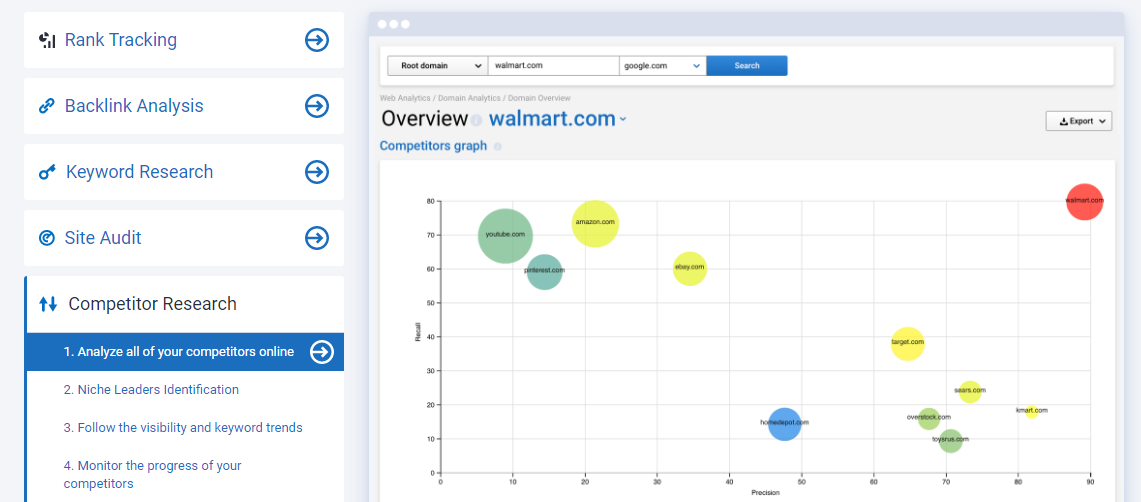
Serpstat’s free version estimates a site’s total traffic, top ten keywords, and ten best-performing pages. It also shows you how a site’s traffic has changed over time. Serpstat is intuitive with a diverse set of SEO tools — for backlink analysis, site auditing, rank tracking, and traffic monitoring.
The traffic analysis tool shows you:
- Which organic and paid keywords are driving the most traffic
- The average number of visitors per month
- The most popular web pages.
You can also find trend data — how the website’s ranking, traffic, and keywords have changed over time.
SimilarWeb
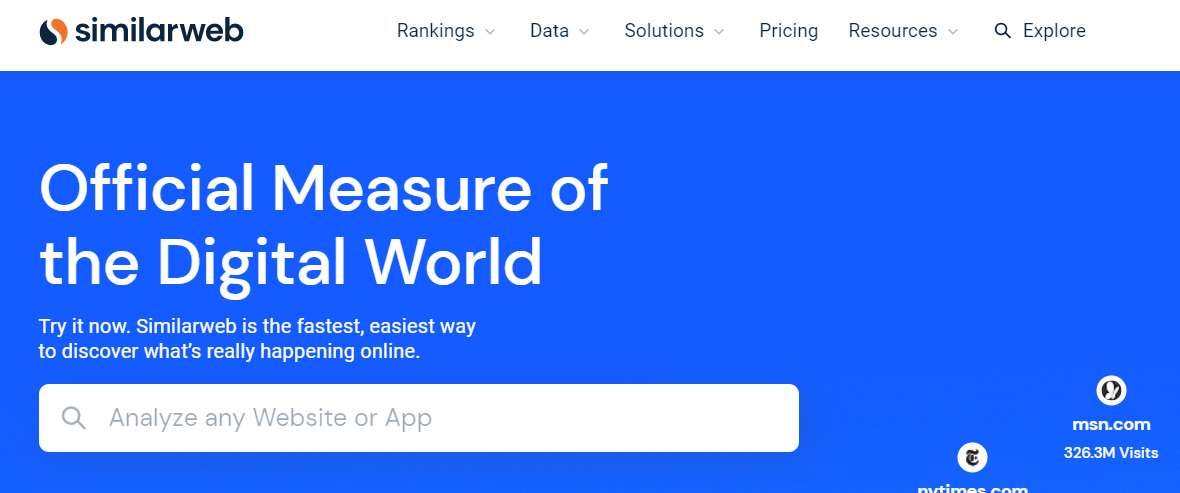
SimilarWeb provides an overview of a site’s total traffic, top traffic sources, and traffic sources by country. However, it’s important to note that SimilarWeb has a limited database, and it won’t return results for small or new websites.
Compared to Ahrefs and SEMrush, SimilarWeb happens to be the most accurate website traffic tool for small websites. Ahrefs and SEMrush provide more accurate results for high-traffic websites.
SimilarWeb offers a free version that estimates a site’s monthly visits and ranks it for five keywords.
Its premium version offers a breakdown of overall traffic and a country-based report. It also shows other metrics like bounce rate, page views per visit, average visit duration, and the top traffic sources.
You’ll discover which paid keywords drive the most traffic to a website, its top social channels, and how the website monetizes its content.
SimilarWeb also offers audience analysis, including what other sites they’re interested in, top referring sites, and a list of competitors.
Semrush
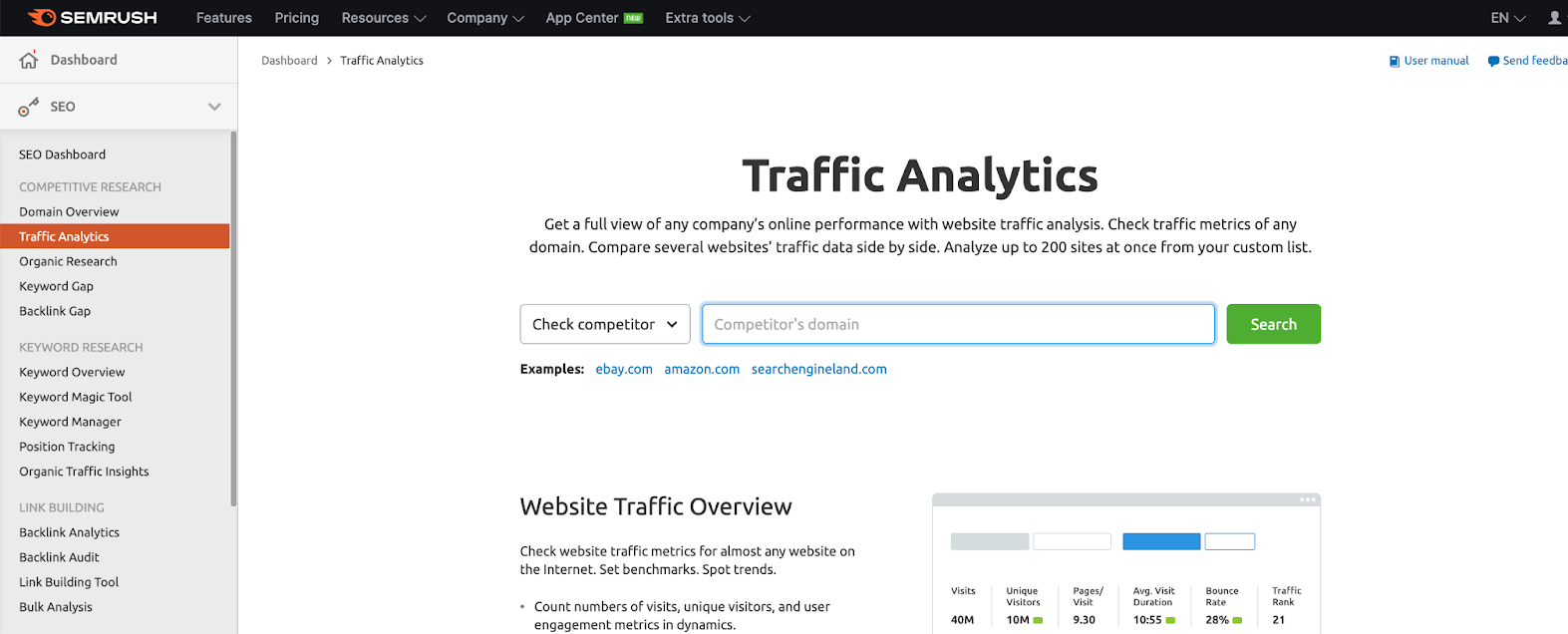
Semrush is a traffic analysis and competitor research tool in one. It’s the best tool for analyzing and tracking website traffic.
You can get a detailed breakdown of your competitor’s total traffic, see monthly traffic volume over time, traffic distribution by country, the most popular keywords, and more.
Its traffic analytics tool displays the number of unique visitors, total visits, average visit duration, page views, and bounce rate for your site. This feature is similar to looking into your competitor’s Google Analytics.
You can also compare data for up to 200 websites, depending on your pricing plan. This feature gives you an insight into your niche’s most popular websites and any traffic opportunities you can exploit.
Semrush offers a 14-day free trial period, or you can sign up for a limited free plan that gives you access to primary website data.
Premium plans start at $119.95 per month and include full access to competitor traffic sources, rankings, social media, and more.
Ahrefs
Ahrefs is a popular SEO tool for determining how much traffic your competitors receive and why they rank higher than you on SERPs.
Their software crawls over 6 billion web pages every day and has over 200 million websites in its index. It’s a lot of information to process, but it provides you with actionable insights to help you outrank your competitors and increase traffic.
The user interface is straightforward and intuitive. Type the website’s URL into the search field, and the tool retrieves all of the site’s information.
The search overview report provides information on a site’s organic search traffic, domain authority, top competitors, and much more. You can view traffic statistics for the past year, last 30 days, or all time by filtering the report.
Despite a large amount of data available, you can easily filter and find the website metrics you need. Ahrefs includes traffic data from organic search and excludes data from other sources such as social media.
UberSuggest
With UberSuggest, you can find out a lot about your competitor’s website traffic. It’s simple to use, and the interface is designed with beginners in mind. This tool makes keyword research and traffic analysis incredibly simple, even if you’ve never done it before.
The traffic analyzer feature provides a detailed breakdown of your competitor’s traffic over time, as well as the most popular pages on the site and the keywords that bring them the most traffic.
You just have to type in the website’s URL and hit the ‘Search’ button.
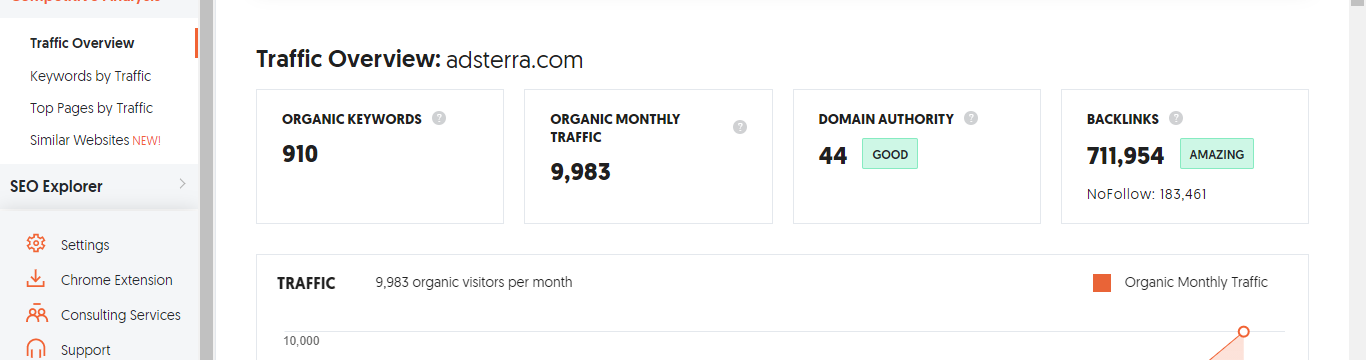
The ‘Traffic Overview’ page displays the total number of organic keywords for which the site ranks and organic monthly traffic, domain authority, and backlinks.
You can also look into each section of the traffic report in greater detail. Expand the ‘Top Pages’ results, for example, to see a breakdown of each published page on the site and the estimated monthly traffic it receives.
The estimated number of backlinks and the number of Facebook and Pinterest shares are also included in the results. This information gives you a broad idea of what you’ll need to do to outrank that website in the SERPs.
UberSuggest’s free version gives you access to the previous three months’ worth of data. Premium plans begin at $29 per month, making it one of the most affordable options on this list.
Checking website traffic without tools
You can check website traffic without using any of the tools mentioned above. Here are some alternatives to using the free or paid tools mentioned above to check for website traffic.
- Look for a page that says “Advertise With Us.”
If your competitors offer advertising or other forms of collaboration, their websites will almost certainly have an Advertise with us page. Enter this search phrase into Google to quickly see if a website has an Advertise page: site:domain advertise with us. For example: https://hogfurniture.com.ng/pages/why-you-should-advertise-with-us
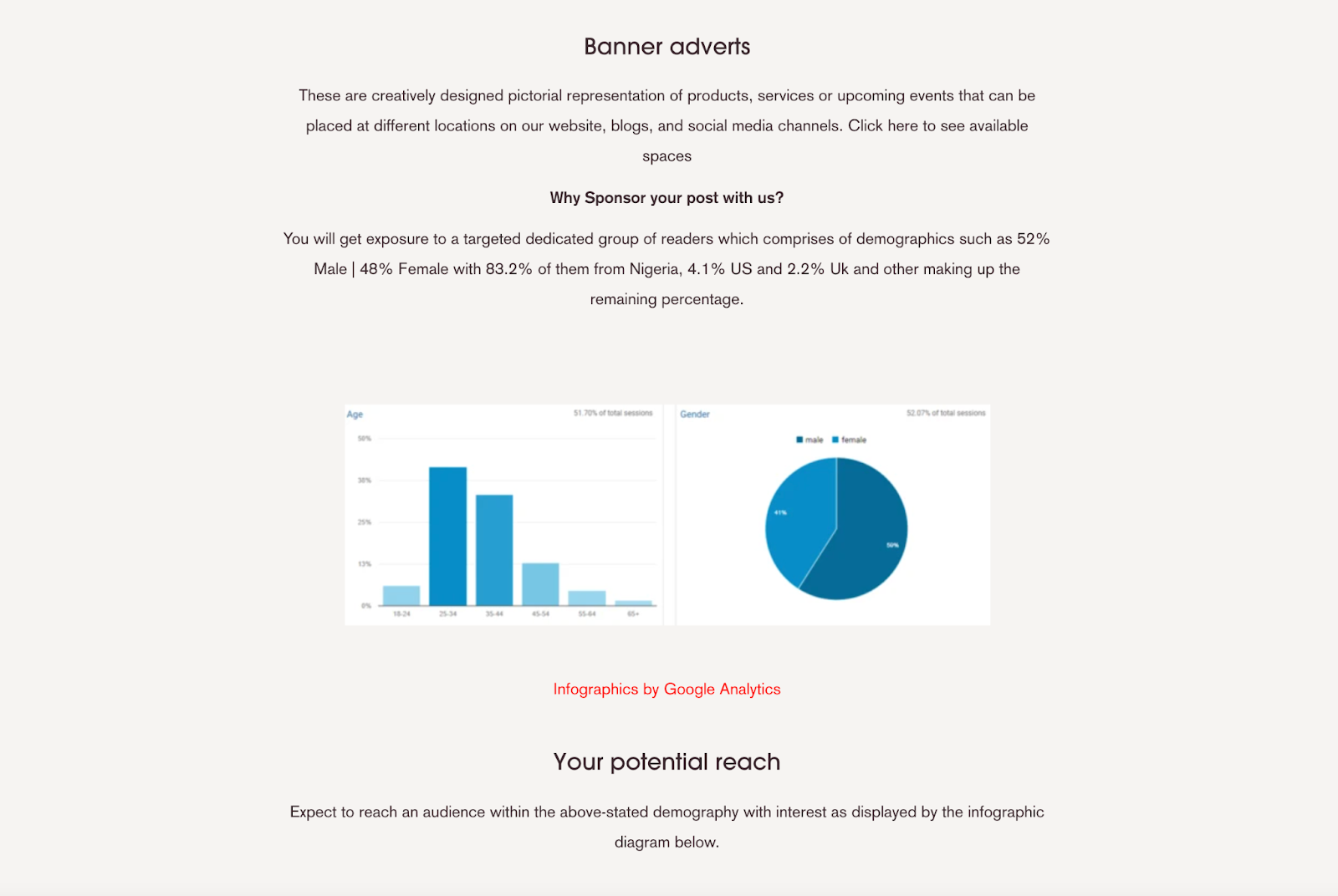
If they have an advertising page, this search should bring it to the top of the search results.
When checking website traffic this way, check when the Advertise page was last updated. If an Advertise page hasn’t been updated in 3 months or more, its information is probably incorrect.
- Find the website’s media Kit.
A media kit, or press kit, contains information about the site’s audience and where it has been featured, in addition to traffic statistics.
While some companies have their media kits on their websites, they usually link to a pdf version. Even so, it would be best if you searched for: site:domain media kit to see if your competitor has one. You can also use the terms “press kit,” “press pack,” and “media pack.
It’s also essential to check when a media kit was last updated, just like it’s essential to check when website statistics are pulled from Advertise pages, so you don’t work with outdated numbers.
Conclusion
There are several ways to check the traffic on your competitors’ websites. You can use a tool, dig a little, or ask them directly. Installing and using Google Analytics is the ideal way to go if you want to analyze your website’s traffic. Google Analytics tells you how much traffic you’re getting from which sources, making it easier to figure out what you should focus on next.
With WordPress plugins like MonsterInsights, you can see your website traffic data in your WordPress dashboard in just a few clicks. Here’s our guide on WordPress SEO for new website owners.
However, SEMRush is our top recommendation if you want to do in-depth competitor research and check traffic on any website. It is not only one of the best SEO tools on the market, but it also provides accurate competitor analysis. Knowing what kind of traffic your successful competitors are getting, you can work to attract the same and sell it for a higher price to advertisers.
