Your site could be clean, well-designed, and optimized, but a minor SEO pitfall — having no keywords in header tags — may ruin your rankings. To make sure you’re on track to success, you must be able to quickly check that your website complies with the fundamentals of search engine optimization with a full SEO audit.
SEO audits can improve your website’s search engine results page (SERP) rankings leading to more organic traffic, revenue, leads, and visitors.
So are you wondering where to begin? Our definitive SEO audit guide is here to help you through the steps. Consider this a manual or tutorial for performing an SEO audit.
What’s an SEO audit?
An SEO audit is essentially an assessment that estimates your website’s chances of appearing in the top pages of Google’s search results.
Audits help you check every item on a list of SEO best practices and find any issues that need your attention to improve your search engine ranking.
Think of this as an SEO scorecard for your site. Your site could be wonderful, clean, and well designed, but if searchers cannot find it on SERPs, you’ll never see any profits from the web pages you worked so hard to build.
You can easily see your site’s SEO score with a tool like SEO checker.
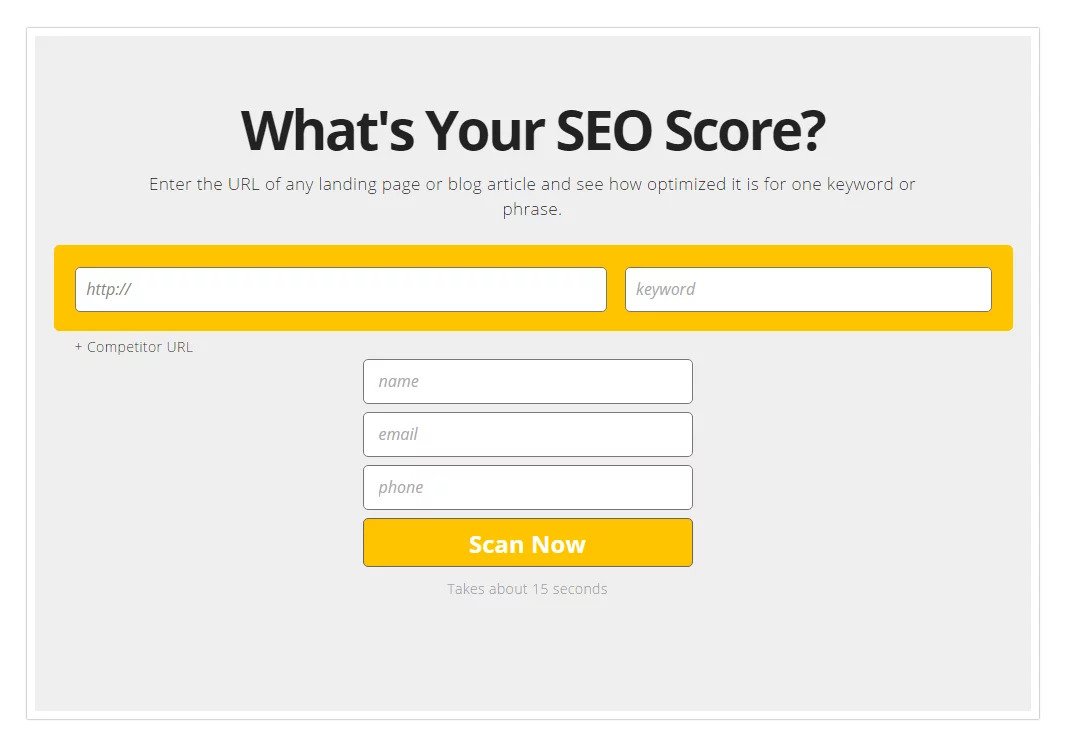
But that won’t give you an insight into the possibilities a full SEO audit provides.
A comprehensive audit provides a workable plan for:
- Comparing with competitors and benefit from your findings.
- Determine what adjustments must be made (and how to do them).
- Get an overview of your website’s SEO effectiveness.
- Discover and correct your site’s weaknesses.
- Set certain expectations for the future of your website.
Finding and improving every error in your website may be impossible to do in one go, but you can improve on several factors over some time.
Factors To check for in an SEO Audit
You need a strategy that works before you can make any changes. The things you can improve with an SEO audit are not limited- Keywords, technical aspects, and more.
But if you decide to perform an SEO audit, you usually have only one major concern: going to the top of Google rankings for your keywords.
Appearing at the top of search results means focusing on several complex factors that contribute to SEO somehow. Let’s discuss these factors in detail.
1. Check your technical SEO
You can easily check many shortcomings in your SEO audit with the right tools. The Screaming Frog SEO Spider happens to be one of the best tools for this job.

This SEO tool is all you need for a quick website check-up. Also, you can run many helpful tests with the free version.
Perform a Panda and Penguin check
Panda and Penguin are Google algorithm updates designed to feature high-quality websites on SERPs.
Panda involves website content and banners, while Penguin analyzes internal and external links on your website.
To learn more about Panda and Penguin, read this Moz SEO guide. Google keeps updating these algorithms, so watch out for new changes and recommendations.
Next, check out your page titles and improve on them.
2. Check your web page titles
The page titles should focus on a particular subject and contain some branded phrase at the end, such as your website’s name.
You can see all your page titles using by scanning them in Screaming Frog:
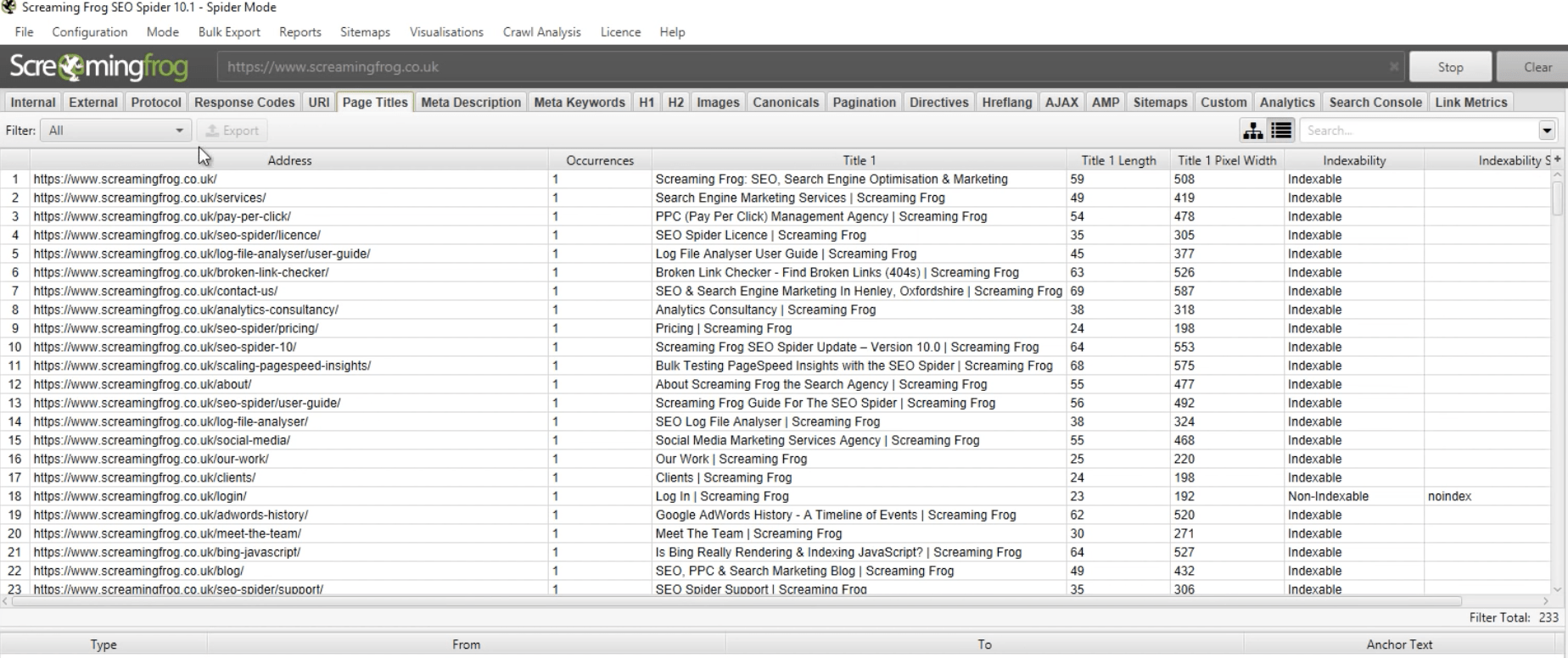
Writing good titles is a key skill for any SEO expert. Why? The title tag is the first thing for a user to see in search results. Google also uses it to identify the topic for a page, making them vital to SEO.
Your SEO title should make people click on it, access your website, and read or buy your products. If your title isn’t good enough, people will ignore it and move towards other results. A good page title achieves two objectives:
- It must help you rank for your target keywords;
- It must persuade the user to click through to your page.
When determining your relevance for a given keyword, Google looks at your CTR (click-through rate). Even if you rank well at first, your position may deteriorate over time if no one clicks on your result.
For missing titles or duplicates, check the “page title branding” section. Read more about branding and titles here.
You’ll also require some excellent meta descriptions.
3. Improve your meta descriptions
A meta description serves as an advertising text that invites a searcher to visit your website. A meta description that is short, sweet, and detailed will surely drive more traffic to your site when it appears on search engine results pages.
- Use the Optimal length
Although meta descriptions can be any length, Google typically truncates snippets to between 155 and 160 characters. We recommend keeping meta descriptions between 50 and 160 characters long to ensure that they are adequately descriptive. Remember that the “ideal” length will vary depending on the situation. Your main objective here is to provide value and generate clicks.
- Ideal text content
Although meta description tags are irrelevant to search engine rankings, they are critical for making users click-through from SERPs. These brief paragraphs are your opportunity to “advertise” content to searchers. It also helps users determine whether the content is relevant and contains the information they’re looking for.
- Include target keywords
The meta description of a page should contain the page’s target keywords ( in a natural, non-spammy way) and create a compelling description that entices a searcher to click. It should be directly related to the page it describes and must be different from other meta descriptions.
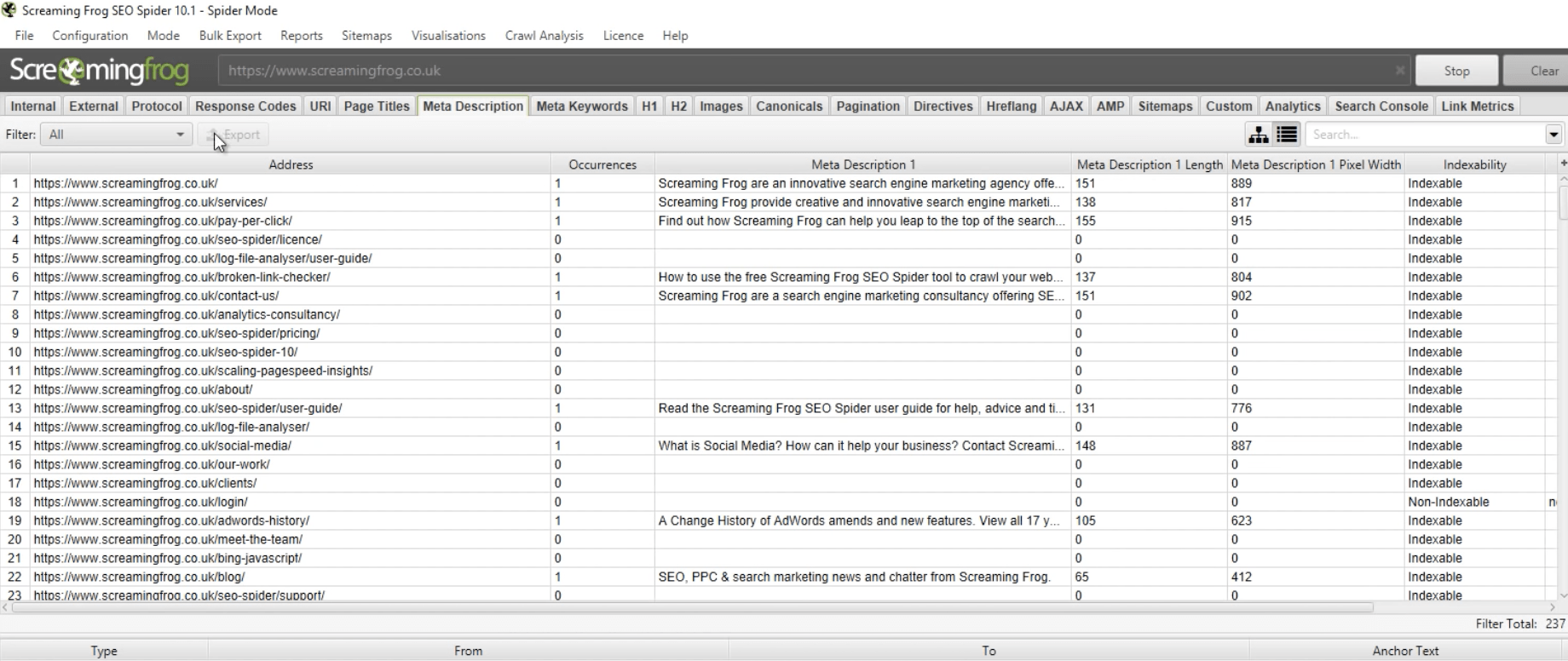
View and edit all your meta descriptions in the Meta Description tab in Screaming Frog SEO Spider. Once you’re in this tab, you’ll be able to see if any of your meta descriptions are duplicates.
- Avoid double quotation marks
When quotation marks appear in the HTML of a meta description, Google cuts it off at the quotation mark when it features your page on its SERP.
4. Check for Canonical URLs
Canonical URLs tell search engines that two URLs that look similar are actually the same. Sometimes the same product or content can be found on multiple URLs — or even multiple websites. This type of duplicate content can exist on your website without affecting your rankings if you use canonical URLs (HTML link tags with the attribute rel=canonical).
What is the canonical link element? The rel=canonical element, also known as the "canonical link," is an HTML element that helps webmasters avoid issues with duplicate content. It does so by specifying a web page's "canonical URL" or "preferred" version. This is almost always the source (original) URL. Your website's SEO will improve if you use canonical URLs. The concept is straightforward. If you have multiple versions of the same piece of content, you choose one to be the "canonical" version and direct search engines to it. This link eliminates the duplicate content problem, where search engines are unsure which version to display in their results.
For example, the canonical URL for our WordPress SEO article looks like this in HTML:
<link rel=”canonical” href=”https://adsterra.com/blog/seo-site-audit/” />
How rel=canonical improves SEO
The SEO of your site will improve if you choose a proper canonical URL for each set of similar URLs. This is because the search engine recognizes which version is the canonical version and can count all links pointing to it as links to the canonical version. Setting a canonical is similar to putting a 301 redirect in concept but without the actual redirecting.
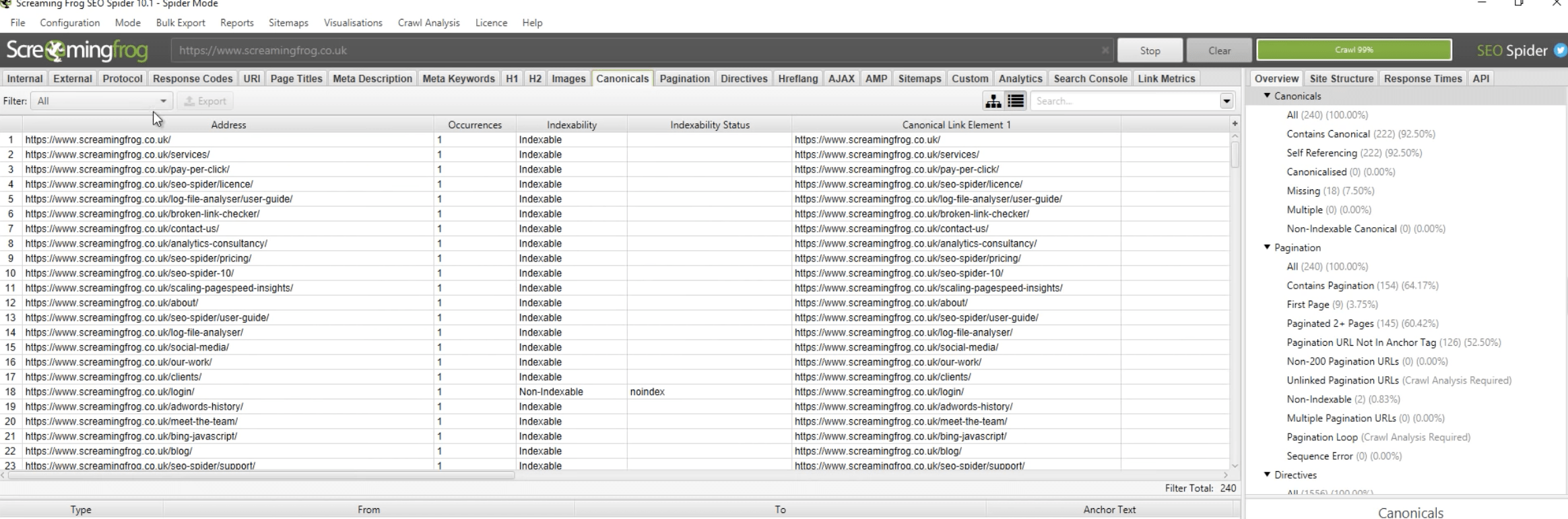
Go to the Canonical Link Element 1 tab to see your website’s canonical URLs. Check for web pages that don’t have canonical URLs and see if the canonical URLs correspond to the regular URLs for your pages.
5. Perform a site crawl to discover issues
Now, you can use Screaming Frog to crawl your entire website. Crawling your website allows you to see any hidden issues that may be hiding in the shadows. You might have set a few pages to “noindex,” which means search engines won’t be able to crawl them and rank on SERPs. That means you’ll no longer be able to rank for that page (or any keywords you’ve included on it). Logically, you can’t get organic traffic to a page that has the noindex tag.
A proper site crawl can help you discover such web pages. You should also lookout for a few different types of page errors.
For example, 404 errors happen when your page ranks for a search term even though it no longer exists due to a URL change or removal. Screaming Frog can show you the status of your web pages and the data of various SEO factors that could be harming your rankings.
But you can use Netpeak Spider instead of Screaming Frog. It’s a very similar tool for a much lower price.
After crawling your site, you should improve the user interface (UI) and user experience (UX).
6. Improve user experience (UX)
Search engines are becoming increasingly intelligent. For example, Google can now measure and determine user experience using user signals — bounce rate to recommend sites with good user experiences.
User Signals are transmitted to search engines by website users based on their positive (and negative) interactions with the site. The type and quality of user signals impact a website's ranking — Time on site, click-through rate (CTR), bounce rate, etc.
What are the different types of user signals?
Google uses various user signals from a user as important reference points when determining the quality or relevance of a website in response to a search query.
- Time spent on website
The amount of time a user spends on a website is known as time on site. If your content is engaging and satisfies the user’s search intent, they’ll spend more time on your website. The time spent on your website also increases if your site’s user interface is appealing, smooth, and fast.
- Bounce rate
Bounce rate is the percentage of website visitors who leave immediately after viewing only one page. A high bounce rate may indicate misleading or insufficient content. If the bounce rate is high, you should investigate why as soon as possible.
Sometimes a high bounce rate doesn’t always imply a negative user signal. A high bounce rate can happen if the visitor finds what they were looking for quickly and leaves the site. Blogs, for example, have higher bounce rates than other types of websites.
- CTR (click-through-rate)
Click-through rate, or CTR, is the ratio of impressions to actual clicks. Google uses the CTR to determine whether the webpages title and meta description meet the search intent. The higher you rank in Google’s SERP, the higher your CTR will be.
If your user experience is poor, your SEO and rankings will suffer as well. Fortunately, you can improve the user experience in several ways.
First, go for the low-hanging fruit. What are some obvious ways to make your site more accessible and appealing to visitors?
Colors, Fonts, Images
Are the colors on your site chosen at random, or do they match your brand? Make sure that the colors on your website adhere to a specific color scheme so that readers can focus on the content.
Here’s how we put together a professional color scheme for our website:
- Links should be easily identifiable, and headings should stand out.
- Use legible fonts to avoid irritating your visitor’s eyes.
- Wherever possible, you should also include some images and video.
- Use images and video to tell your story, showcase a product or service, or direct visitors to specific sections of your website.
Make sure you have enough images and video where it’s needed, but keep them in balance. Keep relevant information above the fold of your website as well.
To find a readable, UX-friendly font for your website, check out Best Websites To Get Free Fonts Online.
20 Best Font Websites To Get Free Fonts Online
Place important information above the fold
The fold is a term that web designers use to refer to the bottom border of a web browser window. Above the fold means web content that appears above the page’s border when it loads. The term “below the fold” refers to the portion of a page that you must scroll to view.
Engagement can be boosted by good design. But you should always pay attention to the parts of your website that visitors see first. Make sure your call-to-action (CTA) and your message are visible above the fold on every page. This is especially important on your homepage, which serves as the central hub of your site, directing visitors to other pages.
It’s also a good idea to include some social proof.
Add social proof and testimonials
Social proof and testimonials are simple ways to improve your site’s user experience. They reassure visitors about the quality of your brand and products. For example, Firebirdworkshop.com uses testimonials to reassure visitors in the following ways: In the end, social proof gives new visitors confidence in your website.
7. Check your DNS settings
The Domain Name System (DNS) is the Internet’s system for mapping alphabetic names to numeric Internet Protocol (IP) addresses like a phone book maps a person’s name to a phone number. We access information online via domain names such as adsterra.com or nytimes.com. Our web browsers communicate Internet Protocol (IP) addresses. DNS converts domain names to IP addresses to allow browsers to load internet resources.
Each device connected to the internet has a unique IP address used by other computers to find it. DNS servers remove the need for humans to memorize IP addresses such as 192.168.1.1 (in IPv4) or more complex newer alphanumeric IP addresses such as 2400:cb00:2048:1:c629:d7a2 (in IPv6).
When checking DNS settings, make sure that bots aren’t encountering any errors while crawling your site. Using Google Search Console is the simplest way to do this. You lose nothing by connecting your website to the Google search console — it’s completely free.
Here’s how to check DNS settings with this tool:
- Go to Google Search Console and sign in.
- Check your dashboard’s Current Status tab.
- Your DNS is up and running if you see a green checkmark.
You can also use Pingdom to run a free DNS test.
To get started, simply type in your domain name. The site will give you a list of any problems that need to be fixed.
8. Conduct a full content audit
This step may involve the deletion of a considerable number of pages from your site. You may be wondering how this contributes to SEO and the growth of organic search traffic?
The short answer is that having a large number of low-quality (or underperforming) pages can cause your entire site to suffer.
In a nutshell, here’s a strategy we recommend:
- Determine which pages are of low quality and receive little to no organic search traffic.
- If you can rewrite their content and improve it in general, then they should be updated and republished.
- Otherwise, delete them and redirect the URL (301) to a more appropriate contentful page.
However, your first course of action should be to optimize the content and relaunch. If the page’s quality is too poor and not worth the hassle of updating, delete it. Otherwise, use a 301 redirect to a relevant page to avoid losing any link equity.
Additionally, remove multiple pieces of content that target the same keyword. We call this keyword cannibalization. Ideally, each keyword should be targeted by a single page on your website.
Combining multiple posts targeting the same keyword into a single, super authoritative post is an excellent tactic. We recently combined two posts to create this ultimate SEO guide.
9. Check if your web pages are mobile-friendly
Are your web pages responsive to mobile devices? They should be if they aren’t already. If your site is difficult to use on a mobile device, Google penalizes it by lowering its ranking on mobile SERPs.
To further persuade publishers to offer mobile-friendly pages, Google increased the value of having a mobile page. Websites that are not mobile-friendly will rank even lower than they currently do.
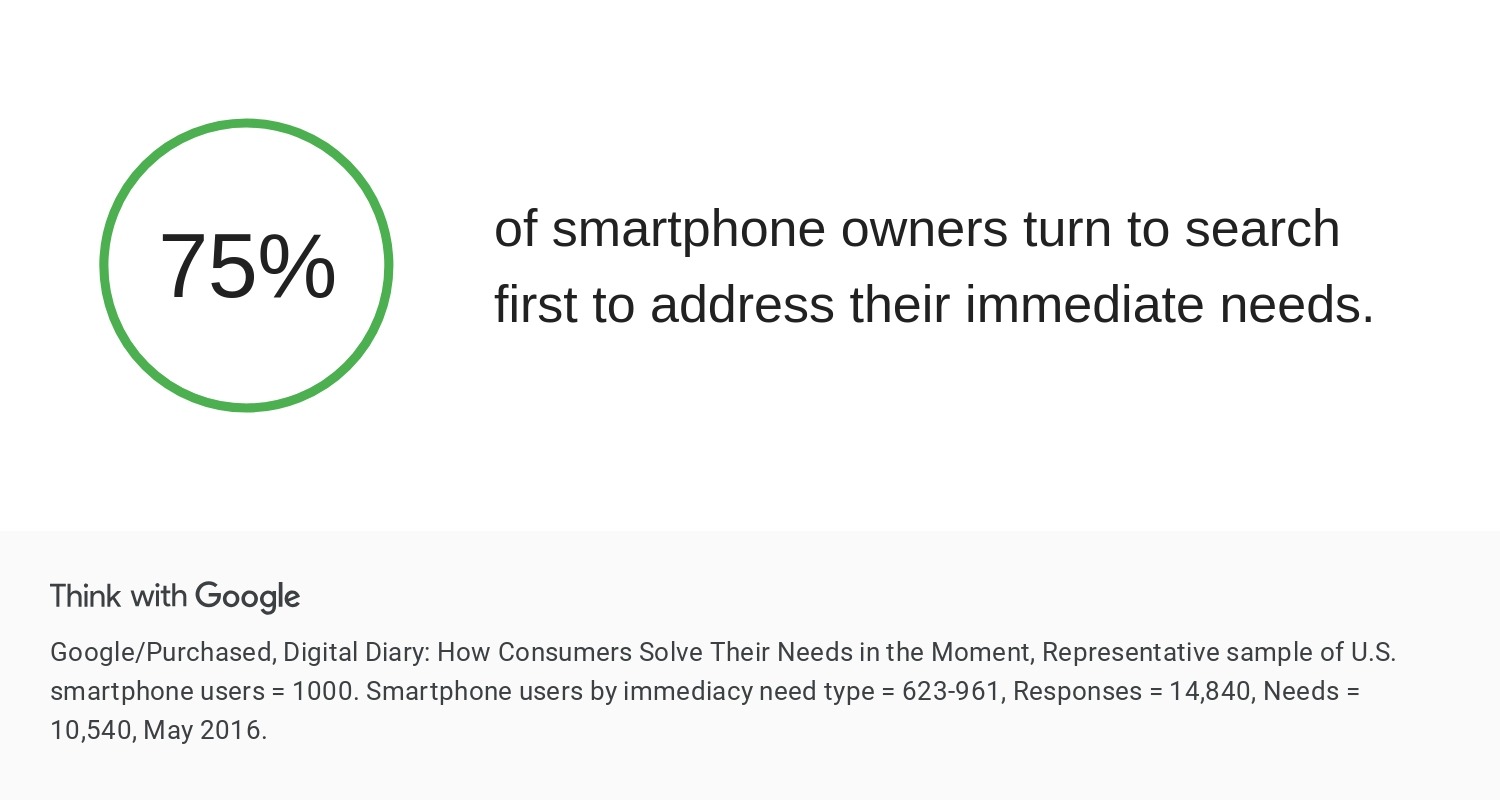
As the company noted when it first introduced this as a ranking signal last year, the fundamental goal here is to improve the search experience for mobile users.
Fortunately, the majority of publishers have heeded the warning and now offer fairly decent mobile pages. It also makes sense to improve mobile UX because more people use mobile devices to access the internet.
Run your site through Google’s Mobile-Friendly Test to see how well it is designed for mobile users. The tool will tell you whether or not your site is mobile-friendly. You can also see how your site appears on a variety of devices.
How to make your site more mobile-friendly
1. Select a mobile-friendly theme or template
So, the first and most crucial step is to choose a mobile responsive theme or template. Having a mobile-responsive design is so vital that every top website builder has one in their template catalogs.
Squarespace: has very good mobile responsiveness and would be our first choice if you're starting from scratch and placing a premium on the mobile experience. Wix: all templates are responsive to mobile devices, but always check in the mobile view as you go. Because Wix sites are so customizable, major changes may not render as smoothly as you'd like on mobile. WordPress: If you're using a CMS system like WordPress to build your site, make sure the theme you choose is mobile-responsive. Or switch immediately to a mobile responsive theme if you don't use one. Simply search for a responsive theme in the WordPress theme library or on a third-party site like Themeforest. Make sure to read reviews and look at any demo sites on your mobile to get a sense of how it works.
2. Prioritize website speed
Everyone expects faster website speeds. If your website loads at the slow speed of the past, your visitors will not be patient. According to Google’s research on mobile loading speeds, most websites take more than five seconds to load fully. But few visitors are willing to wait that long.
To improve site speed, you can use several tips. Here are some of the most important steps you can take to improve your mobile speed:
- Use AMP (Accelerated Mobile Pages). AMP is a Google-endorsed framework for reducing the time it takes for your mobile web pages to load. You can get an AMP plugin if you have a WordPress website.
- Compress your images and CSS. The parts of a web page that take up the most space, such as high-resolution images and CSS, are the ones that take the longest to load. You can reduce the time it takes for a website to load by compressing image file sizes to load faster without compromising their quality.
- Check your web hosting plan. Suppose your website has outgrown its initial web hosting plan or started with an untrustworthy hosting provider. In that case, it could lead to slower load times. Upgrade to a web hosting plan that meets your current needs to speed things up.
- Use a third-party service to host your videos. Upload your videos to a third-party site and then embed them on your own. Wistia, YouTube, and Vimeo are good video hosting sites. Just make sure autoplay is turned off so that an unrelated video doesn’t play after yours.
Click here to read our guide on mobile optimization.
10. Make a content strategy
Because good content is the foundation of any good SEO strategy, you must also incorporate a content SEO strategy. Any questions a searcher might ask Google should be answered by your content.
Auditing your content can be difficult because you must consider both the quality of your work and the most important on-page factors.
That means you need to double-check grammatical errors as soon as possible. Grammarly can check your pages for grammatical errors and help you correct them quickly.
Also, if you’re writing content on WordPress, make sure Yoast SEO is installed. This plugin lets you see how well your work is optimized for your target keywords.
To find content to improve, use Screaming Frog SEO Spider (again). Look for articles that have a word count of fewer than 300 words.
After that, do some keyword research.
11. Perform keyword research
Check to see any related keywords that you can use once you’ve found a seed keyword for your site.
Please see our detailed guide on performing keyword research in just 30 minutes per day if you want to go deeper into keyword research.
Fortunately, there are free tools for keyword research, such as Google planner. You can use this tool to determine the search volume, CPC cost, PPC competition, and keyword difficulty for each suggestion.
After discovering which related keywords to use in your content, you’ll need to change your website’s structure.
12. Update your website’s structure
Users will become dissatisfied if your site’s structure is confusing. Google will, too. Make sure that your menu includes all of your site’s main pages. You should also add them to the footer menu and homepage.
Add a sitemap that explains the site’s structure in the Google search console. Consider your website to be a pyramid. Other pages that target specific keywords should support your main articles. Here’s what the structure should look like:
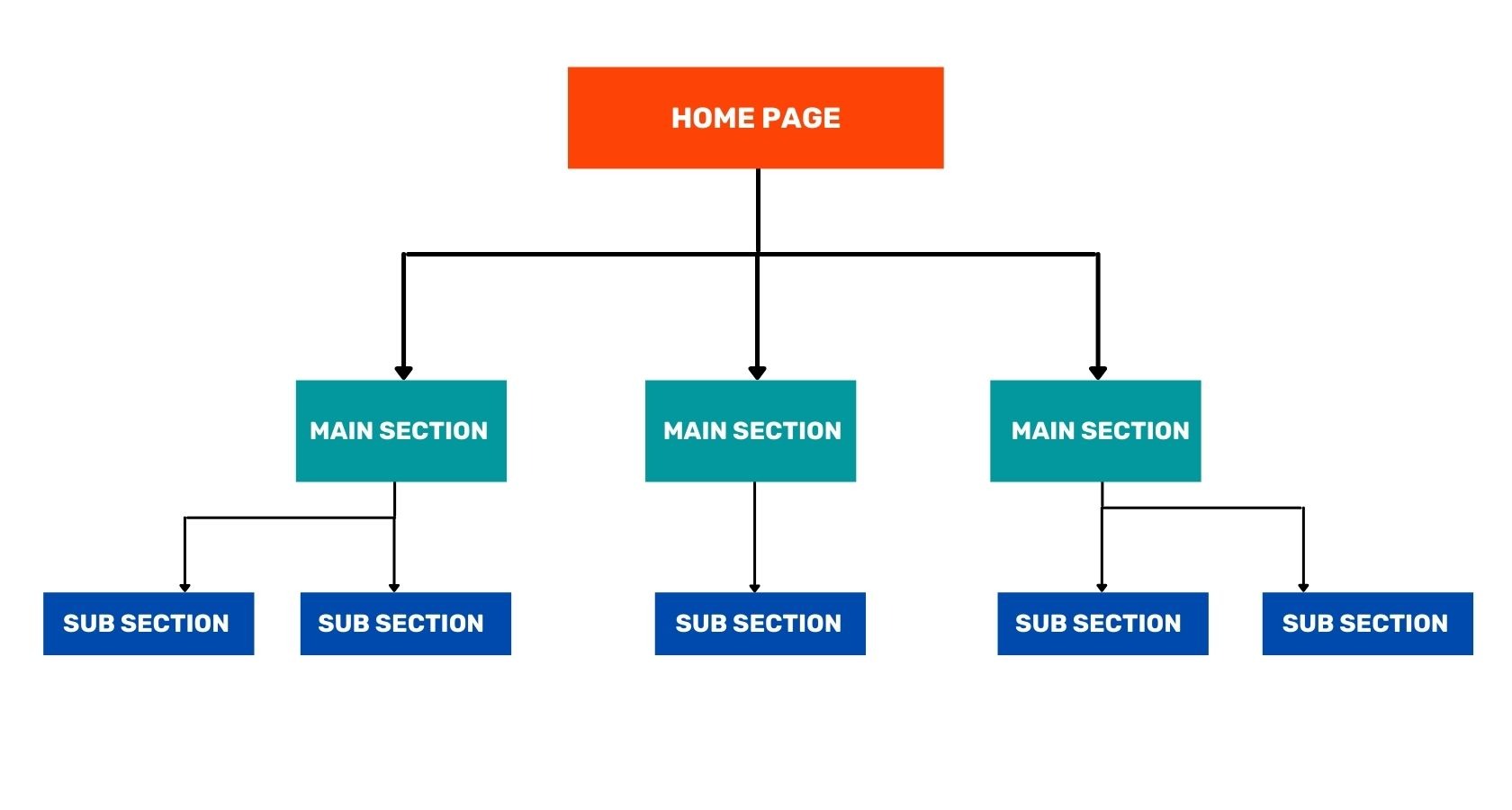
13. Check your site’s speed
People will click away before seeing your content if your site speed and load times are slow. If your website takes longer than four seconds to load, more than 25% of your potential customers will abandon you.
To prevent visitors from leaving your site, make sure it loads as quickly as possible. Pingdom’s Website Speed Test is an excellent tool for determining your site’s speed. The tool provides a grade for your site’s performance as well as load-time statistics.
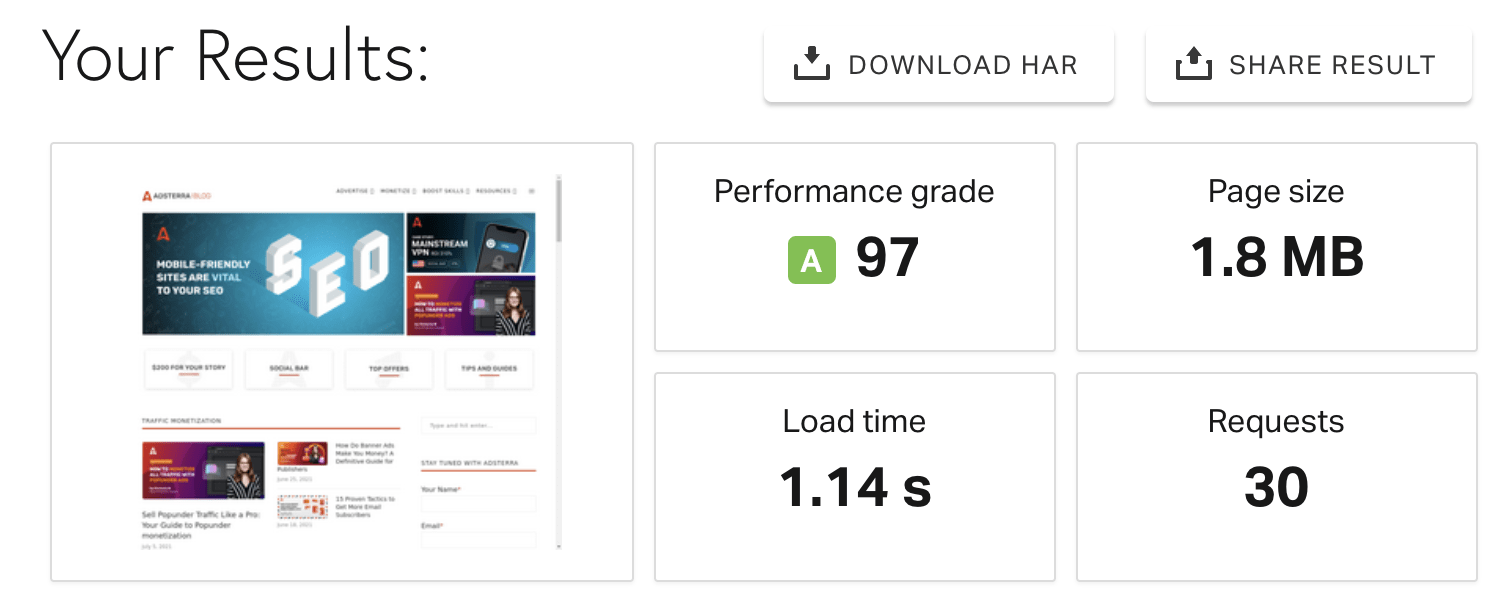
Here you can also see suggestions to improve your website speed.
Google’s PageSpeed Insights is also helpful in analyzing your site’s mobile speeds, which is typically different from regular web browsing speeds.
There are a lot of factors that can cause a website to slow down, but here are a few of the most obvious to look out for:
- A high code-to-text ratio: having too much source code can slow down loading times. Avoid using too many plugins and apps.
- The page size: web pages larger than 1.5 MB often load slowly.
- Script issues: delete any code that you deem unnecessary. Please consult a professional web developer for this measure.
- Caching: To cache as many page elements as possible, caching should be installed and actively used.
- Image file size: compress images if it takes up more than 75% of an entire page’s file size.
14. Improve your search engine rankings by using a secure HTTPS URL
Google (and every other search engine) prefers secure websites. You must ensure that your website is secure to improve SEO.
Using an HTTPS:// URL rather than an HTTP:// URL is the first step to website security.
The “s” distinguishes your site from others that aren’t secure. On an HTTPS site, a “secure” tag should appear in the URL bar in Google Chrome.
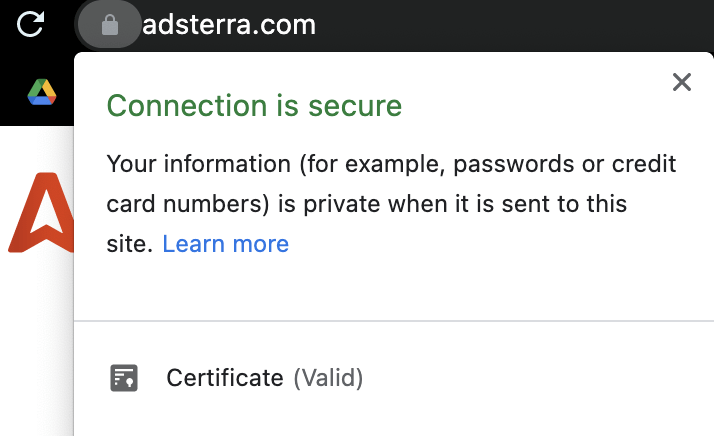
15. Validate your HTML
Performing an HTML validation check on your website is a no-brainer. These checkups are free and ensure that all of your website’s HTML coding is correct. To get started, go to the World Wide Web Consortium.
To check for errors, enter your web address. After that, the tool will generate a report. To make changes to your pages, share the report with your web developer.
SEO audit checklist
If your site is in the right place, but you’re not getting the same level of traffic or search rankings as your competitors, an SEO website audit will help.
An SEO audit identifies site errors and issues that need to be addressed on your web pages to improve your search engine visibility.
- You should begin by improving technical SEO — performing Panda and Penguin checks. Improve page titles, meta descriptions, and more with the Screaming Frog Spider SEO tool.
- Then, run a full site crawl and examine each page on your website. From there, concentrate on improving your site’s user experience and overall design.
- Check your DNS settings to ensure that site crawlers do not encounter any errors while crawling your site.
- Optimize pages for mobile use, as mobile users account for a sizable portion of all browsers and searchers.
- Create a robust content SEO strategy to maximize the effectiveness of your writing. Conduct keyword research to take things a step further.
- Correct your website’s structure by arranging it in a hierarchical fashion. Then, assess your site’s speed and make necessary adjustments to reduce load times so that users do not abandon it.
- Finally, improve your website security by ensuring that your site uses an HTTPS URL rather than a standard HTTP URL.
A full forensic SEO audit is a much more time-consuming procedure (could take a few days or weeks depending on the size of the site). However, it is an excellent way to kick off any new SEO campaign and get a sense of how websites work.
