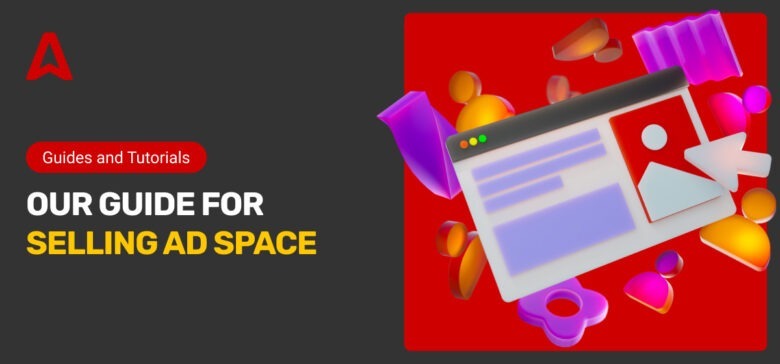To put ads on your website and get paid, you need to (1) understand the different ad types, (2) choose an ad network such as Adsterra, Google AdSense, or alternatives, (3) generate an ad code and place it strategically on your pages, and (4) test, track, and refine placement for maximum ad revenue.
Monetization is most effective when you strike a balance between earnings and a positive user experience. Ready to get started?
Why monetize your website with ads?
The main reason is simple: ads help you achieve financial freedom and provide a stable income. If you run a blog or community, you must learn how to place ads on your website and earn money from views and clicks.
Advertisers will pay to be able to reach your audience and promote their products and services. And you, the publisher, provide (aka sell) the space for displaying their offers.
With solid website traffic and engaging content, ads can become an income stream for years. According to WPP Media Group’s report, global digital advertising revenue is expected to reach $1.08 trillion, with an annual growth rate of 5.4% until 2030.
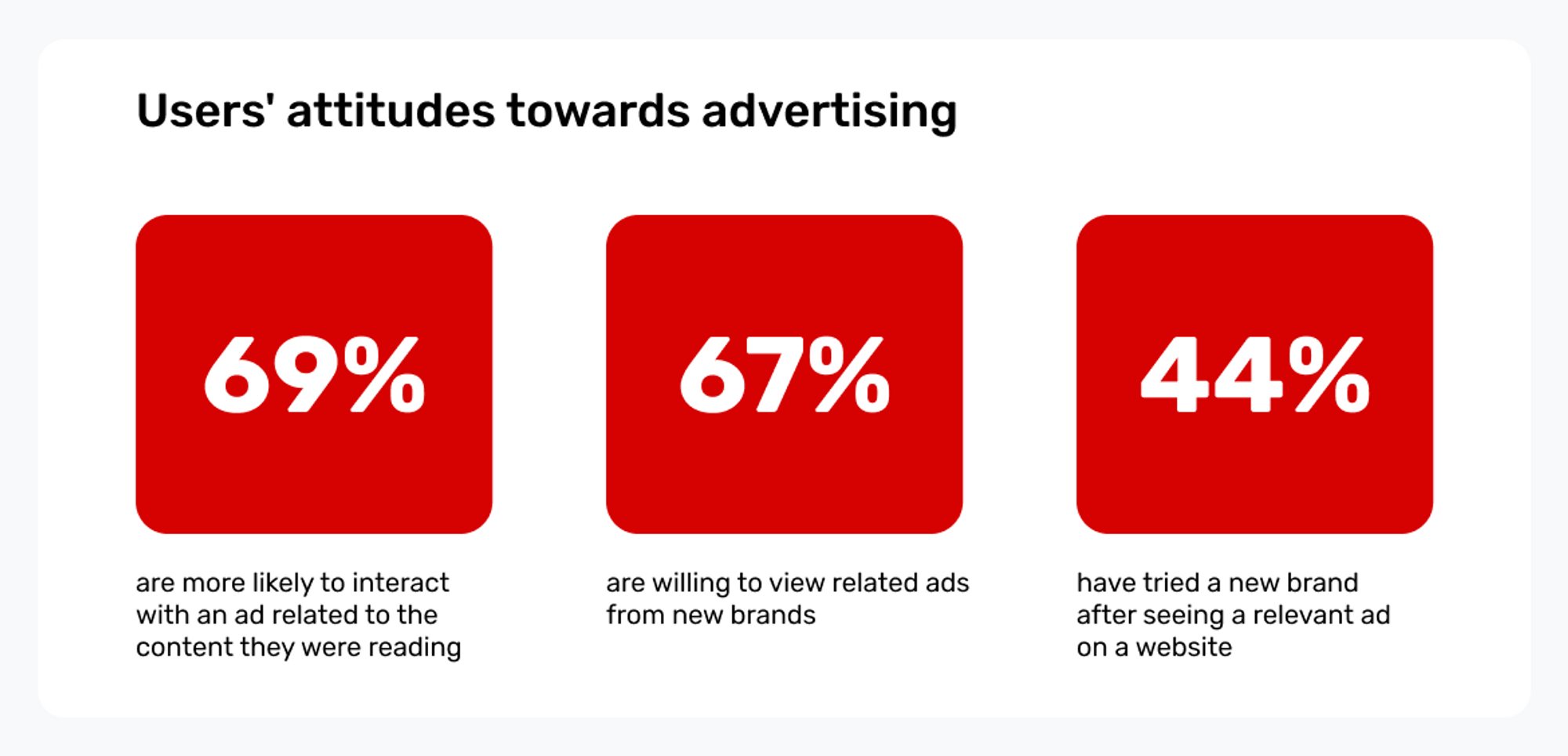
Reasons why publishers should try placing ads:
- You need no products; your website is your business.
- The revenue potential grows when more people visit pages and watch ads on your site
- Ads can be set up by placing a line of code.
- Revenues are transparent: you’re paid per 1,000 impressions (CPM), per click (CPC), or per conversion (CPA).
- It’s passive income, as you earn money from what you already have, like Patel, whose ad monetization revenues reached $20,000.
- You can mix advertising with other monetization models, e.g., earn commission from affiliate links.
The challenge is deciding how many ads to show without harming user experience. Multiple ads drive visitors away, but well-placed ad units can help generate revenue sustainably.
Turn pageviews into profit! Opt for Adsterra and manage advertising units with ease, watching your revenues grow!
Exploring ad types: Which ones fit your content and audience best
There are plenty of ad formats you can resort to, even without Google AdSense. Which will be the best one? It depends on your target audience, website content, and page layout. Let’s now examine units with the highest impact.
Common ad types for publishers:
| Format | Benefits | Best for |
|---|---|---|
| Display Ads | Display units are traditional banners in various ad sizes. They can appear like images in headers, sidebars, footers, or other site areas. | News websites, blogs with a classic page layout. |
| Popunder | Pops don’t occupy on-page space, avoids disruption, delivers high payouts without compromising UX. | Desktop-heavy or Android traffic and multimedia-rich sites. |
| Interstitial/Vignette | Full-page visuals that overlap the whole page area but are easy to close (high engagement, high demand among premium companies). | Multipage sites with low bounce rates. Exception: live streaming platforms. |
| In-Page Push | Non-intrusive format with high click-through rates, improves profits from engaged mobile users without harming UX. | Mobile-first sites wanting low-interruption or those with younger audiences. |
| Smartlink URL | Simple URL with multiple advertising offers, fast inventory management (no need to open the source code). | Great for monetizing web and social traffic. No website needed to get started. |
| Native (In-Article & In-Feed) | Designed to look like part of your website. High engagement commands higher CPMs for contextual relevance | Content-driven bloggers aiming for non-disruptive earning |
| Video Ads | Premium CPMs and high engagement, multiple placements, including in-stream and out-stream slots. | Webmasters with relevant assets or high video consumption audiences. |
| Google Auto Ads | A Google AdSense feature that automatically places adverts across your pages. Google decides how many ads to show on each page. | Those who want to automate the earning process without effort. |
| Rich Media | Dynamic formats can include audio, animation, and games to prompt interaction. Can be intrusive if not used correctly. | Website owners targeting premium campaigns (often large publishers). |
| Expandable Ads | It starts small and changes to a larger visual after a click/hover, balancing user experience and marketing messages for higher ad revenue. | Publishers with limited page space who look for high-impact advertisements. |
| Floating Ads | Visuals “float” on the screen for some time and disappear. High visibility without occupying permanent space. | Websites with loyal audiences who won’t get annoyed with dynamic content. |
| Sticky/Anchor Ads | Adhesive formats that are fixed on the screen while scrolling. Constant visibility leads to higher eye contact. Can be intrusive. | Sites that can handle persistent ad presence with less sensitive audiences. |
| Overlay Ads | Overlays cover text or multimedia, partly covering the screen. Heavily used on YouTube. You improve impressions quality -> earnings. | Video-heavy platforms or those paying attention to UX. |
| Intent Links | A Google AdSense format that attach links with advertisements to pieces of text. Simple and context-friendly. | Long articles and posts with great depth of reading and average time on page. |
Choosing the right ad network: Beyond Just Google AdSense
While thinking of how to include ads in my website, you will first recall Google AdSense. It’s the largest ad network, helping publishers connect with advertisers.
AdSense competitors like Adsterra offer even more options to make money from traffic. Many top-rated ad networks provide high CPM rates, profit-driven ad formats, quick approval policies, and convenient payment models.
| Ad Network | Best For | Ad Formats | Approval Speed | Payment Terms |
|---|---|---|---|---|
| Adsterra | Web and social publishers. All-tier traffic monetization with high eCPM | Popunder, In-Page Push, Interstitial, Display Banners, Native Banners, Smartlinks | Fast approval | Net 15 |
| Google AdSense | Tier-1 publishers, large news sites, niche websites like parenting and health | Display units, auto ads, in-article & in-feed, and sticky formats | Can take long (strict review) | Net 30 |
| Media.net | Content-heavy sites, blogs with US/UK traffic | Contextual ads, native ads, display ads | Moderate | Net 30 |
| Ezoic | Websites with 10k+ monthly visits | Display ads, video, header bidding | Moderate | Net 30 |
Step-by-step: How to get ads on your website
1. Sign up and get your site approved
Add your payment information so you can get payouts as a publisher once you reach the minimum threshold.
- Pick a network (e.g., Adsterra).
- Sign up with your email.
- Add and submit your site for review. The ad network will check your site quality, traffic, and compliance with policies. Wait till your site is approved. On Adsterra, you can submit a website along with selecting a preferable format.
Get access to a variety of advertising offers that match your audience’s preferences.
2. Generate and place ad codes
- Log in to your account
- Go to the Websites page and click ADD WEBSITE
- Enter your domain and website’s category
- Pick one ad unit (e.g., Popunder, Social Bar) and click ADD
- Get the code activated: from the Websites page, find your domain, copy and paste the code created to a web page according to the instructions.
Creating new ad codes
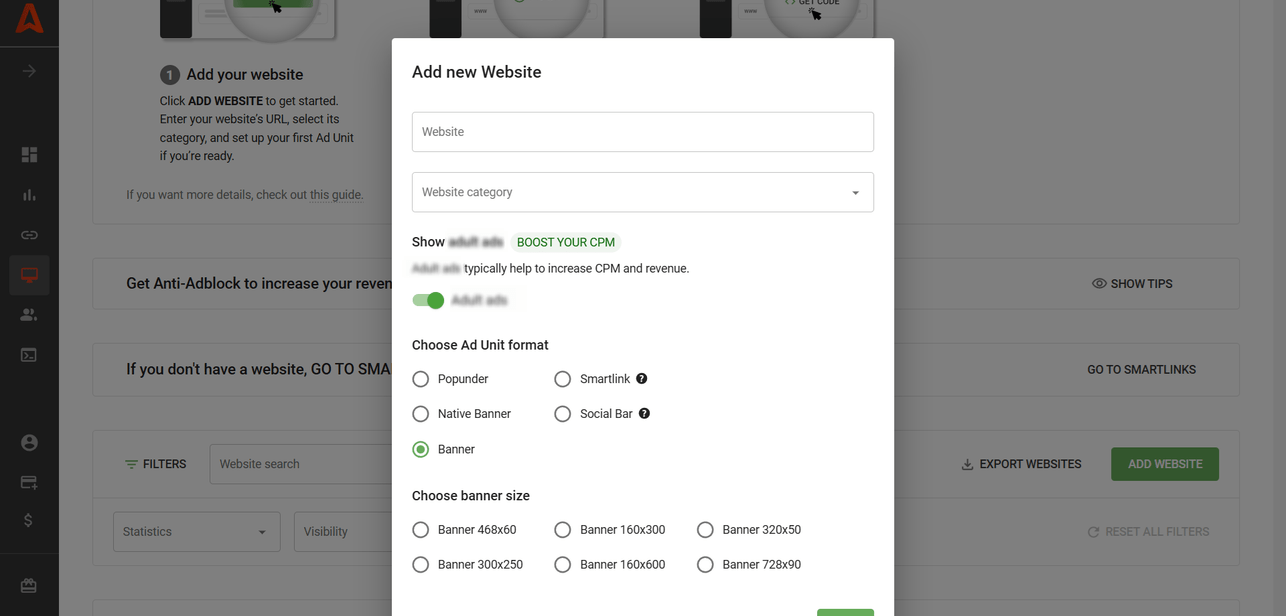
Putting ads to a webisite’s pages
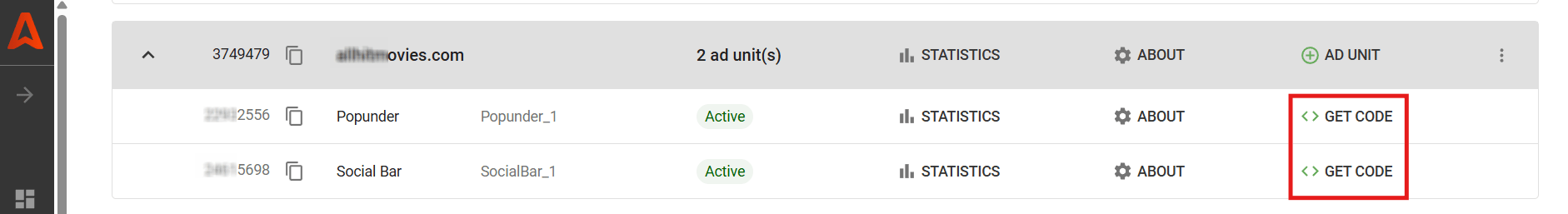
3. Learn how to post ads on your website depending on the CRM:
- WordPress: Use plugins like Ad Inserter for easy placement, or simply check this tutorial for WordPress monetization.
- Blogger/Blogspot (all pages): From the Layout tab, click Add a Gadget and choose HTML/JavaScript from the list. Paste the script.
- Wix (free version): Click Edit Site -> Embed Code -> Embed HTML. Remember to check this complete guide to adding ads to Wix, as instructions vary depending on the format.
- Custom sites: Place ads in template files (header.php, sidebar, or content divs).
4. Optimize ad units
The revenue potential depends on effective earnings per thousand impressions (eCPM). It means, publishers can tap into more traffic that converts, boosting both CPM and potential earnings. You’ll need to analyse site content and audience demographics to develop a strategy for attracting such traffic.
- Running various formats helps identify which types and placements bring the highest rates. It takes patience and persistence to slice traffic by devices, countries, and browsers. Statistics can serve helpful information and make this job much easier.
5. Harness mobile optimization
Statista has estimated that 62.54% of global website trafficcome from mobile devices. Always check how ad sizes look on smaller screens and which formats are most appealing to people (clicks, CTR).
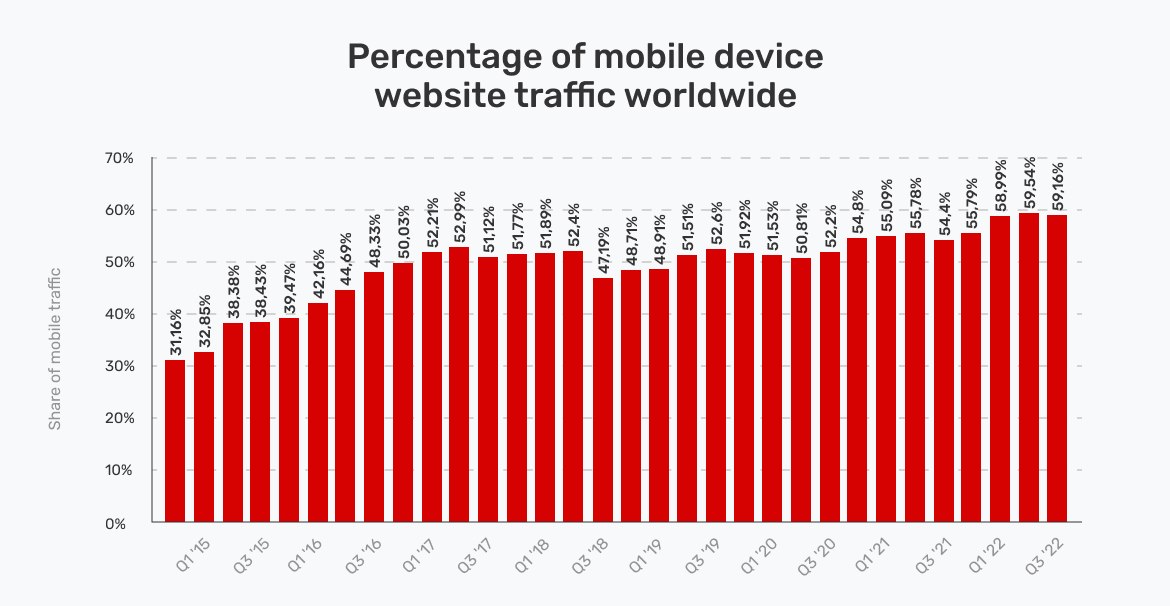
Consider:
- Ads that look native and friendly
- Avoiding ad placements that cover navigation elements
- Using In-Page Push formats for a good user experience
- Using Banners that meet screen requirements (if not responsive).
For example, the 320 х 50 size is a leaderboard banner on Adsterra that fits most smartphones.
Strategic ad placement: Where to put ads for maximum clicks and minimal annoyance
Placement affects both ad revenue and user satisfaction. Here are some strategies that work:
- Above the fold or hero section: Place Banner Ads or leaderboards near the top for better visibility.
- In-content: Native Banners can be placed between paragraphs for natural flow.
- Sidebar position: Great option for desktop traffic and works both for Banners and Native sets.
- Outside the website: A softer placement which doesn’t require space (only works on Popunders scripts).
- Overlay location: Such visuals cover the entire page. Interstitials play the key role here.
Monetization experts share best practices of combining various formats for higher earnings. Zhaohui Liu came up with an optimal number of ads and managed to hit $9,000 monthly gains with his movie trailers site. His approach involves inserting Popunder + Social Bar + Smartlink to engage as many viewers as possible and comply with UX standards.
Common mistakes in placing and combining ads:
- Placing too many ads (slows site and frustrates readers). It is recommended to keep the balance of 30% / 70% ratio, where 70% is given to the main and valuable content.
- Poor ad relevance, e.g., inserting videos on an online book’s pages
- Forgetting about user navigation: ads mustn’t overlap vital elements
- Putting several popups one by one on mobile devices.
- Adding types of ads that imitate buttons, menus, or UI elements.
- Wrong placement and tech errors: for instance, you insert Popunder in the “<body>” part while it must be put in the “<head>” part.
- Misleading users: replacing core content or internal links with ads. Transparency about advertisements, on the contrary, builds trust and loyalty.
A positive user experience ensures you don’t reduce time on page or increase traffic, which is the best balance for long-term monetization. Pursuing money-making goals solely will inevitably result in people leaving your website (traffic decrease).
Maybe it’s possible to optimize the advertising strategy and increase gains? Sure it is!
Optimization secrets: Turning good revenue into great
To increase your ad revenue, you must first check for the pain points in ad placement. Next, move step by step from simple to in-depth experiments:
- Experiment with ad sizes. Usually, 300×250 sidebar, 728×90 header banners.
- Move Native Banners blocks: you can decide on the number of ad slots and their position on the page.
- Test different ad formats and find your combo: Popuder + In-Page Push, Smartlink + Native Banners, Banners + Social Bar, and more.
- Analyze audience locations and devices. Certain ad types perform better depending on who visits and which devices they use.
- Review your statistics reports to compare results. CPM, CTR, and Revenue performance metrics will show which ad slots work best, which formats gain interest, and which to remove.
- Ask the ad network’s managers to optimize the frequency of ad display.
- If possible, allow all types of offers to be shown (keep in mind the audience’s preferences)
SEO advancements
To get paid for advertising, a high-paying ad network is not enough. Your website must be visible in search engines (Google, Bings) and AI search (Chat GPT, Google AIO) and offer unique and valuable content to hit users’ pain points. Use SEO tools to carry out keyword research and write relevant posts to drive more visitors. Keywords are not your primary goal: aim for problem-solving, well-structured, and chunkable copy AI systems will easily digest.
Final thoughts
Knowing how to add ads is only step one. The real challenge is balancing ad formats with content and site’s layout so that advertisers pay you well without hurting your visitors’ experience.
Whether you choose Adsterra, Google AdSense, or other ad networks, the key is solid and quality website traffic, careful placement, and continuous testing.
With the right focus, any site can generate revenue and attract advertisers. So, how about taking a closer look at your monetization tool No. 1?
How to put ads on your website FAQ
Is it free to put ads on your website?
Joining most ad networks as a publisher, including Adsterra and Google AdSense, is free. You don’t pay to add ads to your website. Instead, advertisers pay you when users view or click the ads. You sell traffic and make money from adverts on webpages with full control over performance.
How do I put ads on my website and get paid?
You create an Adsterra or Google AdSense account (or join another ad network), add your site’s URL, generate an ad code, and paste it into your pages. Once approved, you start running ads, and ad revenue accumulates in your dashboard until payout. You won’t need to worry about payments because they’re automated, and you can check the balance in your account.
What type of ads can I place on my website?
Common options include display ads, Popunders, push, native ads, video ads, auto ads, in-feed ads, and in-article ads. The best choice depends on your site content and your audience demographics.
How much is it to put an ad on a website?
It costs nothing: you don’t pay to place ads. Advertisers pay for the chance to reach your audience, and you, as the publisher, collect ad revenue based on impressions or clicks. Your potential earnings depend on traffic, site niche, and how many ads you place.
Is it difficult to sign up with AdSense or Adsterra?
Both of these ad networks offer a quick signup process. However, AdSense publishers may not get their websites verified right away.
AdSense signup: click Get Started on the adsense.google.com. Use your Gmail account to link your website and payment services if needed. From the AdSense dashboard, click Add Site, enter your website URL, then select your country for payments, and accept the AdSense Terms and Conditions.
Adsterra signup: fill the form on the Signup page and get your email verified. Open the Websites page and click ADD WEBSITE. Add the URL and the website category. Select the ad unit and click SAVE. Then wait about 10 minutes to get your site checked.
How can I get adverts on my website?
You can make direct deals with advertisers if you have a well-known and traffic-rich website. Alternatively, you can prefer automation of you ad revenues if you join an advertising network, that will connect you with more advertisers and relevant offers. Such platforms are: Adsterra, AdSense, Monetag, RichAds, and others. You will receive payments for the number of impressions, clicks, and conversions. Ad platforms are the best way for publishers who need to streamline their earnings.
How much can I make from putting ads on my website?
Ultimately, there’s no highest limit. Publishers’ case studies reveal it’s possible to make $14,000 per month on movie websites, or gain $18,000 by sending Quora visitors to a website related to the Relationships niche. Even $50 in 30 days can become a significant supplement to a regular income.