Mobile carrier (3G/4G) and WiFi traffic. What’s the point?
With default campaign settings, you show ads to users regardless of their connection to the Internet. But sometimes specifying this factor can bring more quality conversions and save you from extra spendings.
When you target a mobile carrier’s subscribers, say, Vodafone, you won’t need traffic with the WiFi connection. And while launching a vast-reach campaign with the latest movie trailer, you will consider adding WiFi as heavy videos download faster with this connection type.
Now we are moving on to a closer examination of connection types.
Please note
Keep in mind that adding yet another filter, you are narrowing down the amount of impressions and, consequently, your audience. Hence, if your product or offer doesn’t restrict you in the type of traffic, don’t cut off the number of impressions.
Targeting by 3G/4G and WiFi connection type explained
Just like you segment traffic by GEOs and devices, you can apply more specific filters to your audience. One of them is called the Connection type.
You either pick a Mobile Carrier connection type ‒ which is 3G/4G ‒ or Wi-Fi connection. Carrier traffic includes subscribers of particular mobile carriers. You can only choose them from the list after you pick a GEO of your campaign as carriers vary depending on the country.
By picking WiFi traffic or WiFi connection type, you advertise to users that are now on a local WiFi network. It’s time to list the use cases and take a closer look at the use cases.
Mobile carrier traffic targeting. Use cases
As we figured out earlier, 3G/4G carrier targeting embraces mobile content users. By choosing it, you will target mobile or tablet users. But not always. Mobile broadband or simply access to the Internet via a router that uses 3G/4G signals can include desktop users. However, the number of impressions with 3G desktop traffic is far fewer. So when does it make sense to broadcast your ads to subscribers of mobile carriers?1. The conversion flow requires mobile subscription or mobile billing
Imagine you’re running a campaign promoting a new version of a mobile app available on subscription. To use the app, a user must agree to pay, say, $1 per month. But users won’t need to use credit cards, they are billed by their mobile operator (or carrier). Here is the conversion flow! In affiliate marketing, such offers are called PIN Submits. Users see ads, click on it and then choose to submit for a regular charge.
One more example of a typical conversion flow is a SOI (single opt-in). Your prompt users to subscribe for, say, TV series or a mobile utility. When empowered by ultra-new ad formats like Social Bar, such campaigns end up with impressive ROI of over 100%.
Types of mobile carrier offers
Tier 3 GEOs are traditionally rich in mobile subscriptions and PIN submit offers. Offers’ types vary, but the most widespread are:
- “Subscribe to all top TV series” (Subscriptions)
- “Win iPhone / Apple Watch” (Sweepstakes)
- “Scan your phone” (Battery Booster or Phone Cleaner)
- “Protect your phone” (Antivirus)
- “Meet your soulmate” (Dating)
- Games, Horoscopes, Education, etc.
2. Landing page or website is mobile-friendly
What if carrier billing is not your goal? You also can target 3G / 4G users. But bear in mind that the landing page you lead your mobile audience must download quickly. Otherwise, you’ll miss a whole load of leads. Even 4G and LTE can be unstable, especially when your buyers are on the go. Ad formats should be lightweight and mobile-friendly, as well. Still, one of the best ways to check your landing page download speed is to use Google PageSpeed Insights.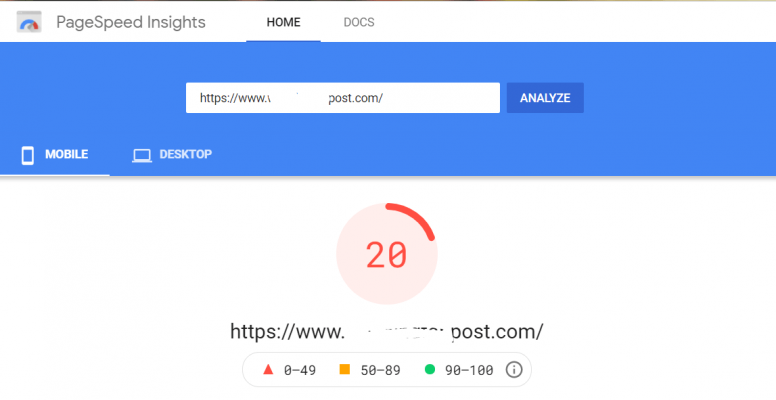
3. Conversion flow does not require heavy downloads
A lightweight VPN is ok. But how about downloading a heavy mobile game? Or a new graphic suite install? Over 3BN people still use 3G with a limited amount of data for a period (10 GB, 50 GB, Unlimited, etc.) So make sure that the type of connection matches your final conversion goal.
4. Your target GEOs with a strong and fast mobile Internet connection
Ericsson Mobility Report estimated about 7.9B mobile 4G subscriptions worldwide. The coverage by regions is also impressive. So, in 2022, you will not necessarily exclude mobile traffic from your target as it literally has become universal. By the way, an earlier OneSignal research proved the dominance of LTE over WiFi.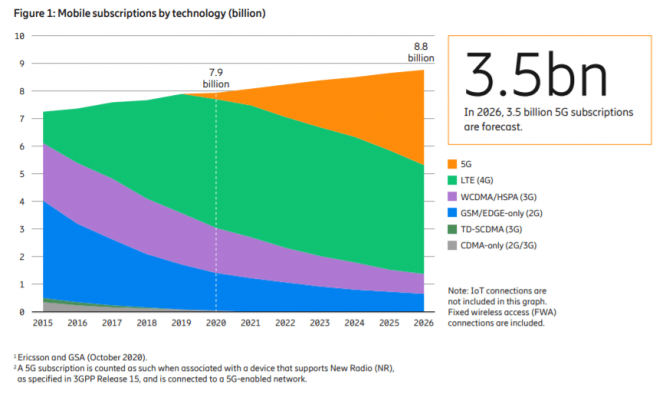
5. You’re targeting specific mobile carriers
Quite corny, but no less meaningful. In this use case ‒ just like in the first one ‒ you will deliberately exclude WiFi traffic leaving only carrier one. When your offer contains conditions like “Deutsche Telekom subscribers, Android users,” your only right choice is to narrow down the targeting.
When WiFi ONLY traffic helps improve ad conversions
WiFi connection includes both desktop and mobile users who use high-speed wireless access to the Internet. In most cases, you don’t need to specify this setting. But sometimes, it is better to pick this type excluding 3G.
1. Video ads impress more when downloading automatically
When running a vast-reach campaign for a movie or a video game, advertisers usually choose video trailers or short interviews with actors/players. So, they use the heaviest ad creatives. Trying to watch them with the 3G connection might be frustrating. Go for WiFi-only traffic could be a proper solution here.
2. CPI and download-related offers fly high
Supposing, you are promoting a new 3D game, an e-shopping app, a photo- or video-editing tool. Then, your conversion goals might be downloads, installs, or trials. Focusing only on Wi-Fi users can bring you more quality conversions and fewer blank clicks on ads. Users with the 3G connection may not be able to download or install your products super quickly. It doesn’t mean you will permanently exclude the 3G connection ‒ that’s the point of consideration each time you’re about to start a new promo.
3. Heavy websites load faster with WiFi
If you know for sure that cellular coverage is kind of poor in the country you target, try adding a campaign with WiFi targeting settings. And compare the results to choose the best-converting.
Mobile Internet might be stable, but your landing page is quite heavy. To exclude massive churns, focus on WiFi users when advertising your offer.,
How to make money on mobile carrier traffic with Adsterra?
It is vital to highlight that targeting by connection type and mobile carrier comes after the main settings. First, you pick the GEO, the device type, the OS, etc.
Now let’s take a look at what’s under the hood. To use targeting settings, sign up or sign in to Adsterra.
Choose Create campaign.
Step 1 (General settings) offers you to choose GEOs, Device type, and Connection type.
Choose GEO, then pick ‘Mobile’ or ‘Tablet’ in the Device type. And finally, select a 3G connection type.
*Actually, you can find desktop traffic with but much less.
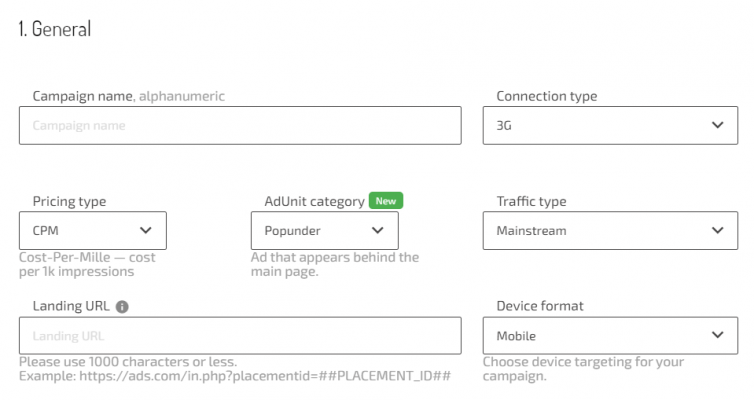
Where to find the list of mobile carriers? Scroll down to Step 2. Targeting. Each time you can choose only those carriers that match the GEO you have selected on step 1.
Click Targeting type → Carrier → choose Country → choose Carrier.
You can either include or exclude carriers.
That’s it!
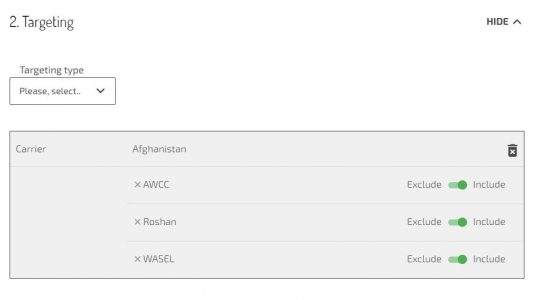
Things to keep in mind when targeting by WiFi and mobile carrier traffic
Now that we’ve broken down the basics of connection and carrier type targeting, let’s sum up a couple of moments to keep in mind when you set up a new campaign.
- Keep your settings close to your final conversion goal.
- Heavy downloadables require a fast Internet connection.
- Check the Internet usage and coverage in the countries your target.
- Check your landing page download speed before targeting mobile users.
- Start with broad targeting and refine it slice by slice adding new filters.
- While setting up the next campaign, check with the Traffic Estimator Tool to evaluate the amount of traffic you will get.
- Set up a separate campaign with narrower targets if you’re not sure you get enough traffic.
- Never hesitate to ask for your manager’s advice. They have advanced expertise in campaign optimization and advise whether you get enough traffic for tests and run.
Both managed and self-service advertising campaigns get full support from our managers. So be sure your ads are in safe hands.
