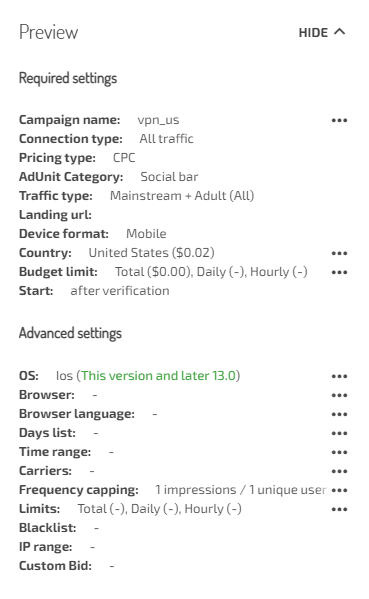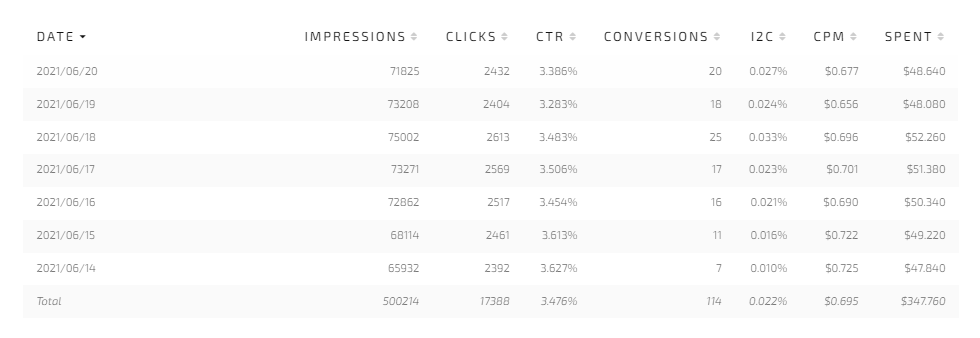A payout of $6.8 for a VPN app trial? Sounds tempting… However, trials are not the easiest conversions, especially if you’re not a super-pro affiliate. Advertisers will pay only for approved trials, so you will need to plan, optimize, and test wisely. With this case study, you’ll nail it! Our partner has shared a unique case study of running a VPN offer on the US traffic with trial flow.
Read on and find out which bid to start with, how to wrap your creatives for an immediate impact, and which tools can become your best helpers in the campaign optimization.
As this case study is provided by one of our partners, we keep the spelling untouched. We try to maintain a unified structure for all case studies, so we sometimes make a few changes in the sequence of paragraphs. The author's opinion does not necessarily reflect our views.
VPN case study summary
-
Traffic type: SocialBar CPC by Adsterra
-
CPA Network: Adsterra CPA Network
-
Offer: All traffic VPN
-
Time period: June 14–20
-
GEO: US
-
Spent: $347.76
-
Income: $775.20
-
Profit: $427.44
-
ROI: 123%
Greetings, friends!
In today’s case, we are going to review a fresh VPN with a trial conversion and will be driving US traffic. Let’s find out what you can do to make your traffic more profitable.
Let’s roll!
Choosing GEO and traffic source
In one of my previous cases I mentioned that it’s better for beginners to start with CPI flow, and as they gain experience, they can start working with more complex types of conversions. So, today’s case is exactly about complex conversions!
- Conversion type: CPA
- Vertical: VPN
- Device format: Mobile, Tablet
- OS type: iOS, 13.0+ version
- Restrictions: no incent, no fraud, no email
- Payment for each trial — $6.8
Screenshot of the final lander:
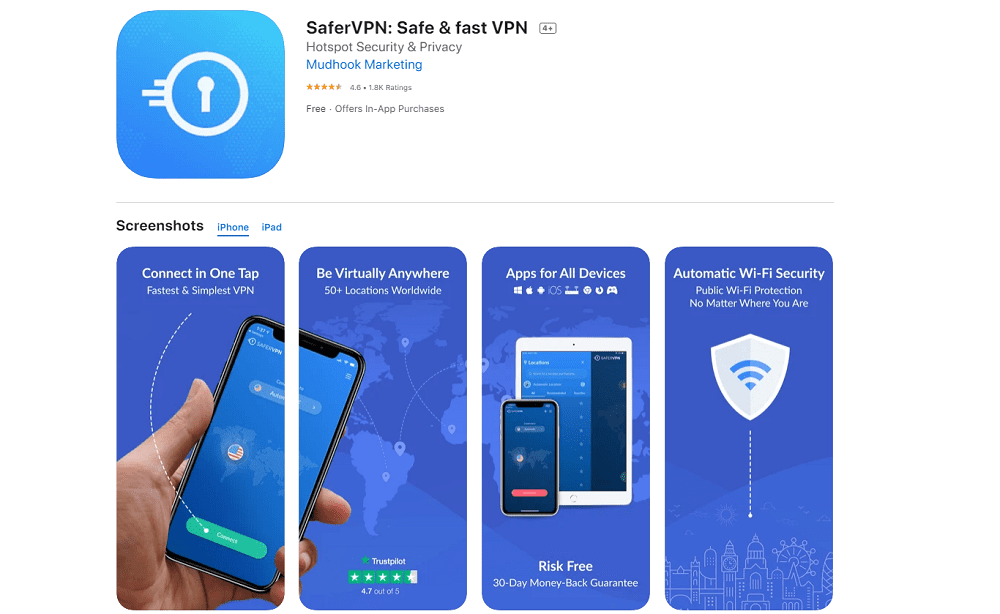
Strategy
A complex conversion requires more thorough work on the campaign. Don’t forget about the GEO-competitor scouting stage, and proactively ask the support team about everything that’s going on.
Conduct preliminary tests on the creatives, see what works well and what does not. We check the CTR of the creatives, compare them with each other and leave the ones that are clickable and bring the most conversions.
Focus on the click estimator and the recommended price per click when creating a campaign, this will make life easier by a lot. But the preliminary questioning of support allowed me to sort out the price per click on this offer — I decided to use the CPC model with a $0.02 bid per click.
Creatives
Let’s start with the fact that this offer already has a preland, which is embedded in the URL:
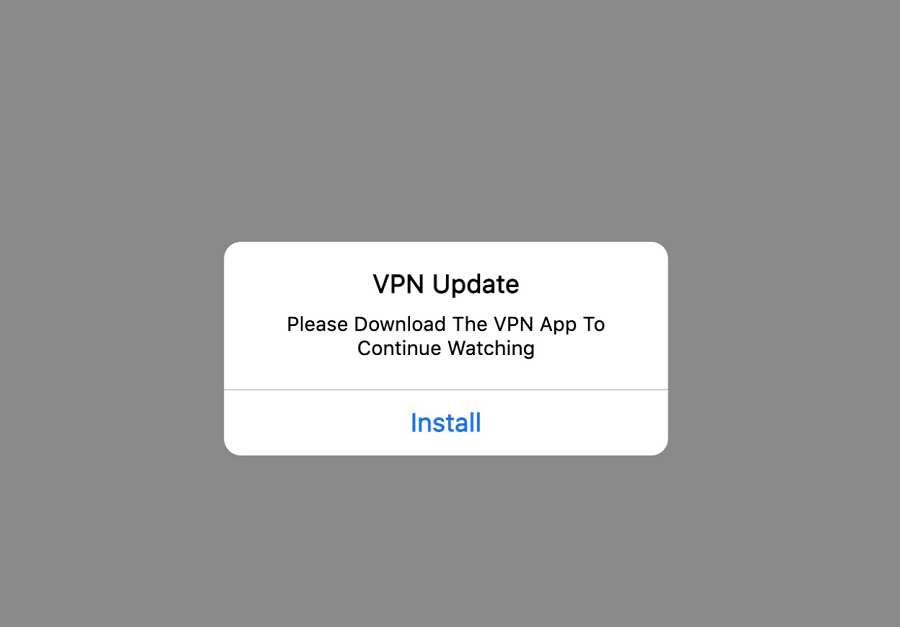
I recommend using the Social Bar system alert templates, “iOS style” and “Windows Style (compact)”, they are very cool. You can throw in a couple of creatives with an alert to go with them. Remember, it’s better to use PNG picture format, for it’s higher quality. There may be a black background on the preview of the creative, but do not worry, the creatives are shown correctly.
Here are some examples of creatives:
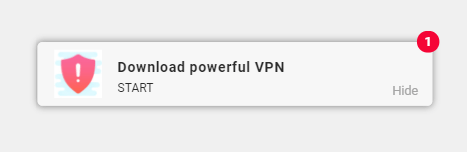
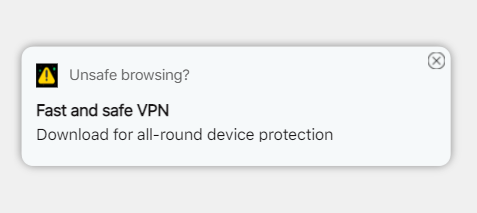
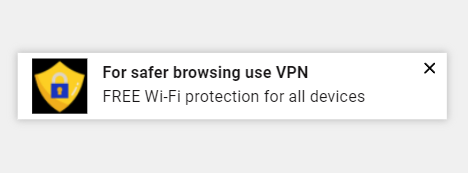
Optimization
We need to get as much target traffic as possible, so in the test stages, do not put any restrictions on targeting. We’ll build our campaign after preliminary results. In my case, leave everything as it is, but you can do it as you wish.
Work with statistics, and if something drags you down — just remove it. Build a separate campaign on a whitelist if you see that some placements get you lots of conversions.
Disable the creatives with low CTR and CR, you can update them and put new ones in.
Do not forget to use Adsterra’s main feature: custom bids on placements (and a Traffic Chart as well).
You can enable tablet targeting, if you want to scale the campaign. Well, at least I did.
Post-optimization
Overall: Targeting mobile devices and tablets;iOS version 13.0 and above; $0.02 per click bid.
Screenshot of the final settings:
Results
Screenshot from Adsterra ad network (traffic source):
- Total spent at Adsterra for all days: 347.76$.
- Income 775.2$.
- Profit 427.44$.
- ROI 123%
The offer is fresh and it works. There are, of course, complications with trials, which need to be taken into account. That’s why I like simpler conversions, you don’t have to wait all day for several conversions.
These types of offers are not good for beginners because they require extensive monitoring and optimization. And pray that your app is not kicked out of the store, otherwise it will be a very sad story. And don’t forget to contact your manager, he will help you.
I described my course of action as best I could, if you have anything to add, I’m waiting for your comments, always welcome. Also, don’t forget to read our article about How to advertise VPN offers.
Thank you!
Conclusion
Here comes the trickiest part of the case study: it’s practice time. You will find tons of impressions and relevant traffic on Adsterra Ad Network. Start with Popunder or Social Bar ad formats as they send the largest volumes of impressions. Don’t hesitate about creatives: with Social Bar, you have over 20 templates with proven high CTRs. See how our partners use them to run profitable campaigns with Mobile Apps ($480.9 profit) and VPNs ($904 profit).
As for the highly paid offers, you can always find those on the Adsterra CPA Network for passionate affilate pros.