Advertisers spend much. Why can’t publishers earn much, then? They can. You can. With a powerful monetization strategy, you will know how to maximize ad revenue on website, and your earnings will go up. But what if you still need to make a plan or have just rushed to make money online? Time is running out! You need a crash course and some fast-to-apply techniques. We are here with the top 6 of them. Use at least one to maximize website ad revenue in 2026.
Why Maximizing Ad Revenue Matters in Today’s Digital Landscape
Before we list these top 5 techniques for enhancing your website earnings quickly, let’s deal with how you can manage your profits. It’s crucial to know where to apply changes, and even more important is learning to save time. That’s our plan for today: make less and gain more. But let’s be consistent and start with the basics.
Fundamentals of Ad Revenue: Building a Strong Foundation
Content
Content comes first in mind, and that’s right. You profit from posting quality content as a website manager or blogger. We’ve published several guides to help bloggers polish their copy and create readable articles. They’re suitable for your yearly planning of profit growth. In this guide, a bit later, we will tell you how to make your content shine much faster. Keep on reading!
Technical aspects
One more strategic issue that will require all your attention, say, in January. How about today? Nothing hurts as much as getting flagged by Google for poor website speed in the middle of the hottest season.
One issue we faced here at Adsterra was poor image optimization. Even after ImgCompressor, the blog articles’ covers were too heavy to pass the page speed tests. What we did was install one of these WebP plugins that optimized all images in bulk, transforming them into an ultra-modern WebP. Now our blog covers weight less than 100kb each. It takes 5 minutes to get this plugin, and it really helps maximize website revenue, as you will get maximum users to see your web pages.
Ad quality and profitability
The content you publish may be unique, and you may virtuously adjust your SEO, but ad codes will return poor CPM and low revenues. We’ll share some hints for shifting your ad earnings to an upper level.
Since we’ll be speaking facts, we recommend you check ad formats in this quick guide and then try them here in your Adsterra account. The signup is genuinely easy and takes a couple of minutes. You can even start monetizing your website today with one (or several) of these ad formats for publishers.
Traffic types
When it comes to maximizing website revenue, traffic quality and location is the primary factor. Your long-term goal is to drive various types of traffic, say, from different countries and with different interests. But we’re here to talk about short-term solutions, right?
You can try purchasing views if you want to boost website visits from one geo. Google search ads and Facebook ads allow for buying pretty cheap traffic. You can jump to reading about traffic purchasing right now — check this guide’s last tip. But we recommend moving step by step.
Audience and Niche Optimization
SEO will always cause pain to all of us making great content. But in the meantime, a well-optimized page leads to higher rankings and more extensive organic traffic. There are at least ten tricks to improve SEO overnight, and we will discuss them in a few seconds.
To sum up, your ad revenue improvement — whether it’s strategic or immediate — will always refer to these cornerstones:
- traffic type and quality
- content suitability
- ad profitability
- SEO optimization
- technical part
Let’s now sprint through these turnkey solutions you can apply right now to maximize website revenue.
Content Strategies to Drive Traffic and Engagement
No one makes an article that will perfectly fit search algorithms and users’ queries forever. That’s why it’s about time to jazz up your best performers! Look for search phrases your top posts are ranking now:
- Is there enough traffic volume?
- Is the competition stiff?
- Are there any alternative keywords you can rank easily, and can they send you massive traffic?
Next, gallop through the content and update statistics, facts, and trends if they’re outdated. What else can you do? Make more serious changes to your top content pieces. We remember you’re out of time, so we will list only the most speedy methods. They’re not innovative, but they work.
A checklist for optimizing quickly for Google
-1- Make sure your key phrase is natural
Once you’ve found a perfect key phrase, check if you can add it in the context naturally. In other words, ensure the copy will look healthy if you insert the phrase several times. It took us a while to engrain the phrase “difference between an ad network and ad exchange” in our article. It was hard to keep the narrative natural but we made it.
-2- Plant your keywords on the content field gently
Google and Bing are very fast at noticing keywords placed improperly. If you trick search engines by placing phrases in the first paragraph and H1, avoiding the following text, they will not rank your post.
You will have to seed the keywords carefully and pay attention to a sane distribution throughout the whole copy. One more thing to avoid is keyword stuffing. Let’s jump to this issue.
-3- Check your copy for keyword stuffing
When you feed too many keywords into the content, search engines will immediately notice this and downgrade your article. Fortunately, there are online and free tools that will help you avoid keyword oversaturation. We can advise trying SEOReviewTools. But you can choose the one you will like most.
-4- Remember to update all SEO metatags
Your next step is to adjust all SEO metatags with a new key phrase. Remember to include it in the SEO title and description. One little warning here: it’s critical not to update the article’s URL. If you add a new keyword to the old URL, your formerly ranked post will disappear from the search engines. It will take time to update the URL. Moreover, if websites were linking to this article, all of these links would return the 404 error. A redirect setup will help you, but only in avoiding the 404 error.
-5- Embed the key phrase in H1, H2-H4 headings
Along with seeding the keywords throughout the content, please ensure you’ve added them to the critical H1 tag and H2-H4 tags as well.
-6- Improve readability in minutes
Readability is imperative. Google and other search engines are fighting for human-first content. And they’re right! Be one of those wise bloggers who put the reader first. Your article should be well-structured, and that’s how to clean it up with less effort:
- Keep your paragraphs short and separate them visually with headings and subheadings.
- Use a maximum of 240-300 words per paragraph.
- When it makes sense, use bullet points and checklists
- Put the most significant thoughts in bold
- Ensure your intro states the problem and hooks the users’ interest from the first seconds.
Ad Formats and Placement: Best Practices for Maximum Visibility
Too many ads scare users away. Therefore, there are better solutions than adding two more banners or asking your manager to increase Popunder frequency. What you can safely do is place alternative ad formats.
We recommend adding ad formats that differ from those you already placed. This will diversify your income and protect you from users’ complaints about ad oversaturation. So, if you have already placed banners, add a Popunder code or Direct Link and vice versa.
We advise also trying Social Bar. You will hit two targets doing this:
- Increase the number of advertisements competing for your traffic, as they differ on pops, banners, and Social Bar.
- Attract higher payouts and CPM rates, as social Bar has been a hot trend for over a year.
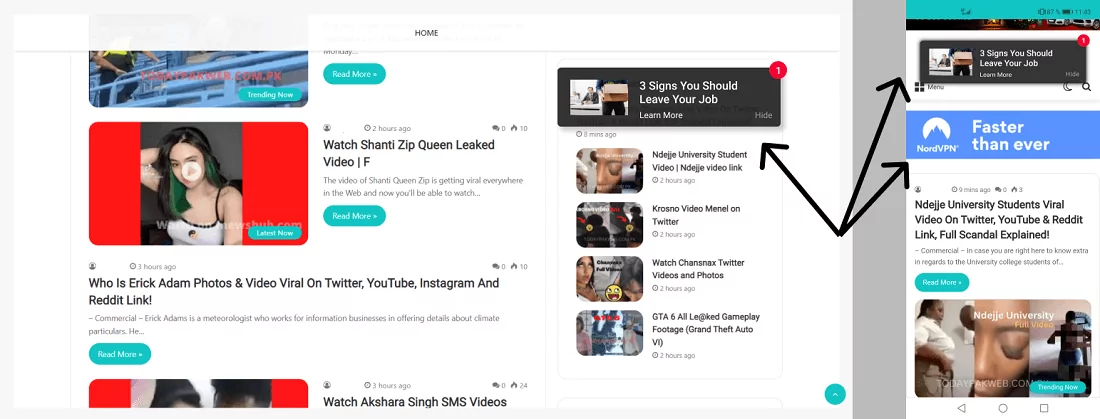
Try buying cheap traffic from top geos
Remember one our previous tip? That one about updating your best-performing content? Ok, now that you’ve revived the old goodies, you can try buying the cheapest traffic to get even more views.
Search engines love when brands and bloggers use paid ads to lead traffic to influential articles. This can be a combo move. You will boost website traffic and increase your CPM rates. And you will make friends with Google. That’s how it goes.
A couple of clues:
- Avoid buying traffic for poorly performing articles; drive paid views only to your best content;
- Don’t buy the most expensive keywords; add those that cost less but relate to your content;
- If your keyword is expensive, it doesn’t mean you should increase your rate; just add the minimum price; you sill will be getting little traffic, but it will be exactly what you need;
- Use Semrush or alternative tools to check which keywords are bought for similar (aka competitive) articles.
This piece of advice won’t fit any blog. We don’t recommend this move to newbies, as they may spend too much money adjusting ad campaigns.
Technical Optimizations: Speed, UX, and Mobile Readiness
Well, sounds like “optimize the whole website,” but you don’t have time for this, do you? You might have a totally unfriendly website, but you can still rescue some articles. How exactly?
- Check if your blog covers are less than 100kb, and if not, use image optimizers like TinyPNG.
- Separate long paragraphs into shorter ones adding headings
- Optimize images if it makes sense
- Enable a zoomed-in image preview. In WordPress, this option is called
- Try mobile-first In-Page Push (Social Bar) ads.
In-Page Push ads are not typical display formats but an advanced version of Web Push with higher CTR and better CPM rates. They look natural on any page since they meet mobile user experience.
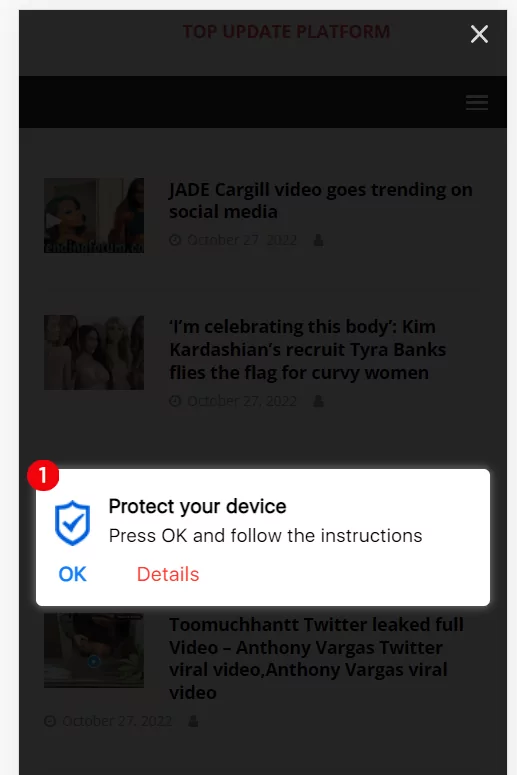
Adsterra publishers enjoy additional revenues after placing Social Bar since it appeals to mobile users boosting clicks. You can easily combine this format with any other, increasing your monthly income. This website below is earning $50 daily with Social Bar ads driving traffic from Nigeria.
Unlocking Programmatic and Header Bidding Power
Programmatic advertising and header bidding are advanced monetization technologies that help publishers boost ad earnings by introducing competitive auctions for every impression.
Programmatic refers to automated, real-time buying and selling of ad inventory using software and algorithms, allowing advertisers to bid instantly on ad space that fits their targeting criteria. Header bidding takes this further by simultaneously inviting bids from multiple ad exchanges and networks before the ad server decision, instead of the traditional “waterfall” where partners are called one after another. This parallel bidding increases competition, often leading to higher CPMs, better fill rates, and more revenue per impression because the highest bid wins every time.
Analytics, Testing, and Iteration: Data-Driven Revenue Growth
To grow revenue consistently, you need to rely on analytics — not guesswork. Set up robust tracking with tools like Google Analytics, Hotjar, or other behavior-analysis platforms to monitor key metrics such as traffic sources, bounce rates, viewability, engagement, and ad performance. By understanding how users interact with your site and ads, you can identify what’s truly working and what’s holding you back. With clear data, you’ll know which pages generate the most revenue, which placements yield higher click-through rates, and where visitors drop off — all essential insights for optimizing your monetization strategy. Monitoring these metrics regularly makes your decisions data-driven rather than arbitrary, helping you prioritize tactics that actually move the needle.
Once analytics are in place, testing and iteration become your competitive advantage. Use A/B testing to compare different ad placements, formats, and content layouts so you can prove what boosts revenue instead of assuming it will. Try variations of ads on high-traffic pages, experiment with different call-to-action wording, and test new formats or networks to see how they impact earnings. Each round of testing produces data you can analyze, then iterate on based on the results — keeping the best performing approaches and refining or discarding the rest. Over time, this cycle of analytics → testing → iteration creates a smarter, more profitable setup that adapts as audience behavior and market conditions evolve, leading to sustainable revenue growth.
Diversification Tactics: Beyond Traditional Ads
Relying solely on display ads can limit revenue potential and expose your site to market fluctuations, so diversification is key to long-term growth. Expanding beyond traditional ads allows you to monetize different user intents and engagement levels more effectively.
Affiliate marketing, sponsored content, email monetization, paid memberships, and digital products can complement ad income while reducing dependency on a single channel. These methods often deliver higher margins and stronger audience relationships, especially when aligned with your niche. By combining multiple revenue streams, you create a more resilient monetization model that adapts to traffic changes, advertiser demand, and evolving user behavior.
- Combine multiple ad formats instead of relying on a single placement
- Test different ad networks and demand sources to increase competition and CPMs
- Mix ads with non-ad monetization methods like affiliate links or sponsored content
- Monetize high-intent pages differently than informational pages
- Use geo-based and device-based ad strategies to tailor monetization
- Limit ad density to protect user experience and retention
- Rotate formats and placements regularly to avoid ad fatigue
- Track performance by channel to scale what works and pause what doesn’t
Add or update holiday content regarding trends
Indeed, that’s not a one-size-fits-all solution. Some bloggers regularly create seasonal content like:
- top Christmas gifts in 2026
- scariest Halloween outfits
- top characters to
- most expected holiday sales in the US
- best gadgets to buy on the 11.11 sale, etc.
But others simply can’t add such topics. Think of two aspects:
- whether holiday topics can be stitched into your blog;
- whether there are search queries for these topics.
If you previously wrote about the festive season, don’t rush to create a new piece of content. Update the old one! First, that one has already been ranked. Second, you will spend less time on writing. Sometimes, it will be enough to change your 2025 to 2026 in your headlines and copy to start ranking in Google. We’re urging you to do so only with evergreen articles, of course. Those posts that contain temporary info, require a more careful update. Stay honest with your readers!
How to quickly find what’s trending?
We’re here for fast solutions, so long hours spent on research is not our choice. So, where to check trending topics? Everyone will start with Google Trends, but we will be a bit more original and mention Google Shopping Trends. You can pick the most discussed shopping topics here.
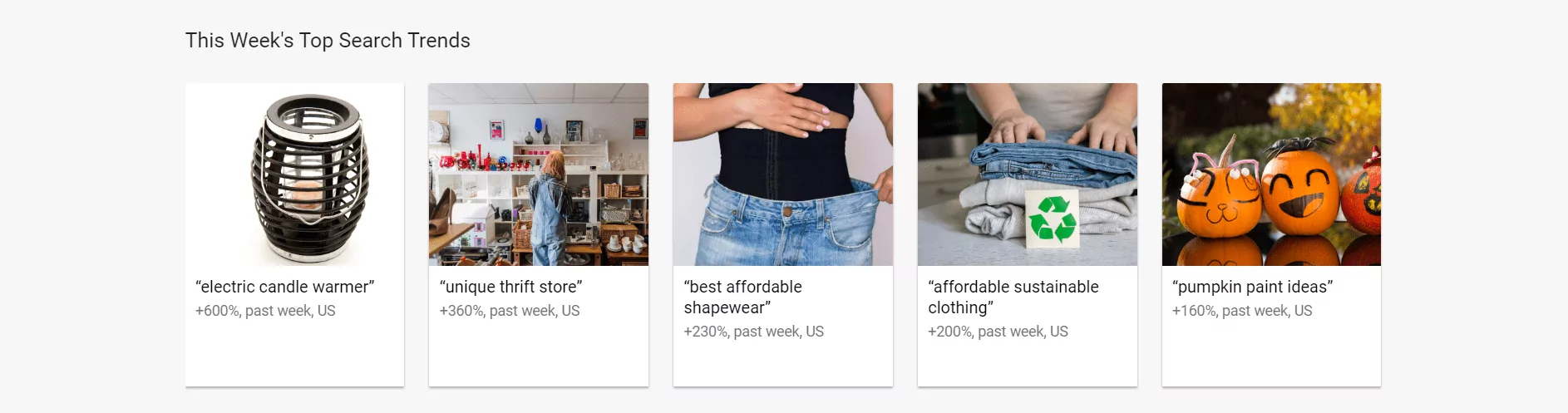
Another source of juicy topics is Twitter. Digging through popular hashtags, you can discover what provokes the hottest discussions. Use the tab #Explore in your account.
An alterative trend-watching means is Twstalker. They aggregate popular tweets in a simple online-search interface.
Fanbytes can inspire you to write about hundreds of hot topics. Use this website as a source of insights if you create content for younger audiences in their mid-20s to 30s.
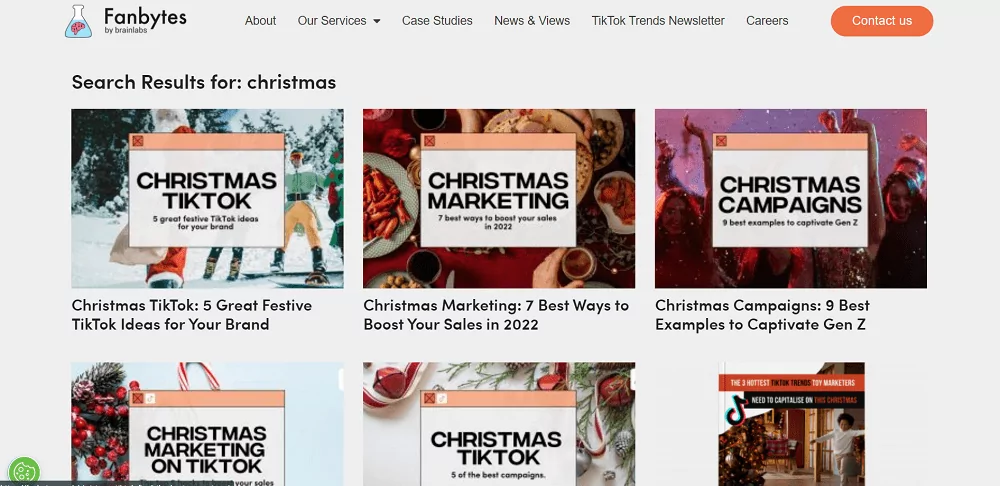
YouTube has its in-house robust trend watching tool. Use it whenever you want to discover the latest reviews, webinars, and tutorials related to your blogging niche.
If your blog is somehow a very narrow niche, you will need to look for professional platforms that track news and trends from your field. Like, for instance, The Motley Fool, which is a top-ranked source for those blogging about stock markets.
Embrace social media traffic to maximize website revenue
“I’m not a million-plus blogger. How can social traffic help me maximize website revenue?” one may think. Well, if you learn to create catchy posts leading users to your website for additional info, you will become a well-earning pro.
Adsterra publishers have already shared their unique stories of making extra money with social media traffic. Ruben Colón makes from $800 to over $1,000 weekly with Snapchat traffic that comes to his blog.
Onyejekwe Augustine is a true pro of growing profits with Twitter traffic that can return him up to $800 daily.
The key idea behind these two examples is to connect social traffic with advertising codes placed on your website. You drive users — from anywhere — to a website with Adsterra ads and get paid.
It is recommended that your social posts are unique, as you need to hook user attention. But with time scarcity, you may try an elementary method – content distribution. WordPress plugins like Jetpack will automatically repost your website news to any social network you choose.
Future Trends: AI, Sustainability, and Next-Gen Monetization
The future of website monetization is increasingly shaped by artificial intelligence (AI). AI-powered ad platforms can optimize ad placements, personalize content, and predict user behavior with incredible accuracy, maximizing revenue while maintaining user experience. From dynamic content recommendations to programmatic ad bidding enhancements, AI enables publishers to make smarter, data-driven decisions faster than ever before, reducing guesswork and increasing overall site profitability.
Sustainability and ethical monetization are becoming significant considerations for both users and advertisers. Websites that prioritize eco-friendly practices, transparent ad policies, and responsible tracking are more likely to attract quality traffic and high-value ad partners. Sustainability-focused monetization can include promoting green products, leveraging carbon-neutral ad networks, or showcasing socially responsible brands — strategies that resonate with conscious audiences while generating reliable revenue streams.
Next-generation monetization goes beyond traditional ad formats, exploring interactive, immersive, and subscription-based experiences. Publishers can benefit from virtual and augmented reality ads, gamified content, exclusive membership perks, and microtransactions integrated into engaging digital experiences. By embracing these innovations early, websites can diversify revenue sources, stay ahead of competitors, and build long-term audience loyalty, all while tapping into emerging markets and evolving advertising technologies.
Save every second and join the profit marathon!
Our last piece of advice will go like “start making more money today”. If you haven’t tried monetizing with Adsterra, sign up and add your website to our platform. It’s free forever. You won’t spend a dime while getting an opportunity to grow your income. Usually, it will take you less than 5 minutes to become a publisher.
After you’re in, click the ADD WEBSITE button. You will need to enter your website URL, its category, and the ad type you want to place.
Later, you can add more ad types.
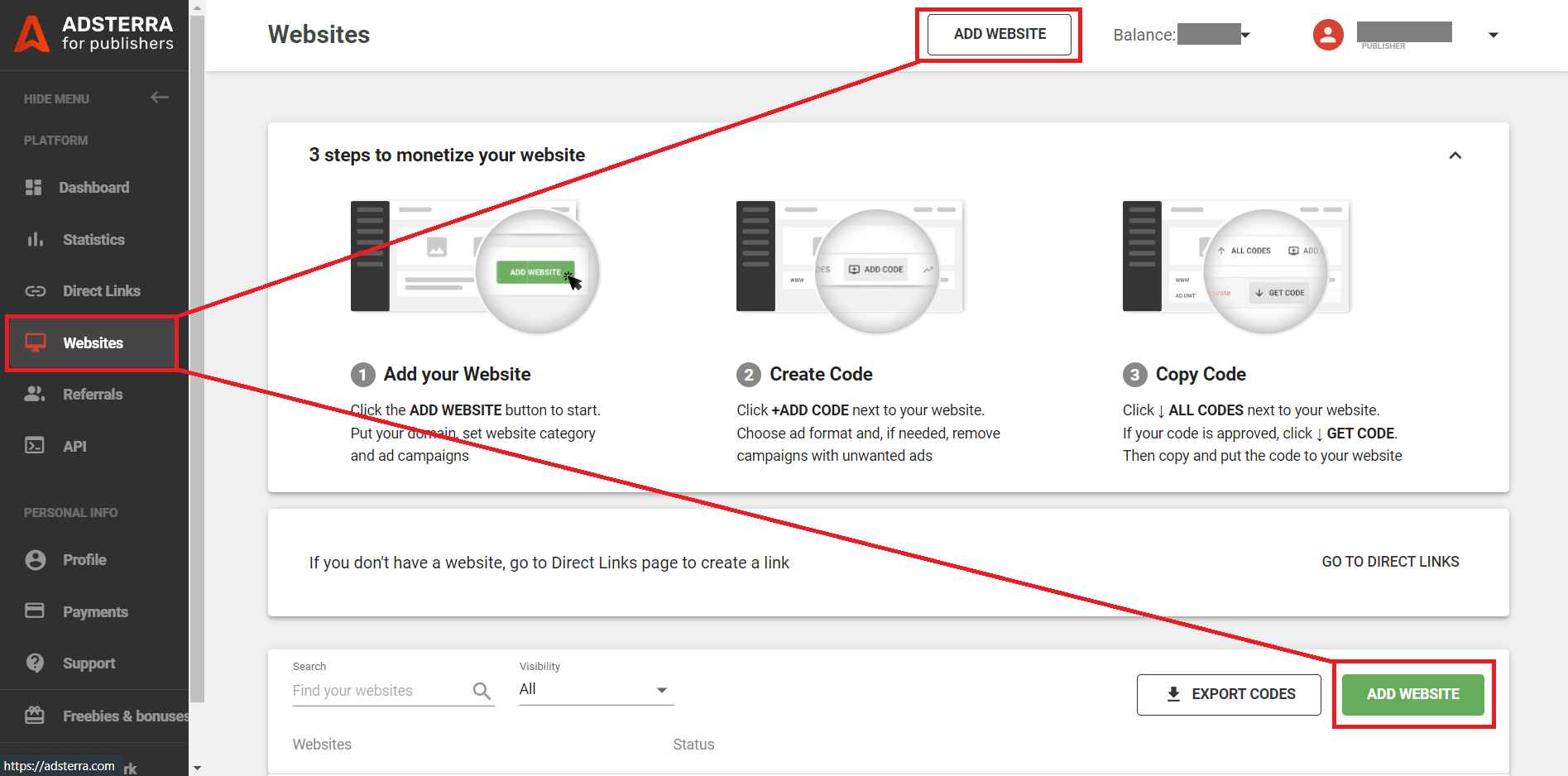
After you’ve filled out the form, please look at the Websites page. When you see your website status change from Pending to Approved, you will need to click ALL CODES → GET CODE and copy the ad code to place it on your web page. Mind checking our instructions and adding a core exactly to where recommended.
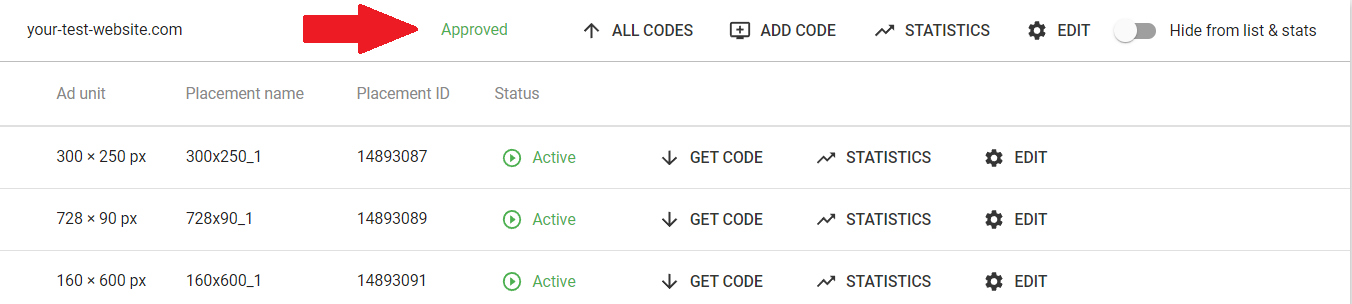
Conclusion
It’s not a secret that advertisers behind all these ads on your website will pay much higher if your visitors buy something rather than simply watch lovely images. Here is why every step you take to maximize website revenue should aim at making users stay on a web page and click on ads.
Avoid being too pushy. Instead, improve readability and add value to your content. Start with updating evergreen topics and refreshing SEO key phrases. Add holiday content if it makes sense. Experiment with new ad formats. Your Adsterra managers will advise on the best-matching ad units.
How to maximize ad revenue on website FAQ
How to generate ad revenue from a website?
You can earn ad revenue by joining ad networks like Adsterra, placing display ads, popunders, or native formats on your site, and optimizing for traffic. Higher-quality content, targeted visitors, and strategic ad placements increase impressions and clicks, directly impacting your earnings without selling products.
How to maximize ad revenue?
Maximize ad revenue by using analytics to track performance, testing ad placements and formats, implementing header bidding, and diversifying networks. Focus on high-traffic pages, optimize site speed, and personalize ads to your audience. Regularly reviewing and iterating on ad strategies ensures higher CPMs and better overall revenue.
Why is my ad revenue so low?
Low revenue often results from poor traffic quality, low engagement, inefficient ad placements, or using only a single ad network. Other factors include slow site speed, irrelevant content, and weak targeting. Optimizing ad formats, increasing traffic, and experimenting with networks and placements can improve earnings.
How does this 1 page website make $21000 per month?
A single-page website can generate high revenue if it targets a specific niche with high CPM ads, attracts large, relevant traffic, and uses programmatic ad networks or affiliate links efficiently. Optimized ad placements, compelling content, and automated bidding can turn even minimal pages into highly profitable assets.
