How to monetize WordPress websites and blogs in 2025? If you grow a business online, this question comes first. Adsterra publishers know the actionable strategy. Today, we’ve put together a step-by-step guide on evergreen methods of making money online with a WP-based blog. We’ll discuss how to earn money online by publishing sponsored posts, selling online courses, using affiliate marketing or running your own online store and, of course, how to place your own ads for more income.
Let’s go for it!
Why you should monetize your WordPress site right now
WordPress is honed for building successful blogs and sites. It’s a real website engine to apply monetization strategies. It lets you grow your revenue streams much quicker. Here’s why:
- Easy start. You do not need extraordinary skills to create a successful website on WordPress. You can start for free with great functionality, like themes, plugins, and integrations and apply basic customization to your website. Then, move to paid features if needed, like sophisticated, premium plugins for a more complex flow.
- Suitable for an SEO strategy. WordPress is one of the best blogging platforms that can boost your SEO (search engine optimization) strategy. It has built-in SEO capabilities, and you can enhance your SEO efforts with extra features, like the Yoast plugin and the like.
- Beginner-friendly and accessible. You can find a variety of manuals and video tutorials on using WordPress effectively. There are a lot of specialists in design, development, and online businesses that work with WordPress websites and share their expertise on the internet.
Apart from the techy and money-making capabilities, you can get much more out of monetizing a WordPress site as a professional:
- Social impact. New technology, accessible designs, and really helpful, informative content establish you as a thought leader within and outside your community.
- User engagement. Engaging, sought-after blog content grows and nurtures your site visitors into a community.
- Inspiration and creativity. You can lead your users by offering very specific, niche content that you would enjoy sharing, and the users would enjoy consuming drop by drop.
- Trustworthiness. As you build trust with your users, loyalty is another payback you enjoy.
- Authority in multi-niches. By growing your expertise in one field, you lay a solid foundation to streamline more expert projects. You can build and monetize one more WordPress website in a different niche.
Setting up your WordPress site for maximum monetization
Before jumping to the question of how to actually monetize WordPress, let’s set up your worksite. Here are the key points you should look into.
Table 1. How to Prepare Your WordPress Site for Monetization
| Milestone | Action | Tips |
|---|---|---|
| Launch | Study a free WordPress website plan or paid one, use the guide to launch with fairly simple WordPress installation. | Start simple, then upgrade as you grow. Use the best reliable hosting, with strong uptime, scalability, and customer support. |
| Niche | Narrow down and study your niche to attract a more specific audience. | Targeted approach is beneficial for engagement and revenue. |
| Content | Produce high-quality, valuable content, backed up with a content plan. | Maintain consistency to build trust. Loyal followers develop a habit to turn to blog updates regularly. |
| Monetization Strategies | Experiment with various monetization strategies to determine the best revenue results. | Mix and review performance regularly. |
| Work Optimization Tools | Use tools to streamline your work, add your personal touch to the results. | ChatGPT and Perplexity.AI help with content ideation, drafting in-depth blog posts, etc. |
| Tracking | Monitor and analyze performance with analytic tools for informed decisions. | Google Analytics (GA4), Google Search Console to track visitor behavior and conversion metrics. Adjust strategy accordingly. |
Checklist to make money using WordPress
To help you set up faster, here is a checklist on how to earn money from WordPress. You can save it, tick off the points in your editor or print out and follow your progress.
Checklist 1. How to Monetize WordPress
Step 1. Setting up Your WordPress Site ✅ ☐
- Launch ☐
- Hosting ☐
- Niche ☐
- Audience ☐
- Content type ☐
Step 2. Provide User Experience (UX) ✅ ☐
- Clean, responsive web design ☐
- Fast site loads ☐
- Valuable content first ☐
Step 3. Set Performance Tracking ✅ ☐
- GA4 ☐
- GSC ☐
- Ahrefs, Semrush, or alike. ☐
Step 4: Stay Compliant ✅ ☐
- Privacy policy ☐
- Affiliate disclosures (“This article contains affiliate paid links…”) ☐
- Applicable regulations, e.g., FTC compliance, GDPR, etc. ☐
Step 5. Choose your monetization methods ✅ ☐
- Running ads ☐
- Affiliate marketing and affiliate links ☐
- Online store:
- Selling digital products ☐
- Selling physical products ☐
- Offering memberships or subscriptions ☐
- Sponsored content ☐
- Email marketing ☐
- Donations ☐
- Online services ☐
- Online course ☐
- Directory website ☐
- Flipping websites ☐
- Partnering with an ad network ☐
If you want to make money online by running ads on your WordPress website, you can try Adsterra Smartlink, Popunder ads, or Social Bar ads, which look like push notifications with proven 30X higher CTRs than web push ads. You can start with any amount of traffic. Go through quick moderation and see how it works.
Building traffic and audience before monetizing WordPress
One of the conditions to successful WordPress monetization is building traffic and audience. Let’s name a few ways to do it:
- Successful blog. You can make regular posts on your blog and get creative with content forms, like white papers, how-to guides, downloadable infographics, roadmaps, tutorials, manuals, videos, etc. This way, you contribute to high engagement and views.
- Social media engagement. You can create profiles and grow communities. Share and promote new content, engage your audience in a more interactive way through comments, quizzes, and polls. You can repurpose your content from texts to Instagram Reels, from an interesting article to a podcast, from a social media post to a YouTube video. Note that every social media entails tailored content to match the audience’s expectations and the set format. Then, you direct new audiences to your website.
- SEO. Expand your traffic and audience through effective SEO practices and tools like Page Optimizer Pro, SurferSEO, etc. Optimize keywords, meta descriptions, and internal links. SEO takes time but delivers sustainable results and helps you diversify your traffic sources.
- Email marketing newsletters. Initiate building an email list as early as you can. Newsletters help you raise engagement among your audience and can supplement any of your WordPress monetization strategies. Use tools like ConvertKit or Mailchimp.
More tips for WordPress monetization success
Before jumping into practical ways on how to make money on WordPress, let’s discuss a few general approaches. You can monetize your WordPress blog or website through:
Direct strategy
- Subscriptions: online course or rare content,
- Digital products: selling eBooks, templates, printables,
- Mentoring or consulting services,
- Pay-per-view content: tutorials, webinars.
Indirect strategy
- Affiliate marketing,
- Sponsored content: sponsorship deals, webinars, etc.,
- Selling ad space: partnering with ad networks like Google AdSense or Adsterra to place display ads, native ads, smartlinks, etc.
Active monetization methods: selling your own stuff
WordPress provides exact tools for physical eCommerce and selling products online. It can take the form of a retail online store to sell third-party goods or your own manufactured items.
Examples
If you have an anime fan website blog, you sell anime items that your readers would love. If you’re in the sports niche and post regularly about sports events, you may sell sports products to huge fans. If you are an author of a hair beauty blog, your list of items to sell may include hairstyle accessories.
To be eligible for WordPress monetization, sell services, and accept payments, you need to install the WooCommerce plugin. The plugin is free and includes an intuitive dashboard for product management, inventory tracking, and secure payment. Note that a fully functioning online store might require additional costs for a domain, order processing fees, hosting, and special themes.
Service-based monetization: turning expertise into income
If you want to share your expertise with the future audience, then you can use service-based WordPress monetization. For example:
1. Freelance engagement
Freelancers have always found it handy to promote their services through WordPress sites. Writers, photographers, designers, and developers can easily put together a portfolio website showcasing their past experience and major professional strengths.

Expert tip
“While there are multiple CMSs to build a website, some of them are with nice designs at a low cost. WordPress is the ultimate solution overall. With a market cap of 40%+, WordPress offers tons of plugins and add-ons to help you monetize your website with ads, affiliate programs, stats, directs, and lead generation”.
2. Flipping websites on WordPress
It’s a special kind of service where you create and monetize each WordPress site individually by selling it. You build a site, grow a decent audience and sell it to the interested party on platforms like Flippa, Empire Flippers, or other online marketplaces, or to private buyers. To sell your site as a flip, it should earn money online and have an added value of robust organic traffic, diverse income streams, white SEO strategy, low maintenance, etc.
3. Membership site with exclusive content
You can introduce membership levels and monetize your WordPress blog by selling exclusive membership content. This is an ideal model for marketing pros, graphic designers, web developers, or coaches. This one is about getting your loyal audience to subscribe to your premium services on a permanent basis and get paying members.
You will still need to provide high-quality content for free to attract more organic traffic to your WordPress site. However, some of your subscribers will obtain premium content, early access, or totally unique advice and assets. Technically, you can place a paywall plugin to your admin panel and select the assets of exclusive content with restricted access. In this respect, the MemberPress plugin is among the top-ranked WordPress plugins.
4. Directory website with WordPress
Now, let’s look into how to monetize a directory WordPress website. First, you need to choose a niche, like a regional or worldwide directory, job board, or resource hub. For such websites, WordPress provides free plugins like HivePress, GeoDirectory, and others. Can WordPress blog be monetized in additional ways? Yes, you’re right. Adding listings, appointment bookings, or listing sales can be your extra stream of income.
5. Consulting or coaching
As straightforward as it sounds, you need to focus on building your personal brand, when offering consulting, mentoring, or coaching services. That means, the more credible your site is, the more potential customers you’ll get. You can implement one of the specialized free WP plugins, like Sugar Calendar or WP Simple Booking Calendar.
Also, remember to craft your value proposition, i.e., what the customer can expect from your online service. It’s also a good idea to think through your offer: hourly consultations, packages, group online sessions, online courses, etc.
Passive income streams: low-effort ways to earn
Now, if you’re wondering how to monetize a WordPress blog with less effort, one of these monetization ways may be your pick.
1. Selling eBooks
You can opt for selling digital products. Once you build authority among your targeted audience, the amazing idea of writing an eBook may cross your mind. And why not?! By then, you’ll know exactly what your audience needs to offer the most precious materials, solve the problem and satisfy the need. It can be a lead magnet or a deeper work with cases and frameworks. You can integrate the Easy Digital Downloads plugin to put it to practice and make money using WordPress.
2. Selling online courses
How else can WordPress website be monetized? Well, by selling more digital products. Why not sell online courses or webinars? To monetize online courses on WordPress, you need to install one of the WordPress Learning Management System (LMS) extensions. While framing an online course, stick to a friendly, enthusiastic approach and quality recording, using Camtasia or Loom and Descript or CapCut for editing the best deliverables. You can think of an appealing marketing package to promote your training courses on Udemy or Coursera.
3. Publishing sponsored posts
As you gain blog traffic and authority, brands will be willing to pay for your sponsored blog posts or other paid content. To negotiate with brands for sponsored posts, it’s nice to have a media deck (media kit) and important metrics about the traffic of your blog: audience specifics, volumes, average reading time, bounce rates, CTR, etc.
Apart from writing paid reviews, you can opt for one of the hottest forms of sponsored post content — unboxing. Though unboxing is mainly a video format, many bloggers post full-text descriptions with lots of photos as sponsored content.
4. Affiliate marketing

Affiliate marketing is a powerful way to WordPress monetization. Bloggers promote products or services through affiliate programs and affiliate links acquired from ecommerce business or brands. When a visitor clicks or fulfills the targeted action, affiliates earn a commission from each sale. You can join affiliate programs such as Amazon Associates, ShareASale, CJ Affiliate, Impact Radius, etc.
Here are a few techniques to achieve the best results when promoting affiliate links and monetizing a free WordPress blog:
- Niche blogging. Focus on a specific niche to attract a dedicated audience. Use tools like Semrush to identify high-demand, low-competition niches to boost your affiliate marketing efforts.
- Content integration. Integrate affiliate links seamlessly into your product reviews, comparison or “versus” guides, and tutorials.
- Engagement boosting. Use a plugin to add a subscription popup and collect emails for further connection with your engaged audience or a countdown widget highlighting limited offers. You can also place affiliate links to product review emails.
- Recurring payments. While choosing affiliate programs, you can intentionally pick the one with a subscription payment model to receive ongoing commission from your sales. Usually, applicable to SaaS products.
5. Ask for donations
If you deliver outstanding posts, exclusive advice, or hard-to-find information, you can integrate a payment gateway or donate button into your WordPress.
Donations are a widely used reward model in blogging: game streamers, writers, and health and beauty bloggers often use them. For instance, GiveWP , which is the most frequently downloaded plugin with fast support. It supports cards, Stripe, and PayPal payments. You can also use Buy Me a Coffee or Patreon integrations.
6. Display advertising
The display advertising model is when you’re paid for placing someone’s ads on your WordPress website for monetization. Instead of searching and negotiating with each specific advertiser, you can partner with a network that allows you to work with thousands of advertisers and selects suitable ads for your traffic.
You get a 100% fill rate and a variety of ad formats for publishers that have proven their high-paying capabilities. This may be Native Banner or Popunder.
Depending on your blog niche or category, the ad network will display relevant ad offers to your audience. It’s a breakthrough way of getting passive income because you only need to place ad codes and continue blogging as you’re used to. The ad network will then pay you for every 1,000 ad impressions, clicks, and even conversions.
So, here is how to adapt digital ads and start making money.
STEP#1. Get access to an ad network
To place a code on a web page, you first come and take it from Adsterra. Registration is easy and takes less than 10 minutes. Fill the form and wait for the email with the confirmation link.
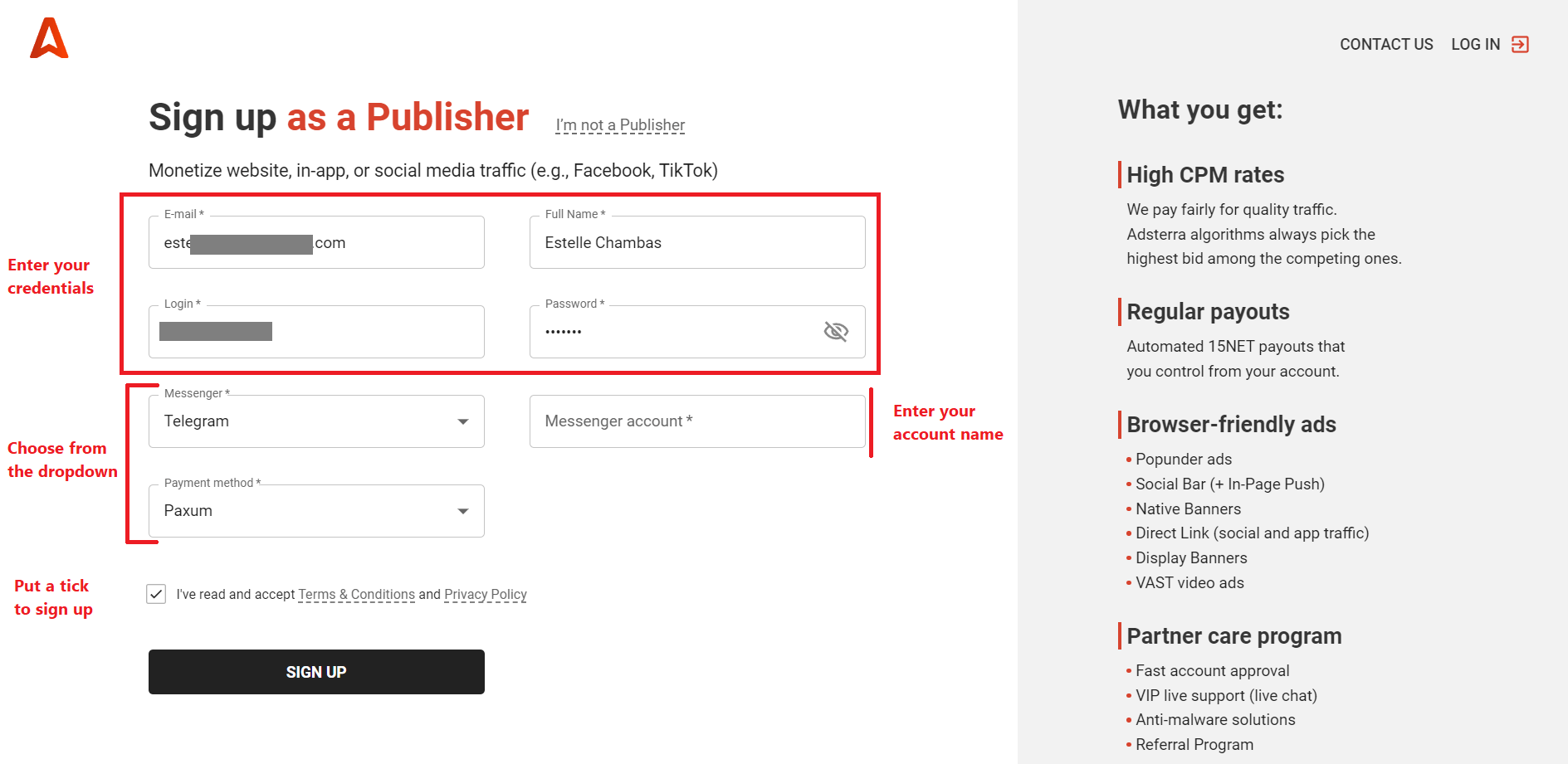
STEP#2. Add a website
After you verify the email, you can log in as a Publisher. Welcome to Adsterra! You’re on the Websites page, where you need to add a domain whose traffic you will then monetize. Please hit the ADD WEBSITE button.
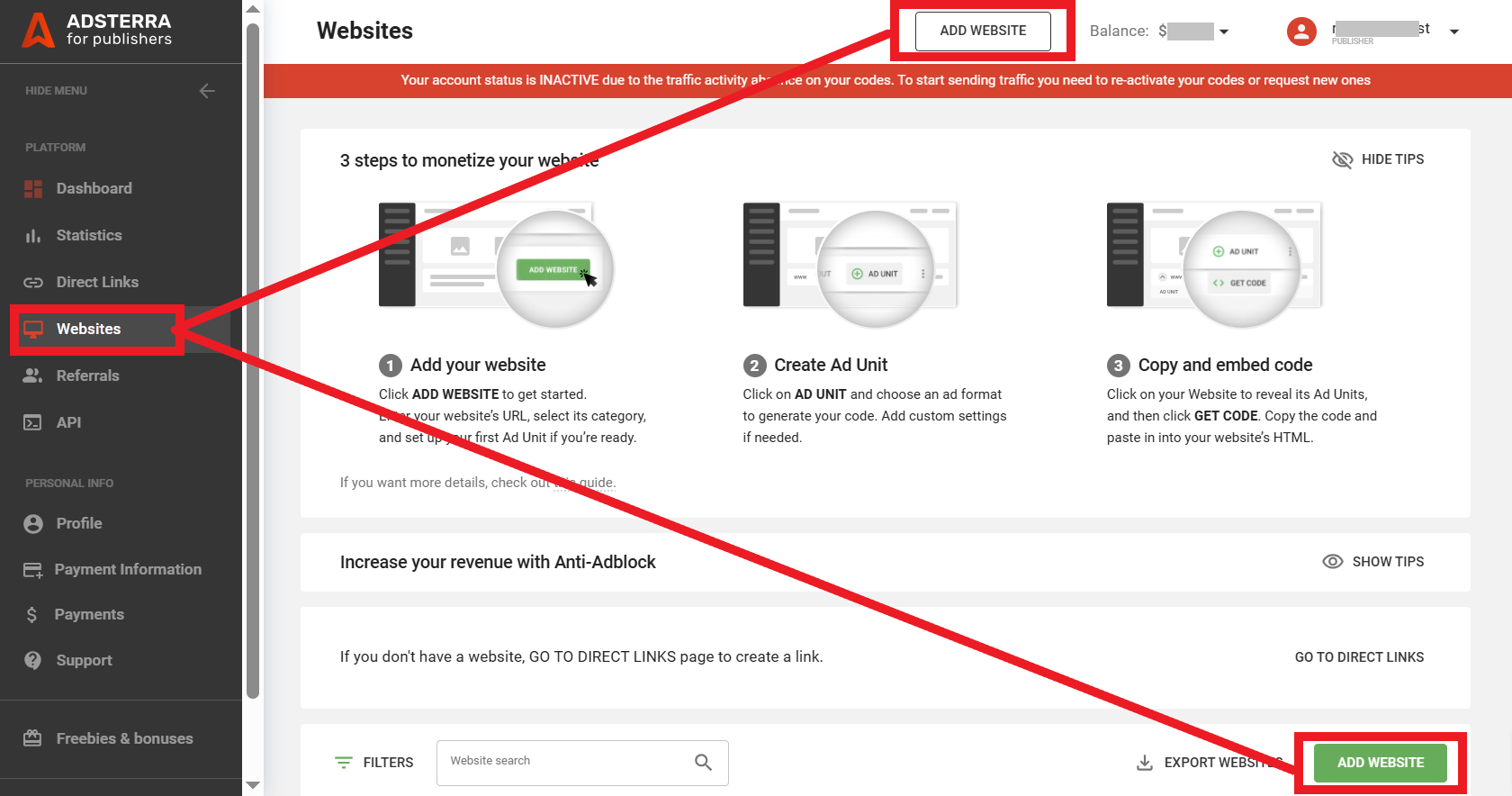
Once you click ADD WEBSITE, a new window pops up. Please examine all the fields attentively and fill them out one by one:
- Add your website URL.
- Choose your Website category from the list. The category is the niche of your site or its main purpose. If nothing suits, please click Other.
- Available ad units are types of ad codes you want to appear on web pages. Select one ad unit (each time you can add just one code: Popunder, Social Bar, Native Banner, or Banner, etc.). Let’s choose Popunder or Social Bar this time, as we’ll need it for the next step.
- You can also put filters to remove ads that you don’t want to run (like those with sound).
- Click the big ADD button.
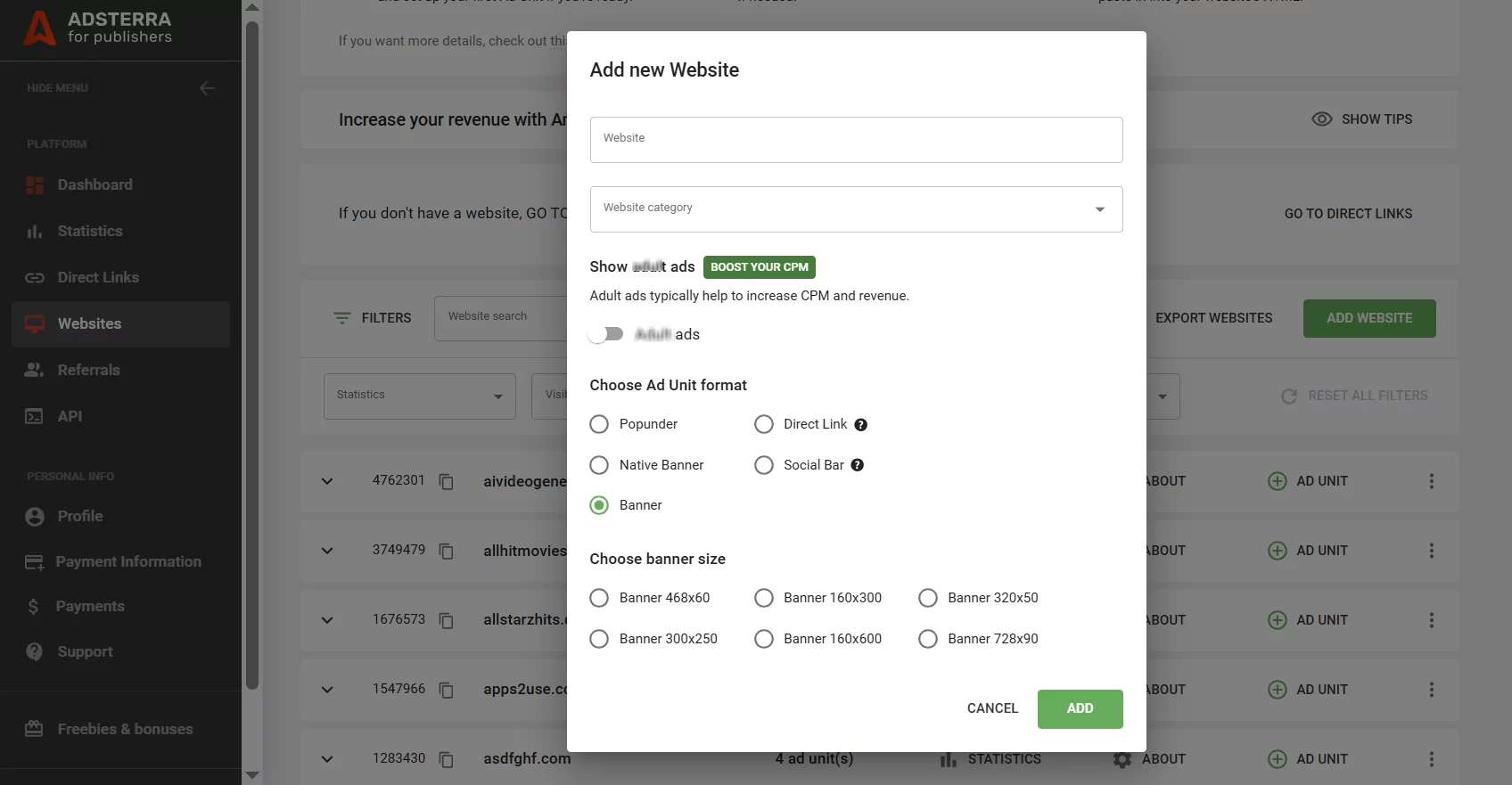
STEP#3. Get an ad code
After you add a website, you’ll see its status. It’ll be Pending status for a couple of minutes. Approved sites are green. Wait until Pending status changes to Approved.
Once you see the site’s status change to Approved, choose it and click GET CODE near the ad unit you added recently.
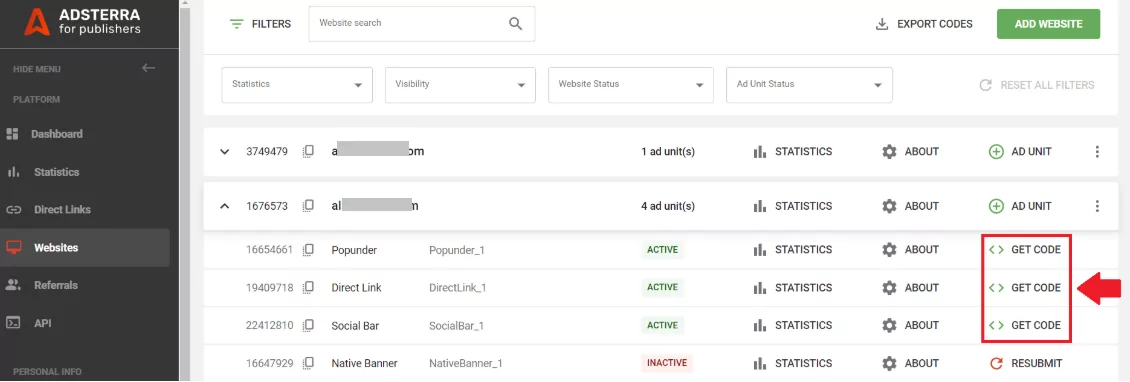
Depending on the ad unit / ad format you picked previously, Adsterra will generate a unique script for your website. Pay attention to instructions, as they help you place the code correctly. Here below is an example of a Popunder code.
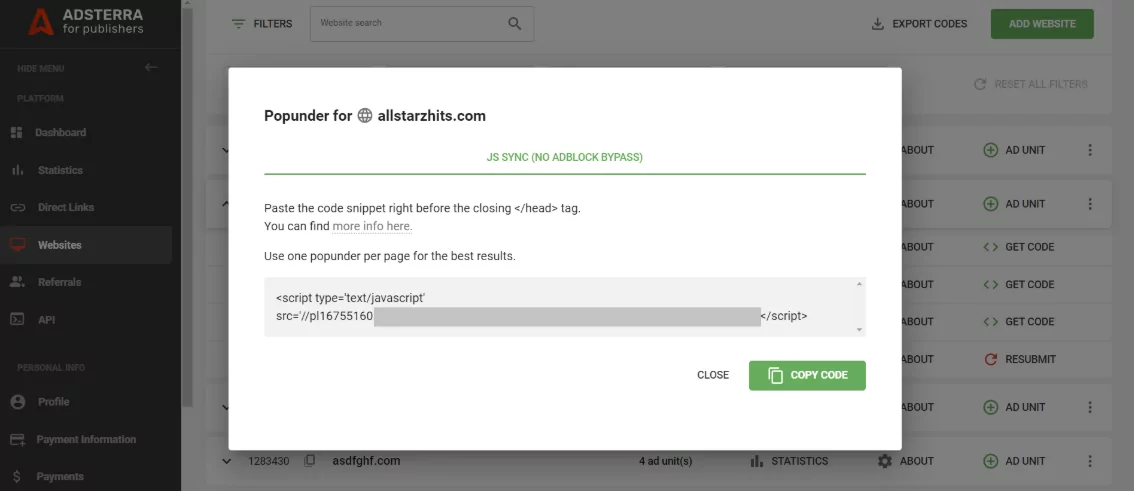
STEP #4. Place ads to drive a revenue
Ok, you have successfully generated your ad code / ad script. Let’s see how and where you can place it to start getting earnings from driving traffic and paid content. We’ll go step by step to make each action clearer.
Display ads on every page (best for Popunder and Social Bar)
Ok, you have successfully generated your ad code / ad script. Let’s see how and where you can place it on your WordPress website to monetize from ads. We’ll go step by step to make each action clearer.
CASE 1. Use WordPress Theme Editor to place Popunder or Social Bar
- Log in to your WordPress admin panel. Usually, it looks like this: https://[yoursite.com]/wp-admin.
- Find the Appearance section (generally, it’s on the left) and click on it. Choose Editor or Theme Editor.
- Find the Theme Header or header.php file.
- Copy your Adsterra code (see STEP#1).
- For Popunder: paste the code before the closing “</head>” tag. For Social Bar: paste the code before the closing “</body>” tag.
- Click Update file or Save. That depends on your WP version.
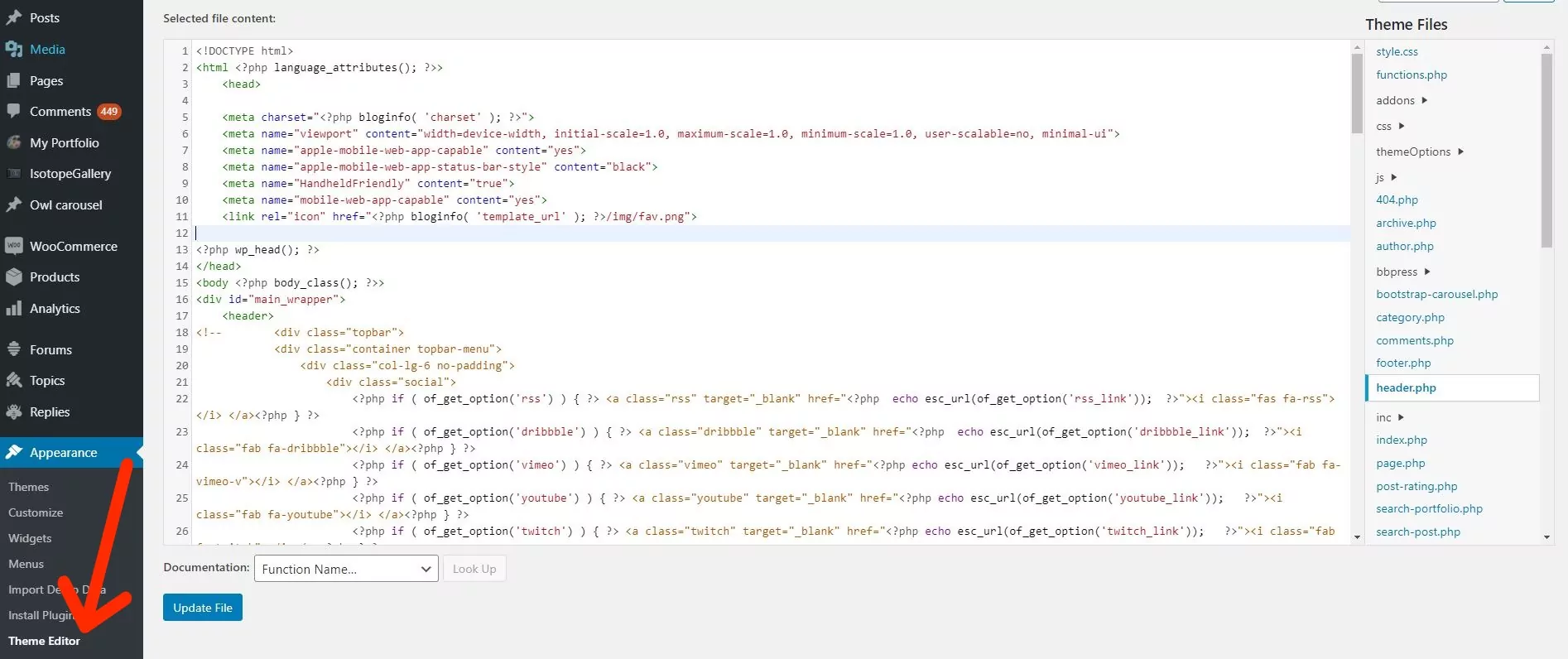
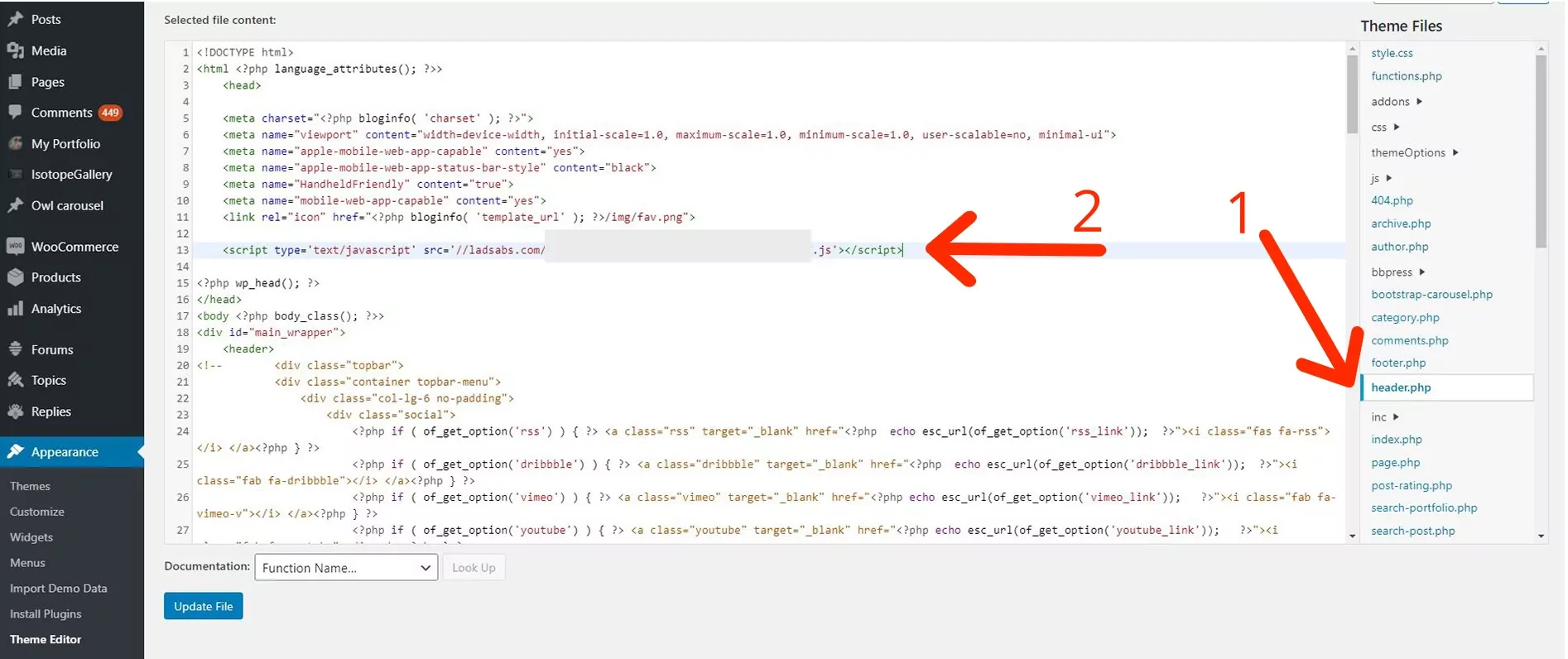
CASE 2. Using the WordPress Widgets section to put an ad code
Choose this way when you can’t make changes to your WP theme.
- Just like in the first case, log in to your WordPress admin panel.
- Find the Appearance section and choose the Widgets tab.
- Select Custom HTML from the list.
See how it works on the screenshot below.
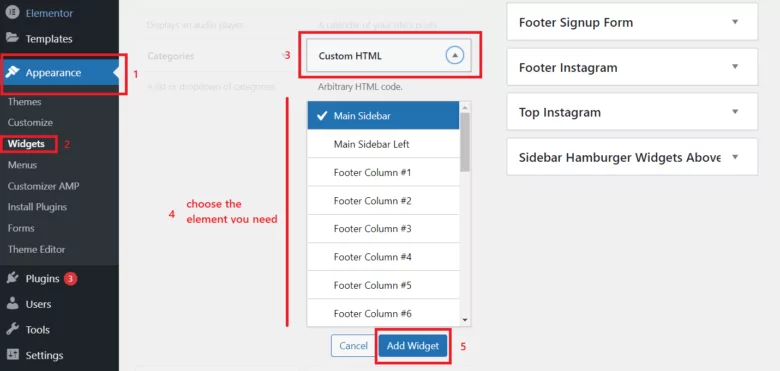
4. Check the theme element (we ticked the Sidebar) and click Add Widget; the widget will open in the element section. Paste Adsterra Popunder or Social Bar code in the Content field. Make sure you have copied the whole piece of code. Otherwise, it won’t work.
5. After you paste the code in the widget, click Save. You’re ready to monetize your WordPress website with Popunder or Social Bar ads!
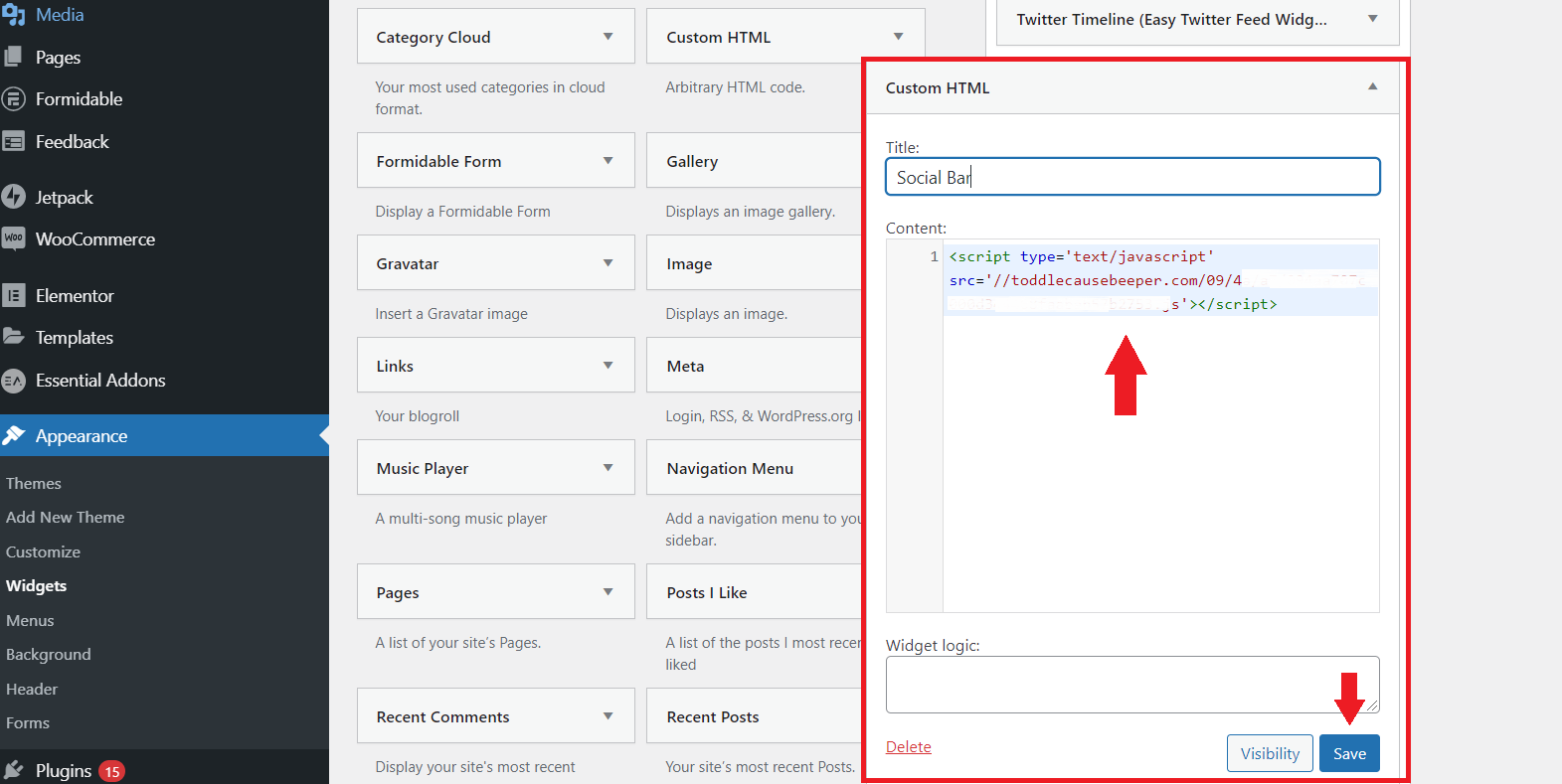
If you use more than one Popunder, they may conflict with each other and lower your CPM. It is better to ask your manager to increase the frequency of impressions on one specific ad format rather than multiply them.
Display ads on a selected post or page (best for Banners)
On the Adsterra platform, take the same steps you took to get a Popunder or Social Bar.
On WordPress, place the codes exactly where you want the banners to appear on your page. Anywhere in the page body (but NOT between the “HEAD” tags)
You can place the ad codes with Custom HTML widgets as we did earlier. There are 2 ways to edit custom widgets.
Way 1:
Choose Appearance, then pick the Widgets tab, choose the Custom HTML element from the list and click Add Widget. Place the code in the Content field and click Save.
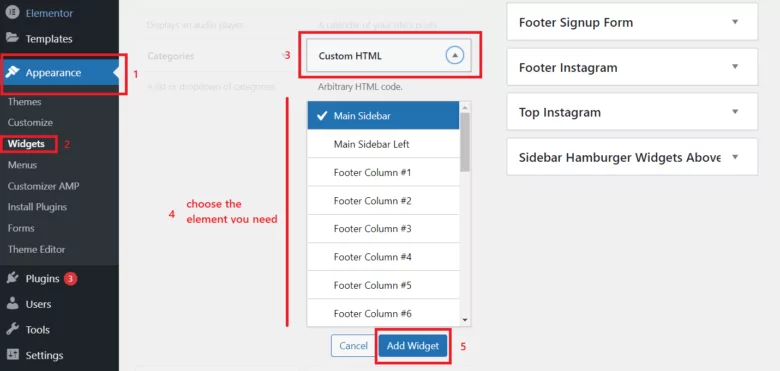
Way 2:
1. Click Appearance > Customize from the main toolbar.
2. Choose the Widgets tab.
3. You can now pick any Widget (they are named according to their placement: home sidebar, footer, etc). Click Add Widget.
5. Now it’s time to choose the type of widget. You need the Text Widget.
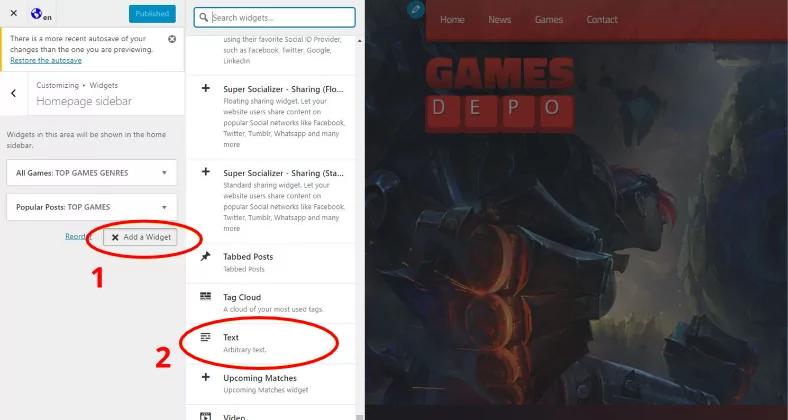
6. After you choose Text Widget, remember to switch to Text mode (see the picture below).
7. Copy and paste your Adsterra code in the blank field.
8. Click the Publish button.
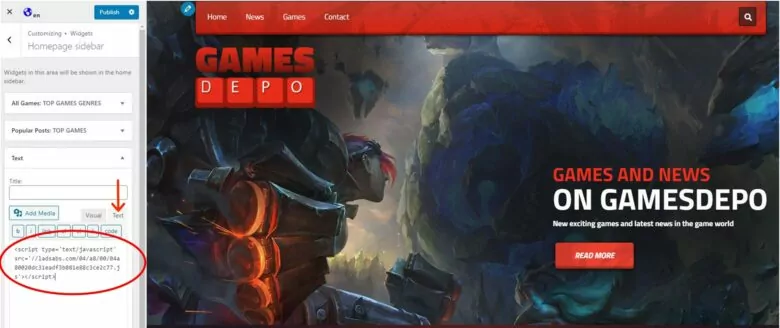
We strongly recommend using one banner of each size per page for better performance. If you need extra ad units of the same size, please contact our managers.
If you are in a slight doubt where to start, Adsterra is proud to provide a case study of our publisher and entrepreneur, a star blogger, Achile Anne. Reading her story, you can get inspired to manage any blogging Everest for profit goals.
Earn money using WordPress website and an ad network
- Start with fewer digital ads. One or two will be enough. It’ll be easier to monitor how effective your ads are and how your audience reacts to them.
- Place banners on the most visible spots. But make sure they don’t overlap the blog post’s content or navigation buttons.
- Please copy and paste ad codes instead of typing them in. This will protect you from typos.
- Please don’t put the same code twice. In this case, your statistics will be incorrect. To place two Banners in your blog post, generate two codes of different sizes, instead.
- Some ad units include advanced settings that are available on request. For instance, you can ask your Adsterra manager to change the frequency. It determines how many ad offers one user will see within a given time. Learn how this setting might affect your CPM.
- You can try classic formats like Popunders or super-engaging Social Bar ads. If you’d like ads to blend with your page or blog content, we recommend trying Native Banners, as they are user-friendly and are resistant to ad blockers. The preferred strategy is to start with one or two ad units and monitor traffic behavior with the Adsterra statistics.
- Combine ad codes to increase revenue effectively. For example, Popunders will appear outside a website, so they don’t consume any space. You can combine this unit with, say, a Banner or Social Bar. Profit!
Conclusion
We’ve laid out one of the most effective ways to monetize a website as WordPress (alternatively it can be any other platform) by placing online ads. Bloggers resort to an ad network if they need a new source of passive income or to improve their current earning method. Blogging must be rewarding! And it seems like you’re ready to make money with your WordPress site. How about starting off right now?
FAQ: How to Monetize Your WordPress Site?
Can I monetize a free WordPress site?
There are multiple ways to monetize free WP sites. You can read our guide on how to earn money blogging and check all proven techniques. In short, you can write sponsored posts, join an affiliate program or referral program, and place affiliate links inside your blog posts or other channels, promote products, and get commissions. You can also accept donations from your audience by installing a WordPress plugin.
How much does WordPress pay per 1000 views?
Depending on the monetization strategies and methods you choose, your earnings will differ. With Google AdSense, you are paid for every 1,000 ad views. Adsterra will count ad impressions, clicks, and conversions. Both of these leading advertising networks can return you $50, $100….$3,000 per month.
How much money can I make from WordPress?
The amount of money you can make with WordPress blog traffic or website varies greatly. If you have a WordPress shop, your revenue depends on the product and promotion strategy. If you have a publisher’s blog in niches like iGaming, Sports, News, Anime, Books, VPNs, Utilities, etc., you can earn from placing ads on your website. For example, a successful blogger who runs a WordPress blog and drives traffic from Quora has earned a total of $18,000 with Adsterra ads. Another blogger has earned $9,000 using Adsterra Smartlink as passive earning. As you can see, the revenue levels vary.
Can I make a living with WordPress?
Absolutely! You can make money online with WordPress. One of the easiest ways to make money with WordPress is to place any of Adsterra’s codes on your free WP website. You will not need to buy hosting and domain names to start a site. Nevertheless, we strongly advise you to plan your activities strategically. If you plan to grow your business online, you must host your future blog on a robust platform and buy a credible domain name to monetize the WordPress site successfully.
