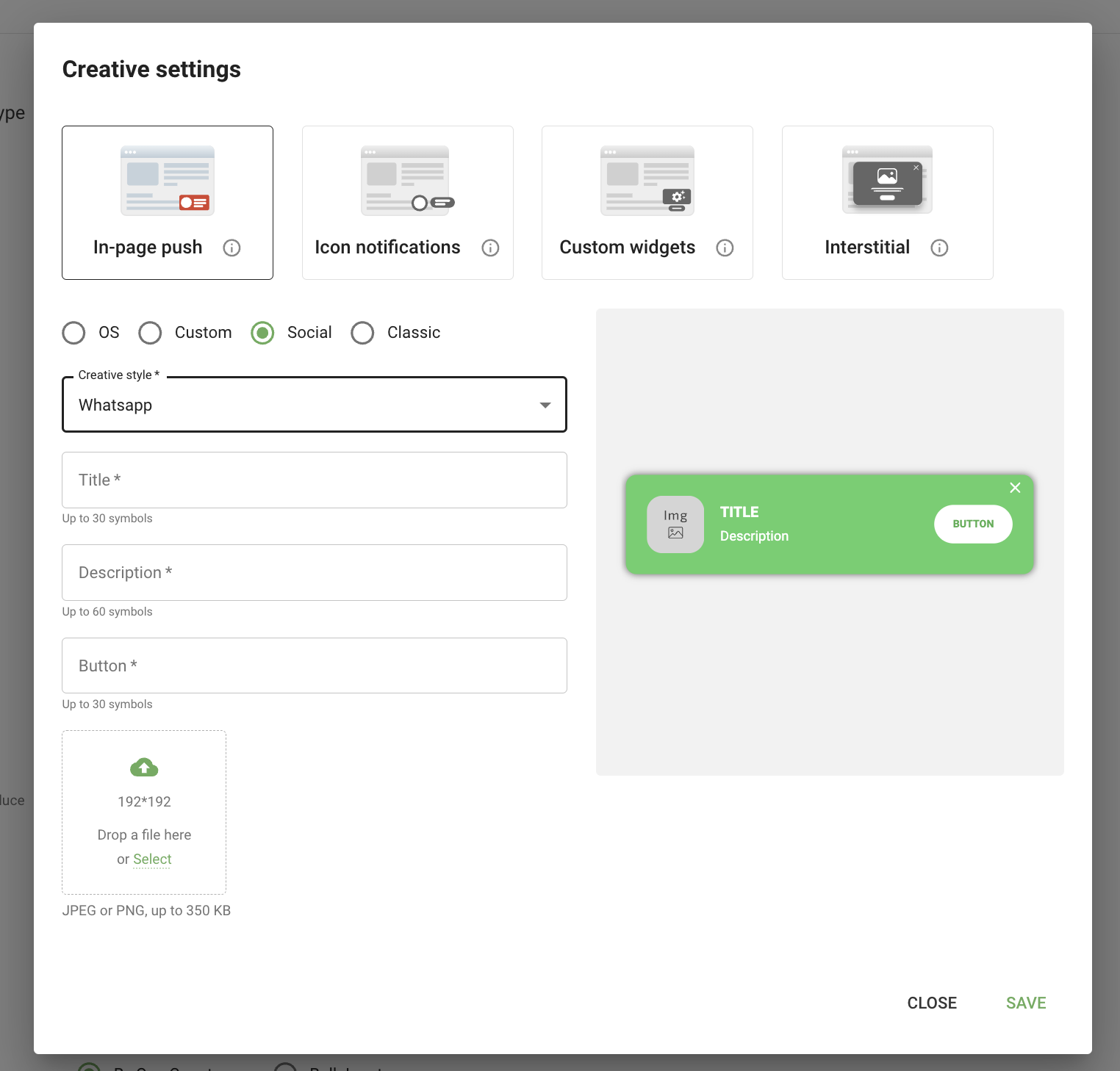Staying in the black while driving enough conversions is our goal today. The truth is that there are no best online display ads to cover all of your advertising needs at a time. This guide will walk you through how you can choose the most effective format depending on the audience and the offer.
Will a Popunder serve your software campaign well? What to choose instead of costly VAST ads? Shall you try those teasing push ads when running an E-commerce campaign? We’re going to shed some light on these and other concerns.
Best online display ads: from chaos to a perfect order
Paving your way to a perfect campaign, you will have to face dozens of names for the same old ads. Try not to believe those who will state this or that format as the universal one. Even a good old banner can be your top-rated choice in some cases. Your first vital step is to arrange all ad units into a perfect matrix of opportunities. Let’s accomplish this task right now.
An online display ad format is web advertising appearing on desktop or mobile browsers. These are not in-app formats, although some of them can be used in mobile apps or APK files.
When you promote a product or service, you normally buy traffic that’s behind every ad placement. You can buy clicks (CPC), views (CPM), or actions (CPA).
Types of online display ads
We will now go over the most prominent types of digital display advertising, both from the point of ROI and from the point of accessibility. In case you’re looking for ways of earning from displaying ads, read this guide to monetization formats instead.
Popunders
What’s a Popunder?
A Popunder (also: Clickunder, Pop-under or simply Pop) is a type of online advertising that appears behind the active browser window. When on a website with a Popunder code, a user hovers or clicks anywhere on the page, and the new tab with an ad offer—your landing page—just pops.
Popunders are often confused with digital popup ads, but there are critical differences between the two. Pop-ups are pretty intrusive and can be blocked by ad blockers, while popunders are not as invasive and cannot be blocked that easily. Popunders also have a higher click-through rate (CTR) than pop-ups.
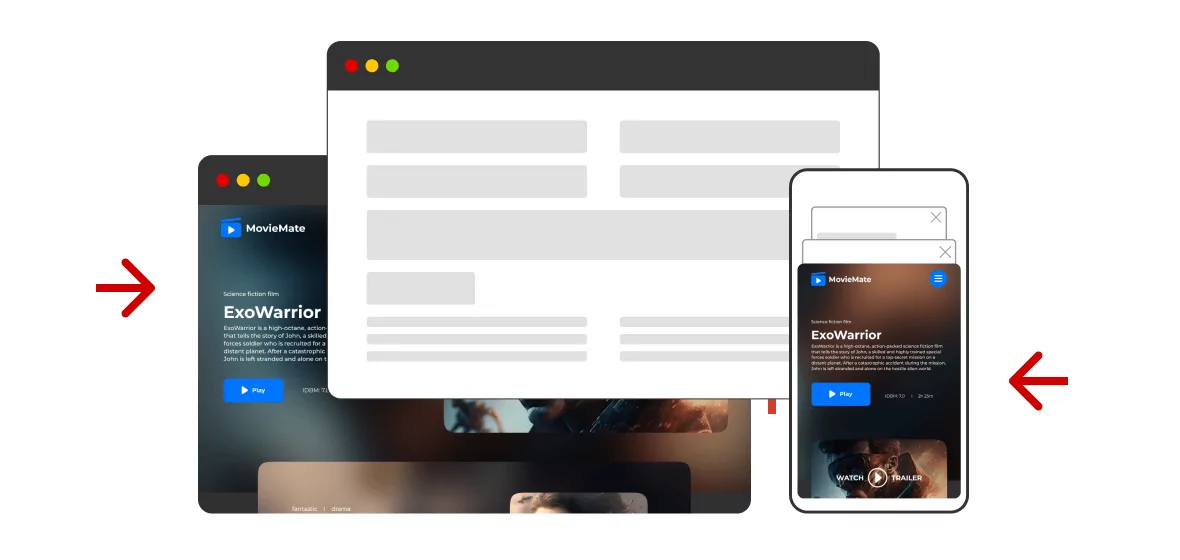
How popunders work
Imagine a website running popunders (the code is in the HTML structure). When a user clicks or hovers over any element on the web page, the pop’s code will react and open the advertising page in the new tab or window. Users can continue their journey but will inevitably come across the ad tab.
When to use
If you’re a direct advertiser—a product owner or a brand—rely on popunders when having a highly converting landing page. This ad is the shortest path for users to reach your offer. No ad creatives and extra clicks are needed.
If you’re an affiliate marketer, pops are also your top choice because they generate massive cheap traffic in most ad networks. They are also the fastest-to-launch: no need to invent creatives with images and selling copy.
Pop ads advantages
- Any conversion flow is feasible: lead generation, purchases, sign-ups, installs
- You deliver your message right at your customer’s door, with no extra steps.
- Prices are affordable—you embrace hundreds of thousands of ad views.
- Traffic is lavish: only with Adsterra advertisers enjoy over 2.5B impressions weekly from 248 geos.
Points to consider
- To compete within your niche, having a powerful landing page is imperative. All fluff should be removed, and only pain points and values stated. Though you can lead traffic to a website’s main page, it’s a questionable solution.
- Pops are OS-friendly. However, iOS often blocks them.
- With affiliate campaigns, you will need a pre-lander nearly always. Adding this extra step between a target landing page allows you to prewarm users and cut off those uninterested ones.
Traffic and pricing (Adsterra data)
- Over 2.5 billion impressions weekly.
- CPM and CPA pricing.
- CPM starts from $0.20 for mobile/tablet traffic in geos like India, Jamaica, Kyrgyzstan, and others.
- Current CPMs are available in your Advertiser’s account.
Push Ads
What are Push Ads and how do they work?
There are two types of push ads. The oldies, or web push, are browser notifications. They attach to a user’s device once the user subscribes to them. Advertisers can then target users who have subscribed lately and those who have been in the database for a long time.
Web Push traffic was red-hot for several years before Google started curbing it down while users began to ignore the neverending subscription requests.
A next-Level version was the in-page push ad. It differs principally as it doesn’t require subscriptions since it can be viewed only on-page, not on a device. In-page push ads are acting like banners but far more elegantly.
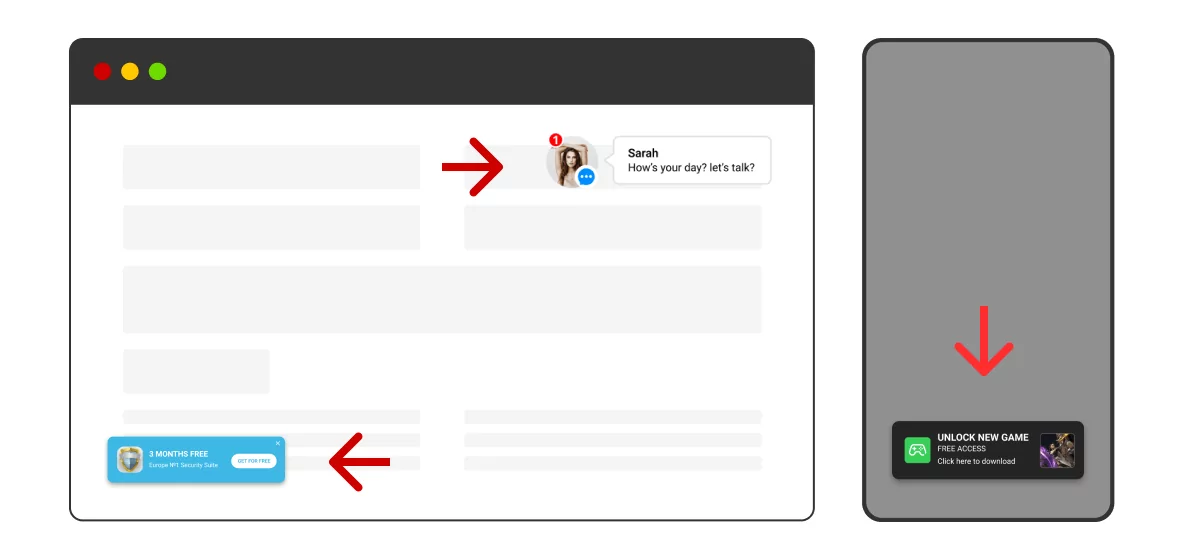
When to use Push Ads
Both web and in-page push formats are powerful enough to engage users with almost any type of offer.
Despite a widespread belief that push notifications are only cool for Software or Utility campaigns, this format roars with conversions on Dating, E-commerce, Finance, and iGaming offers likewise.
The vital point here is to be experienced enough in comprising the offer’s value in a tiny push format. Creatives mean the world here.
Advantages of Push Ads
- Push Ads stream rather impressive traffic volumes that can compare to these on Popunders.
- Mobile-oriented layouts make users consume notifications natively like any other important OS information.
- You can turn a push ad into a CTR booster if you’re an advanced affiliate.
- In-Page Push are browser- and OS-friendly: your campaigns in Safary are safe now.
- Google is much more loyal to In-Page ads than to any other display format. Only Native Banners can compete here.
Points to consider
- Push Notifications (both web and in-page online display ads) are all about creatives. If you miss out on what’s trending or perform less fabulously than your competition, CTRs will plummet.
- If your offer implies a complicated conversion flow like lead gen with a very long lead form, it makes sense to start with Popunder + a pre-lander to make users convert faster.
- Beginner affiliates find it challenging to weave a creative + a pre-lander + landing page. Consistency is critical: all messages should be on the same wave.
- When paid for clicks, you only have to generate an impressive CTR. But once you pick the CTA flow, you will have to pull as many conversions as possible. Thus, click-boosting creatives are only halfway to profits.
Traffic and pricing (Adsterra data)
- Over 2 billion impressions weekly.
- CPM, CPC, CPA pricing.
- CPM bids for mobile / tablets start from $0.002, while CPC from $0.001.
- Current rates are always available in your account.
Social Bar (served only by Adsterra)
What is a Social Bar ad?
Social Bar accumulates several advanced In-Page Push formats. Therefore, we place them separately in the guide. It stands out with ultimately new and user-engaging visuals.
Over 20 templates adapt to any offer type and any user behavior pattern. And here is the critical difference from other online display advertising formats. Social Bar adjusts to your offer and wraps it in the best way possible. It’s not you who has to change a message to fit the mold.
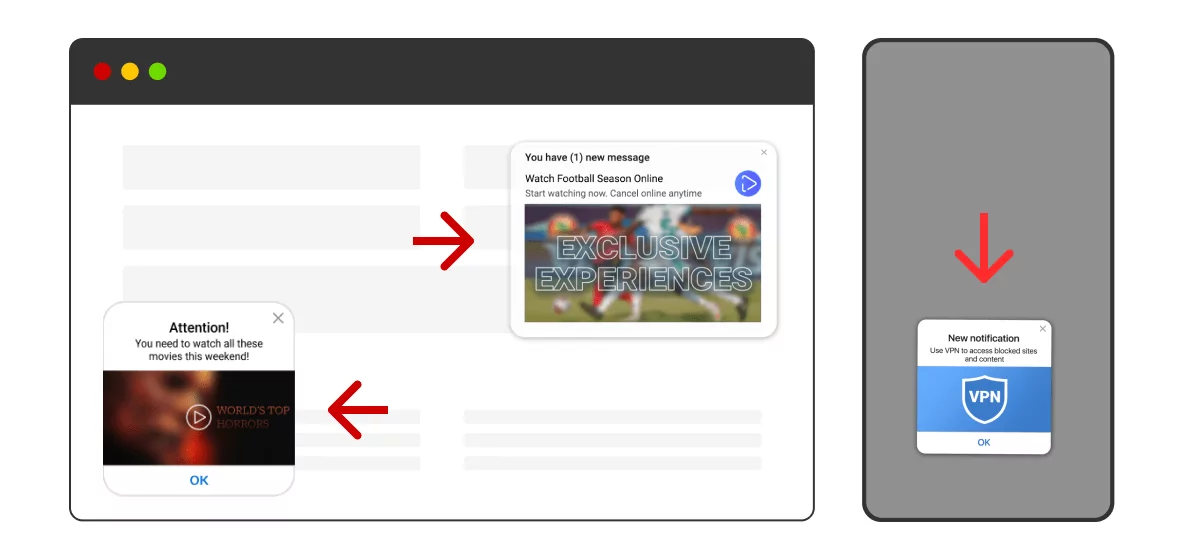
When to use
The same Push Ads use cases are applicable to Social Bar, except for the range of opportunities is considerably wider—and we set it out earlier in a definitve guide to Social Bar best practices.
You can experiment with animated icons, hyped widgets, or prefer neat iOS-like notifications. And comprise all that in one test campaign, just to tick the winning option.
Offer types and verticals: VPN and Utilities, Antiviruses, Apps, Sweepstakes, E-commerce and Sales, Dating, iGaming, and Games.
Social Bar advantages
- With Social Bar templates, you’re already one step ahead of the competition that is stuck with Web Push ads.
- You carry out tests more accurately yet quickly. With 15 creatives per test, it’s easy to define the top performers.
- Switching to another template and adding more visuals if needed is also easier.
- There is a great browser and OS compatibility, so there is no need to think about blocked ad views.
Points to consider
- You should use the power of visuals wisely, only to support the target offer and spice up the interest rather than mislead users.
- If you upload poor-quality images and add non-engaging texts, nothing will save your CTRs.
- Consecution is what you should take care of above all: when using several creatives, you will need to apply changes in turns, taking notes of what you did and how it affected the results.
- Creatives have a life cycle. As with any other ad except Popunders, you will have to refresh them after a while.
Traffic and pricing (Adsterra data)
The same data is used for In-page Push Ads and Interstitials, as they run on the same traffic and use the same mechanics.
- Over 2 billion impressions weekly.
- CPM, CPC, CPA pricing.
- CPM bids for mobile / tablets start from $0.002, while CPC from $0.001.
- Current rates are always available in your account.
Interstitial Ads
What are Interstitial ads, and how do they work?
Remember we talked about intrusive popups earlier? Interstitials have become a solution to this “bad UX” issue while retaining higher engagement. How come? Let’s get it from the ad definition.
Interstitials are full-screen ads that appear while a user is on a web page. Interstitials unfold to the whole surface of the screen, and that’s fairer than a pop-up that blocks the content. Users are not interrupted but offered to get familiar with a product. They can quickly close the Interstitial if they are not interested.
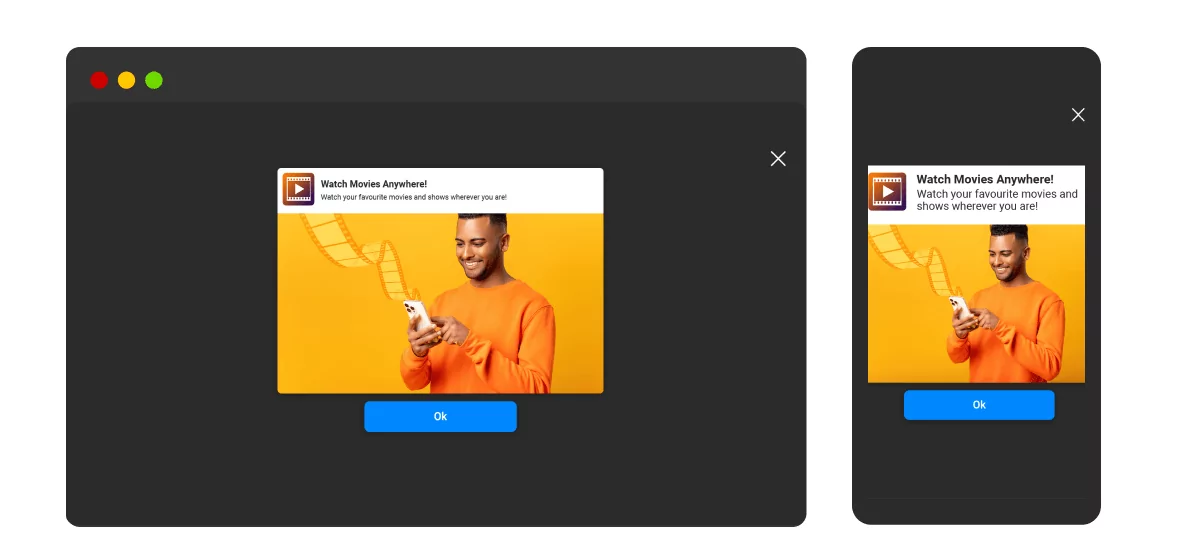
When to use Interstitial online display ads
When running a campaign with Adsterra, you can try Interstitial as your additional test format and other Social Bar templates. Yes, it comes with Social Bar and is available for every advertiser, but only on managed accounts for now.
Top use cases:
- Seasonal sales with coupons, bonuses, and discounts;
- Lotteries, giveaways, sweeps
- Product releases, software updates, freemium versions
Advantages of using Interstitials
- No real-time competition. Your ad occupies the screen, so there are no rivaling ads out there until users close the ad.
- Extended design opportunities. Grab attention with high-quality graphics and product photos.
- Effectiveness: when matched with user needs, interstitials demonstrate roaring CTRs.
Disadvantages of using Interstitials
- Risks of missing out on the chance. You genuinely need an offer that deserves such a presentation. “Visit our website” or “Learn more about” won’t score highly.
- Intrusiveness. Though the ad format is easy to close, users might feel confused if they don’t get your message or find it irrelevant.
- Blank clicks. If you stuff an Interstitial with teasers and promising freebies, users may click but not convert. The landing page must be compelling.
Traffic and pricing (Adsterra data)
The same data is used for In-page Push Ads and Interstitials, as they run on the same traffic, except for the pricing models.
- Over 2 billion impressions weekly.
- CPM and CPA pricing.
- CPM bids for mobile / tablets start from $0.002, while CPC from $0.001.
- Current rates are always available in your account.
Native Ads
What are Native Ads?
Native advertising is a powerful way to generate clicks. Users consume it as editorial content. Native ads usually look like images with catchy headlines placed inside blog posts or articles.
Though nativity is a significant advantage, there are several rivaling formats that outbeat Native ads. One of those is the above-mentioned Social Bar.
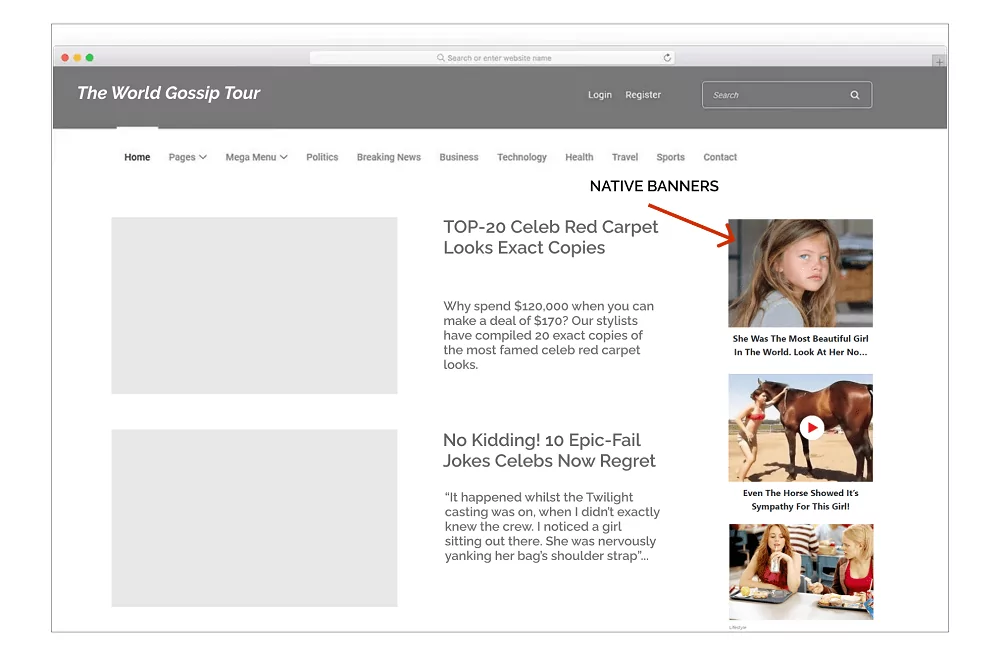
Advantages of using Native Banners
- More clicks for you and less annoyance for your customers; you get a more friendly audience to come at your door.
- Stories work better than salesy BUY NOW urges; your chances to increase CTRs are much higher than with banners.
- Design mastery is rather easy-to-grasp: all you need is an image + a headline.
Possible challenges when using Native Ads
- Hot content is a must. Native Ads are 100% about content—you should invest time in creating several truly compelling creatives.
- Marketing proficiency. Both text and image are essential: you will have to find the balance between engaging and shocking.
- Banners are banners, and many users get bored of them preferring more engaging content.
Banners
What are Display Banner Ads?
Banners are the oldest and the most known digital advertising type. These are images placed on the visible parts of the web page so users can click ads while navigating sites or scrolling down pages.
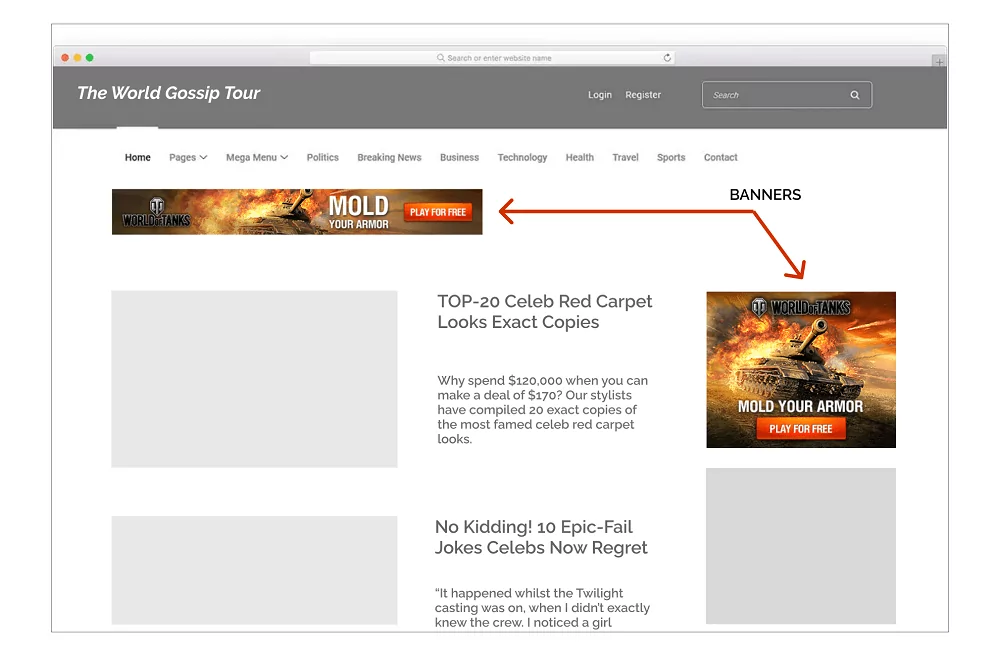
When to use
Despite the notorious “banner blindness,” the ad format is still demanded among advertisers. Gaming, Software, Niche promo campaigns often use banners to run worldwide-reach campaigns.
Advantages of using Banners
- Various sizes. You can create ads for any website and placement, including mobile screens. There are leaderboards (468×60, 728×90) to put in the website’s header, or skyscrapers to display in the sidebar. Rectangle banners of 300×250 px can fit any web layout part.
- You quickly create a Banner even with no professional design skills, but you should be a wise marketer.
- Cost-efficiency. Impressions are pretty cheap, but the output of such cost-efficiency
Disadvantages of using Banners in your online marketing
- If you’re choosing between Banners and Popunders, you should pick the second.
- There’s only one image that can grab your audience’s attention. If you fail to impress users, CTRs will be low.
- Lower CRs compared to Pop Ads and In-Page Push notifications.
- Banners are the first to get blocked by ad-blockers.
Dynamic content (an alternative to VAST ads)
Video advertising often comes in VAST / VPAID format. VAST videos are short advertising tracks inserted in the stream on a publisher’s website. Just like these on YouTube or any other platform. Such ads are usually played before the main content. Users are ready to see what comes next, so they’re hardly likely to churn.
But the entry barrier to VAST advertising is very high. Videos are costly in production and time-consuming in script writing. A competitive alternative comes with Dynamic ads. They utilize short videos, animation, and other types of dynamic content to grab user attention.
Adsterra serves dynamic content as a part of Social Bar ad format. It’s now available only for managed accounts or on request. You will first need to sigh up and apply for this ad type from your account.
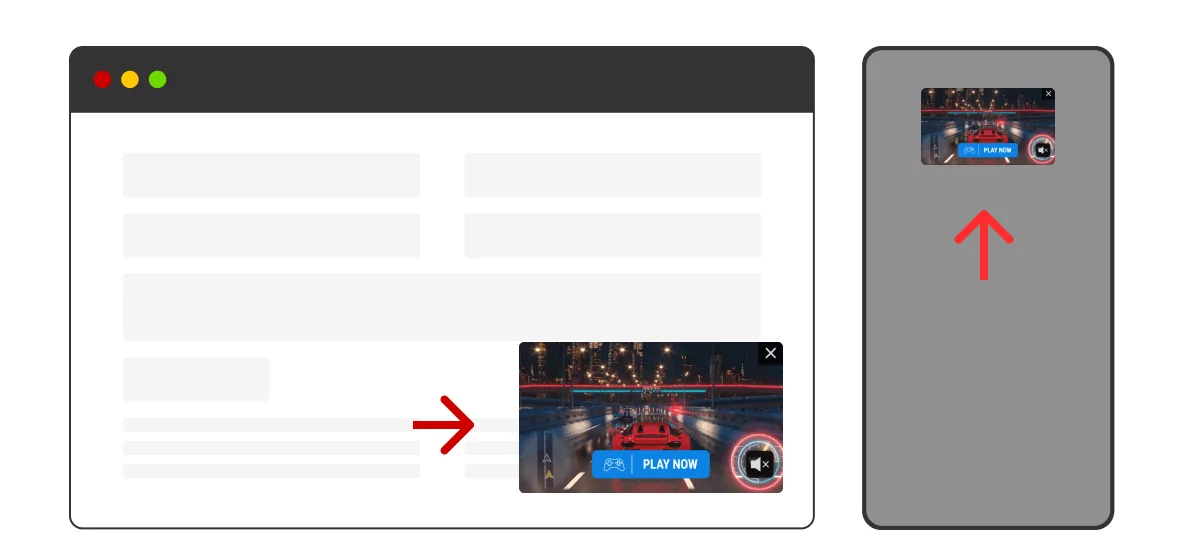
Dynamic content advantages
- Storytelling. It’s simply the perfect ad type to tell your story.
- Highest engagement. Users are ready to consume video content, so they’ll watch your ad till the end. They hardly skip it.
- Best for sports and entertainment. If you strive to improve your sports campaign CRs, that’s the surefire solution.
Points to consider
- Any video ad must be thoroughly designed to engage users. You should include CTA buttons and unique triggers to collect multiple clicks.
- If you’re not promoting a video game or sports tournament, maybe, you should consider a simpler format.
- All creatives tend to become outdated pretty fast, so ensure you have enough time to retest and add more and more new videos.
How to use online display ads with maximum impact?
People are visual. We’re drawn to things that we can visually assess. An image can tell a story. Well-chosen graphics and formats can communicate a plethora of information simultaneously.
Your strategy is to shift to next-get ads like In-Page Push and Social Bar. Creatives get out of date pretty quickly. If dealing with Native Banners, Push Ads, and Display Banners, change creatives once you feel your CTRs have begun to fade.
Avoid guessing games when bidding. Regularly check current CPA bids for your niche; Adsterra managers will give you a clue here. Start with a minimum $100 test budget and monitor how the traffic reacts. If it gets stuck on the click stage, change the creatives. If the CTR is excellent, but no conversions seem to come, mind check the landing page:
- how fast it loads;
- if the forms and buttons work;
- if the offer is clear and transparent for users.
Know your prospects when picking a pricing model
When you set up a test, AI algorithms scan your ads and how users react. So, if your conversion takes a longer time than the time of your tests, you will get irrelevant results. Avoid CPA traffic with multi-step conversion flows: first or second deposits, CC submit, cash on delivery.
Complex conversions demand time. Thus, the CPM pricing is a better choice for tests. It allows for pre-checking how attractive your offer is. You get lots of ad views, and even if a small percentage converts, it will mean you strike the goal.
We’ve got a bunch of detailed guides for almost every vertical where you can find bidding tips as well:
- How to promote Mobile apps, VPN & Utilities;
- Tips for running Sweepstakes campaigns;
- How to advertise Ecommerce, iGaming, and Finance products.
Optimize traffic costs with smart tools
Online marketing is all about reaching out to the right audience, which is equal to buying traffic. Marketers can pay directly for conversions (CPA), aka orders, for 1,000 ad impressions (CPM) or for clicks (CPC).
Cost-per-action is the most expensive media buying model, and you can’t always rely on it, especially when you’re on a budget. You will inevitably refer to acquiring clicks and views. So how to make CPM and CPC traffic serve your conversion goals? Use optimization tools!
CPA Goal uses an intelligent algorithm to select traffic based on target eCPA or desired conversions. It optimizes CPM and CPC campaigns to provide high-value traffic that meets your criteria in conversions or eCPA.
What to do next?
Let’s conclude the way we started. There are no best online display ads until they meet your goals and return clicks & conversions. Now that you have embraced all the ad units, you’re ready to break into any market you target. Adsterra will deliver genuine traffic to any ad format you choose to go with.
Best online display ads FAQs
How to create online display ads?
You start with planning a marketing campaign. It involves targeting, budgeting, and adding ad creatives. All these stages are imperative for launching a campaign. So displaying advertising means going through all these stages. How exactly? You need an advertising platform like Adsterra or another.
After registering and adding funds to your account, you start setting up a campaign. In the step of adding creatives, you will have to design an appealing ad message and upload images. With Adsterra’s Social Bar, you don’t have to design from scratch, as we offer over 20 templates.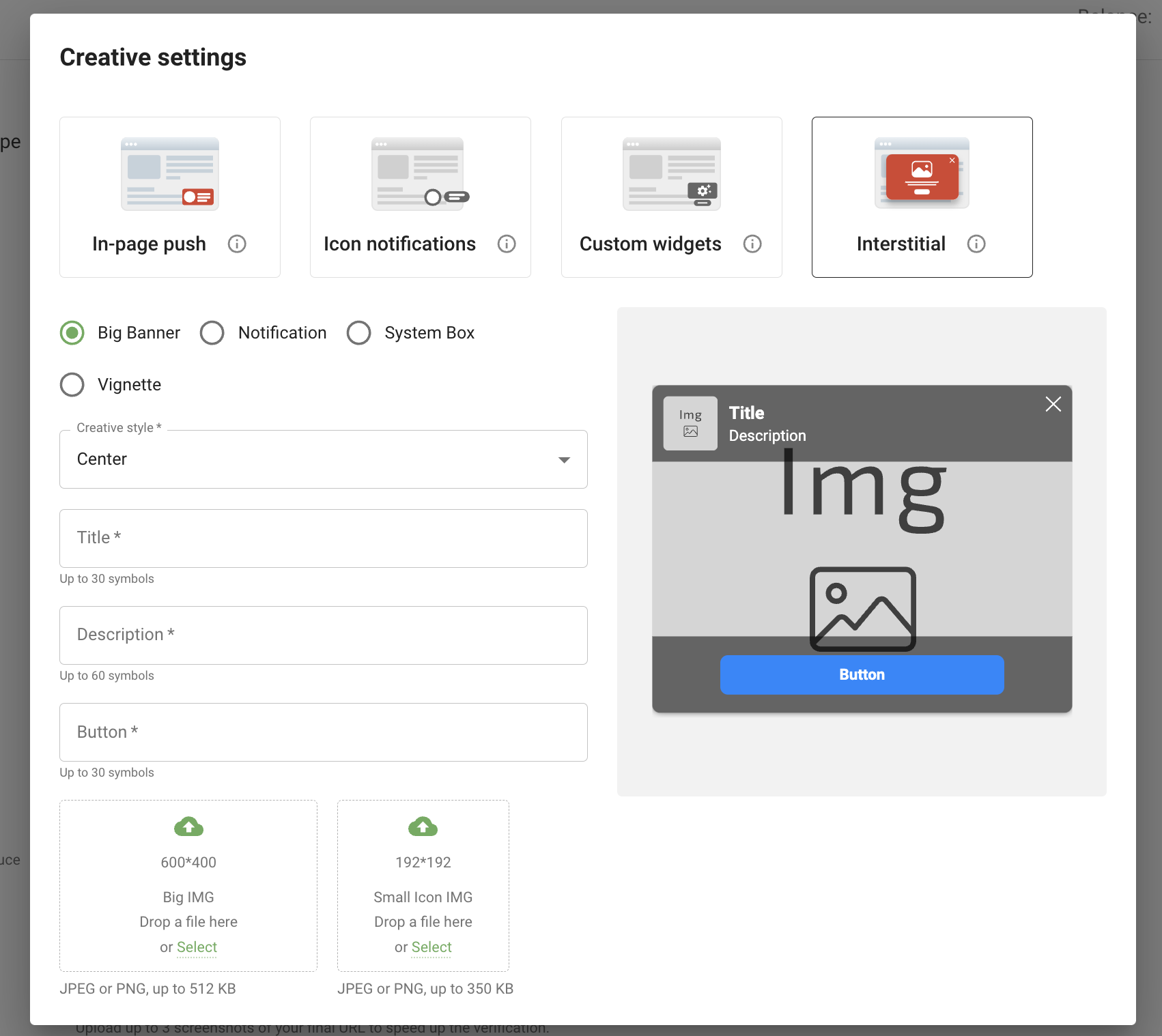
What are online display ads examples?
We’ve covered several online display ad examples, including Popunder, Social Bar, In-Page Push, Native Banners, classic Banners, and Dynamic Content. To find out which creative or message can fit your offer and convert maximum traffic, we advise you to check the best practices or case studies. Adsterra partners often share their success stories of running ads or monetizing traffic.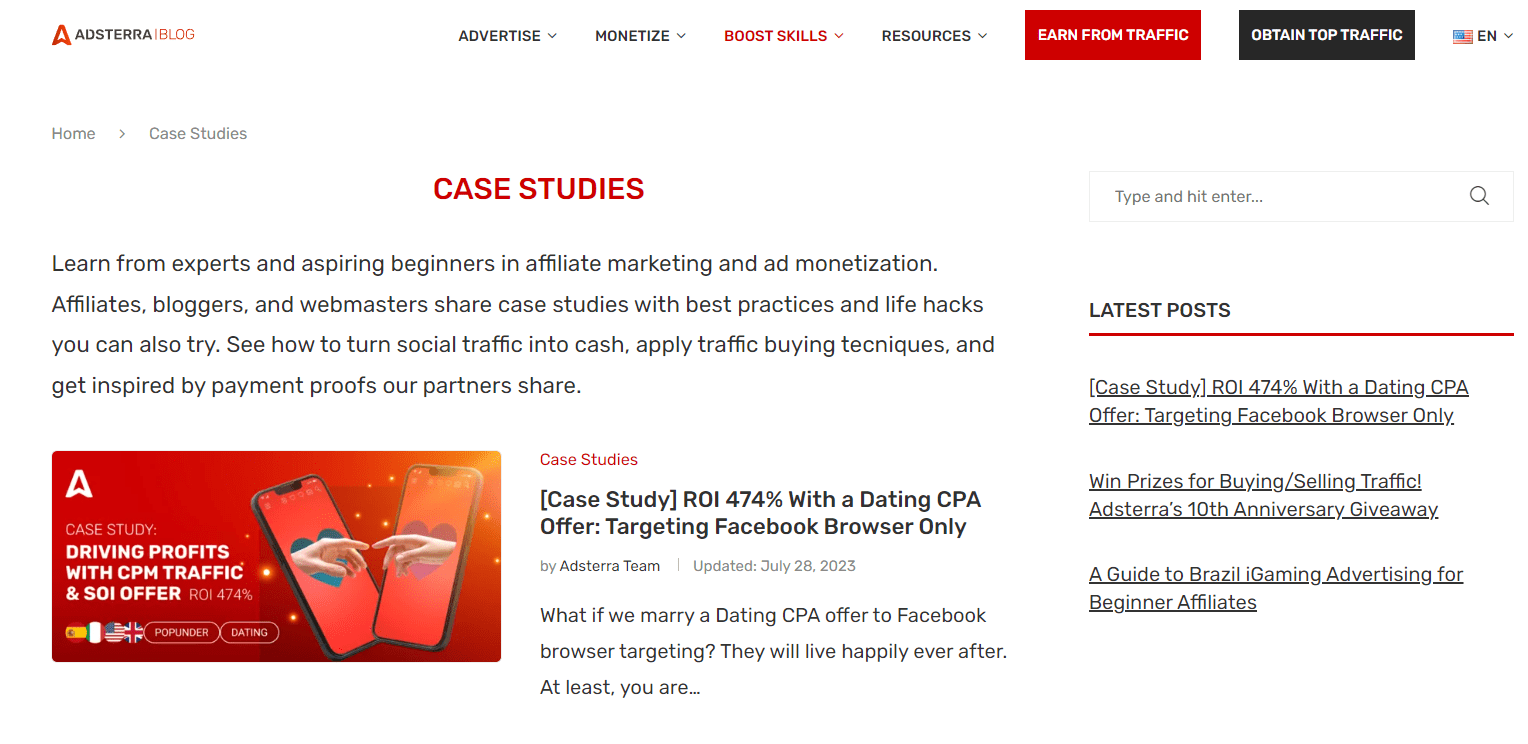
What are online display ad sizes?
Display advertising comes in a multitude of sizes. The banners’ classic size is 300x250px, which usually appears in the sidebar of a website. Skyscrapers are tall, narrow banners on the page’s left/right side. Their size is 160×300, 160×600 pixels. Leaderboards are banners to put in the header/footer of a website. Desktop ad size for such Leaderboard is 468×60 or728×90, while for mobiles, it’s 320×50 pixels. But today, most formats are responsive, which means they adapt to the user screen.
More advanced ad formats like In-Page Push or Social Bar don’t have a concrete size, but they imitate the well-known widgets and messaging apps notifications by shape and colors. What’s more: these ads are super-engaging since they meet user behavior patterns.