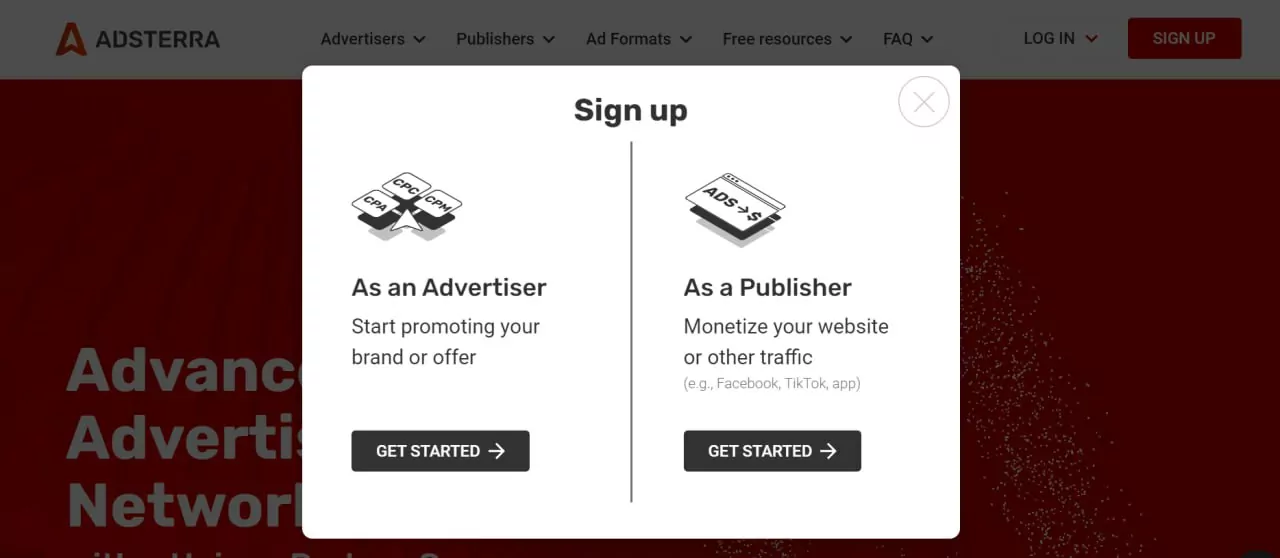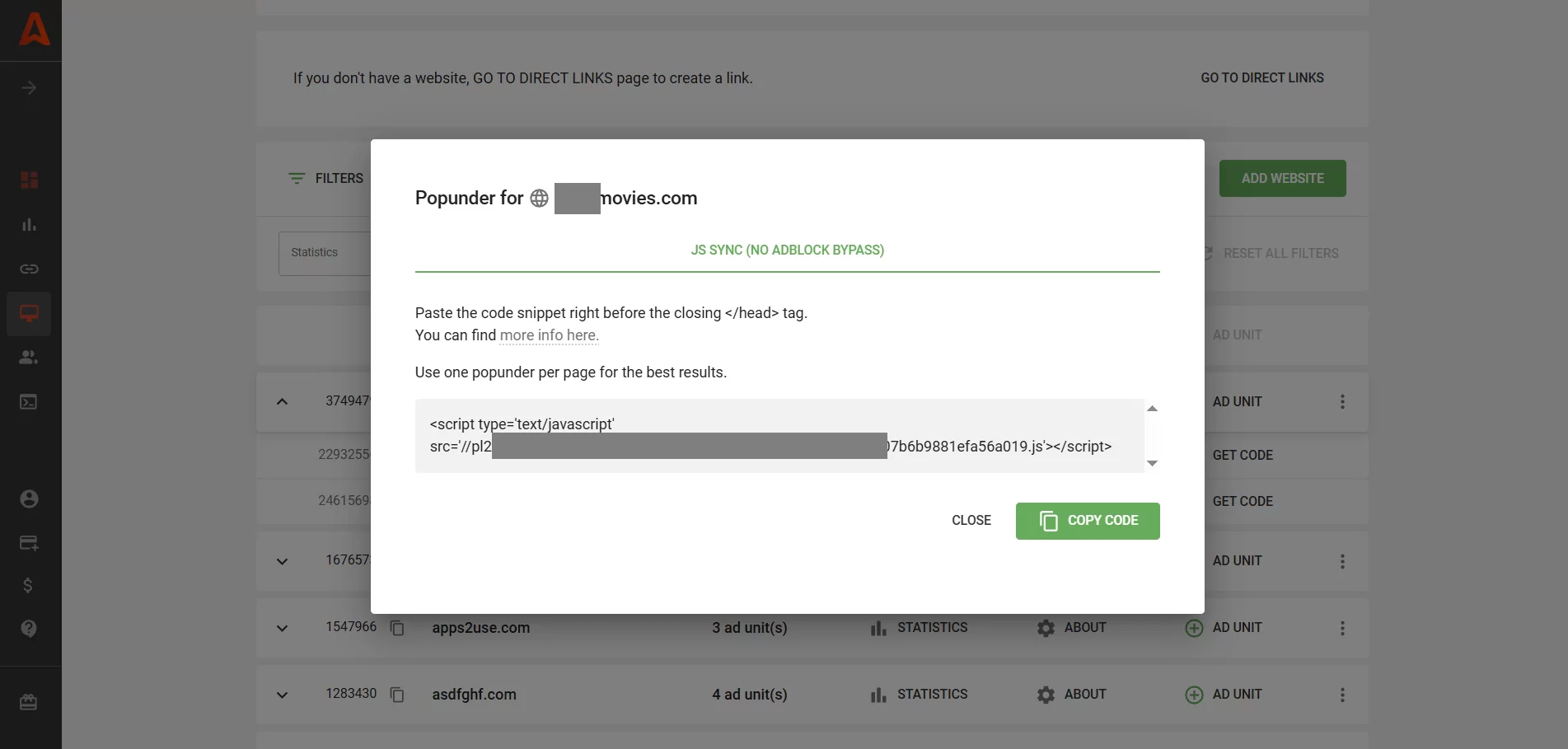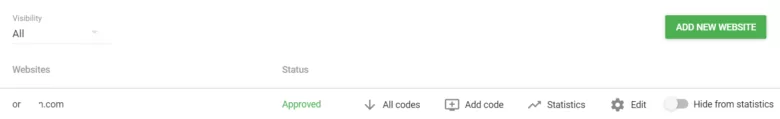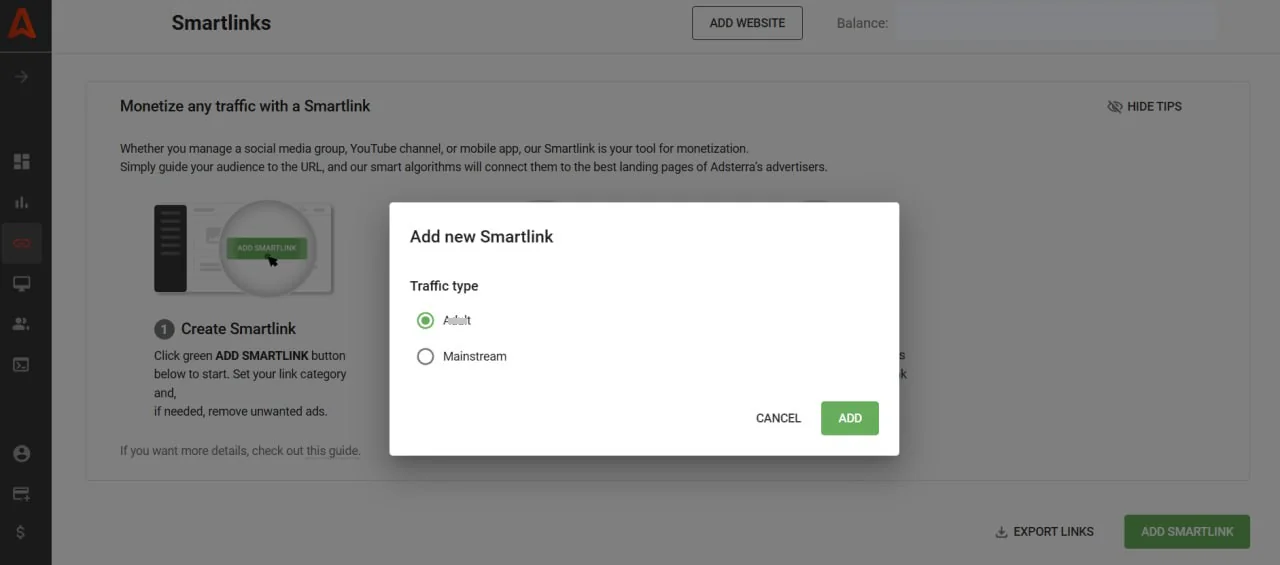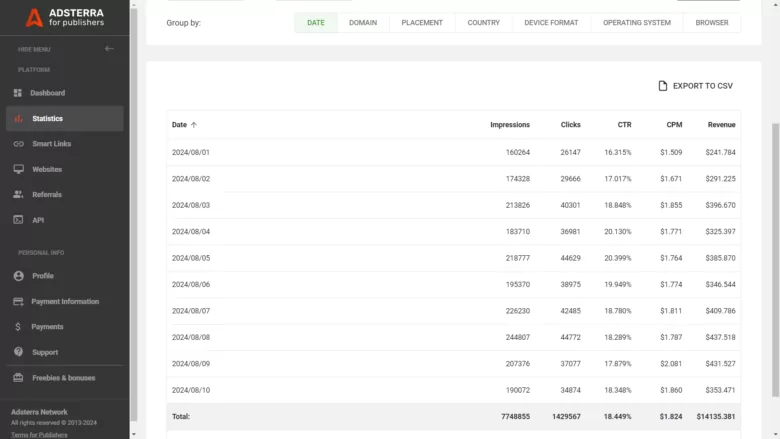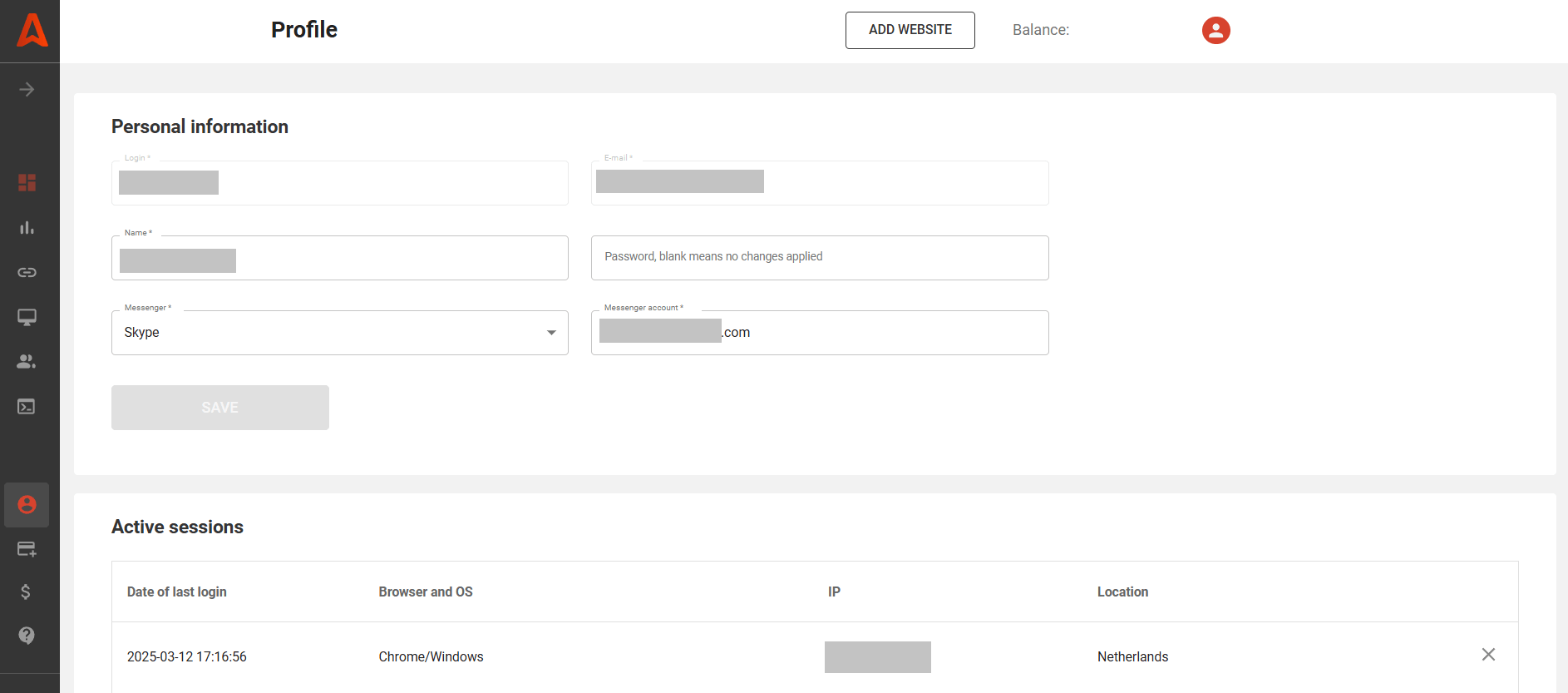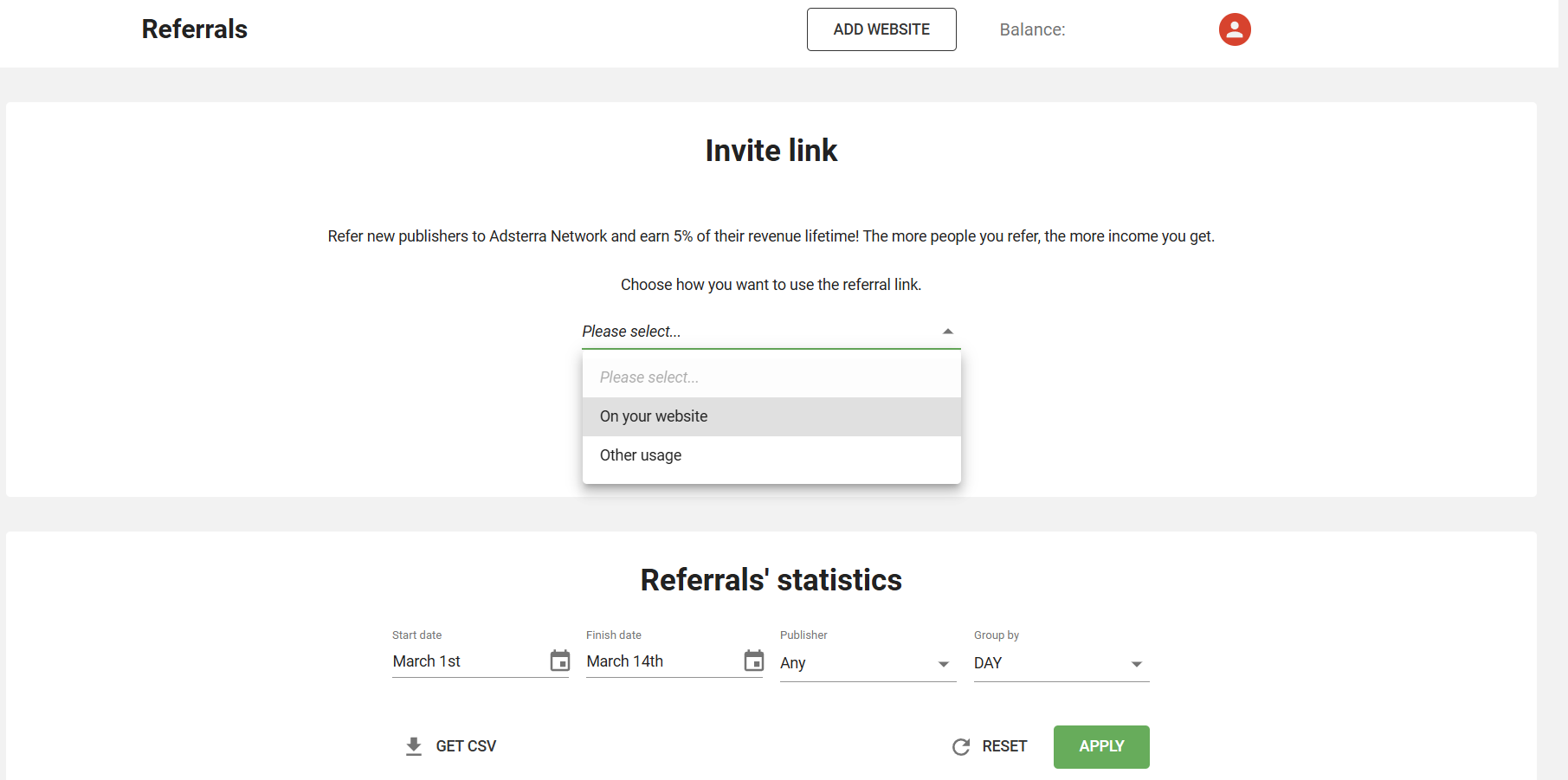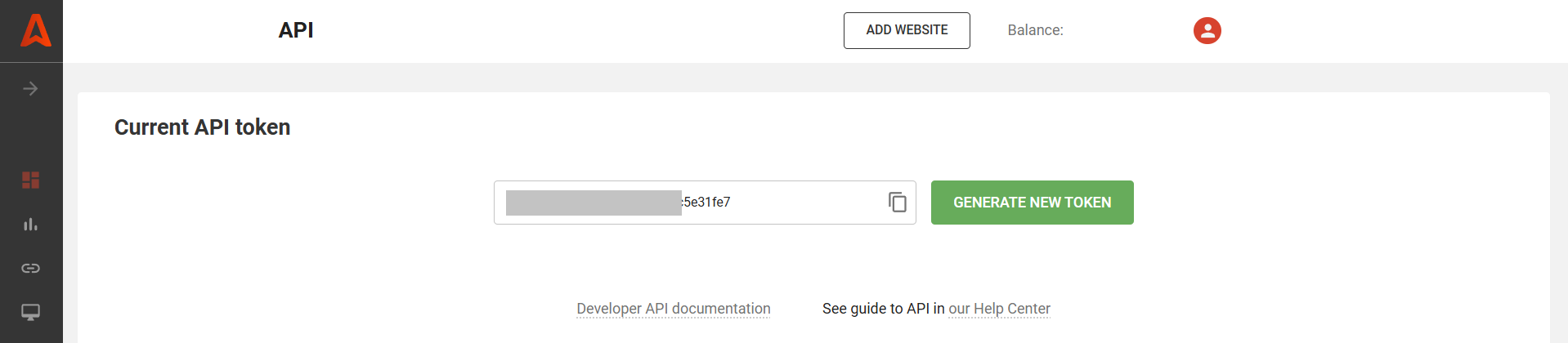What is effective website monetization? It’s when you get your blog or site approved in less than 10 minutes and access profitable advertising formats on the spot.
You would think there are hard-to-fit requirements to monetize website traffic. You’ll be surprised how straightforward they are with Adsterra!
Say, you’ve worked with AdSense or other ad networks. Now you’re looking for a sharp approach, an alternative ad network open to experiments. Then take a look at this guide. It makes it clear and easy for any publisher or webmaster to increase their revenues.
Let’s jump right in!
Adsterra publisher requirements for website monetization
With Adsterra, it is easy to start monetizing your site or social traffic with high-converting ads. The main requirements are:
- Make an Adsterra account
- Get our rocket-speed approval
- Confirm your email
- Add your website to your account
By the way, even if you don’t have a site, no problem. Our publishers use Smartlink (also called Direct Link) and earn money without a website! Read on to know more.
- Choose a preferred ad format
- Place a code or use Smartlink
That’s it. The rules are pretty simple. With Adsterra, there are no limits for minimum traffic and audience size. You won’t get disappointing approval attempts either.
And of course, as a publisher, you enjoy lots of perks and features. Among them are:
- Minimum withdrawal of $5 (for Paxum),
- High CPM rates, referral earning, and bonuses,
- 100% fill rate with quality ads,
- Transparent, intuitive stat tools,
- Warm Partner Care Program approach, and much more.
Register as a publisher to enable your website monetization
Your first requirement to make profits with Adsterra is registration. Please navigate to adsterra.com and choose SIGN UP from the upper menu. Then GET STARTED as a Publisher.
Registration page
After you hit GET STARTED as a Publisher, you will be directed to the registration page. Please fill in all the fields required.
- Make up a login
- Make up a password
- Choose the most suitable way to contact you
- Choose the preferred payment method
- List the websites you want to monetize.
Ensure you entered a valid email as it will be attached to your account, and you will get all advertising codes in your inbox.
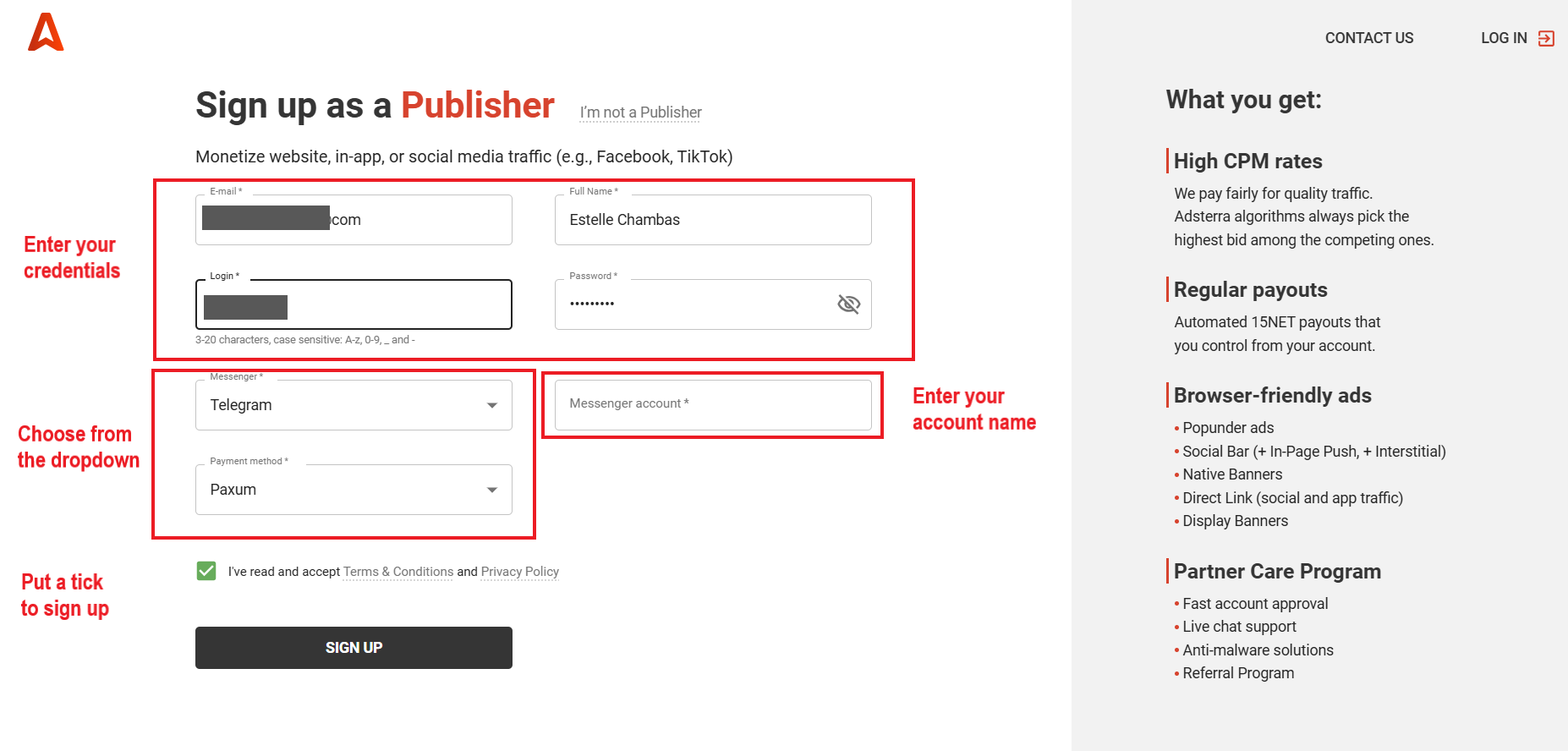
After you’ve filled in the form, hit the SIGN UP button (mind to put a tick to accept our Terms and Conditions).
After you click, you’ll see our service message where we ask you to check the email and follow the verification link. Let’s move on to this part of the guide!
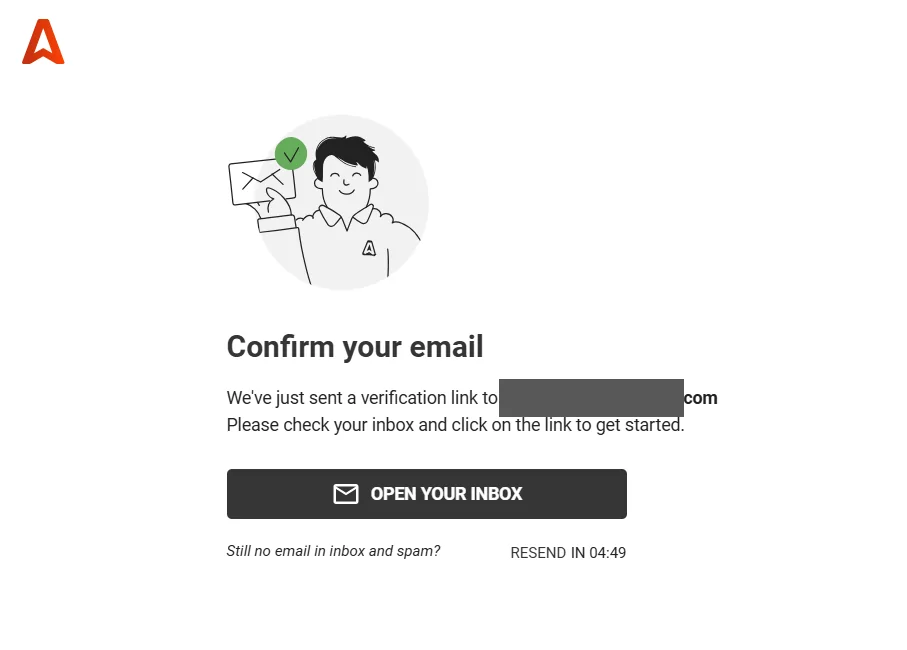
Verify your email
Now you will need to verify the email you entered earlier. Please open your inbox and find our letter (usually, it’s from Adsterra Team). Open it and click CONFIRM EMAIL.
* Check the Promotions and Spam folders if nothing found in the main inbox.
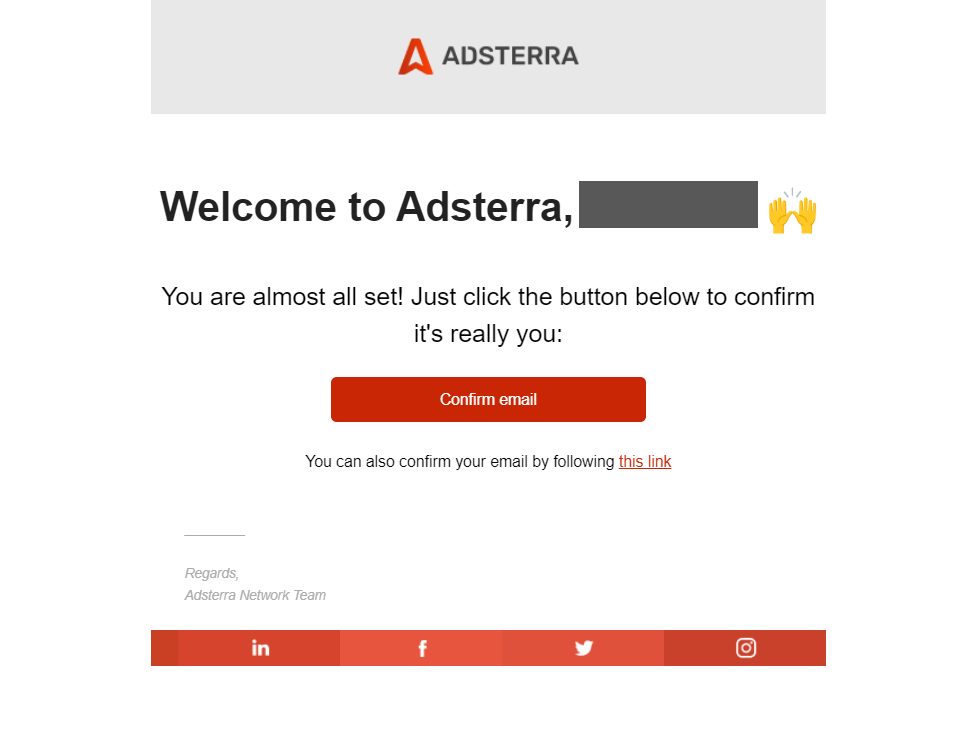
By clicking the CONFIRM EMAIL button, you navigate to the authorization page and automatically sign in to your account. Sometimes you will be asked to re-enter your login and password. Just type them in and enter your account.
Now you are going to get familiar with the main tools, functions, and website monetization opportunities of your Publisher’s account on Adsterra.
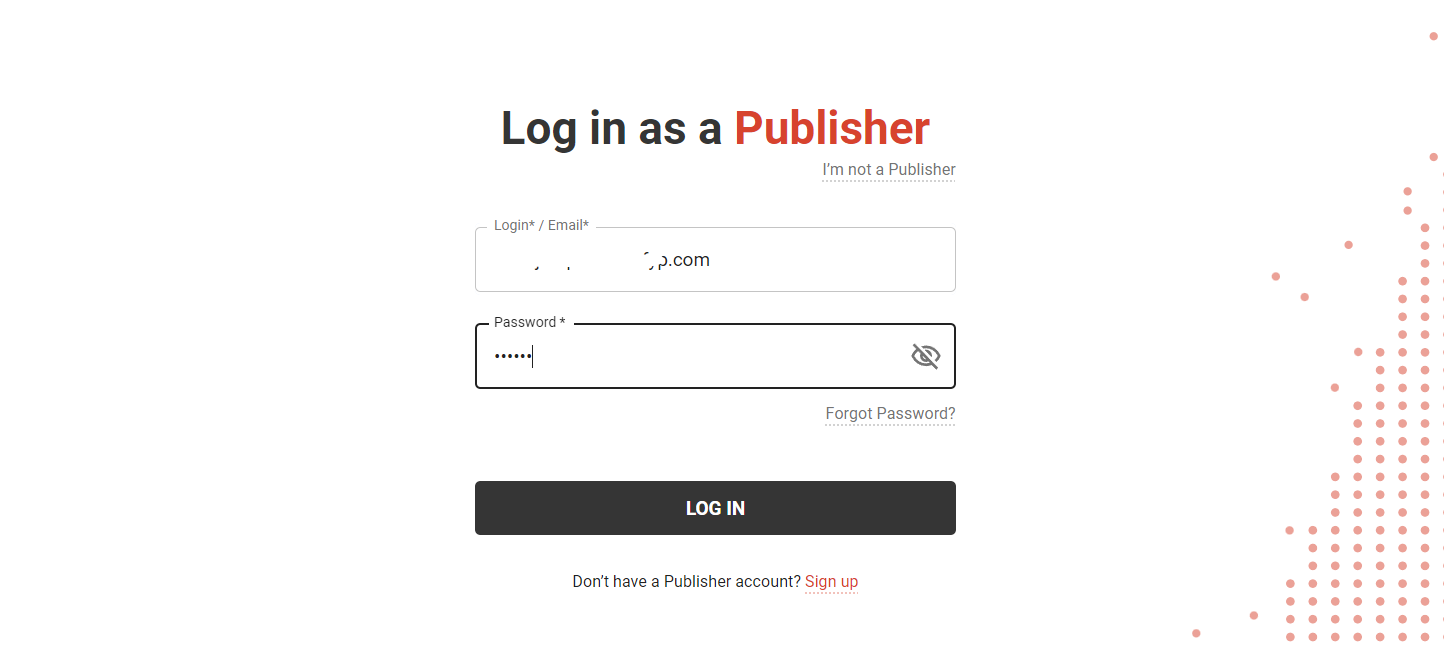
What’s inside a publisher’s account
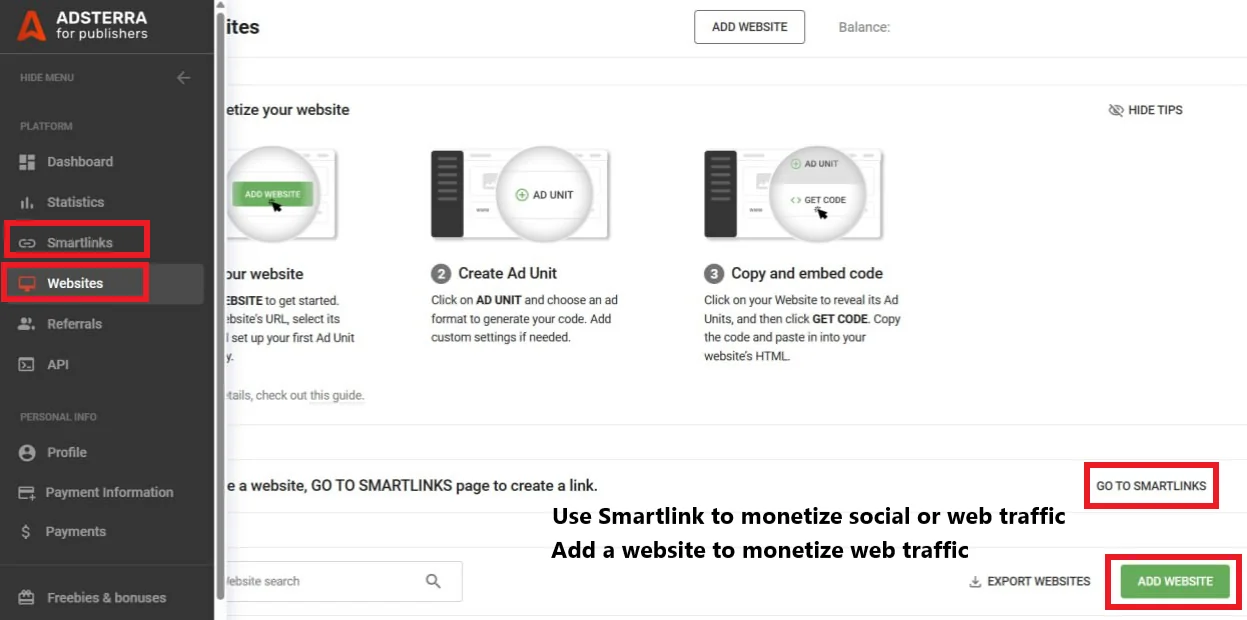
The first page you see after signing in is the Websites page. Here you will add all websites you want to earn from. You can see the big ADD WEBSITE button here. We will click on it in a few seconds.
If you don’t have any website or want to make money on your mobile app or social media account (FB, IG, TikTok), you will need to choose another button, which is called GO TO SMARTLINKS.
So let’s move on and see all possible options. We will start with adding a new website.
#1 How to add your website to Adsterra
Let’s open the Websites page. For now, you don’t see any items added. It’s time to add your first website. Click the ADD WEBSITE button.
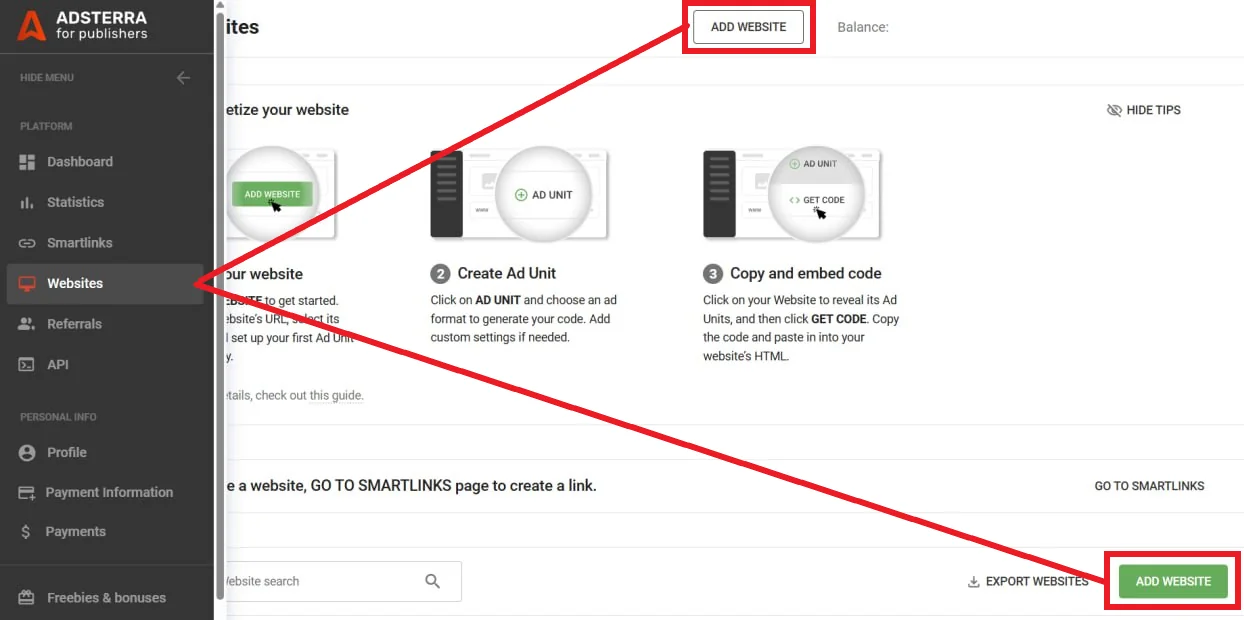
In a new pop-up window, you choose which ad codes (ad formats) to put on a website you want to monetize. That’s the initial step to making money with Adsterra. Although pretty clear, let’s examine the main fields one by one.
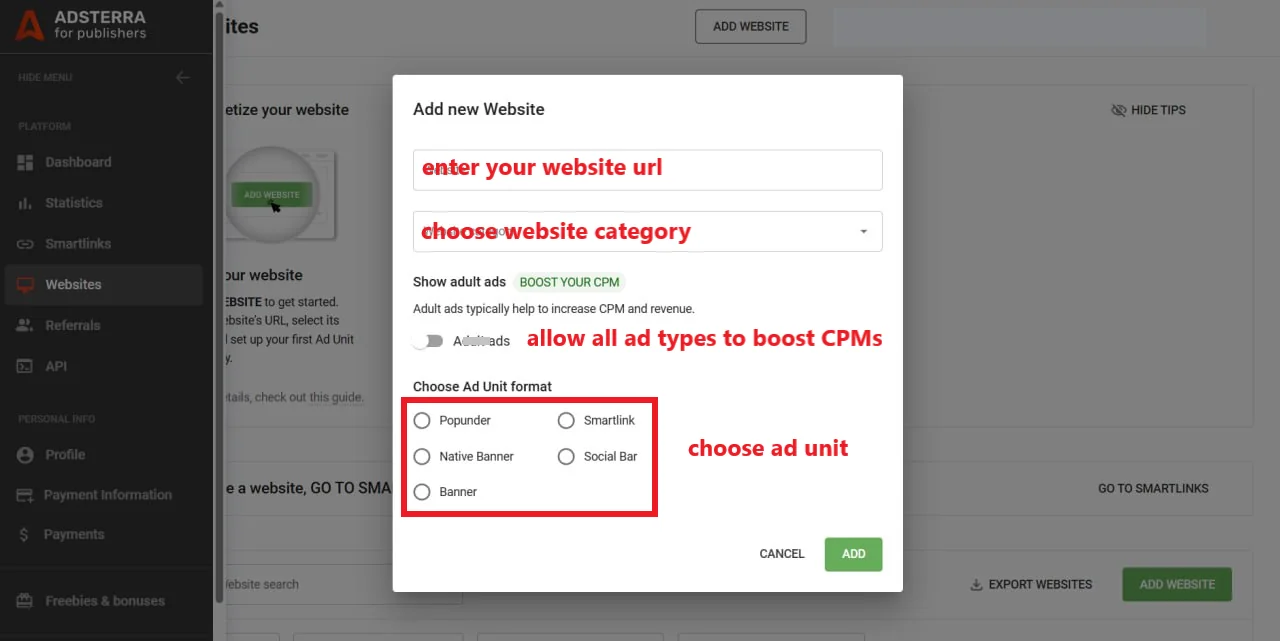
On the Add website window, you need to fill out several fields.
- Website. Please enter the full URL, including HTTPS.
- Website category. It’s a dropdown where you pick the category of your website traffic: Movies (learn how to monetize a movie website), Books, Anime, News, etc.
- BOOST CPM toggle. We recommend pulling the toggle so it becomes active. If it’s active, you allow all types of ads. If your audience is sensitive to specific ad types, keep the toggle inactive.
- Choose Ad Unit Format. These are ad formats that are going to be displayed on your website. Let’s assume you choose the Native Banner format. This means that your website users will see ads designed for this format. Advertisers that prefer to promote their products via this format will display their ads on your web pages.
Now please click the ADD button. Your domain will be sent for approval, and you will get this service message (below). Now it’s time to check if the website has been verified and copy the code (or ad script) to put on your website.
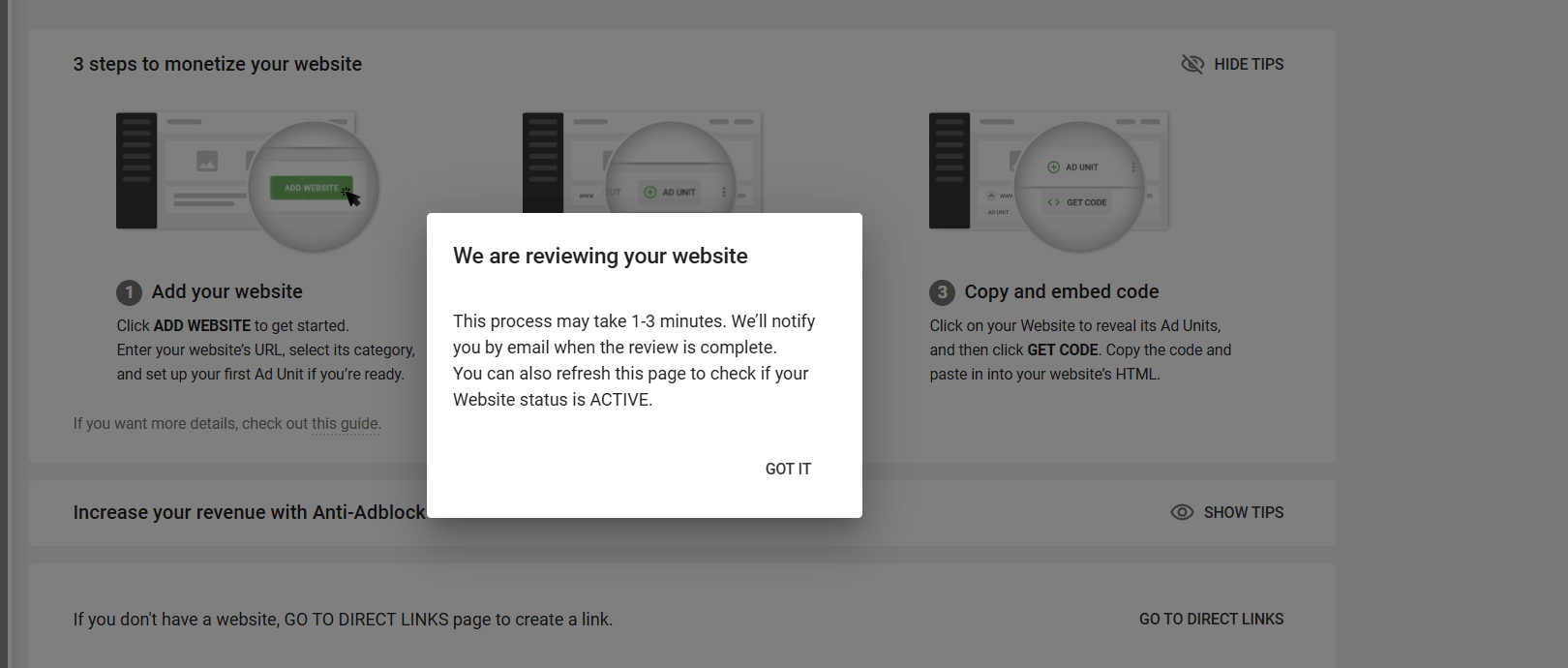
Getting your website verified
Usually, the website approval is amazingly fast. While on verification, the status of the domain will be Pending, then it changes to Approved. You can check the status on the Websites page. You will get the email when the website is approved, as well.

Getting Adsterra ad codes/scripts after the website has been verified
1. You can copy the code from the service email (check the inbox)
We successfully passed the verification and got an email with the code script. You can copy this script right from the email by clicking the button View Code Scripts.
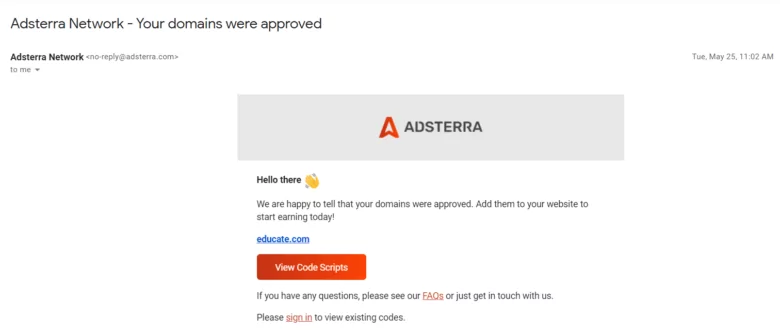
2. You can copy the code from your account
Another way of getting the code script is to take it from your publisher’s account. By this time, your website status will change to Approved.
From the Websites page, click on your site’s name and then click Get code. On a pop-up window, you see the script. Copy and paste it to the website. Remember to read the instruction on where to place the code.
Managing your website monetization
You sometimes want to combine ad formats on one website, add new codes and disable that you don’t need. Let’s see how to manage this easily.
On the Websites page, find the domain you want to edit. To the right of the domain, you see a toolbar.
Let’s examine the icons on the toolbar.
- You can check all ad units added previously and get their codes as we did it earlier by clicking Get code.
- You can hit the “+” icon to add another ad unit type to this site (generate a new code).
- You can check this website’s performance by clicking the STATISTICS icon.
- By clicking the ABOUT icon you get a brief info about your domain.
- The ellipsis icon on the right opens up additional options: turn stats off, copy the website’s ID, or hide this site from the page.

#2 How to make money without a website
Don’t have a website? You can make a profit with your mobile app or social traffic using our universal Smartlink tool. Now we will outline the main steps for how to request one, but you can read our definitive Smartlink (Direct Link) Monetization Guide as well.
First, you will need to open the Smartlinks page from your account. Here you click the ADD SMARTLINK button and choose the parameters you need.
While applying for a Smartlink code you’re able to select your traffic type (mainstream or non-mainstream) and decide whether you will accept all ads or not. We usually advise to switch on the toggle to increase CPM rates. Click ADD to finish the setup.
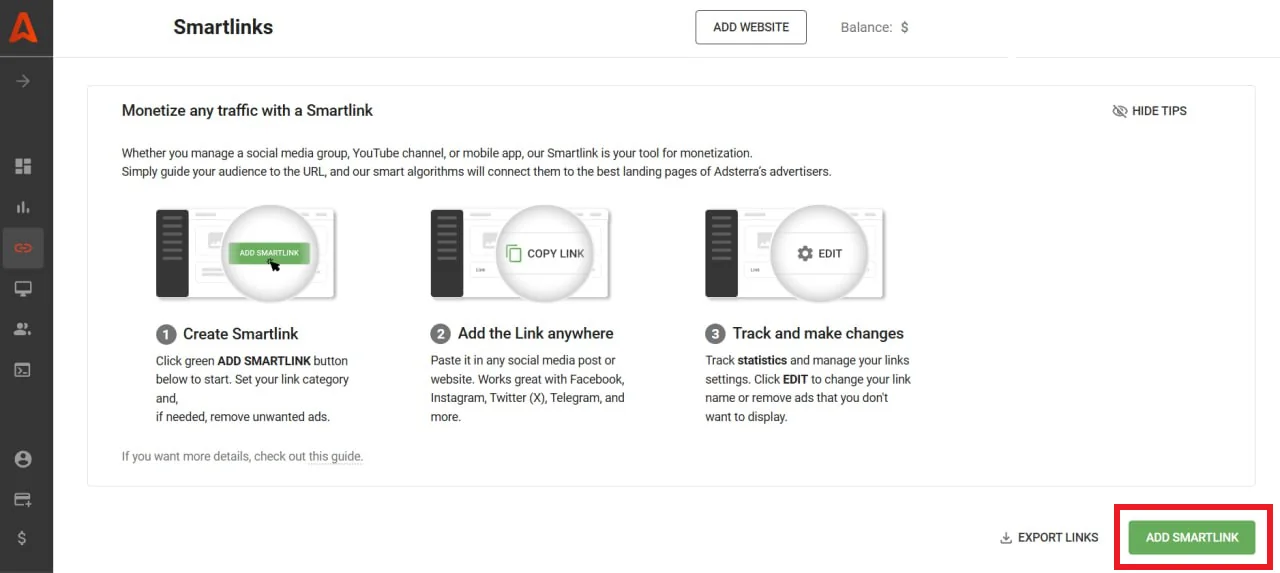
Done! After we approve your request, you can copy the script from your account.
Ad formats for instant website monetization
Although this is not a part of our guide, it’ll be helpful to give you a short overview of all Adsterra ad formats. This will help you make the best choice.
If curious about all pros and cons of each website monetization option, save this quick guide to Adsterra ad formats.
Users will see this ad as a separate web page behind the main browser window or in a new tab. So, it doesn’t require any ad space on your website.
Learn how you can make money with Popunders in our full guide.
The Adsterra’s innovation, this format shows record user engagement and, as a result, higher CPM for publishers.
Want to monetize your HTML or WordPress website with Social Bar? Check this guide.
Native Banners fit any web page. You can customize them to match your fonts and colors. They are also great when you combine several formats.
Our expert shares all ins and outs about placing native banners and earn with them.
This is a regular link, just as simple. After you get its code, you can place it anywhere on the website: text, buttons, images, etc. As we said earlier, the Link is a No1 choice for those who want to turn a profit from social traffic or mobile apps.
And you don’t have to own a website to use the Link. It’s that easy. Check out examples of how to earn with Smartlinks (Direct Links) in our blog.
You see them in various pixel sizes: 160×300, 160×600, 300×250, 320х50, 728×90, 468×60. Banners fit static HTML, WordPress- and Blogpost-based sites.
Though classic and a bit old-fashioned, banners still bring profit. See how in this expert article.
Monitoring your revenues | Statistics reports
As we said earlier, Adsterra Self-Service Platform for publishers is a control center. Once you add a website, you can track its performance and manage all ad placements with regard to metrics. That’s when you need the Statistics reports.
From the control panel on the left, hit the Statistics tab. Since you haven’t started monetizing yet, you will see the empty cells waiting for the future great numbers to appear.
What key website monetization metrics you can check:
- IMPRESSIONS (how many times your ads were shown),
- CLICKS (how many times users clicked on ads),
- CTR (click-through-rate, or the number of clicks on an ad divided by the number of ad impressions)
- CPM (how much advertisers has paid for 1000 impressions of their ads on your website). CPM rate is calculated automatically for each website and depends on traffic quality. It is based on many parameters: website visitors’ country, device, browser, OS, ad formats you use on your website and many others.
- REVENUE (how much you have earned).
On your Statistics page, you can change the start and finish date to compare the reports by various timeframes.
Group websites’ stats by date, domains, placement, country, device format, or operating system.
The hit on the export icon will start downloading your .CSV report.
#3 Publisher’s profile | How to change contact information
On your Profile page (hit the Profile tab from the left), you see all your credentials you typed in on the registration stage. If needed, you may enter another name and change the messenger account name.
* From your Profile page you can’t change the email to which your account is attached, and your login.
#4 Adding payment information quickly and safely
Open the Payment information page. Here, you can enter data that Adsterra will use to send you payouts.
Please fill in all payment information correctly, as it will be used then in for money transfers. First, enter your country from the dropdown. You’ll see available currencies and payment systems for your country. Next, enter all necessary data depending on your account type.
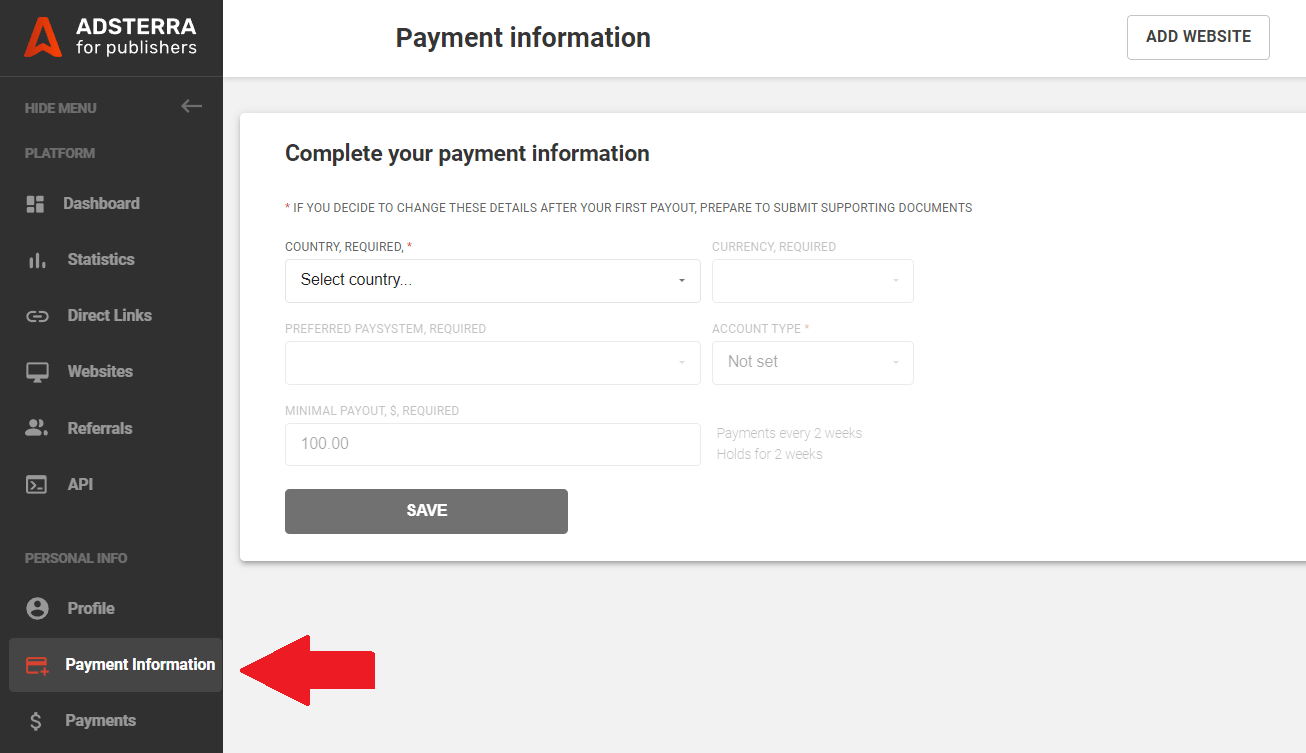
Simplified payouts for site monetization
We also do our best to simplify the payout withdrawing rules when you monetize your site traffic with Adsterra ads. With the help of LBT (Local Bank Transfer), you can get payouts in one of the 40+ local currencies worldwide. The minimum withdrawal amount is $50 vs. the standard $1,000 with wire transfers. You don’t need to take extra steps to start earning immediately.
#5 How to get a regular +5% income: Adsterra referral link
That’s, probably, the easiest way of getting passive income. From the Referrals page, choose which link to generate, for your website or other sources. Then, copy this link and share it, recommending Adsterra to your readers and partners.
Scroll the page down to copy one of the referral banners if you want to make your offer more appealing.
Once somebody signs up to Adsterra via your link and starts monetizing, you’ll be getting a payout equal to 5% of their income.
On the Referrals page, you can monitor the list of your referrals and check how much they invested in your profits.
#6 Adsterra live chat support and knowledge base
We tend to automate everything, except the warmth of our 24/7 communication with partners. You may connect with us via the chat icon in the lower corner of the screen.
To some questions, the best answer will be a tutorial from our blog, so you will get the link to read it out. Sometimes, the top choice is to look through our FAQ base with guides and tips, and you’ll immediately be offered the most suitable article. But sometimes only live support works, and we are proud to be the best-in-class here.
#7 Advanced stats tracking with Adsterra API
With Adsterra Publishers API, you can easily pull the statistics on your websites’ core metrics. This will help a lot when you use third-party tracking services or dashboards. No need to export yet another one .CSV, all data fetch automatically: CPM, CR, clicks, and revenues metrics.
On the API tab, generate a unique API token that will allow for sending your Adsterra statistics to other applications, systems, and dashboards (without sharing your credentials or any extra data.
Need more hints? Dive into the long read on how to use Adsterra Publishers API.
Publishers’ case studies: success stories of website monetization
Choosing a partner with welcoming website monetization requirements is a task. It’s handy when approval requirements and other rules are easy. The good news is that they are at Adsterra!
Many Adsterra publishers make hundreds to thousands of dollars weekly. You can do it too! Below we want to share with you our partners’ real-life experience of working with us.

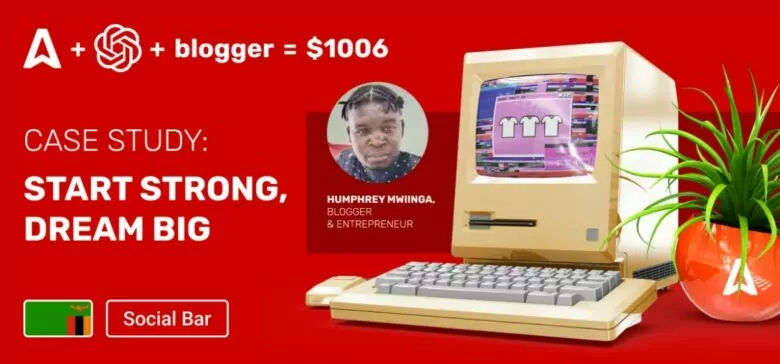
Case study 1
Want to start as a streaming publisher? Please dive into our Sports Streaming Monetization Case Study. It’s a success story of monetizing blog traffic and generating $1900 a month. Get actionable tips on how to boost your revenue by adding Adsterra Popunder and Push Ad to your movie site, sports blog, etc.
Case study 2
Savor the inspiring story of a Blogger who worked with Adsterra for the first time. His persistent and consistent approach led to impressive results — the initial $1006. You’ll learn how to accelerate income with high-converting ad formats like Social Bar and Popunder in the entertainment niche.
Points to try Adsterra
- Fast and easy start
Instant approval; clear instructions on where to put the ad codes. - Vast pool of advertisers
20K+ campaigns run at a time. - High CPM rates and extra earning options
Adsterra smart optimization makes sure your website visitors see the most relevant offer from our advertisers. All publishers can increase their revenues via Adsterra Referral Program. - Multiple ad formats
Popunders, Banners, Native Banners, Social Bar (In-Page Push, Interstitial), Smartlink. - Friendly payout policy
Automated 15NET payouts are starting from $5 (for Paxum). Top-choice payment methods: Paxum, PayPal, WebMoney, WireTransfer, Local Bank Transfers, and others. - Security solutions
No malware thanks to our 3-level security system. - Anti-AdBlock
A powerful feature that allows for monetizing 100% of your traffic. - Partner Care
Caring managers and live chat support highlighted by 80% of our partner as one of the hit advantages.
Now, you’re ready to start
Quite a long ride, right? Only when you read the guide without taking any action 
Adsterra will stand by your side when you’ve just started planting these seeds of website monetization and when you’ve grown your business to six-figure profits. You’re half-step from your next great leap to profit.
In case you’re looking for instructions on how to monetize websites based on the most popular blogging platforms, please enjoy these guides to WordPress and Blogspot (Blogger) websites monetization.